Outlook 2016: Search for messages not working - comes up empty
Outlook 2016/Win10:
Starting about a week ago, when I search any folder (e.g. search on "vendor"), nothing comes up at all.
Could there be some setting I may have inadvertently changed that has imposed some hidden criteria that is preventing items from coming up?
Is there a known Microsoft bug that surfaced in a recent update?
Any other suggestions to troubleshoot this problem?
I'm referring to Outlook itself, not OWA.
Thanks,
Steve
Starting about a week ago, when I search any folder (e.g. search on "vendor"), nothing comes up at all.
Could there be some setting I may have inadvertently changed that has imposed some hidden criteria that is preventing items from coming up?
Is there a known Microsoft bug that surfaced in a recent update?
Any other suggestions to troubleshoot this problem?
I'm referring to Outlook itself, not OWA.
Thanks,
Steve
ASKER
@Nick,
I'm not using Exchange. So, will try the reindex later today. Thanks!
I'm not using Exchange. So, will try the reindex later today. Thanks!
ASKER
Ran the REBUILD: search still fails. Thanks.
Hi
Sounds like there is something wrong with indexing.
Have a quick look on this link to quickly troubleshoot the issue
https://lookeen.com/blog/how-to-fix-outlook-2016-search-problems
Cheers
Sounds like there is something wrong with indexing.
Have a quick look on this link to quickly troubleshoot the issue
https://lookeen.com/blog/how-to-fix-outlook-2016-search-problems
Cheers
ASKER
@Patrick,
Thank you. Just starting workweek...will look in detail later today.
Thank you. Just starting workweek...will look in detail later today.
ASKER
Search is set for Current folder. Current mailbox when searching from the inbox.
Outlook seems to be selected for indexing. As to INDEXING OPTIONS-->MODIFY, I see the below.
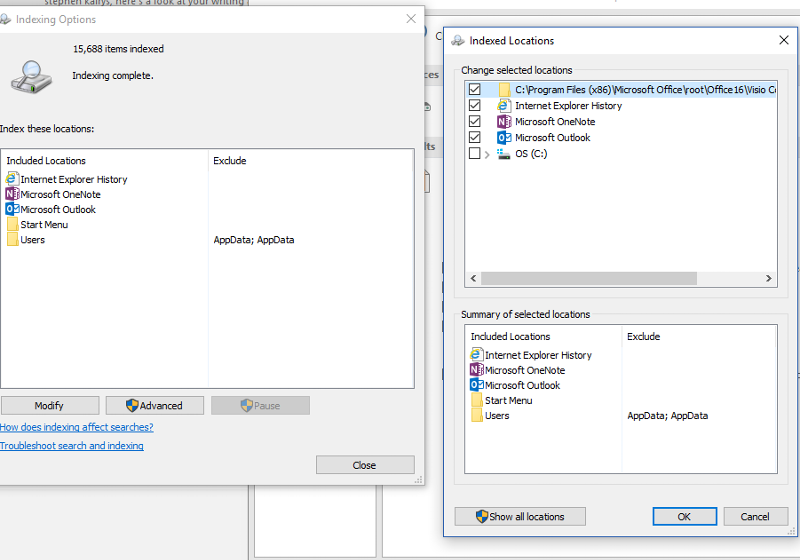
Why are all these non-Outlook entities checked? (In fact, when I hover over the first line, the indicator "(Unavailable)" displays at the end.
That's what I have so far...
Thanks!
Outlook seems to be selected for indexing. As to INDEXING OPTIONS-->MODIFY, I see the below.
Why are all these non-Outlook entities checked? (In fact, when I hover over the first line, the indicator "(Unavailable)" displays at the end.
That's what I have so far...
Thanks!
ASKER CERTIFIED SOLUTION
membership
This solution is only available to members.
To access this solution, you must be a member of Experts Exchange.
If you are using PST files then you might also like to include "Index Properties and File Contents" in the Indexing Options.
To do this, follow the steps as mentioned below:
Control Panel => Indexing Options => Advanced => File Types.
Scroll down and select .PST.
After selecting PST choose "Index Properties and File Contents" instead of "Index Properties Only".
Thanks,
Sudeep
To do this, follow the steps as mentioned below:
Control Panel => Indexing Options => Advanced => File Types.
Scroll down and select .PST.
After selecting PST choose "Index Properties and File Contents" instead of "Index Properties Only".
Thanks,
Sudeep
ASKER
@Patrick - What's the purpose of waiting five minutes?
@Sudeep - Just curious...Until recently, I had no indexing issues, so what's the purpose of changing to "Index Properties and File Contents"? Are you thinking that setting might have been inadvertently changed?
Will try these steps later....needs to do them outside of my workday.
Thanks.
@Sudeep - Just curious...Until recently, I had no indexing issues, so what's the purpose of changing to "Index Properties and File Contents"? Are you thinking that setting might have been inadvertently changed?
Will try these steps later....needs to do them outside of my workday.
Thanks.
Well if you didn't have any issues and if you are getting the results as expected then you may not need it, however as the settings says if you don't opt for "Index Properties and File Contents" the only the file properties would be result in the search and if you do you would also get the contents of the file in the search.
By search I mean in Window normal search, not only in Outlook.
Further have you followed and checked the step mentioned in the link below:
https://support.microsoft.com/en-in/help/2769651/outlook-search-returns-no-matches-found
Sudeep
By search I mean in Window normal search, not only in Outlook.
Further have you followed and checked the step mentioned in the link below:
https://support.microsoft.com/en-in/help/2769651/outlook-search-returns-no-matches-found
Sudeep
ASKER
@Sudeep-
Please remind me. Are PST files used for old, archived emails? If so, I don't think they apply here as my Outlook goes back only to the beginning of 2016, and the messages I'm not seeing are very recent (e.g. this week, and even today).
Also, which step in the link you provided did you have in mind?
Thanks!
Please remind me. Are PST files used for old, archived emails? If so, I don't think they apply here as my Outlook goes back only to the beginning of 2016, and the messages I'm not seeing are very recent (e.g. this week, and even today).
Also, which step in the link you provided did you have in mind?
Thanks!
ASKER
@Patrick, Per your comment:
>>I would deselect all, close OL, wait 5 minutes, open OL and select outlook only and click to rebuild the index.<<
I did as you suggested. Now, it looks like items come up (although it was SLOW during at least the first search); however, I see the following message:
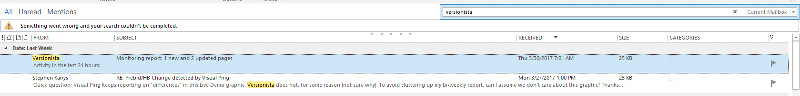
Thoughts on the above? Thanks.
>>I would deselect all, close OL, wait 5 minutes, open OL and select outlook only and click to rebuild the index.<<
I did as you suggested. Now, it looks like items come up (although it was SLOW during at least the first search); however, I see the following message:
Thoughts on the above? Thanks.
ASKER
Hey, everyone. Haven't heard back. Any feedback on my previous post? Thanks.
Hi Stephen,
Sorry, must have missed your question.
Please follow the steps on below link to fix that issue.
https://answers.microsoft.com/en-us/msoffice/forum/msoffice_outlook-mso_win10/something-went-wrong-and-your-search-couldnt-be/69a93e55-1b40-47cc-97ca-3c2f8204b69e
Cheers
Sorry, must have missed your question.
Please follow the steps on below link to fix that issue.
https://answers.microsoft.com/en-us/msoffice/forum/msoffice_outlook-mso_win10/something-went-wrong-and-your-search-couldnt-be/69a93e55-1b40-47cc-97ca-3c2f8204b69e
Cheers
ASKER
Well, guess what. I just tried searching again, and the error's not occurring. Still, I'll check the options later. Thanks.
Super!
ASKER
Thank you Patrick! I ended up not rechecking the options as I'm no longer getting the error I mentioned.
Hello
You can also check out this blog to get rid of all Outlook Search Issue. The blog has all the possible solutions to solve all search related Issues for all the version of Outlook.
You can also check out this blog to get rid of all Outlook Search Issue. The blog has all the possible solutions to solve all search related Issues for all the version of Outlook.
ASKER
Thank you.
However you could try rebuilding the index. In outlook go to File > Options > Search > Index Options button > Advanced. Click rebuild and it will re-index your emails. Depending on your mailbox size, this could take a while
If this is exchange, you can verify if its just the local .ost or the actual mailbox by trying to search in OWA. OWA is a direct connect to the mailbox in exchange.