Don Harvey
asked on
Windows 7 - Password Expiry Message at Logon
Currently our password expiry notification are done via a popup balloon at the bottom right corner of the Windows 7 screen. We have it set through GPO with this setting: Interactive Logon: Prompt user to change password before expiration.
That creates a prompt in the lower right hand part of the screen. I have worke aother places where it will prompt you at the Windows login as soon as you log on. It is a window that pops up before your desktop titles Logon Message and says "Your password will expire in x days. Do you want to change it now?". If you click yes it brings up the change password window. If you select no it just continues to logon.
Where do I go in GPO to force this logon message at logon instead of just the balloon method?
That creates a prompt in the lower right hand part of the screen. I have worke aother places where it will prompt you at the Windows login as soon as you log on. It is a window that pops up before your desktop titles Logon Message and says "Your password will expire in x days. Do you want to change it now?". If you click yes it brings up the change password window. If you select no it just continues to logon.
Where do I go in GPO to force this logon message at logon instead of just the balloon method?
ASKER
ASKER CERTIFIED SOLUTION
membership
This solution is only available to members.
To access this solution, you must be a member of Experts Exchange.
ASKER
I found this script. I have not tested it
https://community.spiceworks.com/scripts/show/1594-password-expiration-pop-up-for-windows-7
http://www.itninja.com/question/windows-7-password-expiration-prompt
https://community.spiceworks.com/scripts/show/1594-password-expiration-pop-up-for-windows-7
http://www.itninja.com/question/windows-7-password-expiration-prompt
Get help from below links which lets you how to notify users when their password is about to expire:
https://community.spiceworks.com/how_to/135076-how-to-notify-users-when-their-password-is-about-to-expire
http://expert-advice.org/2017/01/automate-password-change-notification-email/
Hope this helps!
https://community.spiceworks.com/how_to/135076-how-to-notify-users-when-their-password-is-about-to-expire
http://expert-advice.org/2017/01/automate-password-change-notification-email/
Hope this helps!
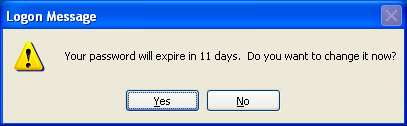
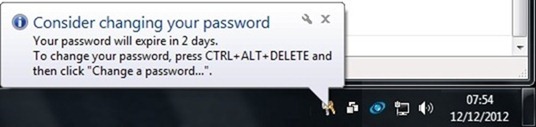
Highlight the users that you want to change
Right mouse button, properties
Account Tab
Check 'User must change password at next logon'
Done.