Exchange certificate error/setup
OK, I am pretty new to exchange, and I hate certificates. Not a total newb but don't skip the obvious please. Additionally, I am picking up this system from old admins that left on bad terms.
The core problem is this. On setting up a new user on a new computer, I receive a certificate error. I can skip it and it will run through, but my users freak out, and I do not want to teach them to ignore these warnings, so I need to get it fixed.
The Error is
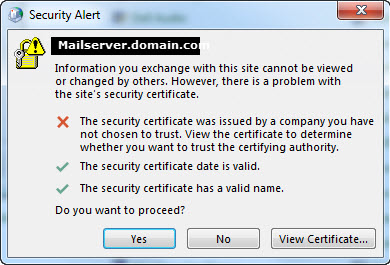
The certificate is
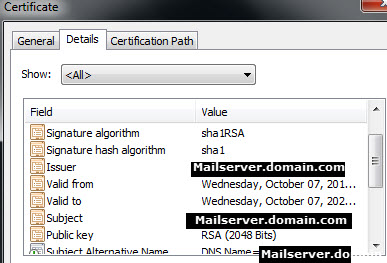
From this, it appears that the Mailserver.domain.com is using a self signed cert, and is also SHA1.
The environment is like this
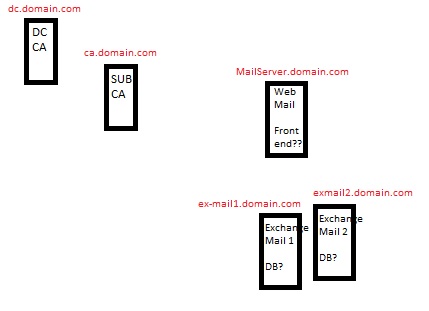
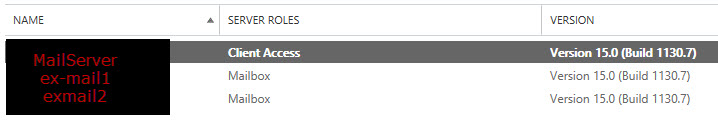
The Root CA does not have a website I can download the root cert from (broken?)
The Sub CA does and appears to be working
There are a bunch of certificates on all 3 exchange mail servers, most all are self signed I THINK
Only listing the certs in the exchange MMC IIS console;
MailServer.domain.com
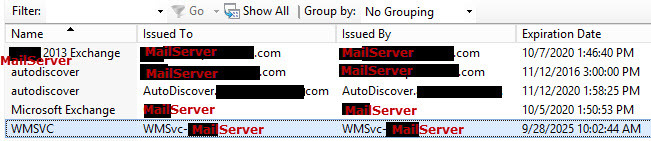 ex-mail1
ex-mail1
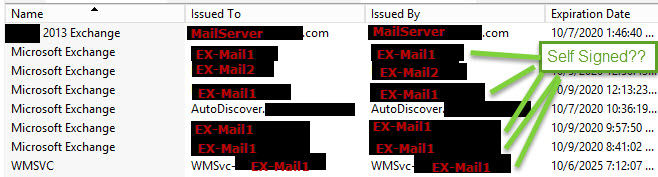 exmail2
exmail2
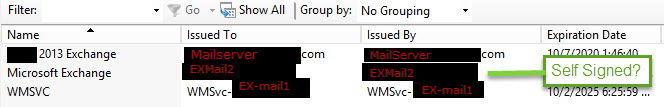
There ones listed in the web admin page are similar, only excluding the one that is expired.
There are so many, few to none match. No rhyme or reason.
I THINK I need to add a good cert from the Sub CA, and then remove the bad certs. But this is a production box, and I am worried about removing certs that haven't expired, bad past experiences.
I guess I am asking for some guidance in cleaning up this mess.
The core problem is this. On setting up a new user on a new computer, I receive a certificate error. I can skip it and it will run through, but my users freak out, and I do not want to teach them to ignore these warnings, so I need to get it fixed.
The Error is
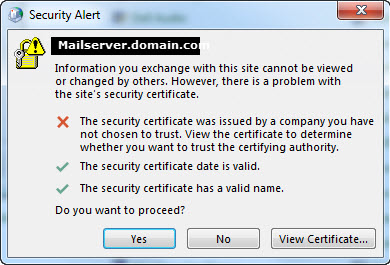
The certificate is
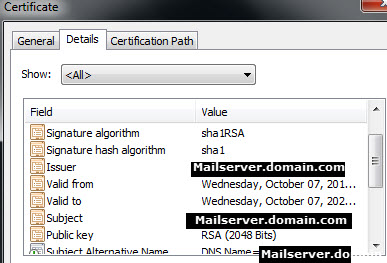
From this, it appears that the Mailserver.domain.com is using a self signed cert, and is also SHA1.
The environment is like this
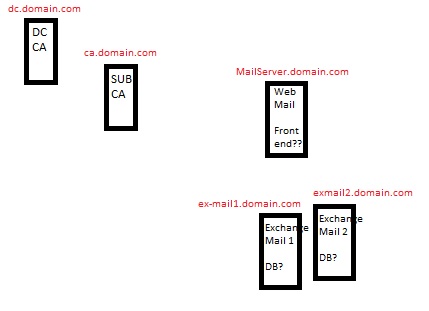
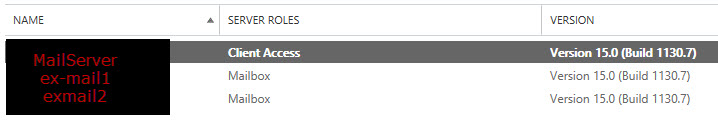
The Root CA does not have a website I can download the root cert from (broken?)
The Sub CA does and appears to be working
There are a bunch of certificates on all 3 exchange mail servers, most all are self signed I THINK
Only listing the certs in the exchange MMC IIS console;
MailServer.domain.com
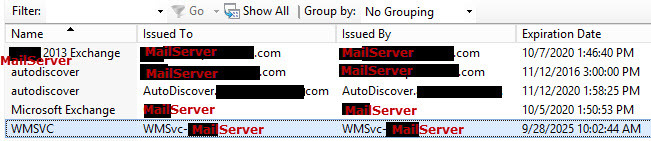 ex-mail1
ex-mail1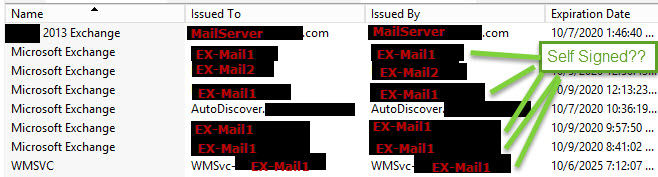 exmail2
exmail2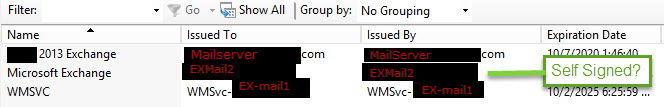
There ones listed in the web admin page are similar, only excluding the one that is expired.
There are so many, few to none match. No rhyme or reason.
I THINK I need to add a good cert from the Sub CA, and then remove the bad certs. But this is a production box, and I am worried about removing certs that haven't expired, bad past experiences.
I guess I am asking for some guidance in cleaning up this mess.
ASKER
What if I want to use my own CA. People can't access there work email from outside the office
You can use your own CA. That's fine. Verisign is another one. Just make sure they are reputable and provide good instructions for installing the cert they sell you in Exchange.
Once you have a valid cert installed from the CA, your users will be able to access their email from outside of the office.
ASKER
But my CA is not trusted by the world.
ASKER
Also,
Do I need a separate cert for all three servers, a wildcard cert, or one cert with three names. What are the names? It appears that I need the servername(3), clustername(1), WMSVC (3), and autodiscovery(3). You can see where I am getting confused since there are so many :(
Do I need a separate cert for all three servers, a wildcard cert, or one cert with three names. What are the names? It appears that I need the servername(3), clustername(1), WMSVC (3), and autodiscovery(3). You can see where I am getting confused since there are so many :(
View the certificate when you see the popup and look at the cert to see if it is valid .. .also look at the certification path tab.
Are each one of those installed on each machine?
get-exchangecertificate -server XYZ | FT -auto
will show you which certificate (thumbprint) is assigned to Web (w) which is primarily the one we are dealing with here.
A cheap comodo certificate (with autodiscover.contoso.com and whateveryourOWA.contoso.co
I use: https://ssl2buy.com/
you need the UCC/SAN certificate
Are each one of those installed on each machine?
get-exchangecertificate -server XYZ | FT -auto
will show you which certificate (thumbprint) is assigned to Web (w) which is primarily the one we are dealing with here.
A cheap comodo certificate (with autodiscover.contoso.com and whateveryourOWA.contoso.co
I use: https://ssl2buy.com/
you need the UCC/SAN certificate
i certificate UCC/SAN
what version of Exchange
https://practical365.com/exchange-server/create-ssl-certificate-request-exchange-2013/
what version of Exchange
https://practical365.com/exchange-server/create-ssl-certificate-request-exchange-2013/
A CA by default is trusted by the world. That's why a CA is a Certificate Authority.
Run the above command I gave you, look at the results. In there you should see the SANs you need to have put in your cert.
If your CA isn't trusted by the world, then you need to find one that is. Verisign, GoDaddy, etc.
One cert installed on each server, you don't need one for each machine.
A wildcard cert will work but that can have its own configuration challenges.
Run the above command I gave you, look at the results. In there you should see the SANs you need to have put in your cert.
If your CA isn't trusted by the world, then you need to find one that is. Verisign, GoDaddy, etc.
One cert installed on each server, you don't need one for each machine.
A wildcard cert will work but that can have its own configuration challenges.
ASKER
OK, I am ready to start pushing buttons, but I am nervous about this, as I have little xp with exchange. I have no fear of running the PS commands, but How can I "quiesce " one of the servers so as not to impact it? Also, how can I connect to 1 of them specifically to see if my fix works??
Installing a cert from GoDaddy is easy. Just follow their directions.
How did things go?
How did things go?
ASKER CERTIFIED SOLUTION
membership
This solution is only available to members.
To access this solution, you must be a member of Experts Exchange.
ASKER
So I called MS, and there was a LOT of command line and cert clean up, to much to mention. My one take away from this was that exchange certificates are at hart just IIS certs, attached to exchange services via command.
You need a trusted cert from a CA.
The command you want to run is Get-ExchangeCertificate | fl > c:\cert\cert.txt
Make sure you have a folder called "cert" on your C drive.
Get the trusted cert, install it, and this should take care of your issues.
Be sure to get a SAN cert with the names you need...example....mail.ser
When you run the command I gave, you will be able to tell which ones are self-signed very easily.