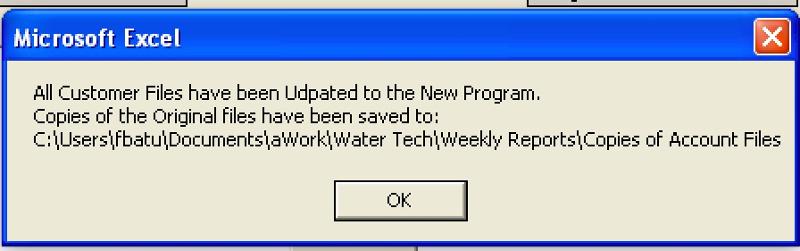Frank Batusic
asked on
Need help refreshing Modeless Userform
The program in the attached file is used by Account Managers to report chemical readings observed at a customer's location. Some Account Managers may have 10 or more customer files to maintain. I have developed a code module to support future releases of the program that systematically copies customer data from existing files into the newer version of the program.
In an effort to reduce screen flashes I created a Modeless Userform that informs the user of progress throughout the program update progress. The issue I am having is that the Userform opens and displays correct information initially. After a file is updated, the Userform is Unloaded and then the Show command is issued as the next file is being manipulated. Although the Userform remains visible on the screen, it is now simply a white blank form with no progress information shown.
I am attaching 3 files than can be used by anyone who would like to correct this problem.
File 1 which is the new program file is "WaterTech Report Tool Vers 5. The code module in question is "NewProgram_Import_All_Fil
Files 2 & 3: "Bar S Foods-2" and "Bar S Foods-2-1" are 2 files that would be updated via this code module. Copy these 2 files to a Folder on your PC. The program steps you through selecting these files.
For any seasoned programmer that attempts to help me I ask that you forgive my "Novice" mistakes. This was a first effort at programming in VBA. While my approach may leave you snickering at my less than desirable approaches I can assure you that other than this issue with the Userform the program delivers the desired outcome. Through monitoring Experts Exchange and other VBA forums I have learned greatly about more professional approaches and have begun the process of updating my code to apply those practices such as not Selecting or Activating and using "Cells" to reference Ranges rather than needing to convert the numeric value of Columns to an alphanumeric value.
Thanks in advance for any assistance that can be provided.
WaterTech-Report-Tool-Vers-5.xlsm
Bar-S-Foods-2.xlsm
Bar-S-Foods-2-1.xlsm
In an effort to reduce screen flashes I created a Modeless Userform that informs the user of progress throughout the program update progress. The issue I am having is that the Userform opens and displays correct information initially. After a file is updated, the Userform is Unloaded and then the Show command is issued as the next file is being manipulated. Although the Userform remains visible on the screen, it is now simply a white blank form with no progress information shown.
I am attaching 3 files than can be used by anyone who would like to correct this problem.
File 1 which is the new program file is "WaterTech Report Tool Vers 5. The code module in question is "NewProgram_Import_All_Fil
Files 2 & 3: "Bar S Foods-2" and "Bar S Foods-2-1" are 2 files that would be updated via this code module. Copy these 2 files to a Folder on your PC. The program steps you through selecting these files.
For any seasoned programmer that attempts to help me I ask that you forgive my "Novice" mistakes. This was a first effort at programming in VBA. While my approach may leave you snickering at my less than desirable approaches I can assure you that other than this issue with the Userform the program delivers the desired outcome. Through monitoring Experts Exchange and other VBA forums I have learned greatly about more professional approaches and have begun the process of updating my code to apply those practices such as not Selecting or Activating and using "Cells" to reference Ranges rather than needing to convert the numeric value of Columns to an alphanumeric value.
Thanks in advance for any assistance that can be provided.
WaterTech-Report-Tool-Vers-5.xlsm
Bar-S-Foods-2.xlsm
Bar-S-Foods-2-1.xlsm
How do I bring up the userform?
ASKER
The Uerform; Import_Status, is called from within code module "NewProgram_Import_All_Fil
I'm sorry but I can't find a module by that name or any procedure with that name in the WaterTech-Report-Tool-Vers
ASKER
Go to the last Worksheet titled "Setup Controls". The button labeled "New Software Release Import Data from Existing Files" initiates code module
"NewProgramImportAllFiles"
"NewProgramImportAllFiles"
I'm out and will be back in a couple of hours.
ASKER
Martin thank you for your efforts. I will continue to try to figure out why the Userform doesn't update properly.
What should happen if I choose both of the two auxiliary files?
ASKER
The program copies data from the Setup and Control Limits Worksheets from the file to be Imported into the program file (WaterTech Report Tool Vers 5).
That data is used to configure the Analysis, Historical Analysis Report and Historical Data Table Worksheets ( the number of columns and rows can differ for each individual file). Then data from the Analysis and Historical Data Table Worksheets is copied into the program file. Once those steps are complete, the file is saved back into the folder and using the file name of the file being imported.
That data is used to configure the Analysis, Historical Analysis Report and Historical Data Table Worksheets ( the number of columns and rows can differ for each individual file). Then data from the Analysis and Historical Data Table Worksheets is copied into the program file. Once those steps are complete, the file is saved back into the folder and using the file name of the file being imported.
ASKER
Martin, It may help to open the files to be Imported, go to Worksheet "Setup", click on cell F16 and choose a Folder on your PC. The program saves a copy of the file to be imported to a folder that gets created as part of the Setup routine that gets called during this Import process.
ASKER
I so appreciate your interest and willingness to assist me in spite of the challenges you have run into!
ASKER CERTIFIED SOLUTION
membership
This solution is only available to members.
To access this solution, you must be a member of Experts Exchange.
ASKER
No assistance was provided and I ultimately was able to get the issue resolved on my own.