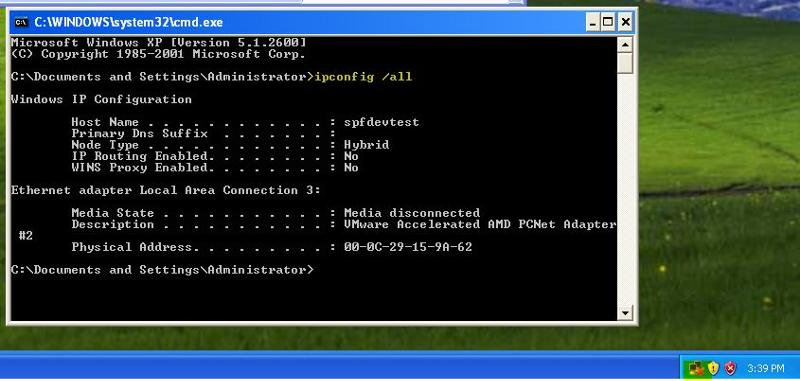No IP Address Assigned to VM
I have a VM built in Windows XP SP2 . I have opened the VM in my Laptop . I am able to ping from the VM to my Laptop , but I am not able to get the shared files from my laptop ( Infact , It doesn't even identify the Laptop) . I tried VMWare setting for Network Adapter as Bridged/NAT/Host only . But all give same result
My Laptop OS is Windows 7
In the IpConfig /all , I don't see any IP address assigned ( This might be the fundamental reason)
Please see the attachment for the Ipconfig
Any help to have the fileshare possible is highly appreciated
My Laptop OS is Windows 7
In the IpConfig /all , I don't see any IP address assigned ( This might be the fundamental reason)
Please see the attachment for the Ipconfig
Any help to have the fileshare possible is highly appreciated
attachment?
if you are able to ping the VM, and it does not have an IP Address, this is not possible, what is it pinging...
Show us the ipconfig /all from VM system and from Windows 7.
Sudeep
Sudeep
ASKER
which software are you using for runing the VM?
Is it VMware workstation?
Have you installed the VMware tools?
Sudeep
Is it VMware workstation?
Have you installed the VMware tools?
Sudeep
The installation of VMware Tools, should not affect the lack of IP Address in a VM.
this also suggests VMware Workstation or VMware Player.
I tried VMWare setting for Network Adapter as Bridged/NAT/Host only .
this also suggests VMware Workstation or VMware Player.
ASKER
I am running VMWare . Not sure what it means by VMWare tools. I have a number of other VMs running without any issues (Only the VM in XP has the problem)
ASKER CERTIFIED SOLUTION
membership
This solution is only available to members.
To access this solution, you must be a member of Experts Exchange.
Okay, looking at the screenshot, it states Media Disconnected, in this State, it will not obtain an IP Address, or Up the Link.
Can you re-check the network interface for the VM, does replicate media state - checked ?
or delete the current interface and add a new network interface.
Can you re-check the network interface for the VM, does replicate media state - checked ?
or delete the current interface and add a new network interface.
IN VMware workstation open the Edit Settings for the VM and review the Network Card and see if there is a check box for Connected...
Please upload of screen shot of the VM's settings from the Edit tab
Please upload of screen shot of the VM's settings from the Edit tab