DennisJones
asked on
Windows 7 copy and keep both files
Hi guys
Hopefully someone can help me?
In my organisation we use Windows 7 and we have problems copying emails with the same subject.
I have to keep emails that come in and copy them into a folder for my team to see.
I frequently receive several emails with the same subject, however Windows 7 will not let me copy and keep both files.
Windows XP used to let me do this.
Does anyone know how I can copy and keep both files, I cannot keep manually renaming the emails or creating separate folders each time as this is too time consuming.
Cheers
Den
Hopefully someone can help me?
In my organisation we use Windows 7 and we have problems copying emails with the same subject.
I have to keep emails that come in and copy them into a folder for my team to see.
I frequently receive several emails with the same subject, however Windows 7 will not let me copy and keep both files.
Windows XP used to let me do this.
Does anyone know how I can copy and keep both files, I cannot keep manually renaming the emails or creating separate folders each time as this is too time consuming.
Cheers
Den
DO you want to copy email to folder in network or to folder inside Exchange ?
I just use the Outlook features to do this:
Move or Copy email: Select Copy to folder and copy it. Then Move it to the same folder. I use this feature regularly.
Move or Copy email: Select Copy to folder and copy it. Then Move it to the same folder. I use this feature regularly.
ASKER
Hi guys
I am using Outlook 2007 and wish to copy the email onto a network folder.
On Windows 7 I know the Copy, but keep both files option is available for other types of file such as MS Word, but for .msg it seems it cannot be done.
I am using Outlook 2007 and wish to copy the email onto a network folder.
On Windows 7 I know the Copy, but keep both files option is available for other types of file such as MS Word, but for .msg it seems it cannot be done.
You can do it by creating rule
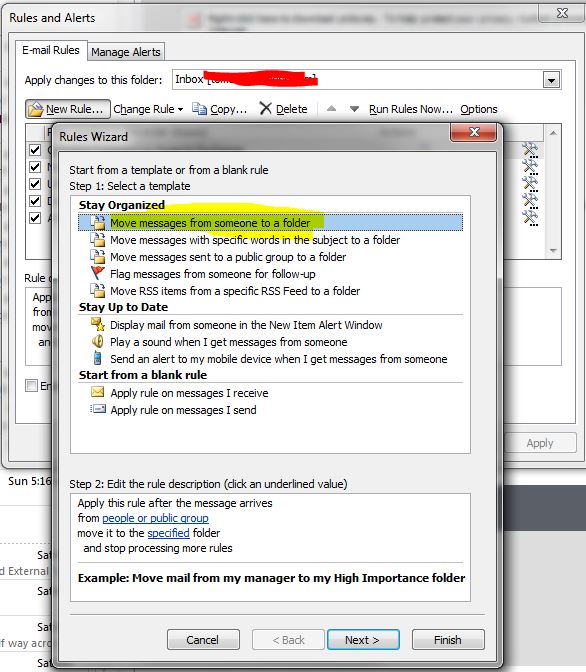
Step by step help you'll find here
https://support.office.com/en-us/article/Manage-messages-by-using-rules-80cc1f28-533d-4879-a8cc-ef83e9af0495?CorrelationId=f5c7170f-353b-492c-ba6f-5db905ca2fb9&ui=en-US&rs=en-US&ad=US&ocmsassetID=HA010096803
Step by step help you'll find here
https://support.office.com/en-us/article/Manage-messages-by-using-rules-80cc1f28-533d-4879-a8cc-ef83e9af0495?CorrelationId=f5c7170f-353b-492c-ba6f-5db905ca2fb9&ui=en-US&rs=en-US&ad=US&ocmsassetID=HA010096803
ASKER
I've found a strange workaround to my problem. See below for an example:
* Existing email with subject of XYZ already lives a in folder called Correspondence on a network drive
* Copy the newly received email (that has the same subject of XYZ) into a new empty folder on a network drive
* Copy (or Cut) that new email from the new folder into the existing Correspondence folder
* Windows 7 will now prompt you with the option to Copy, but keep both files
* Existing email with subject of XYZ already lives a in folder called Correspondence on a network drive
* Copy the newly received email (that has the same subject of XYZ) into a new empty folder on a network drive
* Copy (or Cut) that new email from the new folder into the existing Correspondence folder
* Windows 7 will now prompt you with the option to Copy, but keep both files
ASKER CERTIFIED SOLUTION
membership
This solution is only available to members.
To access this solution, you must be a member of Experts Exchange.
Why you want to do it manually of you can create rule ?
Do you have conversations enable?
ASKER
This was the easiest workaround.
New rule
Move message with specific word in subject to folder>choose the word>choose the folder
run this rule now for previous emails
& it will automatically move the future emails as the rule is enabled