Google drive Permission Error
Hello,
When I tried to open the link send by a friend i received this error message. She shared a document on google drive and sent me the link to it but when i try to click on it i receive the message you need permission.
How can i resolve this error please? what do i need to do ?
i am attaching the error message
thank you,
Gill-redact.png
When I tried to open the link send by a friend i received this error message. She shared a document on google drive and sent me the link to it but when i try to click on it i receive the message you need permission.
How can i resolve this error please? what do i need to do ?
i am attaching the error message
thank you,
Gill-redact.png
ASKER
Very good point Joe about not displaying the email on the internet, I should know that!!
About how to associate the email to the account it makes a lot of sense, but I am still not cleaner what to do and which emails must be associated and to what :) basically I am lost.
I am thinking when I go back home to create a similar environment, setup my google docs and google drive create a document and share it with a friend. In his way of I still receive the error message having access to that google account you can tell me how to fix it .
Then I will be able to fox my friend issue.
I will email you once my account is ready.
Thank you Joe,
About how to associate the email to the account it makes a lot of sense, but I am still not cleaner what to do and which emails must be associated and to what :) basically I am lost.
I am thinking when I go back home to create a similar environment, setup my google docs and google drive create a document and share it with a friend. In his way of I still receive the error message having access to that google account you can tell me how to fix it .
Then I will be able to fox my friend issue.
I will email you once my account is ready.
Thank you Joe,
> Very good point Joe about not displaying the email on the internet
OK, I'll submit the RA to change it.
> I am still not clear what to do and which emails must be associated and to what
Here are the steps:
(1) Create a Google Account at this page:
https://accounts.google.com/SignUp?hl=en
Note that you may use any email address — does not have to be Gmail (of course, it can be).
(2) When your friend shares with you, make sure she shares with the email address you used in step (1). Of course, if you already have a Google Account and your friend shares with the associated email, then you don't need to create a new Google Account.
(3) Sign into your Google Account with the email address that your friend uses by going to this page:
https://accounts.google.com/ServiceLogin
You may have many Google Accounts with different email addresses. For example, here's what the page above looks like for me (with private/sensitive info redacted):
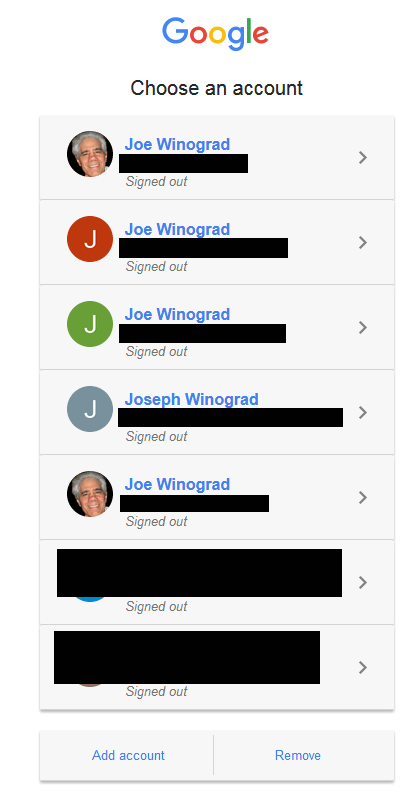
(4) Once you are signed into the Google Account that your friend shared with, you should be able to get to it by clicking on a link in the email. It should no longer say that you need to switch to an account with permission — it should have the necessary permission.
Regards, Joe
OK, I'll submit the RA to change it.
> I am still not clear what to do and which emails must be associated and to what
Here are the steps:
(1) Create a Google Account at this page:
https://accounts.google.com/SignUp?hl=en
Note that you may use any email address — does not have to be Gmail (of course, it can be).
(2) When your friend shares with you, make sure she shares with the email address you used in step (1). Of course, if you already have a Google Account and your friend shares with the associated email, then you don't need to create a new Google Account.
(3) Sign into your Google Account with the email address that your friend uses by going to this page:
https://accounts.google.com/ServiceLogin
You may have many Google Accounts with different email addresses. For example, here's what the page above looks like for me (with private/sensitive info redacted):
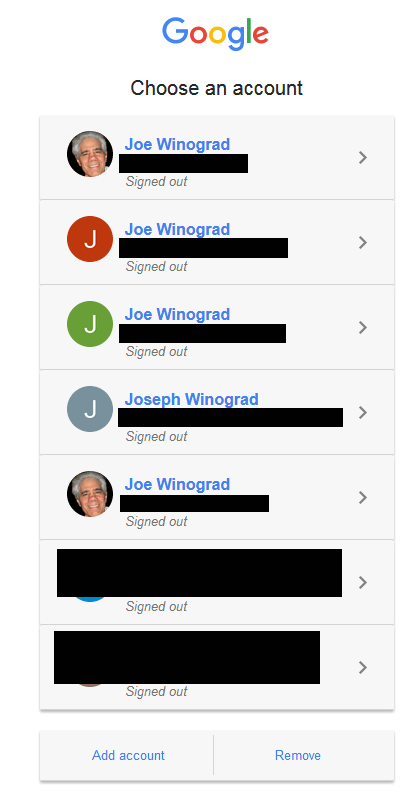
(4) Once you are signed into the Google Account that your friend shared with, you should be able to get to it by clicking on a link in the email. It should no longer say that you need to switch to an account with permission — it should have the necessary permission.
Regards, Joe
ASKER
Joe she postponed the appointment, I will work on this during the week end.
thank you.
thank you.
Sounds good. I'll be here during the weekend.
ASKER
Thank you joe, I will be starting working on this tonight at 10:00pm eastern time,
Thank you
Thank you
Thanks for letting me know. I'll keep an eye on this thread starting then. Good luck!
ASKER
I wil open. An account on my own and test the permission. So if I understand how to register an account I will be able to fix my friend issue quickly tomorrow
ASKER
Thank you Joe,
For checking my posting
For checking my posting
You're welcome, Italiabella. I'm very confident that we can get this working.
ASKER
I agree. I already have a gmail account open. Google drive and google docs must be associated with my gmail correct ?
ASKER
ok Joe, I am in front of my pc.
i have 2 questions.
1) everything that i create in Google Docs is saved in Google Drive ?
2) Download the google drive folder in my local Pc so everything that is saved in that folder will be saved also in the cloud correct ? for the best use should I download the same folder also for my friend ? she uses a Mac ..
i have 2 questions.
1) everything that i create in Google Docs is saved in Google Drive ?
2) Download the google drive folder in my local Pc so everything that is saved in that folder will be saved also in the cloud correct ? for the best use should I download the same folder also for my friend ? she uses a Mac ..
ASKER
ok so i put a presentation in my google drive, then i shared and sent it to my yahoo account. when i shared a message popped up and said: " you are sending an invitation to .........my yahoo email.....Since there is no Google account associated with this email address, anyone holding this invitation will have access without signing in"
infact when i open the link in my yahoo email i was able to see the PPT presentation.
i would love that the same thing will happen to my friend ...instead to say access denied..
help me to understand what i need to do to morrow to fix her problem please
:) thank you
infact when i open the link in my yahoo email i was able to see the PPT presentation.
i would love that the same thing will happen to my friend ...instead to say access denied..
help me to understand what i need to do to morrow to fix her problem please
:) thank you
ASKER
(1) Create a Google Account at this page:
https://accounts.google.com/SignUp?hl=en
Note that you may use any email address — does not have to be Gmail (of course, it can be).
*** I DID THAT ALREADY. AND I USED THE SAME PAGE YOU SENT ME IN THE LINK. SO SHE HAS ALREADY A GOOGLE ACCOUNT AND SHE USED A GMAIL EMAIL.***
(2) When your friend shares with you, make sure she shares with the email address you used in step (1). Of course, if you already have a Google Account and your friend shares with the associated email, then you don't need to create a new Google Account.
**** NOT SURE WHAT I NEED TO DO HERE IS STEP N.2***
https://accounts.google.com/SignUp?hl=en
Note that you may use any email address — does not have to be Gmail (of course, it can be).
*** I DID THAT ALREADY. AND I USED THE SAME PAGE YOU SENT ME IN THE LINK. SO SHE HAS ALREADY A GOOGLE ACCOUNT AND SHE USED A GMAIL EMAIL.***
(2) When your friend shares with you, make sure she shares with the email address you used in step (1). Of course, if you already have a Google Account and your friend shares with the associated email, then you don't need to create a new Google Account.
**** NOT SURE WHAT I NEED TO DO HERE IS STEP N.2***
> I already have a gmail account open. Google drive and google docs must be associated with my gmail correct ?
No. As I mentioned in my first post, a Google Mail (Gmail) account is different from a Google Account. In fact, you may have a Google Account with any email address — doesn't have to be Gmail.
No. As I mentioned in my first post, a Google Mail (Gmail) account is different from a Google Account. In fact, you may have a Google Account with any email address — doesn't have to be Gmail.
ASKER
(3) Sign into your Google Account with the email address that your friend uses by going to this page:
https://accounts.google.com/ServiceLogin
***WHAT AM i ACCOMPLISHING SIGNIG IN TO THE GOOLE ACCOUNT, IN STEP NU 3 ?***
i am at the point where me and her friend who has received her file we have no permission so i clicked "request Permission"
who grant me permission to see her file Joe ? this is what i don't understand ?
https://accounts.google.com/ServiceLogin
***WHAT AM i ACCOMPLISHING SIGNIG IN TO THE GOOLE ACCOUNT, IN STEP NU 3 ?***
i am at the point where me and her friend who has received her file we have no permission so i clicked "request Permission"
who grant me permission to see her file Joe ? this is what i don't understand ?
ASKER
when you say "You must be logged into the Google Account to which your friend shared the Google Drive." you mean me or she ?
> everything that i create in Google Docs is saved in Google Drive ?
Yes.
> Download the google drive folder in my local Pc so everything that is saved in that folder will be saved also in the cloud correct ?
Yes.
> for the best use should I download the same folder also for my friend ? she uses a Mac ..
It's fine that she uses a Mac. Read this article:
https://support.google.com/drive/answer/2374987
Yes.
> Download the google drive folder in my local Pc so everything that is saved in that folder will be saved also in the cloud correct ?
Yes.
> for the best use should I download the same folder also for my friend ? she uses a Mac ..
It's fine that she uses a Mac. Read this article:
https://support.google.com/drive/answer/2374987
ASKER
Excellent thank you for the link I will install the google folder on her mac. now i need to fix the perfmisison issue. I have an email from her and i can't see it because it say you need permission . i click request persmission but nobody yet granted me persmission....:) how can i fix this please
would you like to see the email i received for her ?
would you like to see the email i received for her ?
ASKER
joe, forgive me i don't want to look retarded :)! i have just opened the email she sent me and it says: you need permission. ask for access, or switch to an account with permission.
to who i should ask for permission ? and to wich account should I switch that has permission ?
to who i should ask for permission ? and to wich account should I switch that has permission ?
ASKER
i am here to follow your instructions...
> *** I DID THAT ALREADY. AND I USED THE SAME PAGE YOU SENT ME IN THE LINK. SO SHE HAS ALREADY A GOOGLE ACCOUNT AND SHE USED A GMAIL EMAIL.***
It has nothing to do with her account. She is sharing a file with you. She does this by using your email address, which is associated with your Google Account. You can see the files shared with you by logging into your Google Drive and clicking Shared with me.
These Google Drive articles may help:
Share files from Google Drive
Find files shared with you
It has nothing to do with her account. She is sharing a file with you. She does this by using your email address, which is associated with your Google Account. You can see the files shared with you by logging into your Google Drive and clicking Shared with me.
These Google Drive articles may help:
Share files from Google Drive
Find files shared with you
ASKER
ok, i clicked "request Permission" and now it says : your request for access has been sent. ( TO WHO ?
you will receive and email if and when your request is approved ( approved by who ?)
you will receive and email if and when your request is approved ( approved by who ?)
> you need permission. ask for access, or switch to an account with permission.
You shouldn't need permission if she sent it to your email address that is associated with your Google Account. That's why it says, "or switch to an account with permission".
Look at the email address she sent it to.
Look at the email address associated with your Google Account.
Don't post them here, but answer this question — are they the same email address?
You shouldn't need permission if she sent it to your email address that is associated with your Google Account. That's why it says, "or switch to an account with permission".
Look at the email address she sent it to.
Look at the email address associated with your Google Account.
Don't post them here, but answer this question — are they the same email address?
ASKER
i don't know.
but hey i logged into my gmail account and i clicked as you shared shared with me and bum i was able to see the file she sent. :) lord finally..'
\
so joe let me reistated : every time she shares a document the person who received the link she must click it, then log in her google account and click shared with me and she should be able to see the file correct ???
if yes why did i received that message ask for permission ?
but hey i logged into my gmail account and i clicked as you shared shared with me and bum i was able to see the file she sent. :) lord finally..'
\
so joe let me reistated : every time she shares a document the person who received the link she must click it, then log in her google account and click shared with me and she should be able to see the file correct ???
if yes why did i received that message ask for permission ?
ASKER
not clear what you are asking
Look at the email address she sent it to. ( she uses a gmail and she send it to my yahoo email)
Look at the email address associated with your Google Account. ( where can i see the email accociated with my google account ?)
Look at the email address she sent it to. ( she uses a gmail and she send it to my yahoo email)
Look at the email address associated with your Google Account. ( where can i see the email accociated with my google account ?)
ASKER
this is the problem i still don't get it how to associate an email to the google account this is myh problem
> ok, i clicked "request Permission" and now it says : your request for access has been sent. ( TO WHO ?
It will be sent to the person who sent you the sharing email. But, as I said above, you shouldn't have to do that if she sent it to the "right" email address, i.e., the email address associated with your Google Account. All you should have to do is log into your Google Drive and click Shared with me to find the shared files (which, btw, you can add to your own Google Drive via a right-click, then Add to My Drive).
It will be sent to the person who sent you the sharing email. But, as I said above, you shouldn't have to do that if she sent it to the "right" email address, i.e., the email address associated with your Google Account. All you should have to do is log into your Google Drive and click Shared with me to find the shared files (which, btw, you can add to your own Google Drive via a right-click, then Add to My Drive).
ASKER
ohhh so the file i see when i click shared with me is not in my google drive until i will add it to it ?
ASKER
ok i did that i added it to my drive thank you that was easy
ASKER
question, she shared a file with a friend and the friend couldn't see the file. she received the same error message i received. request for permission. Can someone who doesn't have a google account see a shared file ?
> every time she shares a document the person who received the link she must click it, then log in her google account and click shared with me and she should be able to see the file correct ???
Many people stay logged into their primary Google Account, in which case, just go to Google Drive and look for the shared folders/files.
> if yes why did i received that message ask for permission?
Because you were not logged into the Google Account/Drive associated with that email address.
> she uses a gmail and she send it to my yahoo email
Doesn't matter what she uses. What matters is where she sent it, which, in this case, is your Yahoo email address — which should be the email address associated with your Google Account — is it?
> where can i see the email accociated with my google account?
When you're logged in, hover on your picture/avatar in the upper right.
> this is the problem i still don't get it how to associate an email to the google account this is myh problem
It's the email address that you used when you created the Google Account with this form:
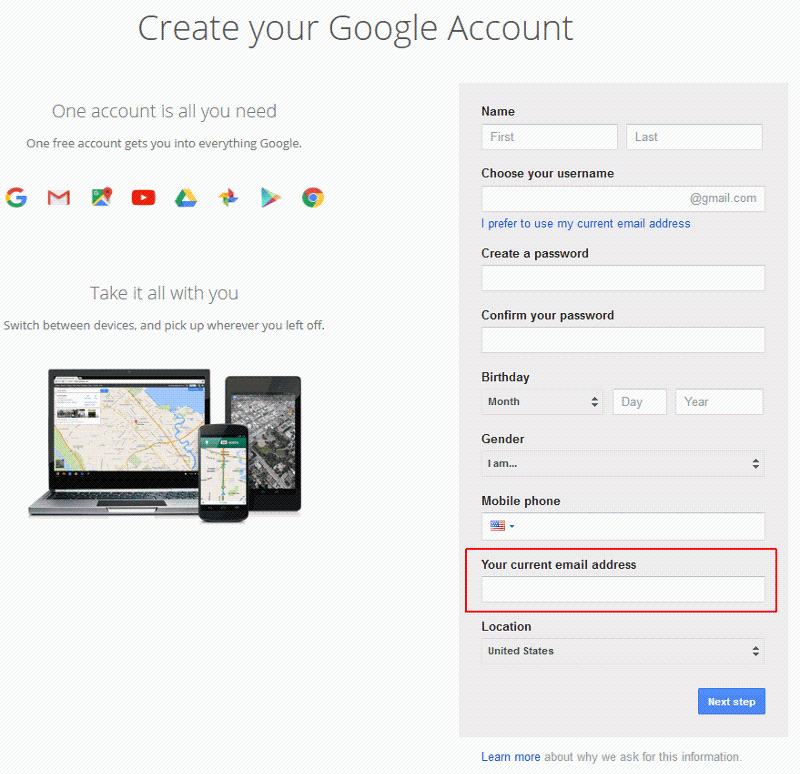
Many people stay logged into their primary Google Account, in which case, just go to Google Drive and look for the shared folders/files.
> if yes why did i received that message ask for permission?
Because you were not logged into the Google Account/Drive associated with that email address.
> she uses a gmail and she send it to my yahoo email
Doesn't matter what she uses. What matters is where she sent it, which, in this case, is your Yahoo email address — which should be the email address associated with your Google Account — is it?
> where can i see the email accociated with my google account?
When you're logged in, hover on your picture/avatar in the upper right.
> this is the problem i still don't get it how to associate an email to the google account this is myh problem
It's the email address that you used when you created the Google Account with this form:
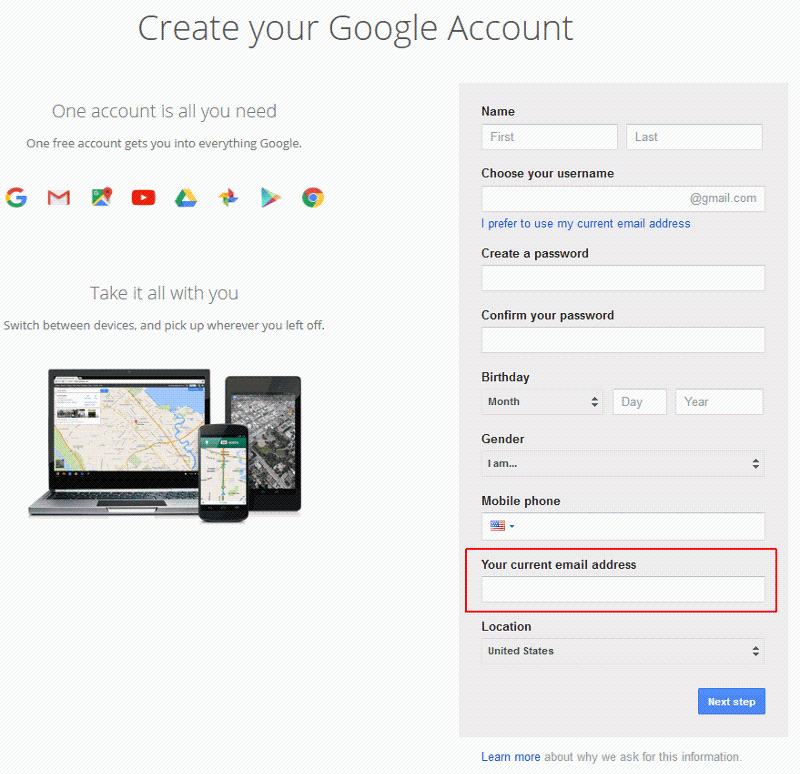
> ohhh so the file i see when i click shared with me is not in my google drive until i will add it to it ?
Correct.
> Can someone who doesn't have a google account see a shared file?
Yes, by sending a direct link to the file. Read item #2 in this article:
https://learning.linkedin.com/blog/tech-tips/share-a-google-doc-with-a-non-google-user
Correct.
> Can someone who doesn't have a google account see a shared file?
Yes, by sending a direct link to the file. Read item #2 in this article:
https://learning.linkedin.com/blog/tech-tips/share-a-google-doc-with-a-non-google-user
ASKER
good question for her yes...
for me not sure i opened my gmail so many years ago and i have never used.
for me not sure i opened my gmail so many years ago and i have never used.
ASKER
joe I'm reading all the links you sent. i am becoming more familiar . tomorrow at 1 i will go and hopefully i can explain what i learned and also her friend she should be able to see the file.
again her friend must have a google account to see the file or not ?
again her friend must have a google account to see the file or not ?
ASKER CERTIFIED SOLUTION
membership
This solution is only available to members.
To access this solution, you must be a member of Experts Exchange.
ASKER
Joe this is what i was looking for. i think her friend doesn't have a google account so your last article answered to all my questions. THANK YOU.
NOW I CAN go and solve the issue...
i will let you know if i was successful or not. I will go tomorrow at 2:00pm
for now after this conversation you made me much more comfortable. I apologize if i sometimes I am slow :)
NOW I CAN go and solve the issue...
i will let you know if i was successful or not. I will go tomorrow at 2:00pm
for now after this conversation you made me much more comfortable. I apologize if i sometimes I am slow :)
> tomorrow at 1 i will go
OK, good luck! I'm signing off now. Will check back into this thread tomorrow afternoon to see how you did. Regards, Joe
Update: Our last messages crossed. I'm glad this is what you were looking for. I hope you are successful tomorrow. I'll look for a comment from you here.
OK, good luck! I'm signing off now. Will check back into this thread tomorrow afternoon to see how you did. Regards, Joe
Update: Our last messages crossed. I'm glad this is what you were looking for. I hope you are successful tomorrow. I'll look for a comment from you here.
ASKER
you are the best!! thank you so much.
ASKER
Joe, I went today but i was working on her husband pc and i didn't have the time to check and fix her google Drive. I will be back to work on it this Friday. She told me that she is the one who received that permission error. I asked if she changed her password she said no.
I opened her account and she was able to access to her google docs, google drive, create documents, so i really don't know what can have happened..
I will ask her a few questions before Friday...
any idea...what can have happened, or do you have any smart questions i can ask before i show up there ?
Thank you ,
I opened her account and she was able to access to her google docs, google drive, create documents, so i really don't know what can have happened..
I will ask her a few questions before Friday...
any idea...what can have happened, or do you have any smart questions i can ask before i show up there ?
Thank you ,
> She told me that she is the one who received that permission error.
If she's the one sharing her Google Drive files with you, that doesn't make sense. I suggest you dig into this further.
> I opened her account and she was able to access to her google docs, google drive, create documents, so i really don't know what can have happened..
If that's the case, the only way I can see her getting a permission error is if she wasn't logged into her Google Account at the time she tried to access the Google Drive — or she was logged into a different Google Account, i.e., not the one associated with that Google Drive.
> I will ask her a few questions before Friday...
Yes, that's what you'll need to do to get to the bottom of this.
> any idea...what can have happened, or do you have any smart questions i can ask before i show up there ?
Just my comment above about not being logged into the Google Account — or not the correct Google Account.
Regards, Joe
If she's the one sharing her Google Drive files with you, that doesn't make sense. I suggest you dig into this further.
> I opened her account and she was able to access to her google docs, google drive, create documents, so i really don't know what can have happened..
If that's the case, the only way I can see her getting a permission error is if she wasn't logged into her Google Account at the time she tried to access the Google Drive — or she was logged into a different Google Account, i.e., not the one associated with that Google Drive.
> I will ask her a few questions before Friday...
Yes, that's what you'll need to do to get to the bottom of this.
> any idea...what can have happened, or do you have any smart questions i can ask before i show up there ?
Just my comment above about not being logged into the Google Account — or not the correct Google Account.
Regards, Joe
ASKER
I agree Joe,
That is the only possible answer. I will see her in Friday and find out what really happen and keep you posted.
Thank you, Joe.
That is the only possible answer. I will see her in Friday and find out what really happen and keep you posted.
Thank you, Joe.
You're welcome, Italiabella. Looking forward to hearing from you on Friday. Regards, Joe
ASKER
Joe,
i apologize for the delay. I finally went to see that lady and as you said she wasn't logged in the account. it was a very easy fix after you trained me :)
thank you so much as usual..
i apologize for the delay. I finally went to see that lady and as you said she wasn't logged in the account. it was a very easy fix after you trained me :)
thank you so much as usual..
You're welcome, Italiabella. That's great news! Thanks for letting me know. Regards, Joe
Two things for you. First, it's not a good idea to show your email address on the Internet — I recommend redacting it. If you don't know how to do that, such an image is attached. I suggest that you submit a Request Attention asking an EE Admin to replace your image with the one attached — or one of your own that has the email address redacted.
Second, the reason that access is not working is probably because that email address is not associated with a Google Account. You must be logged into the Google Account to which your friend shared the Google Drive. Keep in mind that Google Mail (Gmail) is different from a Google Account. In fact, you may have a Google Account with any email address — doesn't have to be Gmail. Regards, Joe
Gill-redact.png