Nate Olin
asked on
Exchange 2010 Open Relay stopped working after External IP address changed
We recently migrated to a new ISP and had to change our external IP addresses accordingly. Everything went smooth with Exchange and we were sending and receiving emails no problem.
However we've found now that our open relay receive connector is no longer working, every service that uses it (mainly logging apps and Taleo) receives a "550 5.7.1 Client does not have permissions to send as this sender" error when it tries to relay. I've triple checked the receive connector setup and even tried to create a new one following the Microsoft Tech article with no success.
Any help or pointers would be appreciated!
However we've found now that our open relay receive connector is no longer working, every service that uses it (mainly logging apps and Taleo) receives a "550 5.7.1 Client does not have permissions to send as this sender" error when it tries to relay. I've triple checked the receive connector setup and even tried to create a new one following the Microsoft Tech article with no success.
Any help or pointers would be appreciated!
Yes that is how my connector is setup and I limit the accepted IPs to only the internal servers that should be relaying.
Try telnet from one workstation that is on the scope and try send test message using telnet.
Check if you'll get any error and what is Error number/reason
Check if you'll get any error and what is Error number/reason
ASKER
Thanks for the suggestion. I added my computer's IP address to the open relay connector and tried to use Telnet to send a message but I get a 5.5.4 Invalid domain name when I try to EHLO as an outside domain. It seems Exchange is ignoring these receive connectors. Below are the screenshots of the connector setup and my telnet session:
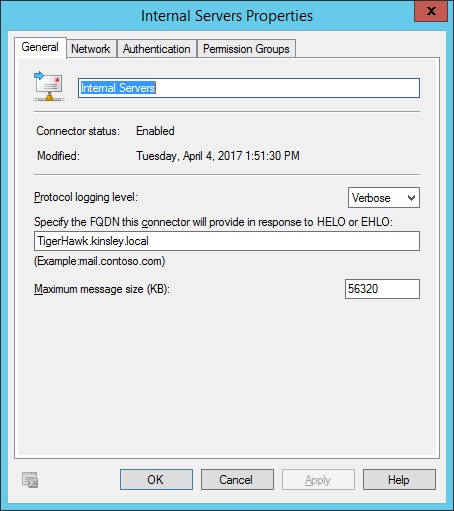
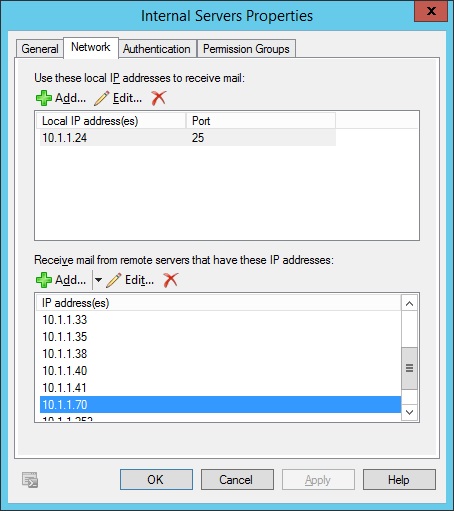
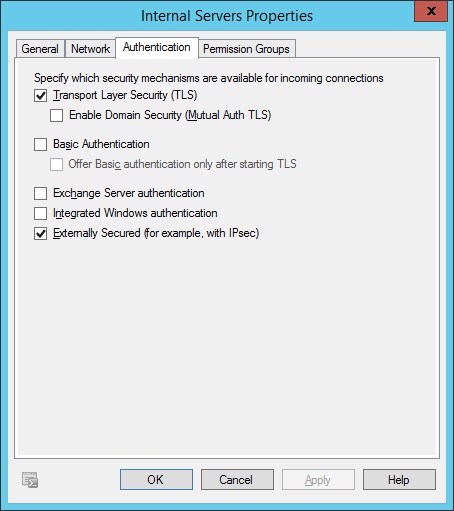
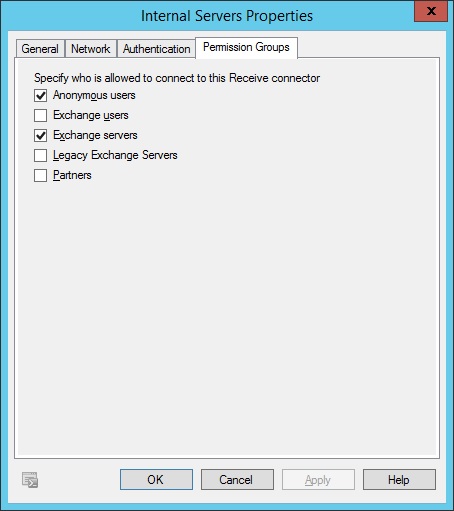
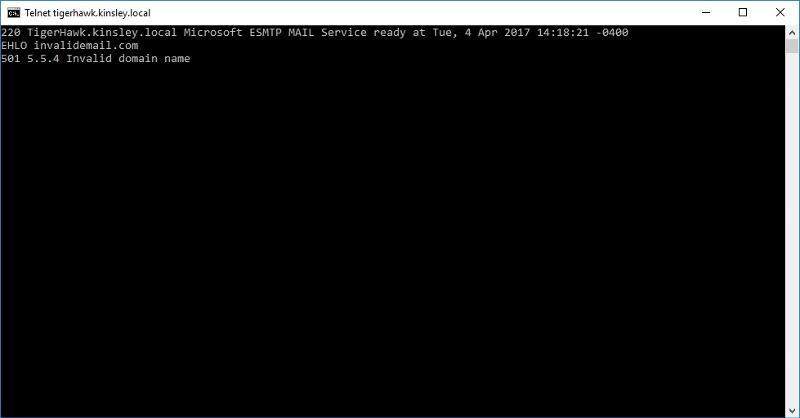
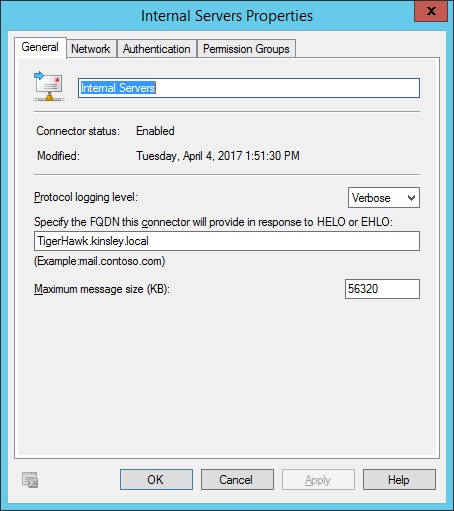
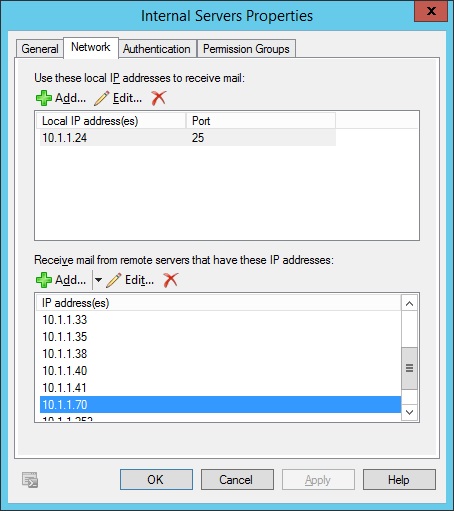
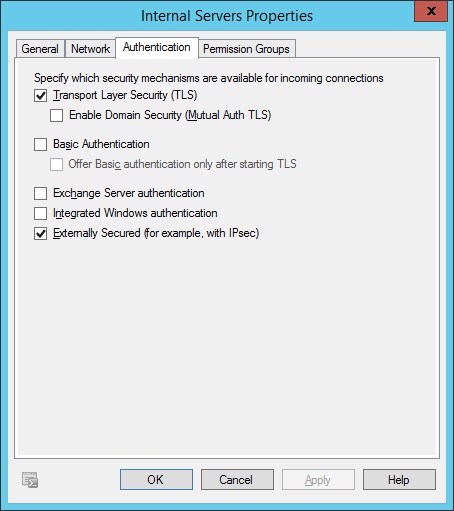
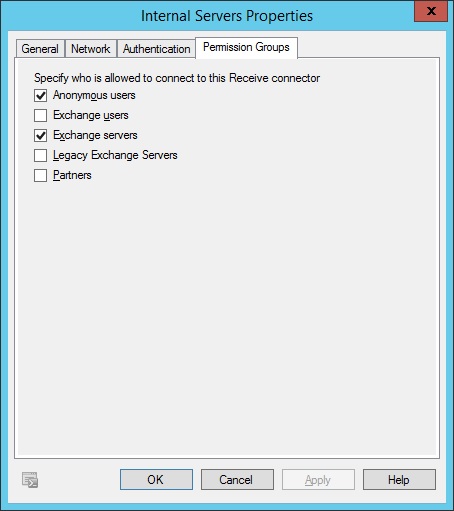
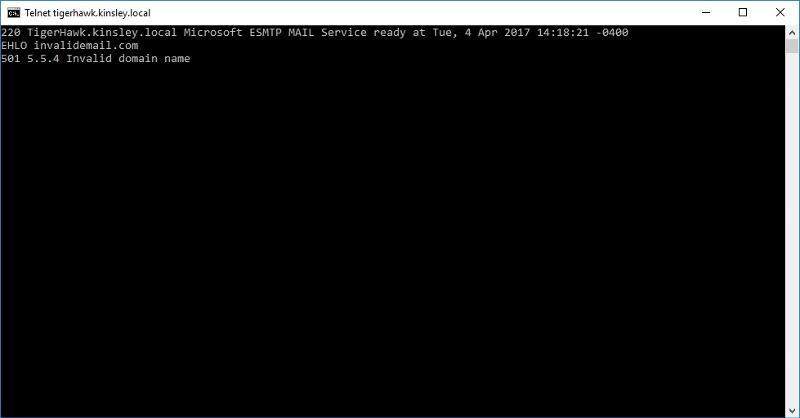
Did you try use EHLO only without domain name ?
I did test in my location and simple HELO or EHLO is working
I did test in my location and simple HELO or EHLO is working
If you did changed anything in configuration, remember to restart Transport Service
ASKER
With a blank EHLO command I can successfully send an email from an outside domain to an internal address.
I did just restart the transport server to be sure but mail sent from the servers in this receive connector are still getting the 550 5.7.1 error.
I did just restart the transport server to be sure but mail sent from the servers in this receive connector are still getting the 550 5.7.1 error.
Add Legacy Exchange server and Exchange users to security
Restart Transport Hub service and check again
Restart Transport Hub service and check again
ASKER
Same result unfortunately.
I just examined the log for this receive connector and I see one of our servers and my attempts going though no problem, but I do not even see the IP of one of my other servers in the log at all. Does Exchange evaluate all receive connectors at once or is their a hierarchy? It doesn't look like it isn't acknowledging that the server's IP address is in the allow list for this connector.
I just examined the log for this receive connector and I see one of our servers and my attempts going though no problem, but I do not even see the IP of one of my other servers in the log at all. Does Exchange evaluate all receive connectors at once or is their a hierarchy? It doesn't look like it isn't acknowledging that the server's IP address is in the allow list for this connector.
ASKER CERTIFIED SOLUTION
membership
This solution is only available to members.
To access this solution, you must be a member of Experts Exchange.
I'm glad is working now :) good luck
No comment has been added to this question in more than 21 days, so it is now classified as abandoned.
I have recommended this question be closed as follows:
Accept: Nate Olin (https:#a42078995)
If you feel this question should be closed differently, post an objection and the moderators will review all objections and close it as they feel fit. If no one objects, this question will be closed automatically the way described above.
seth2740
Experts-Exchange Cleanup Volunteer
I have recommended this question be closed as follows:
Accept: Nate Olin (https:#a42078995)
If you feel this question should be closed differently, post an objection and the moderators will review all objections and close it as they feel fit. If no one objects, this question will be closed automatically the way described above.
seth2740
Experts-Exchange Cleanup Volunteer
I have this settings and I've limited my senders to IP in scoping so only listed IP's can send emails.