IE seems FUBAR
Sunday morning got up and cranked on computer. Suddenly my IE home page was set to MSN, and when I checked my search providers Google was removed and Bing was there as the default.
Reset home page, but it will not allow me to add Google as a search provider so I can deep-six Bing. Googled for hours, but only come up with things about a Windows 7 update that caused this issue.
1) I've did a reset on IE no help there.
2) I do not wish to use Edge or Chrome
Computer stats
Windows 10 Pro 64bit
Reset home page, but it will not allow me to add Google as a search provider so I can deep-six Bing. Googled for hours, but only come up with things about a Windows 7 update that caused this issue.
1) I've did a reset on IE no help there.
2) I do not wish to use Edge or Chrome
Computer stats
Windows 10 Pro 64bit
ASKER
John
Thank you for your suggestion. Followed it to the letter, but no change
Shaun
I had tried your suggestion earlier without success
Even have tried a system restore back to a points over the last two weeks and those fail also
FYI - On the gallery page listing other search providers none of them will work. It's like something is blocking them
Thank you for your suggestion. Followed it to the letter, but no change
Shaun
I had tried your suggestion earlier without success
Even have tried a system restore back to a points over the last two weeks and those fail also
FYI - On the gallery page listing other search providers none of them will work. It's like something is blocking them
ASKER CERTIFIED SOLUTION
membership
This solution is only available to members.
To access this solution, you must be a member of Experts Exchange.
but it will not allow me to add Google as a search providerWhat error message do you get ?
Disable antivirus, or try it in Safe mode and retest.
ASKER
Ramin
There are no error messages
1) Have disabled AV- no difference
2) Have tried safe mode- no difference
There are no error messages
1) Have disabled AV- no difference
2) Have tried safe mode- no difference
Create a new user account with admin rights and switch to that account and retest,
ASKER
John
I'm going to award you the points mainly for your detailed answers to my problem.
None of them solved it and I can't lose any more time resetting up my browser this week, since I'm really dependent on and takes me an hours getting everything tweaked back.
This Sunday I'm just going to wipe the OS and install a fresh copy of 10. This should resolve the issue. I would like to know what did occur, but business demands my attention to be elsewhere. Who know I may just decide to become a Chrome guy after all. Through I have discovered that Trend Micro won't play with Chrome, Firefox. Edge or anything other than IE.
Thanks for your time and effort all who replied.
I'm going to award you the points mainly for your detailed answers to my problem.
None of them solved it and I can't lose any more time resetting up my browser this week, since I'm really dependent on and takes me an hours getting everything tweaked back.
This Sunday I'm just going to wipe the OS and install a fresh copy of 10. This should resolve the issue. I would like to know what did occur, but business demands my attention to be elsewhere. Who know I may just decide to become a Chrome guy after all. Through I have discovered that Trend Micro won't play with Chrome, Firefox. Edge or anything other than IE.
Thanks for your time and effort all who replied.
You are very welcome and I was happy to help
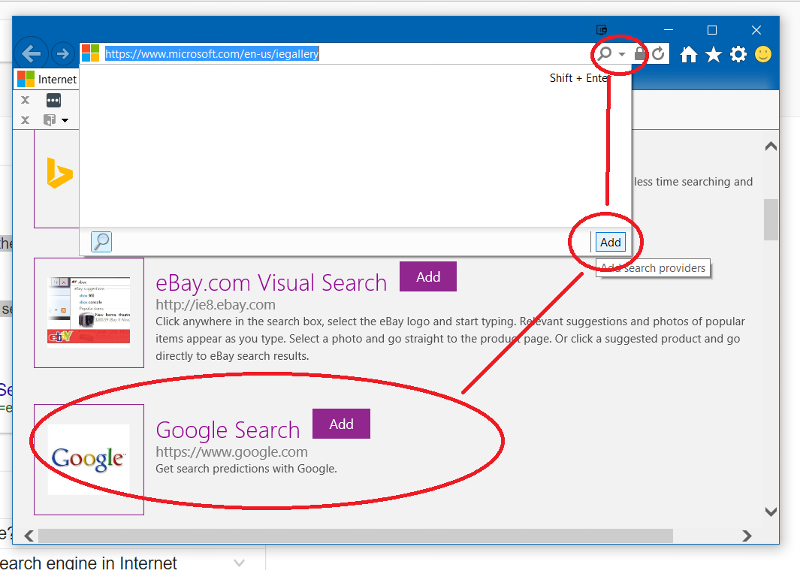
Now, Control Panel, Programs and Features, Windows Features, and Uncheck (disable) IE. Close out and restart (you will have to).
Now go back and Enable IE. Restart again (you will have to).
Now open IE and test.