Trying to repair Windows Server 2003 - No recovery option - Should I proceed with Install CD?
HP Proliant server with RAID 5, Server 2003, 4 GB RAM - I think it's 8 years old or so. Not sure.
Server Froze, after restart couldn't get Windows to Boot - there was an error message that files were missing, and I should boot from CD with -r option.
Server had 2 partitions - an OS partition, and a Data Partition, which held all the files that are needed.
I booted from Server 2003 Standard Edition - couldn't tell what version of server was running. It was only being used for file serving, and FileMaker Pro server - that's it.
Instead of offering any options, Server 2003 install started - files were copied. I let it run, and got a blue screen the third 'dot' through. After a restart, install started running again. Then I had some concern, so I refused to accept the agreement, and install stopped.
Is there a possibility that the registry entries for the previous server will be preserved? I am having trouble locating the FileMaker Pro installation CD - user may have lost it.
I tried starting from a PartedMagic Linux repair memory stick, but the machine kept bypassing it. I will test the memory stick on another Windows machine to make sure that it's properly imaged.
Can I let the installation finish? It's possible that the Windows Server 2003 was badly corrupted, and I don't think there's much of a choice if the memory stick doesn't help.
Thanks
Server Froze, after restart couldn't get Windows to Boot - there was an error message that files were missing, and I should boot from CD with -r option.
Server had 2 partitions - an OS partition, and a Data Partition, which held all the files that are needed.
I booted from Server 2003 Standard Edition - couldn't tell what version of server was running. It was only being used for file serving, and FileMaker Pro server - that's it.
Instead of offering any options, Server 2003 install started - files were copied. I let it run, and got a blue screen the third 'dot' through. After a restart, install started running again. Then I had some concern, so I refused to accept the agreement, and install stopped.
Is there a possibility that the registry entries for the previous server will be preserved? I am having trouble locating the FileMaker Pro installation CD - user may have lost it.
I tried starting from a PartedMagic Linux repair memory stick, but the machine kept bypassing it. I will test the memory stick on another Windows machine to make sure that it's properly imaged.
Can I let the installation finish? It's possible that the Windows Server 2003 was badly corrupted, and I don't think there's much of a choice if the memory stick doesn't help.
Thanks
SOLUTION
membership
This solution is only available to members.
To access this solution, you must be a member of Experts Exchange.
SOLUTION
membership
This solution is only available to members.
To access this solution, you must be a member of Experts Exchange.
ASKER
There were two partitions - system and data. I booted from a Parted Magic memory stick, and I can see all the files. I was able to copy files from the data drive to another memory stick.
Can I restore the Windows Server 2003 and keep the old settings?
Can I restore the Windows Server 2003 and keep the old settings?
SOLUTION
membership
This solution is only available to members.
To access this solution, you must be a member of Experts Exchange.
SOLUTION
membership
This solution is only available to members.
To access this solution, you must be a member of Experts Exchange.
ASKER
SOLUTION
membership
This solution is only available to members.
To access this solution, you must be a member of Experts Exchange.
SOLUTION
membership
This solution is only available to members.
To access this solution, you must be a member of Experts Exchange.
ASKER
I managed to get to the Recovery Console. The only problem is:
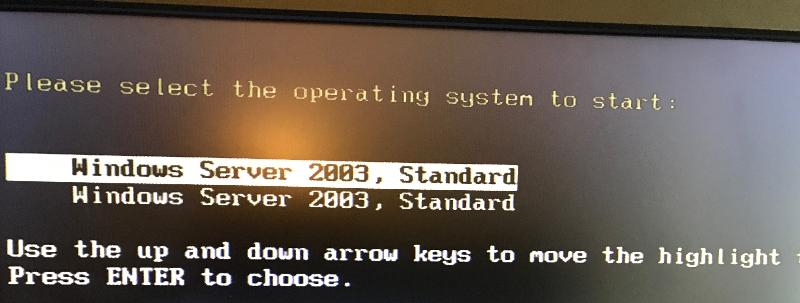
Here is the error message that I got
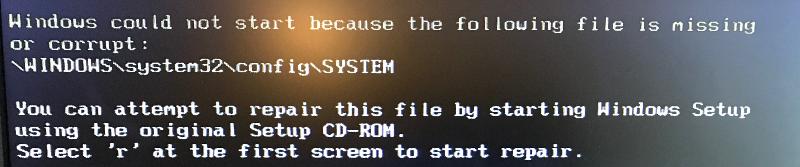
I selected C:\Windows, and have the prompt.
What should I do next?
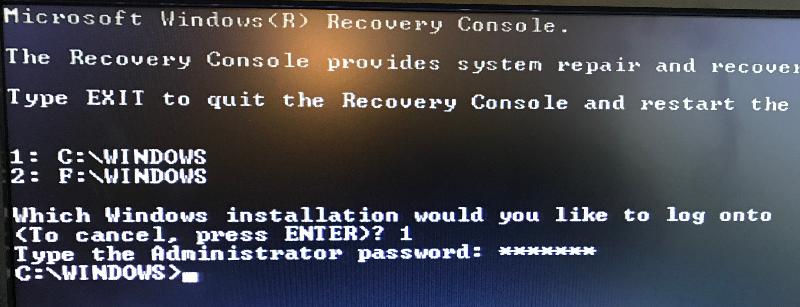
- I originally booted from the server install, didn't see the option for recovery console, and the install started.
- I stopped this install
- I switched from the blue Dell restore CD to the Microsoft Install CD and booted from that CD
- Again, I didn't see the option for recovery console, let the install start, and stopped the install
- Now it appears that I have two versions, however damaged or partial, of the Server OS
- I believe that the second on the list is the original that I wish to repair
- I selected that one
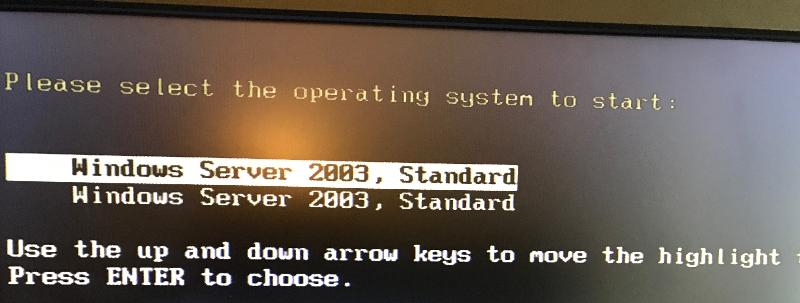
Here is the error message that I got
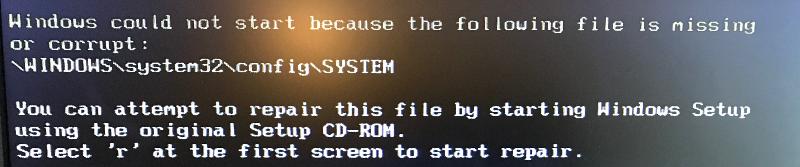
I selected C:\Windows, and have the prompt.
What should I do next?
SOLUTION
membership
This solution is only available to members.
To access this solution, you must be a member of Experts Exchange.
ASKER
Drive C: appears to be the active one.
In the config folder, I see the following files and dates
system 3.9MB 4/9/17 (after crash - around time I booted from CD and hoped to run a repair, but installer started)
software 24MB 4/9/17 (after crash - around time I booted from CD and hoped to run a repair, but installer started)
security 252K 4/9/17 (after crash - around time I booted from CD and hoped to run a repair, but installer started)
default 262K 4/5/17 (around time of crash)
sam 262K 4/9/17 (after crash - around time I booted from CD and hoped to run a repair, but installer started)
There are lots of files with previous dates in the various folders inside of system32.
In the config folder, I see the following files and dates
system 3.9MB 4/9/17 (after crash - around time I booted from CD and hoped to run a repair, but installer started)
software 24MB 4/9/17 (after crash - around time I booted from CD and hoped to run a repair, but installer started)
security 252K 4/9/17 (after crash - around time I booted from CD and hoped to run a repair, but installer started)
default 262K 4/5/17 (around time of crash)
sam 262K 4/9/17 (after crash - around time I booted from CD and hoped to run a repair, but installer started)
There are lots of files with previous dates in the various folders inside of system32.
You should reboot and report what happens.
What he said. Should be good :)
ASKER
It got to this point with NO interaction on your part? No clicks or anything?
ASKER
No clicks on my part.
The server install restarts. Is it possible that this install is a repair install?
If I continue, if there is a previous registry, will it be deleted, or combined into the new registry?
The server install restarts. Is it possible that this install is a repair install?
If I continue, if there is a previous registry, will it be deleted, or combined into the new registry?
ASKER CERTIFIED SOLUTION
membership
This solution is only available to members.
To access this solution, you must be a member of Experts Exchange.
SOLUTION
membership
This solution is only available to members.
To access this solution, you must be a member of Experts Exchange.
ASKER
I got very very lucky on this one. I located a tech that had worked on it, and he told me that they had Acronis Enterprise installed, which made restorable images of the system drive.
I could only use the Acronis on a Windows 2003 server, which I was lucky enough to have around - I think that my CD's were corrupted.
I had the installer for Acronis, and I was able to restore to a SATA drive, which booted into an April 2 image of the System.
Thanks to all for the help. I wish that I had more points to assign.
I could only use the Acronis on a Windows 2003 server, which I was lucky enough to have around - I think that my CD's were corrupted.
I had the installer for Acronis, and I was able to restore to a SATA drive, which booted into an April 2 image of the System.
Thanks to all for the help. I wish that I had more points to assign.
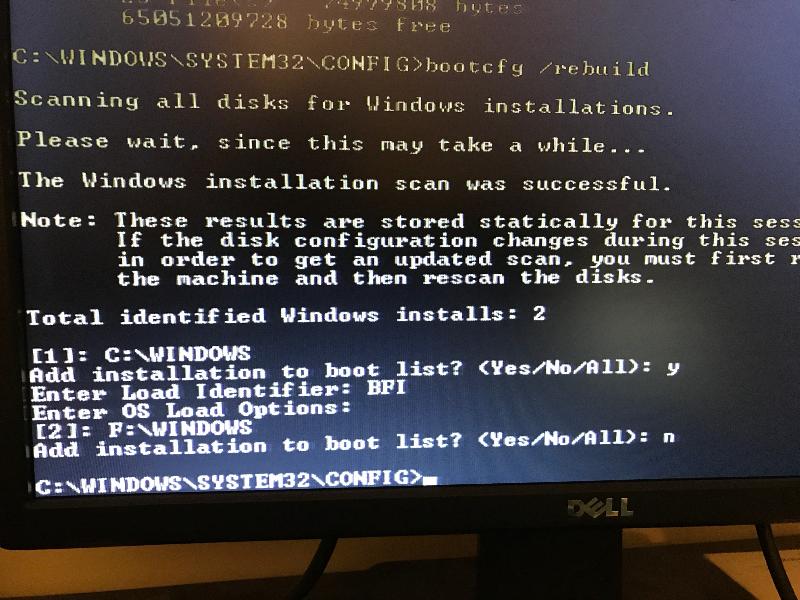
ASKER
The Install CD seemed to locate the RAID - it started copying files to it and began the install.
Below is the error message that appears on the screen when I try and boot from the last configuration that worked (it is second on the list - the first must be the partial new install)