RDS Setup
Hi all,
Taking mainly from the following guide https://msfreaks.wordpress.com/2013/12/23/windows-2012-r2-remote-desktop-services-part-2/ I have created an RDS setup. My setup is as follows (config in screenshot2.jpg):
RDSH1 - Session Host1
RDSH2 - Session Host2
RDSH3 - Session Host3
RDSQL - SQL Server
RDBroker - Connection Broker
RDGateway - Gateway
RDWeb – IIS
I purchased five x RDS user CALs for testing and have added them in the licensing server (RDSQL) and the diagnostics reports ok (From RDSH1). However I still have a number of problems \ gaps in my knowledge
1. As per screenshot1.jpg once I log in I can launch RDP or File Explorer but 1. It asks me to save the file before launching it (not ideal) 2. I want it to automatically log me in to RDSH1, 2 or 3 based on a round robin approach but it just asks lands at a normal RDP screen (I don’t want users to have to input details other than username and password).
2. How do I add office 2016 to this setup (We have a volume schools agreement and office is usually activated by AD)
3. Any other tips \ tricks I should know as new to this
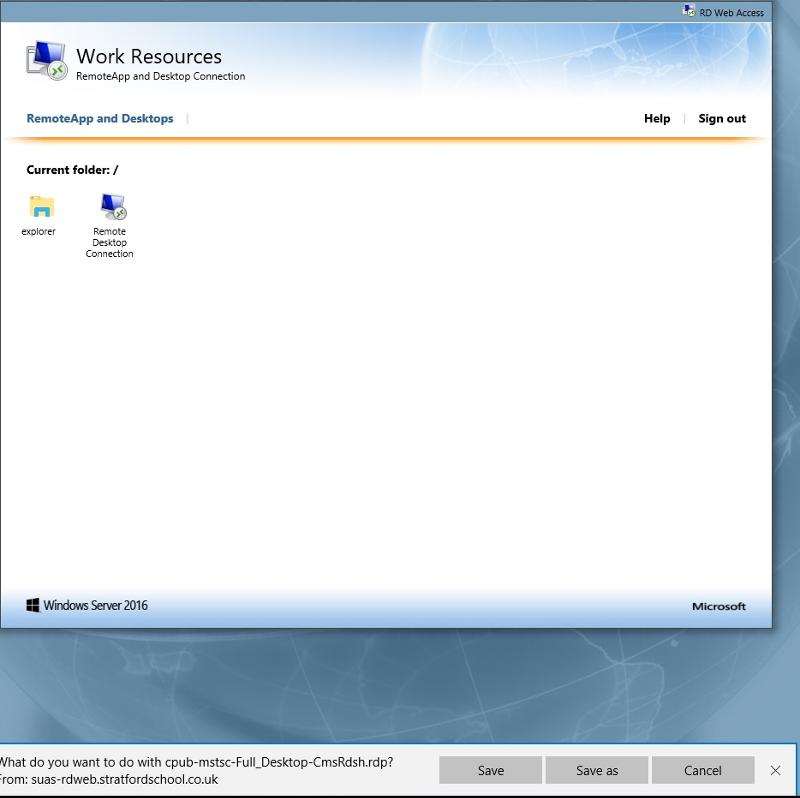
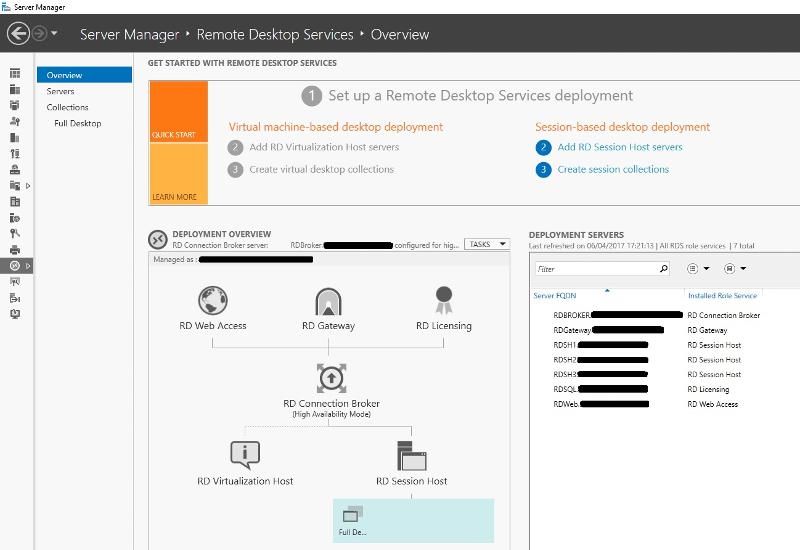
Taking mainly from the following guide https://msfreaks.wordpress.com/2013/12/23/windows-2012-r2-remote-desktop-services-part-2/ I have created an RDS setup. My setup is as follows (config in screenshot2.jpg):
RDSH1 - Session Host1
RDSH2 - Session Host2
RDSH3 - Session Host3
RDSQL - SQL Server
RDBroker - Connection Broker
RDGateway - Gateway
RDWeb – IIS
I purchased five x RDS user CALs for testing and have added them in the licensing server (RDSQL) and the diagnostics reports ok (From RDSH1). However I still have a number of problems \ gaps in my knowledge
1. As per screenshot1.jpg once I log in I can launch RDP or File Explorer but 1. It asks me to save the file before launching it (not ideal) 2. I want it to automatically log me in to RDSH1, 2 or 3 based on a round robin approach but it just asks lands at a normal RDP screen (I don’t want users to have to input details other than username and password).
2. How do I add office 2016 to this setup (We have a volume schools agreement and office is usually activated by AD)
3. Any other tips \ tricks I should know as new to this
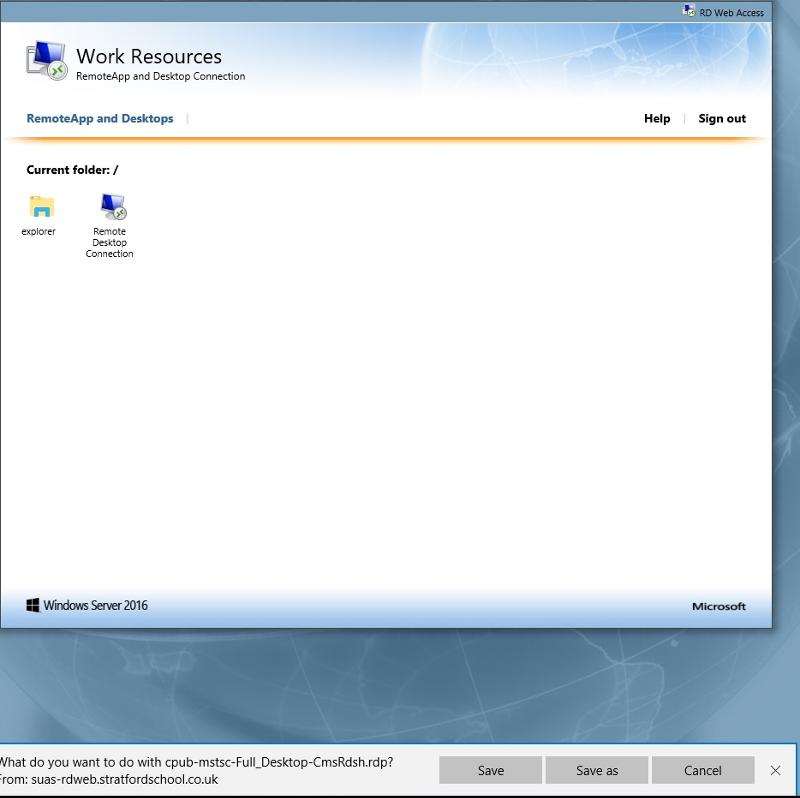
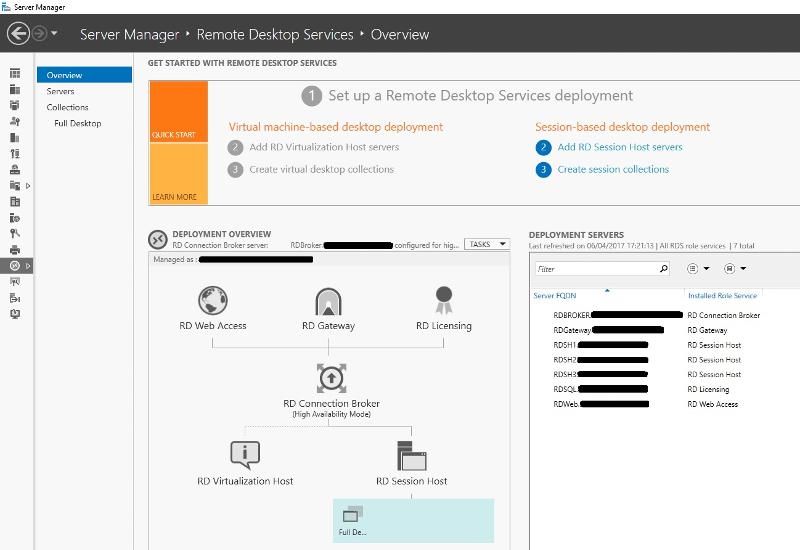
ASKER
Hi McKnife,
Thanks and your right about Edge :( , any idea regarding "2. I want it to automatically log me in to RDSH1, 2 or 3 based on a round robin approach but it just asks lands at a normal RDP screen (I don’t want users to have to input details other than username and password)."?
Thanks and your right about Edge :( , any idea regarding "2. I want it to automatically log me in to RDSH1, 2 or 3 based on a round robin approach but it just asks lands at a normal RDP screen (I don’t want users to have to input details other than username and password)."?
ASKER CERTIFIED SOLUTION
membership
This solution is only available to members.
To access this solution, you must be a member of Experts Exchange.
ASKER
Thanks great guide (will take a while to absorb). I think a key part of my issue is I need to setup \ or find the RDS farm name. Give me some time to check things over as I think I need to look at naming again. I want the external link to be remote.domain.co.uk and thats one of the DNS zones I setup in the guide and I don't want to confuse it with DNS round robin name I use for the session hosts
ASKER
Ouh, I cannot answer that. We have a pretty basic local RDS/Remoteapp setup here and no farm nor are we using the gateway.
ASKER
Hi, I got the farm name sorted so going to work on the automation and policy. Thanks for the linked guide its looks really useful for tuning the setup. I am going to close this question as for all intensive purposes it’s answered and will post new ones if I come across anything else. Thanks for your help again
You are welcome.
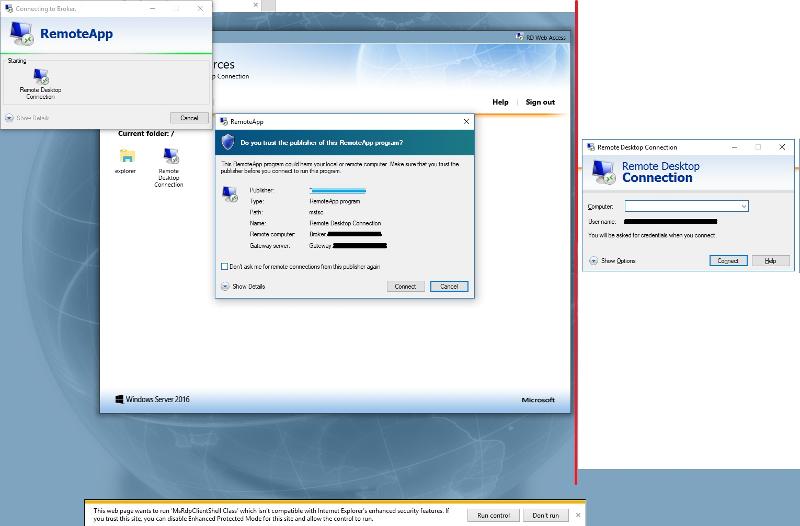
1 If I am not mistaken, you use the edge browser. Edge is not compatible with the RDWeb pages yet. Please retry with internet explorer.
2 No special considerations. Just add word and these as you would normally add remote apps: using the wizard.