Pasword self service reset in Azure
Hi Experts
My client is currently running a hybrid organization Azure- OnPrem , and they are interconnected via Express Route.
They want to setup self-service password reset, and the process is pretty straightforward, however we need to present the client, how Azure password reset works, and all steps involved, either in a power point presentation or Visio.
I am engaging you, to answer following questions.
Define the process of self service password reset In Azure? I meant, when since the user go to browser, and enter https://passwordreset.microsoftonline.com
How many steps are involved from a user prospective and in background? Please, elaborate each answer
What is the flow of changing password from https://passwordreset.microsoftonline.com ?
I am not looking for articles in how to setup password write back in Azure, and define the security questions or authentication methods. Please, provide as much details as you can, and not a simple copy paste from Azure docs
Thanks in advance
My client is currently running a hybrid organization Azure- OnPrem , and they are interconnected via Express Route.
They want to setup self-service password reset, and the process is pretty straightforward, however we need to present the client, how Azure password reset works, and all steps involved, either in a power point presentation or Visio.
I am engaging you, to answer following questions.
Define the process of self service password reset In Azure? I meant, when since the user go to browser, and enter https://passwordreset.microsoftonline.com
How many steps are involved from a user prospective and in background? Please, elaborate each answer
What is the flow of changing password from https://passwordreset.microsoftonline.com ?
I am not looking for articles in how to setup password write back in Azure, and define the security questions or authentication methods. Please, provide as much details as you can, and not a simple copy paste from Azure docs
Thanks in advance
once you set it up the number of steps vary according to your setup. The basics start once the user has entered their account name and solved the captcha. Then the site checks to ensure that the users account is setup for password reset, if not the user has the option of contacting the administrator the admin will receive an email 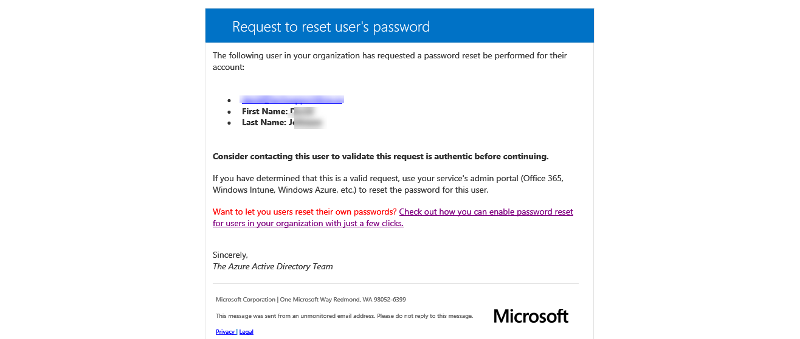 . If enabled then the # of steps depend upon your settings. Try it and set things up, adjust as desired
. If enabled then the # of steps depend upon your settings. Try it and set things up, adjust as desired
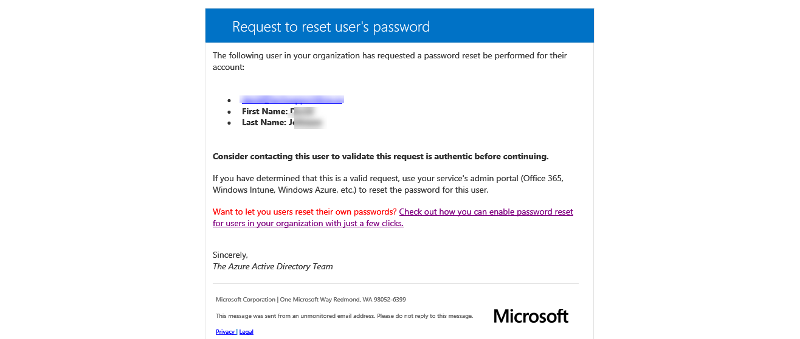 . If enabled then the # of steps depend upon your settings. Try it and set things up, adjust as desired
. If enabled then the # of steps depend upon your settings. Try it and set things up, adjust as desired
ASKER
Thanks David,
Can you please provide all additional steps as per your experience?
Can you please provide all additional steps as per your experience?
ASKER CERTIFIED SOLUTION
membership
This solution is only available to members.
To access this solution, you must be a member of Experts Exchange.
ASKER
thanks Mahes,
the link video.ch9.ms/sessions/tech
By Any chances, can you please upload the PPT file to this post?
the link video.ch9.ms/sessions/tech
By Any chances, can you please upload the PPT file to this post?
The link is working and am still able to download PPT
Check from your end if any issue with IE, download is not blocked etc, else download it from Google Chrome browser
Check from your end if any issue with IE, download is not blocked etc, else download it from Google Chrome browser
Here is the link again and it works on all browsers that I've tried
PowerPoint http://video.ch9.ms/sessions/teched/eu/2014/CDP-B312.pptx
Video https://channel9.msdn.com/Events/TechEd/Europe/2014/CDP-B312
PowerPoint http://video.ch9.ms/sessions/teched/eu/2014/CDP-B312.pptx
Video https://channel9.msdn.com/Events/TechEd/Europe/2014/CDP-B312