IT-Services-TI
asked on
CRM 2013 - Chart not rendering in french only
Hi everyone,
Recently we have started playing with the dashboard and charts functionality. On a testing environment, everything worked great but when we implemented those charts in our production environment, we noticed that whenever we change the CRM client language to french, we get a chart rendering error. This only seems to affect one specific custom entity. Those same charts do render and work properly whenever we put the CRM client language back to english.
Here is what we have tried so far:
-Delete faulty charts and create again from scratch
-Play with translation files
-Activate Trace on server (although I am not sure what to look for in the log files)
-Reboot CRM and SQL servers
None of those helped.
I saw some treads where people said they fixed chart rendering issues by activating CLR and rebooting their SQL server but I have no idea how that would apply in my situation.
If anyone had something to suggest I would really appreciate it.
Thanks!
Stéphane
Recently we have started playing with the dashboard and charts functionality. On a testing environment, everything worked great but when we implemented those charts in our production environment, we noticed that whenever we change the CRM client language to french, we get a chart rendering error. This only seems to affect one specific custom entity. Those same charts do render and work properly whenever we put the CRM client language back to english.
Here is what we have tried so far:
-Delete faulty charts and create again from scratch
-Play with translation files
-Activate Trace on server (although I am not sure what to look for in the log files)
-Reboot CRM and SQL servers
None of those helped.
I saw some treads where people said they fixed chart rendering issues by activating CLR and rebooting their SQL server but I have no idea how that would apply in my situation.
If anyone had something to suggest I would really appreciate it.
Thanks!
Stéphane
ASKER
Hi Rikin,
The chart xml translation file (generated with XRMToolbox for that custom entity) has no value for the French row in our testing environment (for which it works) as well as for the production environment (for which it doesn't work).
I also tried exporting translation files of that entity from both environments and comparing them with a software and I did not find anything abnormal. I only saw a few translations - no special characters.
Do you have any other suggestions?
Thanks!
The chart xml translation file (generated with XRMToolbox for that custom entity) has no value for the French row in our testing environment (for which it works) as well as for the production environment (for which it doesn't work).
I also tried exporting translation files of that entity from both environments and comparing them with a software and I did not find anything abnormal. I only saw a few translations - no special characters.
Do you have any other suggestions?
Thanks!
Hi,
I can only guess that somehow the ChartXml is getting broken for French and rendered Xml is not a valid one. Can you browse the translated file in any browser to check if it is valid or not?
If it is broken already, it will show some error on browser part.
I can only guess that somehow the ChartXml is getting broken for French and rendered Xml is not a valid one. Can you browse the translated file in any browser to check if it is valid or not?
If it is broken already, it will show some error on browser part.
ASKER
Sorry for the delayed response. Can you please elaborate on your instructions? I am not sure what you mean by browsing the translating file in a browser. I can export the whole translation file and import it using CRM customizations OOBE and/or XRM Toolbox easy translator. Are you saying that the Chart portion of the translation XML (.xlsx) file might be corrupted even though the system will let me import it back?
Yes, this might be the case. So what I am suggesting you is, run the Xml (Chart) file into any browser, if there are any errors it will not be validated.
ASKER
Ok, I have opened the Xml file using various browsers but they have no issue showing the xml data with xml tags. I did not see any error within the content of the file (through the browser's display). Is there anything else I can verify?
Hi,
Can you capture what is the issue via fiddler and post here? You will be able to understand if there is something wrong at client side through it.
Can you capture what is the issue via fiddler and post here? You will be able to understand if there is something wrong at client side through it.
ASKER
Hi,
Are you sure, you have observed your ChartXml for any duplicate attributes in a each element?
Are you sure, you have observed your ChartXml for any duplicate attributes in a each element?
ASKER
I can't say that I have. I will try it and let you know what I find.
Thanks again,
Stéphane
Thanks again,
Stéphane
This question needs an answer!
Become an EE member today
7 DAY FREE TRIALMembers can start a 7-Day Free trial then enjoy unlimited access to the platform.
View membership options
or
Learn why we charge membership fees
We get it - no one likes a content blocker. Take one extra minute and find out why we block content.
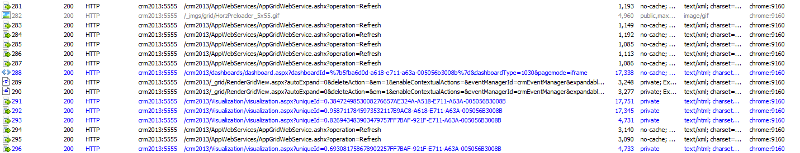
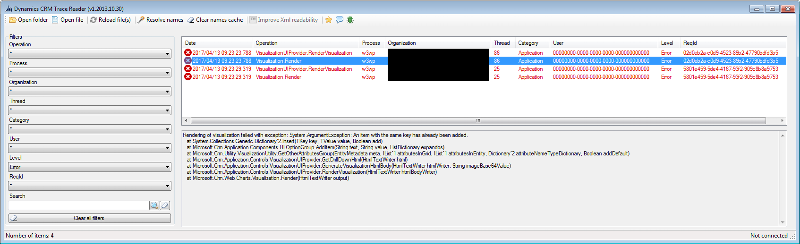
This can be an issue of a special character in a French language, which does not get rendered inside a chart xml. Check chart xml after converting it to French.