Member_2_79173
asked on
Excel 2016 lost MRU list
A few minutes ago I saw a message that Excel had to close and restart. Afterward I lost my list of Most Recently Used (MRU) files. That is, if I go to File > Open, the list of files I had recently opened is gone. It says something like "you don't have any recently used files. I googled this and I saw the following post:
"The "Recent Documents" and "Recent Places" lists for Excel and Word are in HKEY_CURRENT_USER\Software
I looked at the registry key noted above and I do see 50 items listed there with a GUID followed by the path to the respective files. How do I tell Excel to reconnect to this list?
BTW, MS Word still shows the MRU files in File > Open. Only Excel has lost the link to this MRU list.
My OS is Windows 10 Enterprise x64 and I am using Office 2016 32-bit.
Thanks,
Don
"The "Recent Documents" and "Recent Places" lists for Excel and Word are in HKEY_CURRENT_USER\Software
I looked at the registry key noted above and I do see 50 items listed there with a GUID followed by the path to the respective files. How do I tell Excel to reconnect to this list?
BTW, MS Word still shows the MRU files in File > Open. Only Excel has lost the link to this MRU list.
My OS is Windows 10 Enterprise x64 and I am using Office 2016 32-bit.
Thanks,
Don
That post you quoted is for Office 2007 (AKA 12.0). You need to inspect HKEY_CURRENT_USER\Software
You might also want to backup the registry before you do it:
http://www.tweaking.com/content/page/registry_backup.html
You might also want to backup the registry before you do it:
http://www.tweaking.com/content/page/registry_backup.html
ASKER
Sorry, I forgot to say that I navigated to HKEY_CURRENT_USER\Software
Office-2016-MRU-Registry.png
Office-2016-MRU-Registry.png
Your picture is of the Word MRU. Look up above and inspect the Excel MRU.
ASKER
ASKER CERTIFIED SOLUTION
membership
This solution is only available to members.
To access this solution, you must be a member of Experts Exchange.
ASKER
Davis,
It wasn't empty but had 5 entries as I had opened 5 files since yesterday. But I exported that key, opened it for editing with Notepad, opened the other exported key (with all the items) with Notepad, copied 1 item from the latter to the former, saved it, imported it, opened Excel and found the added item in the list. Then I copied all the other items to the latter key export file, saved it, crossed my fingers and imported it. Voila! Now all of those appear in the MRU list in Excel. This gets me back where I need to be. I'd never recommend to a user to do that but since I'm an IT guy I figured if I blew up my computer I could fix it. I will be accepting your comment as the answer. Thanks! Don
It wasn't empty but had 5 entries as I had opened 5 files since yesterday. But I exported that key, opened it for editing with Notepad, opened the other exported key (with all the items) with Notepad, copied 1 item from the latter to the former, saved it, imported it, opened Excel and found the added item in the list. Then I copied all the other items to the latter key export file, saved it, crossed my fingers and imported it. Voila! Now all of those appear in the MRU list in Excel. This gets me back where I need to be. I'd never recommend to a user to do that but since I'm an IT guy I figured if I blew up my computer I could fix it. I will be accepting your comment as the answer. Thanks! Don
ASKER
Thanks!
Don
Don
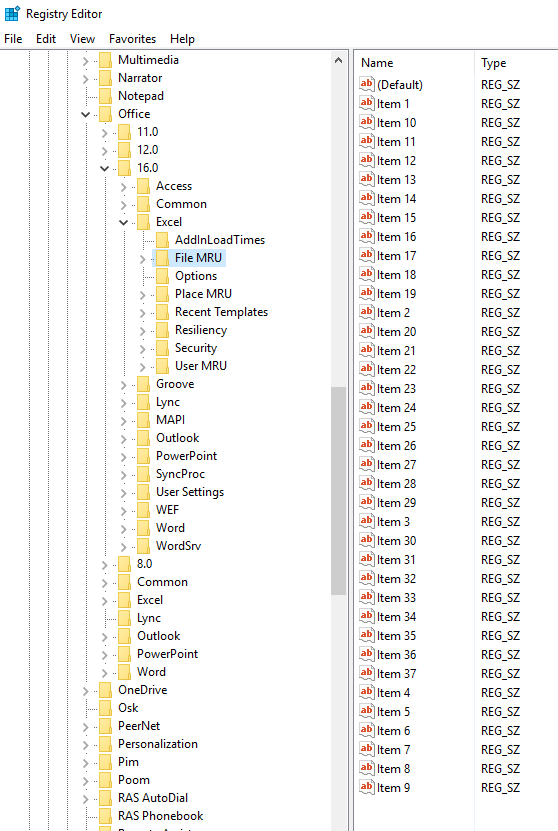
However, going forward Ken Puls has a useful addin that will avoid this. It's a free download available here
He also has an alternative that looks very good here
Quick update - the addin actually lists recent files, so it my recover your existing list