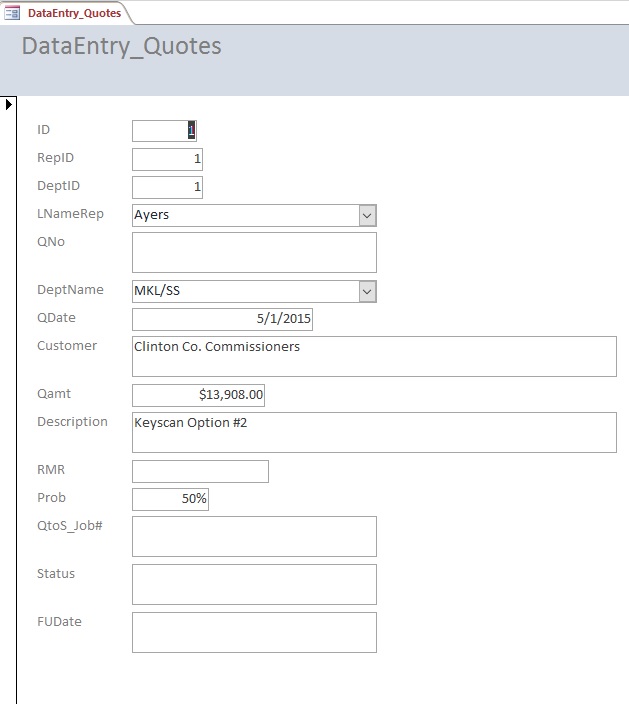Microsoft Access
--
Questions
--
Followers
Top Experts
The LNameRep & DeptName fields have a drop down list of choices.
When LNameRep is chosen, I would like the RepID to auto fill and
When DeptName is selected from drop down, I would like DeptID to auto fill.
(Easier to remember a name than a number regarding data entry.)
Hope there's an easy fix NOT involving having to edit tbls or qrys, that could potentially disturb other qrys?!!!!
Thank you for any input in advance.
Zero AI Policy
We believe in human intelligence. Our moderation policy strictly prohibits the use of LLM content in our Q&A threads.






EARN REWARDS FOR ASKING, ANSWERING, AND MORE.
Earn free swag for participating on the platform.
Re-read your comment, and earlier when trying to enter in just LNameRep, checking the tblQuotes, it just left the RepID blank, so that's why I thought I had to include the numeric IDs in the form. Hope that makes sense?
Thank you for your yellow highlighter too!!!! I don't know how you do that either!
I went to try this and got interrupted, will try later with less interruptions and let you know.
In the meantime ... as always, thank you so much.
The tool I used to capture the image was the Snipping Tool which is built into Windows. I'm using Win 10 but I'm pretty sure the tool was in Win 7 also. Once you capture the image, you can use a pen and highlighter to mark it up. Because I needed to capture two images, I created a word document and pasted in the first image and then pasted in the second and finally used the snipping tool to capture the two images at once from the word doc.
As to how I learned this stuff - trial and error and lots of pain, hair loss, and sleepless nights. My criteria for purchasing a book is - can it answer at least three questions I have or show me how to do something new. Of course with brick and mortar stores carrying fewer and fewer technical books, it is harder to weed out the good books.

Get a FREE t-shirt when you ask your first question.
We believe in human intelligence. Our moderation policy strictly prohibits the use of LLM content in our Q&A threads.
Are those propty settings to convert my RepID & DeptID boxes (vs LNameRep & DeptName boxes) to combo boxes, y/n?
What is "cboUtility"? Do I substitute in LNameRep & DeptName where I see it? Likewise where I see UtilityID, it would be RepID or DeptID?
currently, on my LNameRep field, on the data tab the row source type is value list, does that need to be changed to tbl/qry to be able to do the SELECT qry in row source?






EARN REWARDS FOR ASKING, ANSWERING, AND MORE.
Earn free swag for participating on the platform.
I think I did the value list in the beginning bc I couldn't figure out how to get a drop down list any other way ... sorry, it's kind of fuzzy -- too many trial & errors since I started this project a couple of months ago. Eek, I'm prob going to find several issues going fwd that need attn bc I was unaware of best practices and such.
Will keep working, and keep you posted. Gotta go for now.

Get a FREE t-shirt when you ask your first question.
We believe in human intelligence. Our moderation policy strictly prohibits the use of LLM content in our Q&A threads.
I would have never found it without your comments. (similar reference to setting col width to 0)
I know I've said this in previous posts (or at least THOUGHT it), but , it really does seem like a good part of the learning curve in Access is learning/knowing how/what to ask?!
Create a table for your reps and use that table as the RowSource.?! Already had tblReps w RepID, LNameRep, FNameRep & Goal fields, so I JUST added DeptID & DeptName fields for the autofill purpose?! But now am lost ...
this fills LNameRep in tblQuotes, the underlying tbl, with a "1" (his RepID)?! Need it to go in RepID field and preserve rep's last name. Then 'rinse & repeat' - need to do same thing for DeptName ==> DeptID. what am I missing?
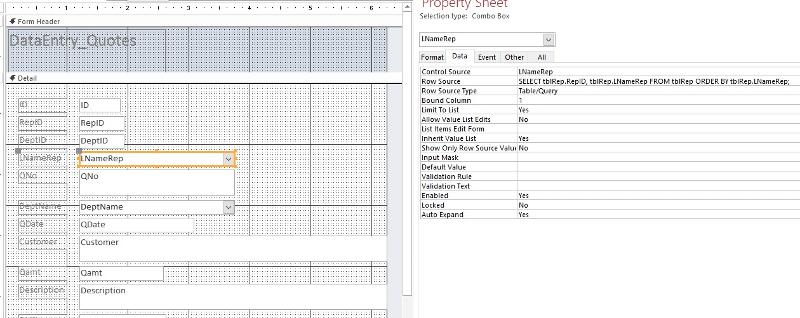
Also, hopefully this isn't BIG issue, but I have used lNameRep in some tbls & rpts as I didn't know how to concatenate 2 months ago. Now scared to try and correct it ... the domino thang!
If this gets too messy, I may have to finish this up at home ...
Thank you. And Happy Easter if you're observing a 3-day wkend!
I think my value lists were created unwittingly when I created my tblQuotes & tblSales. In the beginning I was using those tbls for data entry. Each of those tbls have RepID & DeptID (PKs for their respective tbls) fields AND I added LNameRep and DeptName fields (both short text and are Display control: Combo Box, Row Source Type:Value List and Row Source: "**"; "**"; etc - ** whatever applicable choices for LNameRep or DeptName).
After I got the tbls established then I moved onto reports; and now I'm working on forms for data entry.
The reason we don't store duplicate data is because it gets out of date. For example, Suzie, your most prolific quoter gets married and changes her last name. Do you want to change her name ONCE in the rep table or thousands of times in the quote table?
If you have both RepName and RepID in the quote table, get rid of RepName.






EARN REWARDS FOR ASKING, ANSWERING, AND MORE.
Earn free swag for participating on the platform.
I knew I should not have used LNameRep and DeptName in my tbls, but like I said, at the start I didn't know how to concatenate ... and that was my cheat for data entry.
Now I am just psyching myself up to modify my tbls and hope I can pick up all the 'dominoes'! Eeek!
Thanks again Pat! Hope your Easter was good!
PS I did learn what 'cbo' is ... combo box .. woo hoo! Man, there must be a more efficient way to learn ; )
Microsoft Access
--
Questions
--
Followers
Top Experts
Microsoft Access is a rapid application development (RAD) relational database tool. Access can be used for both desktop and web-based applications, and uses VBA (Visual Basic for Applications) as its coding language.