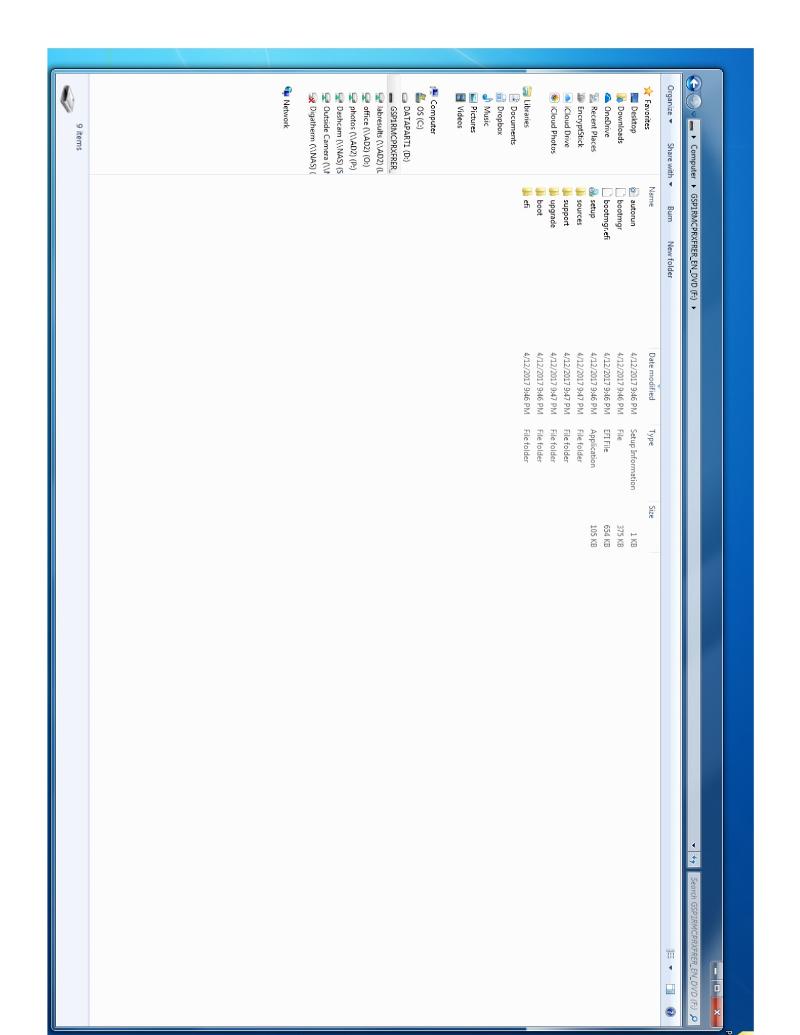How can I install Windows 7 on a Lenovo Ideacentre 300 series desktop?
I have a Lenovo ideacentre 300 series desktop that came with Windows 10 installed. I want to install Windows 7 Professional 64-bit, but I cannot find a driver for the hard drive for the Lenovo.
You should be able to install Windows 7 with no problems. Here at my company all our Desktops are Lenovo with Windows 7 and we have no issues.
windows 7 most probably installs drivers automatically.
but check the below link it may help you
http://pcsupport.lenovo.com/gb/en/products/Desktops-and-all-in-ones/300-Series/300-20ish?cl=1
but check the below link it may help you
http://pcsupport.lenovo.com/gb/en/products/Desktops-and-all-in-ones/300-Series/300-20ish?cl=1
The other issue, of course, is licensing. Do you have a Windows 7 Pro license appropriate for that computer?
If your Windows 10 license is for Pro, you may be able to do it with that, though it may not be simple.
There shouldn't be any issue with a driver for the hard drive, though there may be for other devices if Lenovo doesn't offer them.
If your Windows 10 license is for Pro, you may be able to do it with that, though it may not be simple.
There shouldn't be any issue with a driver for the hard drive, though there may be for other devices if Lenovo doesn't offer them.
See link below, this shows you what OS's are able to be downgraded.
https://support.lenovo.com/gb/en/solutions/ht077446
https://support.lenovo.com/gb/en/solutions/ht077446
You can also schedule a call back from Lenovo to see if the can supply the Windows 7 disks.
https://pcsupport.lenovo.com/callback_ivr
https://pcsupport.lenovo.com/callback_ivr
ASKER
I have a licensed copy of Windows 7 pro 64 bit. It does not seem it is possible to downgrade from 10 to 7, according to the Lenovo website. Is it possible there is are no driver for Windows 7 for this computer, making it impossible to install the OS? I cannot find any on the Lenovo website.
if your PC model is A300 All-in-One (ideacentre)
then you can download Windows 7 drivers from here:
http://pcsupport.lenovo.com/us/en/products/desktops-and-all-in-ones/ideacentre-a-series-all-in-ones/ideacentre-a300/downloads
then you can download Windows 7 drivers from here:
http://pcsupport.lenovo.com/us/en/products/desktops-and-all-in-ones/ideacentre-a-series-all-in-ones/ideacentre-a300/downloads
"It does not seem it is possible to downgrade from 10 to 7, according to the Lenovo website."
You can't downgrade in the sense of a simple process of installing Windows 7 over a Windows 10 installation and keeping all of your files and settings. You may be able to downgrade in the sense of installing Windows 7 as a new installation, wiping out all of your Windows 10 installation.
"I have a licensed copy of Windows 7 pro 64 bit"
As mentioned above, if your Windows 10 installation is a Pro version, you may not need the expense of using up a Window 7 license.
You can't downgrade in the sense of a simple process of installing Windows 7 over a Windows 10 installation and keeping all of your files and settings. You may be able to downgrade in the sense of installing Windows 7 as a new installation, wiping out all of your Windows 10 installation.
"I have a licensed copy of Windows 7 pro 64 bit"
As mentioned above, if your Windows 10 installation is a Pro version, you may not need the expense of using up a Window 7 license.
a fresh windows 7 install should work
if it does not ^post details and screens of what happens exactly, for more help
if it does not ^post details and screens of what happens exactly, for more help
ASKER
The Windows setup proceeds to the point where it asks for drivers for the hard drive. I do not know where to find them.
Install Chipset driver.
ASKER
I do not know where to find the chipset driver. I looked for it on the Lenovo website, but i was unable to locate it. Sorry to seem so ignorant!
IF your PC model is A300 All-in-One (ideacentre) then from the below link, Pick Chipset from Component drop down menu. make sure to select correct chipset ( check your Mainboard manual ) .
http://pcsupport.lenovo.com/us/en/products/desktops-and-all-in-ones/ideacentre-a-series-all-in-ones/ideacentre-a300/downloads
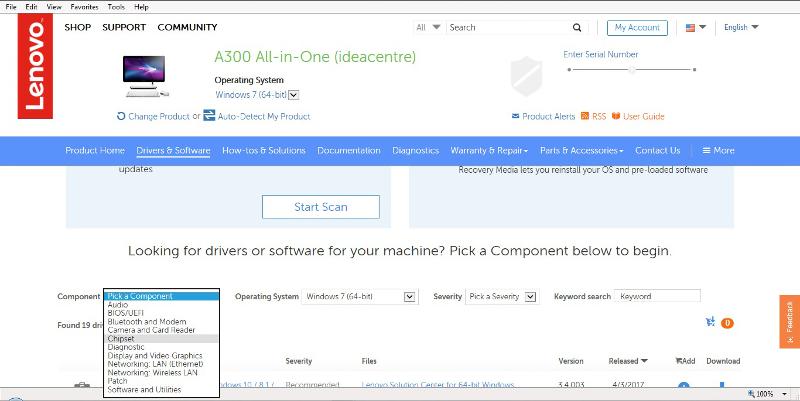
http://pcsupport.lenovo.com/us/en/products/desktops-and-all-in-ones/ideacentre-a-series-all-in-ones/ideacentre-a300/downloads
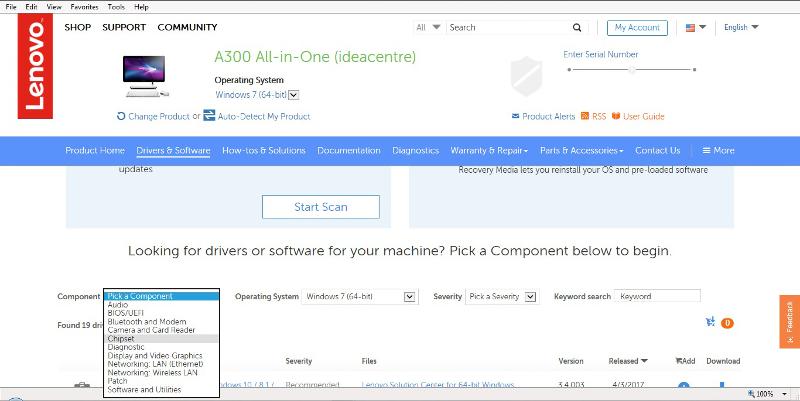
ASKER
No, it is an ideacentre 300S series desktop. Does this make a difference?
yes, it does. you must check your exact model and then type and search it in Lenovo search.
https://pcsupport.lenovo.com/us/en/search?query=300s%20ideacentre&searchLocation=masthead_S
https://pcsupport.lenovo.com/us/en/search?query=300s%20ideacentre&searchLocation=masthead_S
are you by any chance booting from an USB 3 device or port?
windows 7 does not have the drivers for it - so you must include them
you can use the intel creator utility : https://downloadcenter.intel.com/download/25476/Windows-7-USB-3-0-Creator-Utility
windows 7 does not have the drivers for it - so you must include them
you can use the intel creator utility : https://downloadcenter.intel.com/download/25476/Windows-7-USB-3-0-Creator-Utility
ASKER
Yes, I was using a USB 3 stick. I also tried with a DVD drive, but I still needed the drivers. I will try your suggestion.
if you can - use an USB 2 Port and drive - that's the simplest solution
but if you tried with a DVD drive - you should NOT need drivers
post the screenshot you get plse !
but if you tried with a DVD drive - you should NOT need drivers
post the screenshot you get plse !
ASKER
I guess I will need to photograph the screen, as I do not know how to do it otherwise since the computer will not be running. Any other way to do it?
iphone?
or any phone with a camera.
I assume you have your own Windows 7 media and did not get it from Lenovo? You can reach out to them and tell them you want to downgrade to Windows 7. Their media has all the drivers you need.
what will happen if you select Cancel and then Next ?
ASKER
Next is grayed out. Selecting it does nothing. Is it possible there is no Windows 7 driver for this DVD drive?
It is unusual to need a device driver for an internal optical drive, but certainly not out of the question.
Nobus suggested:
"if you can - use an USB 2 Port and drive - that's the simplest solution"
Have you tried this?
Nobus suggested:
"if you can - use an USB 2 Port and drive - that's the simplest solution"
Have you tried this?
ASKER
I have the OS on a DVD. How do I get it onto a USB stick? Can I just copy all the files?
No,
"Yes, I was using a USB 3 stick. "
What was on the USB3 stick were you using?
What was on the USB3 stick were you using?
There were a couple of good suggestions given by nobus above about using the USB stick: connect it to a USB 2 port (the easy one) or add the USB drivers (through a link he provided).
Have you tried either of those suggestions?
Have you tried either of those suggestions?
I think you are Installing a Windows 7 Upgrade, what you need is a Windows 7 SP1 no upgrade version Installation DVD or Lenovo recovery media.
SOLUTION
membership
This solution is only available to members.
To access this solution, you must be a member of Experts Exchange.
ASKER
OK, I will try that and let you know what happens. Thanks.
ASKER
ASKER CERTIFIED SOLUTION
membership
This solution is only available to members.
To access this solution, you must be a member of Experts Exchange.
ASKER
Will get OEM.
I'm glad I could help, Thanks.
Did you ever try nobus's suggestion about installing from the USB stick on a USB 2 port? That would be a good test while you're waiting to get the OEM disk.
ASKER
I got the OEM disk and Windows installed without any problem. It did not even ask for a CD/DVD driver. Thanks.
Thanks for feedback,