Clone Windows 95 1GB IDE drive onto 40GB IDE drive
Hi All,
We have a very old Dell PC running Windows 95. The hard drive has started to fail (read/write errors). Now it only boots Windows 95 via safe mode, but the desktop is unresponsive. The mouse can move around, but nothing else works.
I'm hoping I can clone the hard drive.
The failing hard drive is a 1GB Quanntum Fireball link.
The smallest drive i could get my hands on is a 40GB Maxtor Diamond Max link
Any tips on how i can get this to work on the new 40GB drive.
Many thanks
D
We have a very old Dell PC running Windows 95. The hard drive has started to fail (read/write errors). Now it only boots Windows 95 via safe mode, but the desktop is unresponsive. The mouse can move around, but nothing else works.
I'm hoping I can clone the hard drive.
The failing hard drive is a 1GB Quanntum Fireball link.
The smallest drive i could get my hands on is a 40GB Maxtor Diamond Max link
Any tips on how i can get this to work on the new 40GB drive.
Many thanks
D
Hi
Connect both drives to one host and open command prompt with admin rights and run
xcopy c:\ d:\ /h/i/c/k/e/r/y
This will clone c drive to d where it does not matter d drive is bigger.
Cheers
Connect both drives to one host and open command prompt with admin rights and run
xcopy c:\ d:\ /h/i/c/k/e/r/y
This will clone c drive to d where it does not matter d drive is bigger.
Cheers
I forgot to mention that Clonezilla and other similar solutions will require you to download an iso file and burn it to cd. You probably don't want to do this on the Win95 machine and possibly have issues due to the existing failing hard drive... would be much better to use a different one for that task. I suppose you could install the Maxstor drive and put an OS on it for this purpose, then clone over it. The Clonezilla cd is a bootable linux with the dedicated clone program on it.... totally self-contained.
Do you need the w95 to run on that machines hardware?
If not ,my advice to you is virtualze it and run it as a VM.
If not ,my advice to you is virtualze it and run it as a VM.
ASKER
I'll give clonezilla a try tomorrow. I've got access to plenty of kit. So will find a pc with two ide's
VM is not an option as its connected to a machine via card.
VM is not an option as its connected to a machine via card.
what i do is connect the old and new drive to a PC - in this case with 2 ide ports, (or 1 port, and a cable with M/S setting-)
then i run the FREE paragon software, to copy the drive over http://www.paragon-software.com/home/br-free/download.html
taht's it
but be sure the M/S settings are correct - you can verify this during bootup - both drives should show up then
then i run the FREE paragon software, to copy the drive over http://www.paragon-software.com/home/br-free/download.html
taht's it
but be sure the M/S settings are correct - you can verify this during bootup - both drives should show up then
ASKER
I've never seen a "repair" option... perhaps you meant "rescue". Here is a link to some documentation showing how to set that option.
By the way, I've never attempted to clone a disk that had bad sectors (that is what Clonezilla is indicating in your message I think). I believe the "rescue" mode option just skips sectors It cannot read. If those sectors are part of a file then that file will likely be corrupt when cloned. Hopefully any file that fits that scenario isn't critical to you.
You might want to consider running chkdsk /f first to see if anything can be salvaged.
http://clonezilla.org/clonezilla-live/doc/03_Disk_to_disk_clone/advanced/05-advanced-param.php
By the way, I've never attempted to clone a disk that had bad sectors (that is what Clonezilla is indicating in your message I think). I believe the "rescue" mode option just skips sectors It cannot read. If those sectors are part of a file then that file will likely be corrupt when cloned. Hopefully any file that fits that scenario isn't critical to you.
You might want to consider running chkdsk /f first to see if anything can be salvaged.
http://clonezilla.org/clonezilla-live/doc/03_Disk_to_disk_clone/advanced/05-advanced-param.php
ASKER
Can chkdsk /f be run on a Windows 95 disk?
YES - see here the versions it runs on : http://www.computerhope.com/chkdskh.htm
Sure chkdsk is a valid command but I would feel much more confident with a tool like hdd regenerator
http://www.dposoft.net/hdd.html
Check first before attempting a repair, to many bad sector will render your data useless.
That's why I suggested the xcopy command to start with.
Cheers
http://www.dposoft.net/hdd.html
Check first before attempting a repair, to many bad sector will render your data useless.
That's why I suggested the xcopy command to start with.
Cheers
ASKER
Sorry i meant "rescue". When I select expert mode which clone method should i use (the Windows 95 disk is FAT)
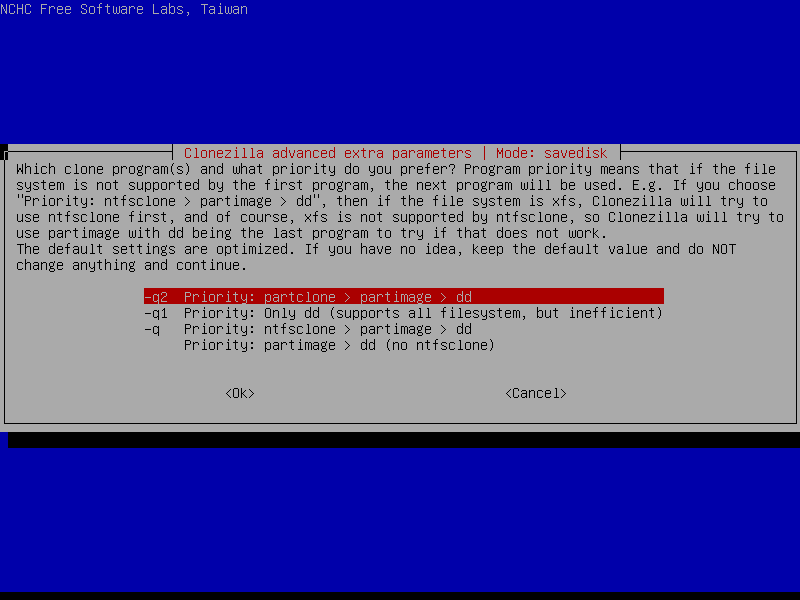
http://clonezilla.org/clonezilla-live/doc/01_Save_disk_image/advanced/09-advanced-param.php
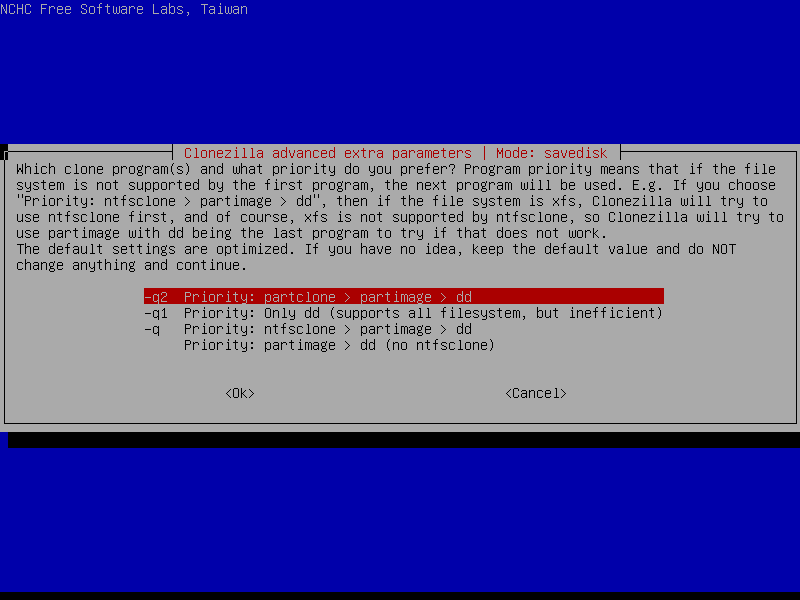
http://clonezilla.org/clonezilla-live/doc/01_Save_disk_image/advanced/09-advanced-param.php
The second option, -q1, supports ALL filesystems so that would be the correct one... efficiency doesn't really matter at this point.
you can also try the FREE paragon soft : http://www.paragon-software.com/home/br-free/download.html
ASKER
Thanks for the help.
Clonezilla has been running for 2 hours now on a 1GB FAT disk. It got to 57% in 10 minutes, but has been stuck there saying the sectors are unreadable.
I have a copy of GetDataBack link. It doesnt seem to have a clone option, but should be able to recover most of the files. If CloneZilla fails its recovery, what's the process for recovering the data manually to a spare 40GB drive? Do I recovery what i can to a USB drive; create a 1GB FAT partition on the 40GB disk and just copy the files across?
Clonezilla has been running for 2 hours now on a 1GB FAT disk. It got to 57% in 10 minutes, but has been stuck there saying the sectors are unreadable.
I have a copy of GetDataBack link. It doesnt seem to have a clone option, but should be able to recover most of the files. If CloneZilla fails its recovery, what's the process for recovering the data manually to a spare 40GB drive? Do I recovery what i can to a USB drive; create a 1GB FAT partition on the 40GB disk and just copy the files across?
try if hddregenerator (NOT free) can repair it http://www.dposoft.net/hdd.html
you run it for free- if it repairs the first bad sector - you can decide to buy it
you run it for free- if it repairs the first bad sector - you can decide to buy it
ASKER
How long does hdd generator take to run?
It can takes days.
ASKER
Thanks,
I've run GetDataback which has recovered 447MB of the 632MB in use. Unfortunately it didnt retain the file structure. So i run "robocopy /MIR /r:0 > log.txt" which copied 435MB, hopefully i can manually copy the missing 12MB.
Roadkil Unstoppable Copier is running at the moment. hopefully between the three i can get enough of the data back.
I've run GetDataback which has recovered 447MB of the 632MB in use. Unfortunately it didnt retain the file structure. So i run "robocopy /MIR /r:0 > log.txt" which copied 435MB, hopefully i can manually copy the missing 12MB.
Roadkil Unstoppable Copier is running at the moment. hopefully between the three i can get enough of the data back.
>> How long does hdd generator take to run? << impossible to tell
it depends on disk and transfer speed pc specs, and most important : how many bad sectors you've got
each one will cause several rereads and rewrites
but it has recovered many drives for me !
it depends on disk and transfer speed pc specs, and most important : how many bad sectors you've got
each one will cause several rereads and rewrites
but it has recovered many drives for me !
ASKER
OK. So I've merged everything together and loaded onto a 1gb FAT partition.
When I turn the PC on it says operating system not found.
Any ideas?
When I turn the PC on it says operating system not found.
Any ideas?
SOLUTION
membership
This solution is only available to members.
To access this solution, you must be a member of Experts Exchange.
ASKER
It doesn't boot the OS. I don't think I have access to a windows 95 cd. Is there another option with either a utility on the Web or Windows 7 / windows server dvd?
ASKER
I've found several copies of windows 95. I can't seem to get into the bios to change the boot order? Any ideas.
>> I can't seem to get into the bios << why not? the key to enter the bios is displayed mostly on the lower side of the screen during boot
on which system are you trying this?
on which system are you trying this?
ASKER
Got in the bios. just pressed del during boot. not sure why it didnt work first time.
looks like Windows 95 CD's arent bootable! I have the 24 floppy disk version. So will give that a try.
looks like Windows 95 CD's arent bootable! I have the 24 floppy disk version. So will give that a try.
Maybe they're so old that that the reflective surface oxidized. If they were burned copies, the bubbles may have failed and reverted or got heated in storage and failed. Any rewriteable CDs actually lasted about 2 years. The burn once discs can last a little bit longer. The etched discs could last over a decade, but I haven't checked beyond that as most of my disks have been migrated to a hard drive.
If your copy is a burned disc, it may not have been correctly burned with the correct Red book bootable sectors.
If your copy is a burned disc, it may not have been correctly burned with the correct Red book bootable sectors.
ASKER CERTIFIED SOLUTION
membership
This solution is only available to members.
To access this solution, you must be a member of Experts Exchange.
ASKER
Many thanks for your help. I managed to copy the data to the new drive and run Windows 95 upgrade to the drive (then run scanreg /fix)
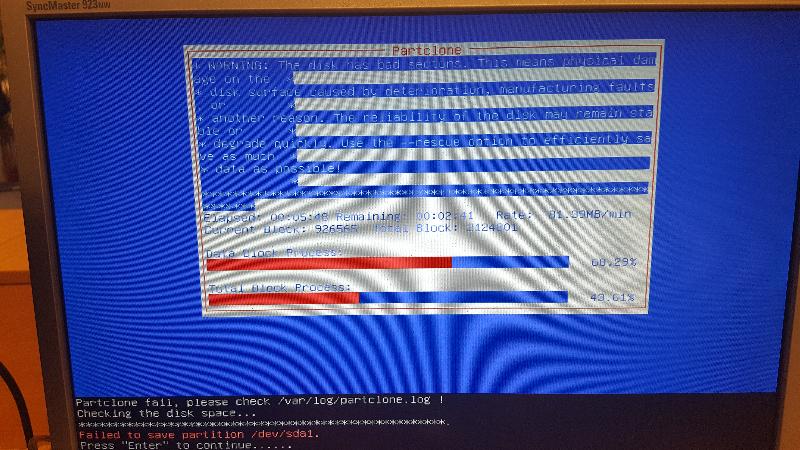
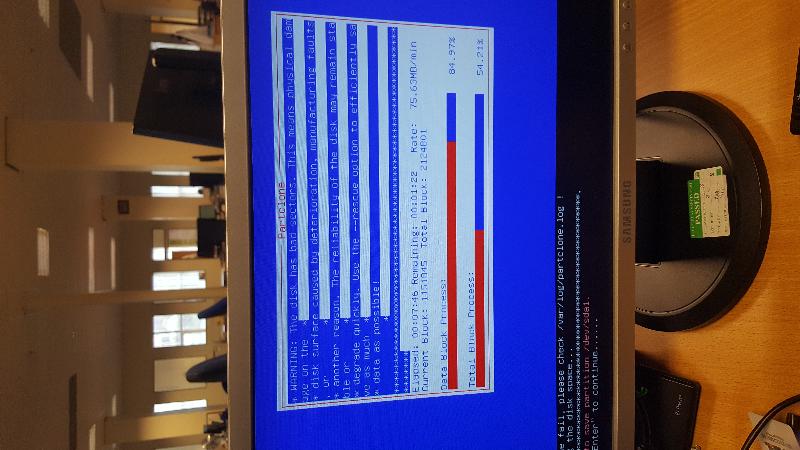
http://www.techrepublic.com/blog/five-apps/five-free-and-reliable-cloning-tools/
My favorite utility to do this is Clonezilla (which is free) although I also have Acronis TrueImage Backup (which is NOT free)