Kreuz Nacher
asked on
XSLT Title Character Truncation and xsl:choose Option
My XSLT pulls in titles that need to be truncated to 100 characters.
I can get this to work but it sometimes cuts words off. I would like to have my XSLT take the last full word before the character limit and then add a " ..." to indicate that it's been truncated.
Can someone help me out with this code?
This works, but clips words
Trying to keep last word and then add ... when it exceeds length
I can get this to work but it sometimes cuts words off. I would like to have my XSLT take the last full word before the character limit and then add a " ..." to indicate that it's been truncated.
Can someone help me out with this code?
This works, but clips words
<div class="item link-item" ><ul><li> <a href="{ddwrt:EnsureAllowedProtocol(string(link))}" target="_blank"><xsl:value-of select="substring(title, 1, 140)"/></a></li></ul>Trying to keep last word and then add ... when it exceeds length
<div class="item link-item" ><ul><li><a href="{ddwrt:EnsureAllowedProtocol(string(link))}" target="_blank">
<xsl:choose>
<xsl:when test="string-length(title) > 100">
<xsl:value-of select="substring(title, 1, 96)" />
<xsl:text> ...</xsl:text>
</xsl:when>
<xsl:otherwise>
<xsl:value-of select="title" />
</xsl:otherwise>
</xsl:choose>
</a></li></ul>
Hi, I think I understand what you need.
The best way to handle such a case in XSLT is by building up the result string recursively until the pipe is full
(recursion is your friend ;-)
I developed a named template you could use, but it only works if you don't care about the whitespaces such as newline and tab etc
(given the result is html, I don't think you do)
This solution requires the use of normalize-space() which turns every sequence of whitespace into a single space character
The best way to handle such a case in XSLT is by building up the result string recursively until the pipe is full
(recursion is your friend ;-)
I developed a named template you could use, but it only works if you don't care about the whitespaces such as newline and tab etc
(given the result is html, I don't think you do)
This solution requires the use of normalize-space() which turns every sequence of whitespace into a single space character
<xsl:template name="truncate-with-tail">
<xsl:param name="str"/>
<xsl:param name="remainder"/>
<xsl:param name="tail" select="' ...'"/>
<xsl:variable name="first-word" select="substring-before($str, ' ')"/>
<xsl:choose>
<xsl:when test="$remainder > string-length($first-word) + string-length($tail)">
<xsl:value-of select="$first-word"/>
<xsl:text> </xsl:text>
<xsl:call-template name="truncate-with-tail">
<xsl:with-param name="str" select="normalize-space(substring-after($str, $first-word))"/>
<xsl:with-param name="remainder" select="$remainder - 1 - string-length($first-word)"/>
<xsl:with-param name="tail" select="$tail"/>
</xsl:call-template>
</xsl:when>
<xsl:otherwise>
<xsl:value-of select="$tail"/>
</xsl:otherwise>
</xsl:choose>
</xsl:template>
Here is how you could call it in your code
<div class="item link-item" ><ul><li><a href="{ddwrt:EnsureAllowedProtocol(string(link))}" target="_blank">
<xsl:call-template name="truncate-with-tail">
<xsl:with-param name="str" select="normalize-space(title)"/>
<xsl:with-param name="remainder" select="100"/>
<xsl:with-param name="tail" select="' ...'"/>
</xsl:call-template>
</a></li></ul>ASKER
This is working great except for one thing. If you could be so kind as to "feed" me a little more.
Every word that has punctuation at the end of it is getting cut off, even if I increase the select attribute from 100 to 500 just to test.
Every word that has punctuation at the end of it is getting cut off, even if I increase the select attribute from 100 to 500 just to test.
- For example: "Meet me for lunch!" shows up after this transform as "Meet me for ..."
ASKER
ASKER CERTIFIED SOLUTION
membership
This solution is only available to members.
To access this solution, you must be a member of Experts Exchange.
ASKER
This is awesome, exactly what I needed. I used to code XSL many years ago and am quite rusty, this has been very helpful. Thank you!
welcome
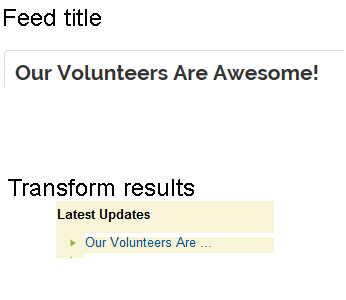
ASKER