Active Directory
--
Questions
--
Followers
Top Experts
How to Disable Hidden Items in View Tab in File Explorer
Hello,
Am setting up an RDS server with server 2016 and i need to Disable users to view hidden Items in the system. In Windows 7/2008 i do this through GPO but its not working with 2016/windows 10. Users can simply Users can simply unhide the files through go to the "View" tab and then Tick On the "Hidden Items" Box. Is there any option to Disable user access to "Hidden Items".
I tried "Do not allow Folder Options to be opened from the Options button on the View tab of the ribbon" in User Configuration/Administrati
Appreciate you help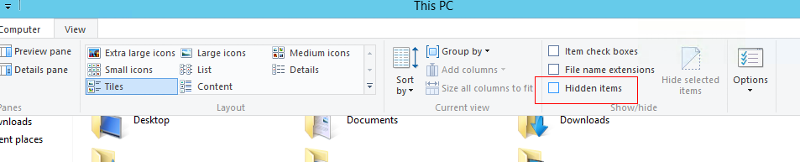
Am setting up an RDS server with server 2016 and i need to Disable users to view hidden Items in the system. In Windows 7/2008 i do this through GPO but its not working with 2016/windows 10. Users can simply Users can simply unhide the files through go to the "View" tab and then Tick On the "Hidden Items" Box. Is there any option to Disable user access to "Hidden Items".
I tried "Do not allow Folder Options to be opened from the Options button on the View tab of the ribbon" in User Configuration/Administrati
Appreciate you help
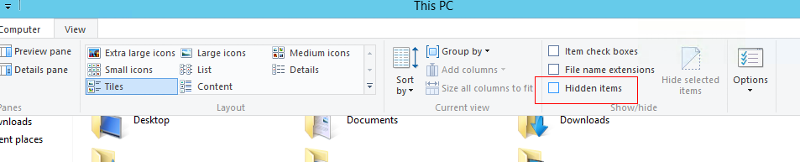
Zero AI Policy
We believe in human intelligence. Our moderation policy strictly prohibits the use of LLM content in our Q&A threads.
have you tried in local policy
User Configuration/Administrati
Do not allow Folder Options to be opened from the Options button on the View tab of the ribbon
User Configuration/Administrati
Do not allow Folder Options to be opened from the Options button on the View tab of the ribbon
Yes, but no luck
membership
Log in or create a free account to see answer.
Signing up is free and takes 30 seconds. No credit card required.
No comment has been added to this question in more than 21 days, so it is now classified as abandoned.
I have recommended this question be closed as follows:
Accept: Rob Williams (https:#a42103280)
If you feel this question should be closed differently, post an objection and the moderators will review all objections and close it as they feel fit. If no one objects, this question will be closed automatically the way described above.
seth2740
Experts-Exchange Cleanup Volunteer
I have recommended this question be closed as follows:
Accept: Rob Williams (https:#a42103280)
If you feel this question should be closed differently, post an objection and the moderators will review all objections and close it as they feel fit. If no one objects, this question will be closed automatically the way described above.
seth2740
Experts-Exchange Cleanup Volunteer






EARN REWARDS FOR ASKING, ANSWERING, AND MORE.
Earn free swag for participating on the platform.
Active Directory
--
Questions
--
Followers
Top Experts
Active Directory (AD) is a Microsoft brand for identity-related capabilities. In the on-premises world, Windows Server AD provides a set of identity capabilities and services, and is hugely popular (88% of Fortune 1000 and 95% of enterprises use AD). This topic includes all things Active Directory including DNS, Group Policy, DFS, troubleshooting, ADFS, and all other topics under the Microsoft AD and identity umbrella.