How to add existing dataset file to the project?
I have a project with a dataset file in it, which is comprised of .xsd file, .designer.vb file, .vb file with the code, xcs file, and .xss file, which all work together and provide me with graphical design interface, as well as the code.
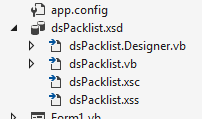
I need to "import" this dataset into another project. How to do that? If I import only .xsd file, it does not take the other files. If I import all these files, they appear as independent in the solution explorer, rather than grouped together under .xsd.
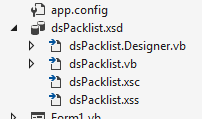
I need to "import" this dataset into another project. How to do that? If I import only .xsd file, it does not take the other files. If I import all these files, they appear as independent in the solution explorer, rather than grouped together under .xsd.
do you need further assistance here?
ASKER
In the first project, there are 4 dataset-related files:
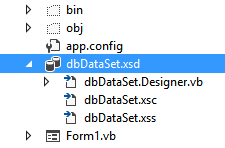
I copy them to the 2nd project; in solution explorer I click 'all files", and here's what I see:
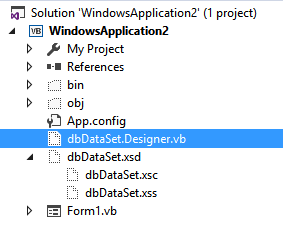
As you can see, 3 of them are grouped together as they should, but the 4th one is not.
If I right-click any of them, "include in project" is greyed out.
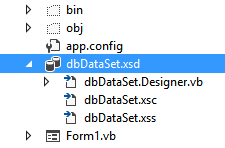
I copy them to the 2nd project; in solution explorer I click 'all files", and here's what I see:
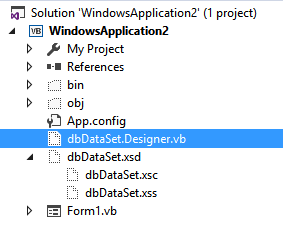
As you can see, 3 of them are grouped together as they should, but the 4th one is not.
If I right-click any of them, "include in project" is greyed out.
ASKER
see original question.
did you understand my latest suggested approach?
ASKER
Yes, it's the same as what was in the last two sentences of the original question.
the Add Existing Item to add .xsd file working fine with me in my environment: Windows 10 + VS 2010 Premium Edition.
are you able to compile and use that dataset file in your original project?
are you able to compile and use that dataset file in your original project?
ASKER
>are you able to compile and use that dataset file in your original project?
Yes, absolutely
> Add Existing Item to add .xsd file working fine with me in my environment: Windows 10 + VS 2010 Premium Edition.
so you add existing, select just one xsd file, and all related files get transfered as well and become correctly related ?
Yes, absolutely
> Add Existing Item to add .xsd file working fine with me in my environment: Windows 10 + VS 2010 Premium Edition.
so you add existing, select just one xsd file, and all related files get transfered as well and become correctly related ?
SOLUTION
membership
This solution is only available to members.
To access this solution, you must be a member of Experts Exchange.
ASKER CERTIFIED SOLUTION
membership
This solution is only available to members.
To access this solution, you must be a member of Experts Exchange.
ASKER
The last comment shows the alternative way that works always. Expert's comment showed that sometimes (simple cases with one datatable?) it can work by importing as well.
ASKER
shows the way that works without errors.
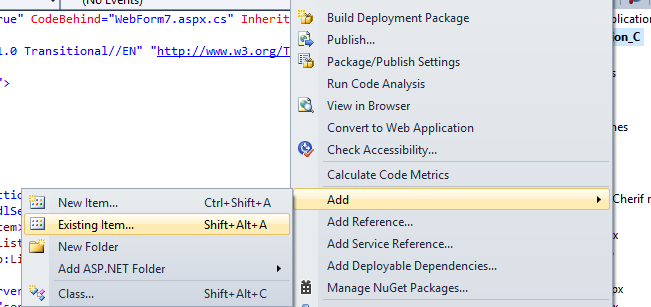
1. try to copy those files over into another project's folder.
2. open that another project
3. and then make sure the show all files in your solution explorer is clicked.
4. right click those files and click include in project.
refresh the solution explorer if necessary.