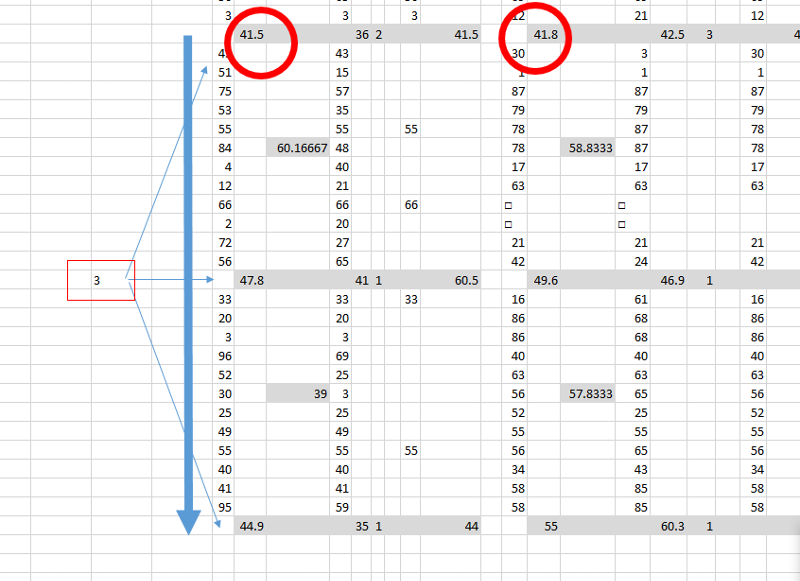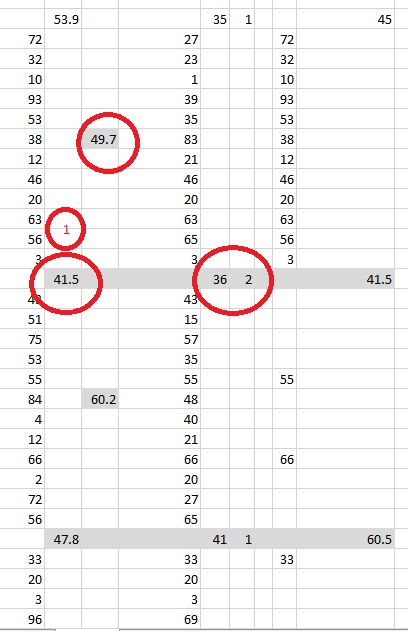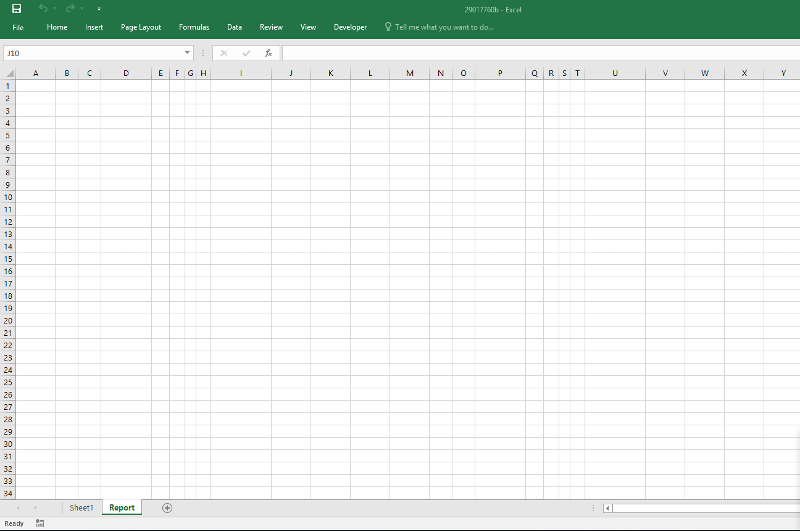Look for an number in a column
i have an column of data B IF I LOOK FOR AN NUMBER IN THAT COULMN
I WANT IT POPULATE THE SHEET WITH all the ocurrence
REVIEWDATA.xlsx
I WANT IT POPULATE THE SHEET WITH all the ocurrence
REVIEWDATA.xlsx
Honestly you're requirement went over my head.
ASKER
for example
I mean all the values that contain 41 in that column
i mean i need 3 sections where the 41 appear and 2 more down
I mean all the values that contain 41 in that column
i mean i need 3 sections where the 41 appear and 2 more down
ASKER
what i mean after i get 41 in column B all the ocurrence of 41 next to so populte the sheet only with that ocurrence
ASKER
I need the fist 12 rows where the 41 appear and 24 down rows
Try the attached workbook. To test it, select a number in column "B" and then click the 'Report' button. Do several tests of course but in one of them please select cell B4. That's a special case because there's no data above it. Is that the way you want it to look? In other words is Range(A1:I1) on the sheet supposed to be there? Normally, according to your examples, it shouldn't be there.
29017760.xlsm
29017760.xlsm
ASKER
Subodh Tiwari (Neeraj) thanks for you help !!
let me know if you need more information please
let me know if you need more information please
Did you try my workbook?
ASKER
Martin looks like working Great !!
but i need make some last minute change
add some columns needed !!
can you please adjust !! it
review-with-adjustment-column.xlsm
but i need make some last minute change
add some columns needed !!
can you please adjust !! it
review-with-adjustment-column.xlsm
What columns did you add? What is different between your new workbook and mine?
ASKER
Martin is you see the adjustment sheet i create with the correct columns count !
Ok, try the attached. Did you ever select cell B4 and then click the Report button?
29017760a.xlsm
29017760a.xlsm
ASKER
Did you try the workbook I just posted?
ASKER
yes sorry my good friend !!
i did not select the cell b4 and not hit report
i did not select the cell b4 and not hit report
ASKER
is because i add some coulmns to the original but need the same function
is ok ?
is ok ?
Adrianna, you aren't answering my questions.
Did you try the workbook I just posted? [In post ID: 42103067]
And about B4, what I'm asking you do do is
Did you try the workbook I just posted? [In post ID: 42103067]
And about B4, what I'm asking you do do is
- Select cell B4
- Click the Report button
- Tell me if the report is exactly what you want
ASKER
Martin Yes !! I hit the selection in b4 and hit report and is working great!!
So is there anything more you need before you close this question?
ASKER
Martin I'm stuck
is not working after i add the column i tell you
is not working after i add the column i tell you
Attach your workbook that isn't working.
ASKER
here with the coulmns i need
review-with-adjustment-column__ON__.xlsx
review-with-adjustment-column__ON__.xlsx
That has no code in it. Please attach the workbook that led you to say that it isn't working.
ASKER
but martin taht what i need !!
ASKER
This is the file you send me but i can't see the code master
29017760.xlsm
29017760.xlsm
That's not the latest. I sent you an update (version "a") back here. In any case I attached another update, version "b".
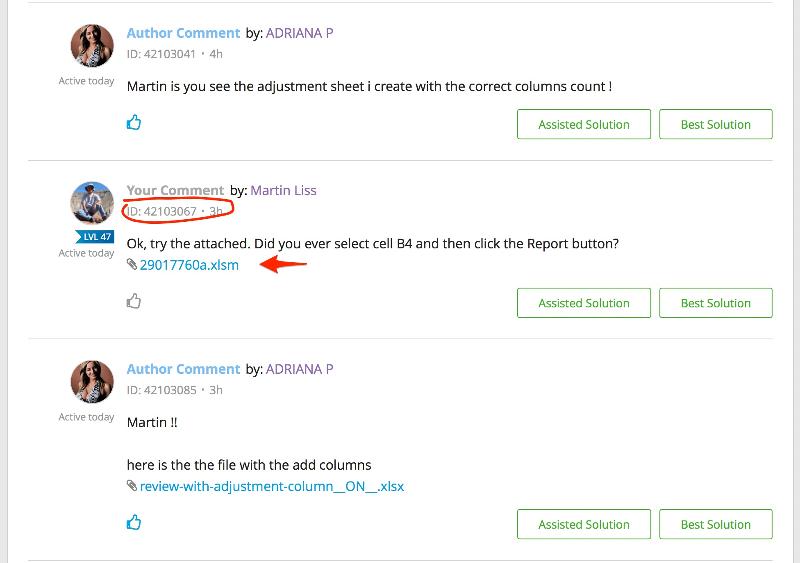 29017760b.xlsm
29017760b.xlsm
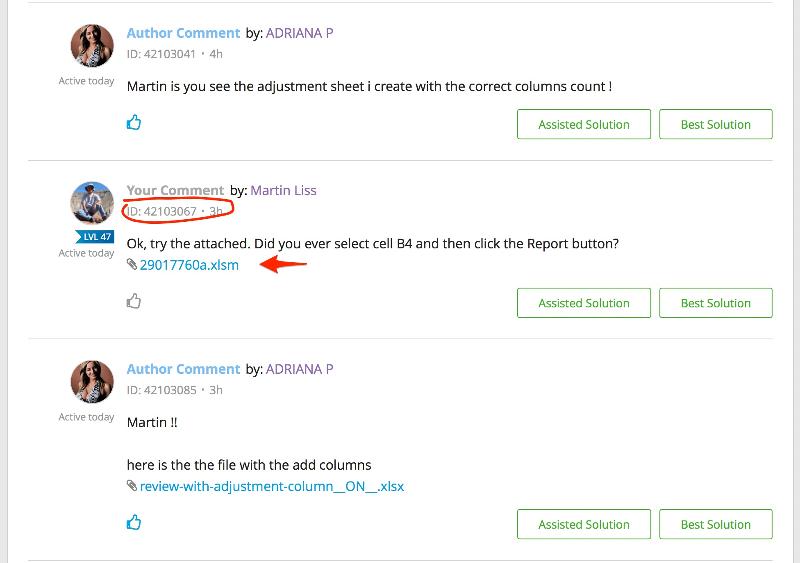 29017760b.xlsm
29017760b.xlsm
ASKER
yes you rigth this is the last one im testing now!
29017760b.xlsm s the most recent version.
ASKER
i test this file last one
i just copy and paste the data
select the cell i need and hit report buttom
but isnot working nothing happens in the report
i just copy and paste the data
select the cell i need and hit report buttom
but isnot working nothing happens in the report
ASKER
i test it 29017760b.xlsm
Did you follow these steps?
- Open 29017760b.xlsm
- Make sure you were on Sheet1
- Pasted in new data
- Selected a number in column "B"
- Clicked the button
BTW in the "b" version there's not a lot of data in columns J, K and L, but if you select 41.5 and click the Report button you'll find the JJ, KK, LL data I added to Sheet1.
ASKER
from ID: 42103353
I see what you say martin and is rigth !
I see what you say martin and is rigth !
ASKER
but when i paste the data i need nothings happens!!
Attach the workbook that's in the picture you posted.
ASKER
heres is Martin !
review-data-adjustment.xlsm
review-data-adjustment.xlsm
ASKER CERTIFIED SOLUTION
membership
This solution is only available to members.
To access this solution, you must be a member of Experts Exchange.
ASKER
Is working Great !!!
ASKER
Grea Expert !!
thanks for you big patiente with me !!!
My Good friend !!
thanks for you big patiente with me !!!
My Good friend !!
You're welcome.