Intel Remote Management Module and Remote Management NIC Connector
Hello All;
On my Server MB, it has 2 locations for the RMM
In the pdf file, I found this.
(I just ordered this: Remote Management Module 2
It will be in sometime this coming week)
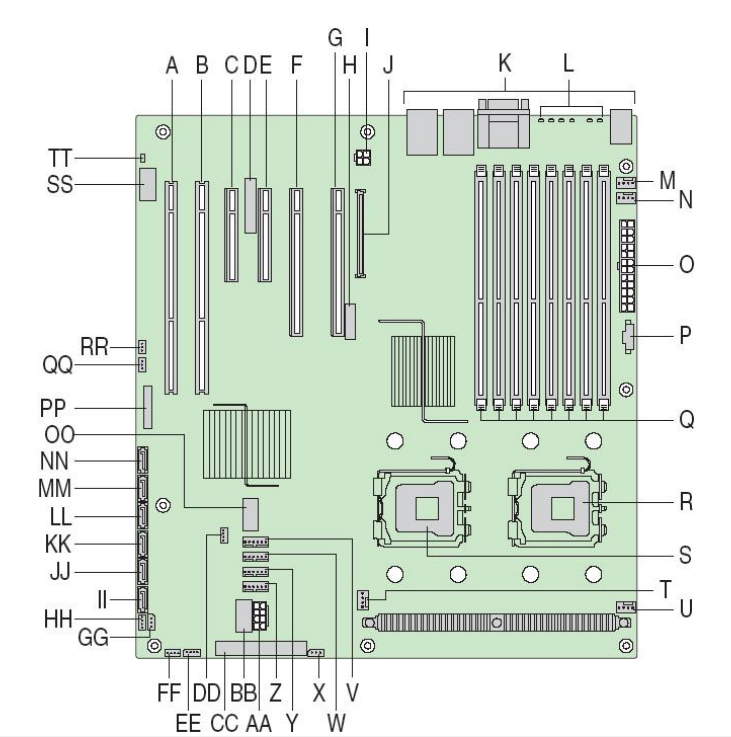 This is the Remote Managment Module 2 (Order this last night from eBay)
This is the Remote Managment Module 2 (Order this last night from eBay)
 This is the [Remote Management Model 2 NIC] (Not ordered yet?)
This is the [Remote Management Model 2 NIC] (Not ordered yet?)
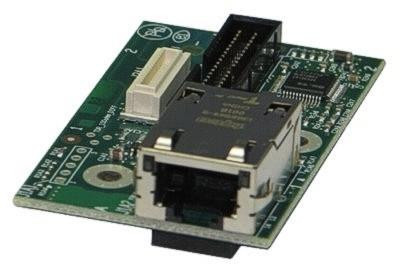 The question is.
The question is.
Do I need both in order to Remote connect to the server?
(The J and D on the lines above, correspond with their locations on the Image.)
I found this link, that shows up to install. (New board and modules, but same concept)
http://www.intel.com/content/www/us/en/support/boards-and-kits/000007524.html#step8-9
However, it does not say they are both needed?
Carrzkiss
On my Server MB, it has 2 locations for the RMM
In the pdf file, I found this.
(I just ordered this: Remote Management Module 2
It will be in sometime this coming week)
J : One RMM/RMM2 connector to support the optional Intel Remote Management Module or Intel Remote Management Module 2
D : One I/O connector supporting an optional RMM/RMM2 NIC I/O Module
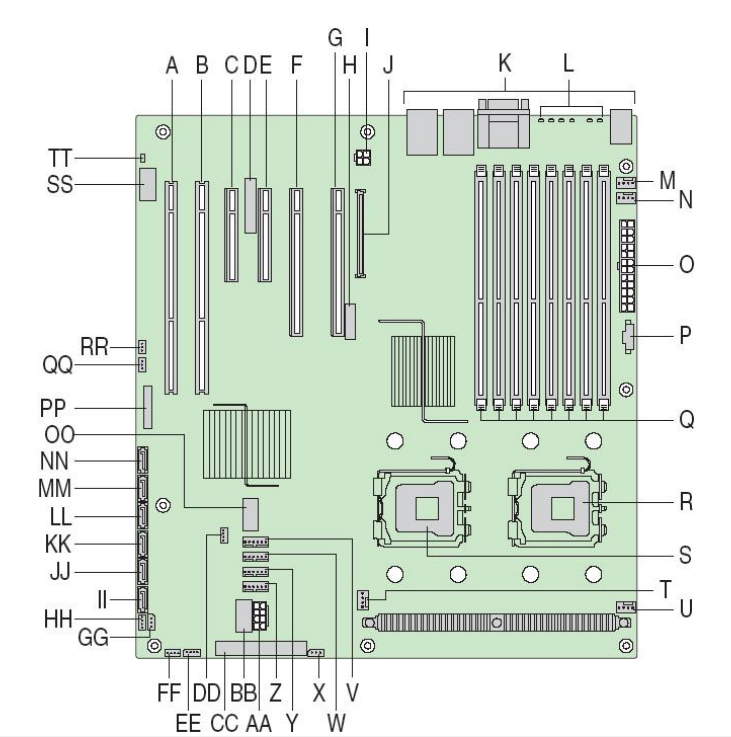 This is the Remote Managment Module 2 (Order this last night from eBay)
This is the Remote Managment Module 2 (Order this last night from eBay) This is the [Remote Management Model 2 NIC] (Not ordered yet?)
This is the [Remote Management Model 2 NIC] (Not ordered yet?)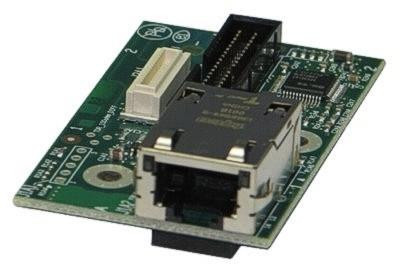 The question is.
The question is.Do I need both in order to Remote connect to the server?
(The J and D on the lines above, correspond with their locations on the Image.)
I found this link, that shows up to install. (New board and modules, but same concept)
http://www.intel.com/content/www/us/en/support/boards-and-kits/000007524.html#step8-9
However, it does not say they are both needed?
Carrzkiss
By the way, the motherboard needs to be an Intel Server board to use the Remote Management Module.
ASKER
Hey, John.
I would not have gotten and posted if it was not an INTEL board.
This was posted on my other Thread regarding the system.
>> You do not need it for the NIC to operate
How to access the system remotely? Would I need the NIC or not?
.
I would not have gotten and posted if it was not an INTEL board.
This was posted on my other Thread regarding the system.
>> You do not need it for the NIC to operate
How to access the system remotely? Would I need the NIC or not?
.
We use standard Intel NIC's on our Lenovo Servers and remote management for server operations is normal (VPN in) and straightforward. You do need a NIC, but it does not necessarily need be accompanied by the Remote Management Module.
ASKER
OK.
If the NIC does not need to [Remote Management Module]
What is the RMM used for?
I want to get everything on this board that is needed, to work with it correctly.
Basically, I want to learn as much as possible about how it works, and what is needed to do what, with.
I will check in on getting the RMM Nic soon.
If the NIC does not need to [Remote Management Module]
What is the RMM used for?
I want to get everything on this board that is needed, to work with it correctly.
Basically, I want to learn as much as possible about how it works, and what is needed to do what, with.
I will check in on getting the RMM Nic soon.
The RMM is for managing the parts and modules on the board and needs to be adapted to the board to connect to everything. The setup document suggests it is not plug and play.
Unlike most remote management solutions I think you'll find there is no option to use a shared Ethernet port with the Intel RMM/RMM2 so you'll need that NIC board. Screenshots of psetup which you use to configure it don't show a shared/dedicated option.
You can still use IPMI without the RMM of course.
You can still use IPMI without the RMM of course.
ASKER
@Andy
Never heard of IPMI before.
Did some quick research on it, and well. Looks to be a good and bad thing.
Depending all on the security that you have on your network.
So, one of my ethernet ports can be used for the IPMI.
I will have to do some research on that.
I watched a quick video on it, and it states that I can install software and boot the server even though it is shutdown.
That is very interesting.
Will research this topic some more.
The NIC is not cheap. Cannot find one on eBay for my board.
And the cheapest I have found is around $100.00.
Never heard of IPMI before.
Did some quick research on it, and well. Looks to be a good and bad thing.
Depending all on the security that you have on your network.
So, one of my ethernet ports can be used for the IPMI.
I will have to do some research on that.
I watched a quick video on it, and it states that I can install software and boot the server even though it is shutdown.
That is very interesting.
Will research this topic some more.
The NIC is not cheap. Cannot find one on eBay for my board.
And the cheapest I have found is around $100.00.
SOLUTION
membership
This solution is only available to members.
To access this solution, you must be a member of Experts Exchange.
ASKER
@John.
Had I known that I only needed the NIC?
I would have bought the NIC instead.
They had one on eBay that was $25.00, and it sold the same time I bought the other card.
But now, there is NONE!!!
So. I will look into doing the IPMI since that is an available option.
Had I known that I only needed the NIC?
I would have bought the NIC instead.
They had one on eBay that was $25.00, and it sold the same time I bought the other card.
But now, there is NONE!!!
So. I will look into doing the IPMI since that is an available option.
You don't get virtual media or remote KVM with the basic IPMI that you get with the Intel server board, for that you need the RMM and NIC port. I think you may also need a license for some of the advanced features. You may get CLI access to install the OS.
ASKER
OK.
Am I going to need both the RMM2 (Flat board) and the RMM2 NIC?
In order to remote access this server board?
And what are the benefits of the RMM2 (flat board), if it is not needed in conjunction with the RMM2 NIC?
Am I going to need both the RMM2 (Flat board) and the RMM2 NIC?
In order to remote access this server board?
And what are the benefits of the RMM2 (flat board), if it is not needed in conjunction with the RMM2 NIC?
I cannot be specific as our servers have a standard NIC and we can access. If the RMM2 has a standard NIC (with driver) that may be all you need
ASKER
OK, the part has not been shipped yet.
I will cancel the order for the RRM2 Flat board, and use that money towards getting the RMM2 NIC later on.
So, you just use the stand NIC connection, not an RMM2?
Are you using the IPMI or something else?
I will cancel the order for the RRM2 Flat board, and use that money towards getting the RMM2 NIC later on.
So, you just use the stand NIC connection, not an RMM2?
Are you using the IPMI or something else?
ASKER CERTIFIED SOLUTION
membership
This solution is only available to members.
To access this solution, you must be a member of Experts Exchange.
ASKER
The main thing that I am wanting to do.
Is to create Virtual OSes using VMware ESXi 6.5
Start and stop them, without going onto the system.
To work with the RAID once I bring in the other drives.
That is pretty much all that I am going to want to do, with this setup.
Is to create Virtual OSes using VMware ESXi 6.5
Start and stop them, without going onto the system.
To work with the RAID once I bring in the other drives.
That is pretty much all that I am going to want to do, with this setup.
ASKER
I created a thread on the INTEL Servers Forum and asked them.
https://communities.intel.com/message/469399#469399
So, maybe between here on EE and Intel, someone will be able to clarify the information requested.
https://communities.intel.com/message/469399#469399
So, maybe between here on EE and Intel, someone will be able to clarify the information requested.
ASKER
Wanted to get this one closed out.
The IPMI is what I am going to go with.
At least for the time being.
This is not a Production system at the moment, this is more and less, a learning system.
Have a good one all.
Wayne
The IPMI is what I am going to go with.
At least for the time being.
This is not a Production system at the moment, this is more and less, a learning system.
Have a good one all.
Wayne
Thank you and I was happy to assist.
ASKER
Well, I just found out that I needed the card, that I had, that I returned.
So, I am HOPING that I will be able to get another one, as cheap as the last one.
Or, maybe that guy still has it.
Reason, it is needed,
The IPMI will not allow connecting to a Webpage interface, without having the card.
I just found this out, but watching a Video on the "Dell Poweredge R710"
Where the guy explains what is needed in order to connect via a web interface.
So, that is a MUST had and need.
So, just wanted to update this thread with this information.
I will post back once I get the card in AGAIN, and test it.
So, I am HOPING that I will be able to get another one, as cheap as the last one.
Or, maybe that guy still has it.
Reason, it is needed,
The IPMI will not allow connecting to a Webpage interface, without having the card.
I just found this out, but watching a Video on the "Dell Poweredge R710"
Where the guy explains what is needed in order to connect via a web interface.
So, that is a MUST had and need.
So, just wanted to update this thread with this information.
I will post back once I get the card in AGAIN, and test it.
You do not need it for the NIC to operate.
You may want it for some of its features.
http://www.intel.com/content/www/us/en/server-management/intel-remote-management-module.html
It was not an option on the servers we have when we got them, so I have not tried it.