Dell
--
Questions
--
Followers
Top Experts
Wyse ThinOS not grabbing FTP file
Very weird issue. I have a brand new Dell 3040 thin client running Wyse 8, but I cannot seem to get it to fetch the config file from the FTP server. I've even went so far as making the server allow anonymous read access.
Fresh install I open settings and change the file server to my server ip 192.168.0.202 (I've also tried to set it to ftp://192.168.0.202). Delete the user and password. Restart.
Then it boots up and prompts for password with Anonymous already specified. Then it just loops. Click ok > re-prompts. I can connect fine from another normal PC on the network, and see the INI and file tree fine. So the FTP setup seems to be ok.
IIS is setup to use a non default path C:\wyseFTP, but the path is "C:\wyseFTP\wyse\wnos\wnos
Fresh install I open settings and change the file server to my server ip 192.168.0.202 (I've also tried to set it to ftp://192.168.0.202). Delete the user and password. Restart.
Then it boots up and prompts for password with Anonymous already specified. Then it just loops. Click ok > re-prompts. I can connect fine from another normal PC on the network, and see the INI and file tree fine. So the FTP setup seems to be ok.
IIS is setup to use a non default path C:\wyseFTP, but the path is "C:\wyseFTP\wyse\wnos\wnos
Zero AI Policy
We believe in human intelligence. Our moderation policy strictly prohibits the use of LLM content in our Q&A threads.
Adding a bit more info. Attached is a screenshot of my dhcp scope (pass isn't 1234 of course). When I do this the thin client puts the fileserver value as ftp://192.168.0.202/wyse, but I still get the user password loop. Even if I use Anonymous (which I'd rather not). I think the /wyse is what is tripping it up. If I use a ftp client such as winscp, and I put 192.168.0.202 in it works great. If I put 192.168.0.202/wyse in it fails with "the requested name is valid, but no data of the requested type was found".
If I use a command prompt and type ftp 192.168.0.202/wyse it throws a "unknown host".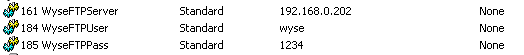
If I use a command prompt and type ftp 192.168.0.202/wyse it throws a "unknown host".
Just bumping this to see if anyone has any ideas?
membership
Log in or create a free account to see answer.
Signing up is free and takes 30 seconds. No credit card required.






EARN REWARDS FOR ASKING, ANSWERING, AND MORE.
Earn free swag for participating on the platform.
Dell
--
Questions
--
Followers
Top Experts
Since 1984, Dell has been delivering technology to fit your life. Dell is in Enterprise, Home Office and Consumer sectors of the market, supplying a broad range of customizable desktops, laptops, notebooks, servers, storage, and network devices.