Why 'Hyper-V Hypervisor' is disabled
We purchased an ultrabook and proceeded to activate the Hyper-V but we noticed that the option Hyper-V Hypervisor' could not be checked; it was disabled. When hovering over the option it says "Virtualization support is disable in the firmware" (see pix below).
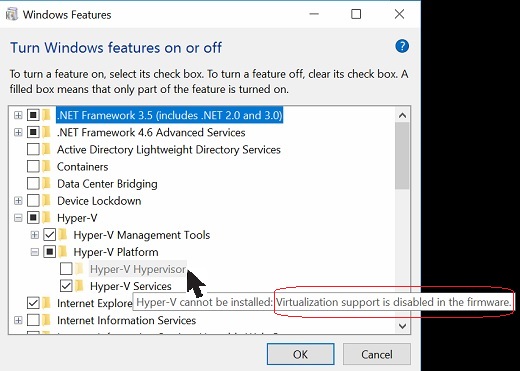
What does this mean?
We cannot use Hyper-V in this notebook?
What effect does this do when we copy over and use or Hyper-V?
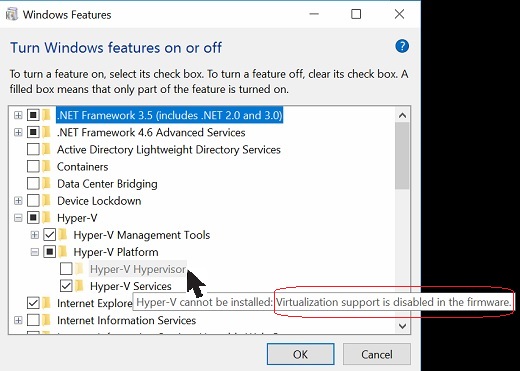
What does this mean?
We cannot use Hyper-V in this notebook?
What effect does this do when we copy over and use or Hyper-V?
ASKER CERTIFIED SOLUTION
membership
This solution is only available to members.
To access this solution, you must be a member of Experts Exchange.
ASKER
Thanx! Done!
To get to the Bios on my laptop, I had to power off, then start the computer by using the ASSIST button, many computers though, allow pressing the F2 key, or Del or some other process, you will need to check for your Motherboard.
In the Assist section, select BIOS.
in the Advanced Tab select Enable on Virtualization.
Press F10 and confirm you want to save the changes.
If it does not automatically start, Power the computer back on.
Once Windows is fully up, use Windows Shut down options and then choose RESTART.
If at this point when Windows is restarted and you are still unable to enable Hypervisor, power off using your power button and try again.
If all else fails, check your system information in the Command Prompt, which can be accessed by typing cmd in the Cortana Search box,
Type systeminfo and press enter, the last four items in the listing are for Virtualization. If any show no, then you cannot run Hyper-V without correcting whichever item is no.
https://community.sony.com/t5/VAIO-Windows-10/How-to-enable-Hyper-V-in-Windows-10-on-Vaio/td-p/565110
In the Assist section, select BIOS.
in the Advanced Tab select Enable on Virtualization.
Press F10 and confirm you want to save the changes.
If it does not automatically start, Power the computer back on.
Once Windows is fully up, use Windows Shut down options and then choose RESTART.
If at this point when Windows is restarted and you are still unable to enable Hypervisor, power off using your power button and try again.
If all else fails, check your system information in the Command Prompt, which can be accessed by typing cmd in the Cortana Search box,
Type systeminfo and press enter, the last four items in the listing are for Virtualization. If any show no, then you cannot run Hyper-V without correcting whichever item is no.
https://community.sony.com/t5/VAIO-Windows-10/How-to-enable-Hyper-V-in-Windows-10-on-Vaio/td-p/565110
Great :)
ASKER