Robert Kang
asked on
MS Excel duplicate input detect.
Hello.
I need an Excel solution for followinf task.
I have 3 colums.
Colum A have a list of numbers whtch is need to detect MATCH when I input a number on ccolum C.
Colum B have a list of numbers whtch is need to detect NO MATCH when I input a number on ccolum C.
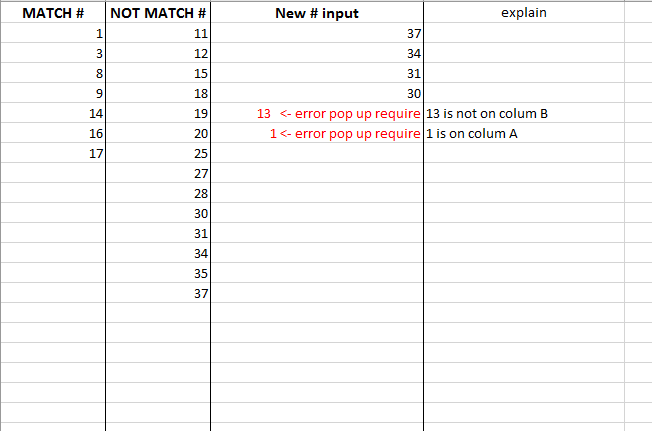
Is it possible?
If possible, I want to know how?
I know Excel Data Validation methord but it can only detect MATCH of a colum.
Thank you very much!!
I need an Excel solution for followinf task.
I have 3 colums.
Colum A have a list of numbers whtch is need to detect MATCH when I input a number on ccolum C.
Colum B have a list of numbers whtch is need to detect NO MATCH when I input a number on ccolum C.
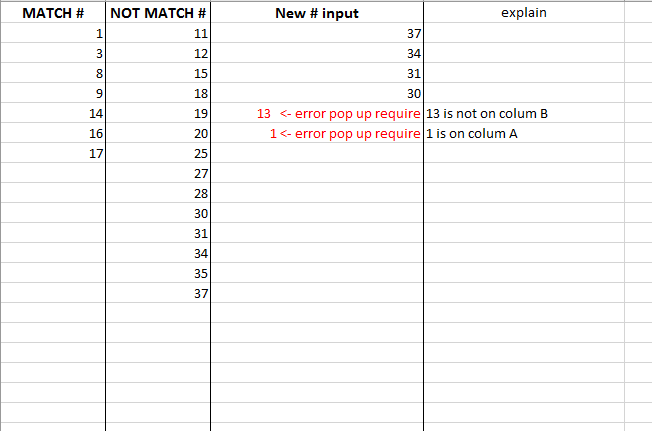
Is it possible?
If possible, I want to know how?
I know Excel Data Validation methord but it can only detect MATCH of a colum.
Thank you very much!!
you might want to replace the ; by , in the formula (my regional settings are doing that)
and the validation goes on the input cells (so in your picture the column C)
and the validation goes on the input cells (so in your picture the column C)
ASKER
Hello. Koen.
I have to insert a space to apply.
Anyway, It is not workring for me.
Thank you very much.
I have to insert a space to apply.
Anyway, It is not workring for me.
Thank you very much.
ASKER CERTIFIED SOLUTION
membership
This solution is only available to members.
To access this solution, you must be a member of Experts Exchange.
Select whole column C and put this custom data validation rule and see if that works for you.
=AND(ISNA(MATCH(C1,A:A,0)),ISNUMBER(MATCH(C1,B:B,0)))ASKER
Good morning Mr. Koen
I really appreaciate for your sample file and it is working perfect for me.
I think, I need post more question for custom wav or mid(sound) file play when Error Alert windows pop up(#1 sound) and after enter new value in (#2 sound) in colum C.
I am scanning barcodes in a noise place and somtimes I can not hear windows sound very well.
Thank you
I really appreaciate for your sample file and it is working perfect for me.
I think, I need post more question for custom wav or mid(sound) file play when Error Alert windows pop up(#1 sound) and after enter new value in (#2 sound) in colum C.
I am scanning barcodes in a noise place and somtimes I can not hear windows sound very well.
Thank you
ASKER
Hello. Subodh Tiwari (Neeraj)
I tried but not working.
But, I really appreaciate for your help.
Thank you.
I tried but not working.
But, I really appreaciate for your help.
Thank you.
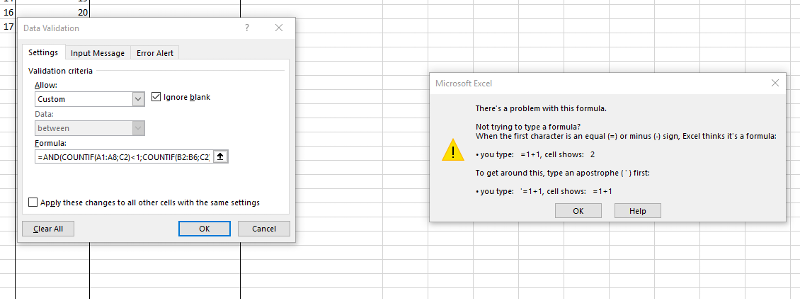
=AND(COUNTIF(A1:A8;C2)<1;C