What is the fastest way to transfer data from one notebook to another
We have 2 notebook and we are transferring chunks of data that measure approx 50gb per chuck. We are using wifi but it's slow (we are transferring at this point 90gb and file explorer says "time remaining about 7 hr".
What is the best way to transer large data from one notebook to another?
FYI on equipment:
1 notebook has 2 USB ports 3.0, 1 USB 2.0 and RJ-45 LAN port . The other notebook has 2 USB Type C. Finally we have latest seagate external 3TB drives and a USB 3.0 Hub (4 ports).
Based on the info above, what would be the most efficient way to transfer data, fastest and surest?
What is the best way to transer large data from one notebook to another?
FYI on equipment:
1 notebook has 2 USB ports 3.0, 1 USB 2.0 and RJ-45 LAN port . The other notebook has 2 USB Type C. Finally we have latest seagate external 3TB drives and a USB 3.0 Hub (4 ports).
Based on the info above, what would be the most efficient way to transfer data, fastest and surest?
I would probably create a makeshift LAN. Assuming the laptops have Gigabit network cards, pretty much any CAT5 or better cable can be used, no switch, hub or special cable required. A chunk of wire will be MUCH faster than wireless devices.
SOLUTION
membership
This solution is only available to members.
To access this solution, you must be a member of Experts Exchange.
ASKER
makeshift LAN?
How do I know if gigabit Ethernet?
How do I know if gigabit Ethernet?
Given the other specs, it almost certainly is. Gigabit network connections started to be common long before USB3. Usually, in device manager the NIC driver will say "GBE" or "Gigabit" or similar.
ASKER
Which one should we use and how do we go about it?
ASKER CERTIFIED SOLUTION
membership
This solution is only available to members.
To access this solution, you must be a member of Experts Exchange.
You can not get more than 60 MB/s with USB, but using an Ethernet cable can give you about 140MB/s transfer rate,
@Ramin
please double check your numbers
please double check your numbers
SOLUTION
membership
This solution is only available to members.
To access this solution, you must be a member of Experts Exchange.
you said "The other notebook has 2 USB Type C. " but what usb type? usb 3 or 2 ?
if USB 3 your best bet is to transfer it to the external drive over usb 3 - then to the other laptop
if USB 3 your best bet is to transfer it to the external drive over usb 3 - then to the other laptop
With 1000BASE‑T Gigabit Ethernet, crossover cables are NOT required. Any CAT5 or better cable will work.
Another simpler option may be just to use a portable USB3 drive. Also, If the data to be transferred includes a proportion of unchanged files, one can use something like "FreeFileSync" to synchronise the data, thus considerably speeding up transfer time by only updating changes..
SOLUTION
membership
This solution is only available to members.
To access this solution, you must be a member of Experts Exchange.
ASKER
Info on the laptops:
Notebook 1
Has 2 USB ports 3.0
1 USB 2.0
RJ-45 LAN port .
Notebook 2
2 USB Type C
1 USB 3.0
No RJ-45 LAN port since it's a ultrabook (only has wireless)
We read some of you recommend connecting both mobile via a single LAN cable. Unfortunately a notebook has no port for the cable.
There was a recommendation here taking out the hard drive and placing it to a external case, but that seems complicated.
The above said, last question:
We have an AUKEY USB-c to USB 3.0 cable, is there a way to connect both mobile and transfer data?
Notebook 1
Has 2 USB ports 3.0
1 USB 2.0
RJ-45 LAN port .
Notebook 2
2 USB Type C
1 USB 3.0
No RJ-45 LAN port since it's a ultrabook (only has wireless)
We read some of you recommend connecting both mobile via a single LAN cable. Unfortunately a notebook has no port for the cable.
There was a recommendation here taking out the hard drive and placing it to a external case, but that seems complicated.
The above said, last question:
We have an AUKEY USB-c to USB 3.0 cable, is there a way to connect both mobile and transfer data?
I'd take the hard drive out of one laptop and put it in an dock or enclosure, and utilize USB 3 for the transfer.
ASKER
Thanx but is there a way to connect both notebook and transfer data between just using a USB cable with both connectors USB-C and USB 3.0? (we have a AUKEY USB-c to USB 3.0 cable)
I have never seen or heard of male to male usb copy but you can try and report back, but if you use the crossover method with a program like teracopy your speed should be exponential. If that does not work then pop the drive out as mention above.
ASKER
Can u provide some info or link as to what is crossover?
SOLUTION
membership
This solution is only available to members.
To access this solution, you must be a member of Experts Exchange.
Here is the wiki on what crossover cable is and how to make it.
very simple I might had, every guru should have one in their arsenal
https://en.wikipedia.org/wiki/Ethernet_crossover_cable
very simple I might had, every guru should have one in their arsenal
https://en.wikipedia.org/wiki/Ethernet_crossover_cable
SOLUTION
membership
This solution is only available to members.
To access this solution, you must be a member of Experts Exchange.
Standard USB-c strait through cables work as transfer cables. I use it all the time. The USB-c (Thunderbolt) charger cable for a Macbook works as a high speed data transfer cable for Macs.
ASKER
We have Aukey USB-C-to-USB-3.0 (see below) ...

When we connected 2 Windows notebook (one in thier USB-C and the other in thioer USB 3.0) there was no sign of either devices detecting thier connection.
Maybe these cables work only with Mac?

When we connected 2 Windows notebook (one in thier USB-C and the other in thioer USB 3.0) there was no sign of either devices detecting thier connection.
Maybe these cables work only with Mac?
ASKER
Wait, don't answer, we will place another question relating to this.
Thanx!
Thanx!
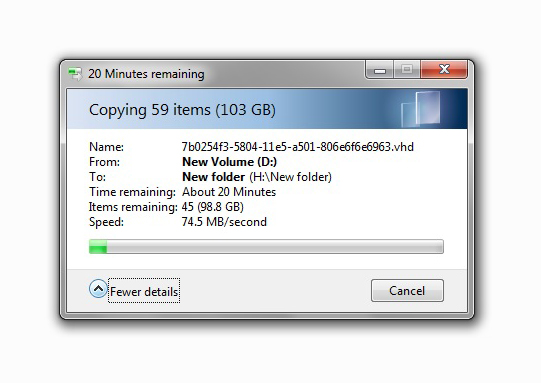
ASKER
1. Wi-Fi
a. 802.11b offered up to 11 megabits per second (Mbps)
b. 802.11a and 802.11g offer up to 54 Mbps
c. 802.11n offers up to 300 Mbps
d. 802.11ac offers up to 1 Gbps (1000 Mbps)
2. Wired Ethernet
a. Fast Ethernet = 100 Mbps
b. Gigabit Ethernet = 1000 Mbps
c. 10 Gigabit Ethernet = 10,000 Mbps
3. USB
a. USB 1.1 = 12 Mbps
b. USB 2.0 = 480 Mbps
c. USB 3.0 / USB 3.1 gen 1 = 5 Gbps
USB 3.1 / USB 3.1 gen 2 = 10 Gbps
Is this info correct? please advice.
Also, if ok, what would be the best setup?