Mark
asked on
Windows XP - change Ctrl-Alt-Delete message, possible?
I have a Windows XP system installed as a Virtual Machine client. From another host on the LAN I can use Remote Desktop Connection to connect to this VM. So far so good. The problem is that when it connects, I get the "Press Ctrl-Alt-Delete to begin" message. Of course, I can't press that key combination because my local workstation will intercept and ask me about booting, changing password, etc.
When I RDC to other XP computers, I get the user name/password dialog, not the Ctrl-Alt-Delete dialog. Why am I getting the latter on this XP VM? Is there a way to change that and force the normal ID/PW dialog?
When I RDC to other XP computers, I get the user name/password dialog, not the Ctrl-Alt-Delete dialog. Why am I getting the latter on this XP VM? Is there a way to change that and force the normal ID/PW dialog?
In the "Local Resources" tab of the Windows RDC client, there's a "keyboard" setting that says where to apply windows key combinations.
It defaults to "In Full Screen Mode Only" which means funny key combos get interpreted by the remote computer only when RDC is full screen. When the local display resolution is less than full screen, the local computer gets the keypress.
Set to "on the remote computer" and this should fix it. I was getting the same results as you, until I thought about this setting.
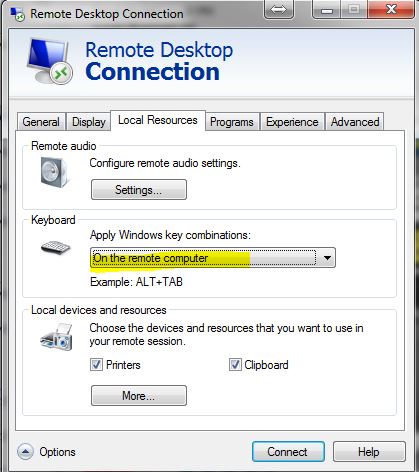
It defaults to "In Full Screen Mode Only" which means funny key combos get interpreted by the remote computer only when RDC is full screen. When the local display resolution is less than full screen, the local computer gets the keypress.
Set to "on the remote computer" and this should fix it. I was getting the same results as you, until I thought about this setting.
ASKER CERTIFIED SOLUTION
membership
This solution is only available to members.
To access this solution, you must be a member of Experts Exchange.
ASKER
Shaun: well, that's obscure, but it worked! I had to figure out how to get into the Group Policy Editor first (run gpedit.msc). The only problem now is that if a user is already logged in and someone tries to connect via RDC, the remote user gets control immediately and does not have to log in. Normally, a remote user has to log in AND is advised that someone is already logged -- unless it's the same remote user as local user. But even in this case the remote user has to actually log in. Is that possibly a Group Policy as well?
ASKER
Can you/anyone think of a reason I get the CTRL-Alt-Delete dialog in a VM. but not standalone? I have the original VM source computer on an Active Directory domain, and I have another remote XP not on a domain. When I RDC into either I get the ID/PW screen right away, no CTRL-Alt-Delete. Neither have the Group Policy herein discussed set.
Are you sure that setting is not set via GPO, please check
https://www.experts-exchange.com/articles/29415/How-to-find-Active-Directory-Group-Policy-GPO-that-applies-a-particular-setting.html
https://www.experts-exchange.com/articles/29415/How-to-find-Active-Directory-Group-Policy-GPO-that-applies-a-particular-setting.html
In Registry
Open in new window