Why 'Blank" processes in Windows 10 Task Manager, cause and what we do
SOLUTION
membership
This solution is only available to members.
To access this solution, you must be a member of Experts Exchange.
ASKER
all lines are the apps "svchost.exe"
the svchost.ext in C:\Windows\System32 ?
Normally, svchost.exe runs one or more services per process, and there may be more than one svchost process running.
Go back to Task Manager, right-click on one, and choose "Details". This will cause Task Manager to switch to the "Details" tab and highlight the specific svchost process. Make note of the PID. Then right-click on that process and select "Go to Services". This should cause Task Manager to switch to the "Services" tab and highlight the services running in that process. Note the name and the description of the services and then look them up to see what they're for.
Normally, svchost.exe runs one or more services per process, and there may be more than one svchost process running.
Go back to Task Manager, right-click on one, and choose "Details". This will cause Task Manager to switch to the "Details" tab and highlight the specific svchost process. Make note of the PID. Then right-click on that process and select "Go to Services". This should cause Task Manager to switch to the "Services" tab and highlight the services running in that process. Note the name and the description of the services and then look them up to see what they're for.
ASKER
Done. What are we to look for in the service tab? If its PID from Detail, just finish looking and no services with those PID.
SOLUTION
membership
This solution is only available to members.
To access this solution, you must be a member of Experts Exchange.
Another good tool is system explorer. It will show a bit more info up front and will show open IP connections as well (in case any of those is acting as a robot or something). It can also perform a security scan of all running processes returning a report. See:
http://systemexplorer.net/
http://systemexplorer.net/
ASKER
Thanx for all the info, but haven't helped identify the culprit.
Did you run Malwarebytes? Did you run any other anti-malware programs?
Double check and make sure the svchost.exe that is runnning is located in in C:\Windows\System32. Check to see if there's multiple files in that folder with that name. Right-click on the file and check the Digital Signature and make sure it's signed by Microsoft.
You can also upload the file to virus total:
https://www.virustotal.com/
Double check and make sure the svchost.exe that is runnning is located in in C:\Windows\System32. Check to see if there's multiple files in that folder with that name. Right-click on the file and check the Digital Signature and make sure it's signed by Microsoft.
You can also upload the file to virus total:
https://www.virustotal.com/
ASKER
Yes, forgot to mention that this is a new computer with comodo firewall, spytbot, superspyware and malwarebyted.
ASKER
Hi, all the blank process are svchost.exe that are runnning and also located in in C:\Windows\System32 (see pix below):
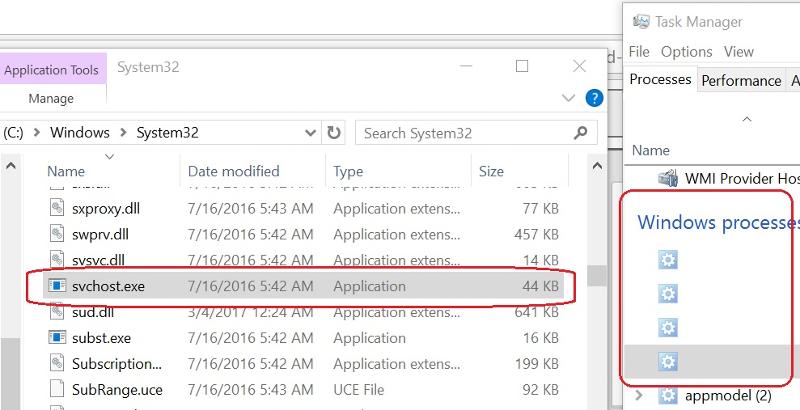
We have searched for cause and solution to no avail, no success.
Also we uninstall all security app like comodo, spybot, spyware apps, etc. using revo uninstall, then reinstalled all of the and same problem as you can see above.
how can we fix this?
We have searched for cause and solution to no avail, no success.
Also we uninstall all security app like comodo, spybot, spyware apps, etc. using revo uninstall, then reinstalled all of the and same problem as you can see above.
how can we fix this?
ASKER
Hi, all the blank process are svchost.exe that are runnning and also located in in C:\Windows\System32 (see pix below):
We have searched for cause and solution to no avail, no success.
Also we uninstall all security app like comodo, spybot, spyware apps, etc. using revo uninstall, then reinstalled all of the and same problem as you can see above.
how can we fix this?
We have searched for cause and solution to no avail, no success.
Also we uninstall all security app like comodo, spybot, spyware apps, etc. using revo uninstall, then reinstalled all of the and same problem as you can see above.
how can we fix this?
SOLUTION
membership
This solution is only available to members.
To access this solution, you must be a member of Experts Exchange.
ASKER
There is no pix because for some reason it posted the previous entry a second time. Will review your links, thanx.
ASKER
Response of your entry:
did you check the digital signature of the file? - Yes, see below
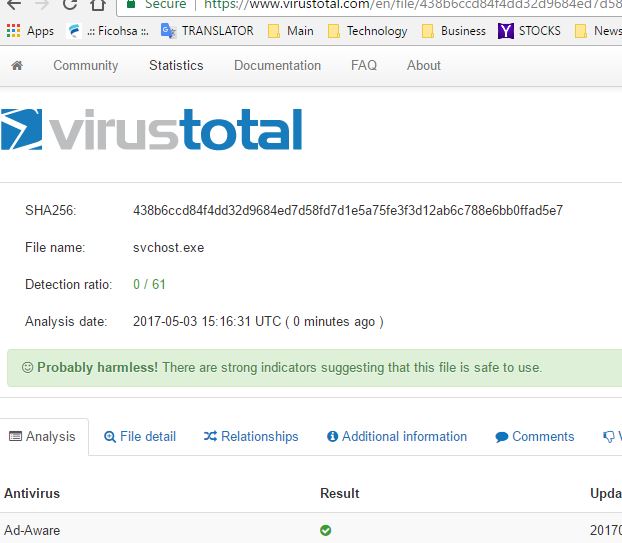
do a re-install of Windows – it’s new but it alreadu has ver 160gb of data. Se we want to first check of troubleshooting will help (otherwise, reinstall)
complete list of the security apps – comodo firewall/antivirus, spy-bot search & destroy, Malwarebytes & superantispyware
This person who had a similar problem – the running svchost.exe located C:\Windows\System32
Everything I can find suggests this is being cause by malware – will try your link of apps
further investigate svchost.exe – yes, we forgot about Process Explorer, will do
Check out Programs 5-7 - ran the command prompt one, see below, and its curious that the 4 missing say "N/A"
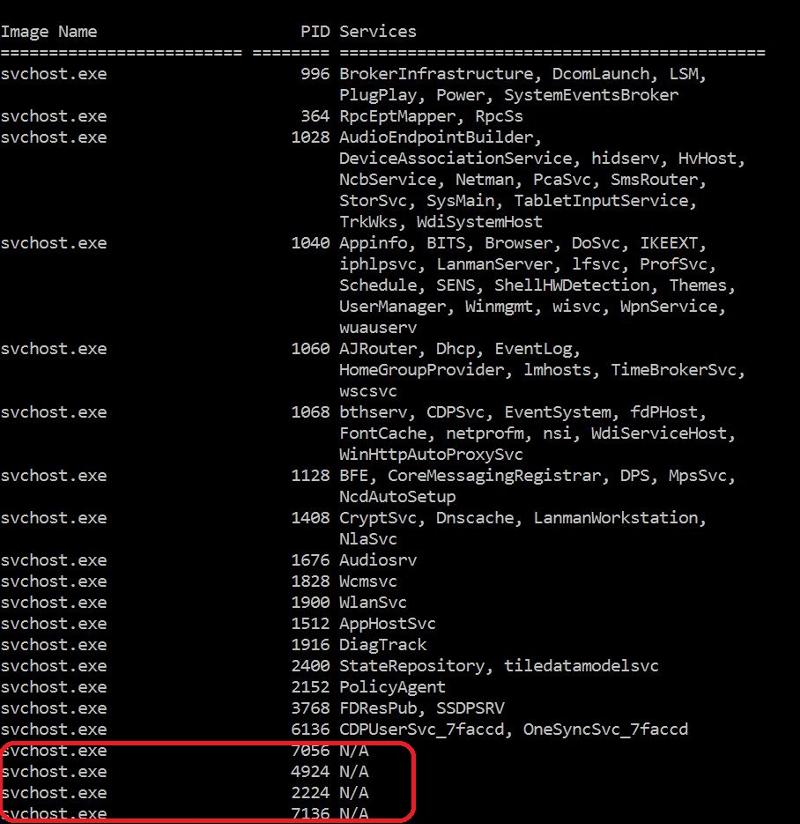
did you check the digital signature of the file? - Yes, see below
do a re-install of Windows – it’s new but it alreadu has ver 160gb of data. Se we want to first check of troubleshooting will help (otherwise, reinstall)
complete list of the security apps – comodo firewall/antivirus, spy-bot search & destroy, Malwarebytes & superantispyware
This person who had a similar problem – the running svchost.exe located C:\Windows\System32
Everything I can find suggests this is being cause by malware – will try your link of apps
further investigate svchost.exe – yes, we forgot about Process Explorer, will do
Check out Programs 5-7 - ran the command prompt one, see below, and its curious that the 4 missing say "N/A"
ASKER CERTIFIED SOLUTION
membership
This solution is only available to members.
To access this solution, you must be a member of Experts Exchange.
ASKER
Seems we have work to do.
Ol thanx a los will proceed close the quesrion.
Ol thanx a los will proceed close the quesrion.
ASKER