Other users can view all folders when a subfolder is shared
I'm trying to share out a folder from my documents folder on a Windows 10 Pro machine, e.g., DOCUMENTS\MYSTUFF\SHAREDFO
The problem is that other users using File Explorer can see all of the folders in the DOCUMENTS and MYSTUFF folders, even though they can't browse them. Is there a way to prevent the non-shared folder from being visible?
Mark
The problem is that other users using File Explorer can see all of the folders in the DOCUMENTS and MYSTUFF folders, even though they can't browse them. Is there a way to prevent the non-shared folder from being visible?
Mark
Otherwise and to your question, they cannot access the folders or contents of folders, so as long as security is maintained, there should not be any problem.
Hi John,
I think the issue for Mark is that he doesn't want them to even see what might be inside any of the folders. Hence my suggestion? Can't think of a better way to do it off hand.
I think the issue for Mark is that he doesn't want them to even see what might be inside any of the folders. Hence my suggestion? Can't think of a better way to do it off hand.
I did understand your suggestion, yes, but if you have a number of Windows folders, Windows (workstation and sever) is designed to see but not enter according to its security principles.
The issue is that you want them to be able to browse the parent folder. This always includes subfolders, even they cannot access those. There is no "browse for files only" access privilege.
If you do not want to live with it, you need to change the folder structure as described above.
If you do not want to live with it, you need to change the folder structure as described above.
I think we've discovered a flaw in the Win 10 OS. Subfolders, by default, inherit security from parent folders. But they should also be able to have more liberal or restrictive permissions of their own. It seems that when a subfolder is modified, the parent folder takes on the same security settings as the subfolder. To prevent this, you have to disable inheritance.
1. Right click on the subfolder and select properties.
2. On the Sharing Tab, select Advanced Sharing and clear the "Share this folder" checkbox. Click OK, returning you to the Properties dialog box.
3. On the Security Tab, select the Advanced button near the bottom of the box.
4. In the Advanced Security Settings, check the "Disable inheritance" button near the bottom of the dialog box. The dialog box pictured below will be displayed. Convert all the inherited permissions to explicit permissions so they will still apply to the folder. Click OK, returning you to the Properties dialog box.
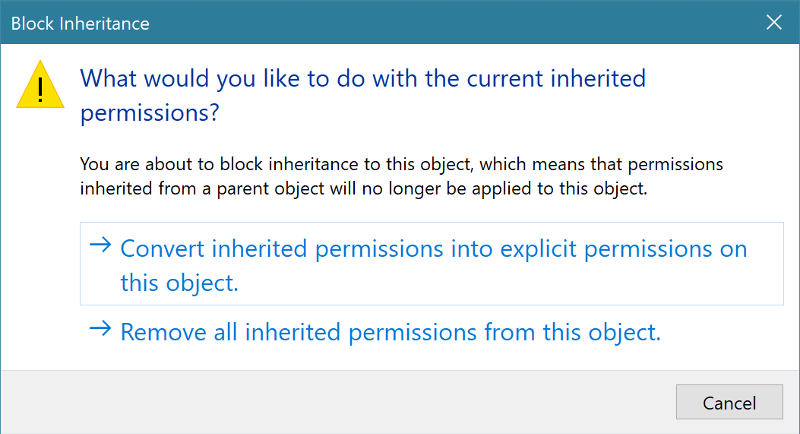
5. On the Sharing Tab, select Advanced Sharing and check the "Share this folder" checkbox.
6. Click the Permissions button near the bottom of the dialog box and indicate to whom and how this folder should be viewable/usable.
7. Click OK to accept, returning you to the Properties dialog box.
8. Still on the Sharing Tab, click the Network Share... button. Give the folder a unique name or just call it SharedFolder. Give "everyone" permission to view this folder. Click OK.
9. Click OK again to close the Properties dialog box.
1. Right click on the subfolder and select properties.
2. On the Sharing Tab, select Advanced Sharing and clear the "Share this folder" checkbox. Click OK, returning you to the Properties dialog box.
3. On the Security Tab, select the Advanced button near the bottom of the box.
4. In the Advanced Security Settings, check the "Disable inheritance" button near the bottom of the dialog box. The dialog box pictured below will be displayed. Convert all the inherited permissions to explicit permissions so they will still apply to the folder. Click OK, returning you to the Properties dialog box.
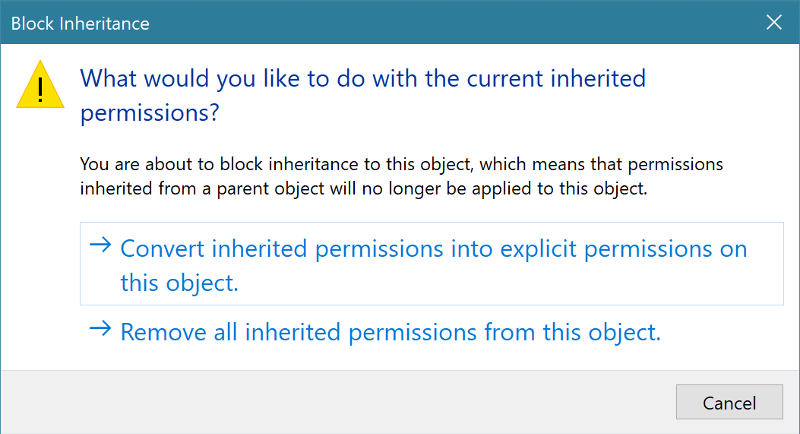
5. On the Sharing Tab, select Advanced Sharing and check the "Share this folder" checkbox.
6. Click the Permissions button near the bottom of the dialog box and indicate to whom and how this folder should be viewable/usable.
7. Click OK to accept, returning you to the Properties dialog box.
8. Still on the Sharing Tab, click the Network Share... button. Give the folder a unique name or just call it SharedFolder. Give "everyone" permission to view this folder. Click OK.
9. Click OK again to close the Properties dialog box.
That is not related to the question. The issue are not the privileges of subfolders being applied to the parent, but exclude "inaccessible" folders from view in the parent folder.
Qlemo, looking at the author's file path, the Shared Folder is a child folder of My Stuff. They only want Shared Folder to be visible, but when they share that child folder, viewers also traverse the parent folders. My solution is entirely related to the question.
If you did really share just a subfolder of documents, there wouldn't be a way for normal users to access the documents folder itself via network. Please tell us again what you did exactly share.
Wait. You should just share that folder, not the parent folder. No browsing above the share ...
Qlemo, I tested this on my own Win 10 Pro. Sharing a subfolder that is inheriting permissions from the parent also alters the parent folder's permissions. Which is why I said there's a flaw and why I provided steps to a) unshare (so parent won't retain share permissions after inheritance is disabled); b) disable inheritance but retain permissions originally set by parent; then c) set up sharing for only the subfolder and it's subfolders.
Colleen, that requires verification by another expert, and it sounds strange.
Which W10 release did you test with? 1607 or 1703?
How is sharing involved? No share, no issue?
Which W10 release did you test with? 1607 or 1703?
How is sharing involved? No share, no issue?
ASKER CERTIFIED SOLUTION
membership
This solution is only available to members.
To access this solution, you must be a member of Experts Exchange.
@msibley - Can you please confirm for users on your computer who do not have authorization if:
(a) they can see the contents of secured folders (they should not be able to), OR
(b) they cannot see the contents of secured folders (this is normal Windows design).
I cannot replicate the above posts, so it seems to me, the users can look but not access. Is this so?
(a) they can see the contents of secured folders (they should not be able to), OR
(b) they cannot see the contents of secured folders (this is normal Windows design).
I cannot replicate the above posts, so it seems to me, the users can look but not access. Is this so?
Colleen, if you share a folder and I access it, I cannot navigate above that folder - how do you think this would be possible even if the permissions of parent folders would be affected somehow? The parent folder can't even be seen - navigation starts at the share.
I am pretty sure you are confusing NTFS and share permissions or local and network access.
We are talking about network access and share permissions.
I am pretty sure you are confusing NTFS and share permissions or local and network access.
We are talking about network access and share permissions.
McKnife, I would agree with you that the network share should start at the shared folder. But as msibley stated, other users are accessing via File Explorer on the LAN. As I stated, changing the child permissions also changes the parent permissions when inheritance is enabled (which is, of course, the default behavior). You'd have to agree that's wonky.
ASKER
The take away here for me is that there basically isn't a way to share out one folder among many without other users being able to see the other folders, but Colleen did come up with a viable--if not wildly complicated--workaround.
"The take away here for me is that there basically isn't a way to share out one folder among many without other users being able to see the other folders" - sorry, that's wrong. I don't know what you see in front of you, but I could have helped you with it, if you would only describe it better.
Share a folder - nothing above that folder level is accessible over the network - no ifs or buts.
Share a folder - nothing above that folder level is accessible over the network - no ifs or buts.
First move the SharedFolder outside of the \Documents\Mystuff path to another location where you could create the same share
Now create a shortcut Link for yourself to the SharedFolder in the Mystuff folder, so you still have easy access to the folder
Situation should be resolved, except you would have one extra mouse click to get to the SharedFolder yourself.
Hope that makes sense?