DELL Optiplex GX270 Startup error Thermal Event and will not boot up.
So today I discovered one of my DELL Optiplex GX 270 PC failing when a power up occurred. I would turn it on and it would get to the Windows XP logo screen and then shut down. After several times I went into the Bios and look at the event error log and it referenced a Thermal failure event. No matter if I tried "safe mode" or last know configuration or restart it will all get to a certain point and shut down.
I did try to clean out the PC with compressed air, but nothing seem to work. I know the hard drive is good because I remove the HD and placed it into another Optiplex GX 270 and it booted up and functioned correctly.
I have heard it could be the Fan assembly, The Heat sink? how can ?I determine either case.
Thanks in advance.
I did try to clean out the PC with compressed air, but nothing seem to work. I know the hard drive is good because I remove the HD and placed it into another Optiplex GX 270 and it booted up and functioned correctly.
I have heard it could be the Fan assembly, The Heat sink? how can ?I determine either case.
Thanks in advance.
ASKER CERTIFIED SOLUTION
membership
This solution is only available to members.
To access this solution, you must be a member of Experts Exchange.
Old Experts Exchange thread on this matter https://www.experts-exchange.com/questions/22143806/Thermal-event-alert-on-a-Dell-Optiplex.html
Also check for bad capacitors which were a common problem on these machines (see thread).
Also check for bad capacitors which were a common problem on these machines (see thread).
Dell in that era was prone to putting passive heatsinks (no fans) on CPUs, and relying on a shroud to route air across the heatsink to a fan located on the case wall.
So a failed case fan produced the symptoms you're describing ... system boots, system runs for a while, heat accumulates in the passive heatsink, heatsink eventually gets to the thermal failure temperature, system shuts down.
Personally, I never found this satisfactory. I generally pulled off the shroud and installed a standard heatsink/fan combo on the CPU, then cut away the case fan guard for maximum air movement out of the system.
So a failed case fan produced the symptoms you're describing ... system boots, system runs for a while, heat accumulates in the passive heatsink, heatsink eventually gets to the thermal failure temperature, system shuts down.
Personally, I never found this satisfactory. I generally pulled off the shroud and installed a standard heatsink/fan combo on the CPU, then cut away the case fan guard for maximum air movement out of the system.
Thanks cmdolcet
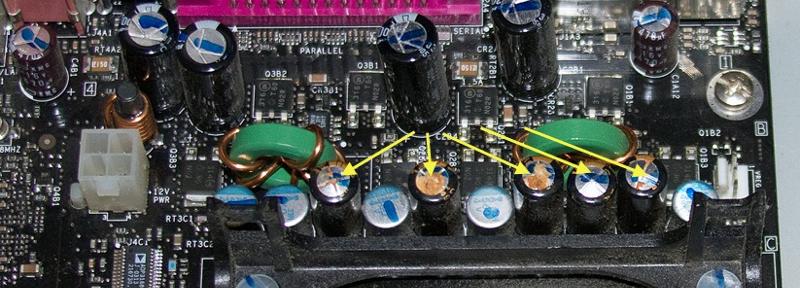
if didn't fix the problem then you need to replace CPU and Heat Sink too, The sensors are embedded in the CPU chip.
use only one drop of thermal paste.
more details,
http://www.wikihow.com/Apply-Thermal-Paste