How to get rid of this security alert once and for all
I started getting this alert today. I'm getting it on everything I try to do. Internet Explorer.
And I have not done anything in recent days to cause this alert. No Windows updates, no new programs, etc.
When this alert popped up as you see it in the image below I had placed a check mark in the box beside an e-mail in my mail box and was merely going to move it to another folder. That should not create a security alert.
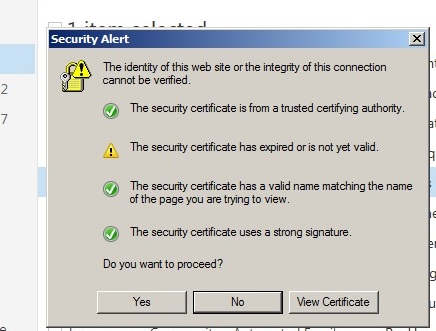
And I have not done anything in recent days to cause this alert. No Windows updates, no new programs, etc.
When this alert popped up as you see it in the image below I had placed a check mark in the box beside an e-mail in my mail box and was merely going to move it to another folder. That should not create a security alert.
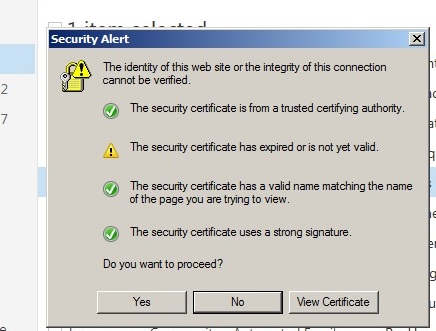
ASKER CERTIFIED SOLUTION
membership
This solution is only available to members.
To access this solution, you must be a member of Experts Exchange.
Please click View Certificate and post
ASKER
It's IE 11.0 that came with the system purchased late last year. No company, no server, no self signed. We received the system, plugged it in and used it. Nothing more. Never heard of certificates before that date. Do not even care about secure certificates.
It may be easier to stop using IE ??
It may be easier to stop using IE ??
Please click View Certificate and post
As Shaun Vermaak stated, please click View Certificate on the prompt, and the copy the certificate info and include it in a post.
Also, check the date/time of the PC. I've seen this happen when the date is off on the PC.
Also, check the date/time of the PC. I've seen this happen when the date is off on the PC.
Is the Date/Time of your system Correct ?
ASKER
Yes correct on date and time and the security alert has not happened again. I moved the e-mail back to the inbox and repeated the action to move it out of the inbox and got no repeat of the security alert.
Just a typical temporary Windows glitch then. I assume you've tried moving other e-mails out of the inbox without any issues as well? If so, I wouldn't worry about it any further.
Best..
Best..
ASKER
What do you mean Microsoft is behind that? That is a wildcard cert generated by DigiCert
ASKER
If it is expired since it expired today what is the solution?
I did not look at the previous 4-5 from earlier in the day to see if they were the same one.
I did not look at the previous 4-5 from earlier in the day to see if they were the same one.
SOLUTION
membership
This solution is only available to members.
To access this solution, you must be a member of Experts Exchange.
SOLUTION
membership
This solution is only available to members.
To access this solution, you must be a member of Experts Exchange.
SOLUTION
membership
This solution is only available to members.
To access this solution, you must be a member of Experts Exchange.
SOLUTION
membership
This solution is only available to members.
To access this solution, you must be a member of Experts Exchange.
SOLUTION
membership
This solution is only available to members.
To access this solution, you must be a member of Experts Exchange.
ASKER
Will close this now. Since they have renewed for another year. I never got the security alert using Chrome. Only IE.
ASKER
some comments were a repeat of comments that had already been made.
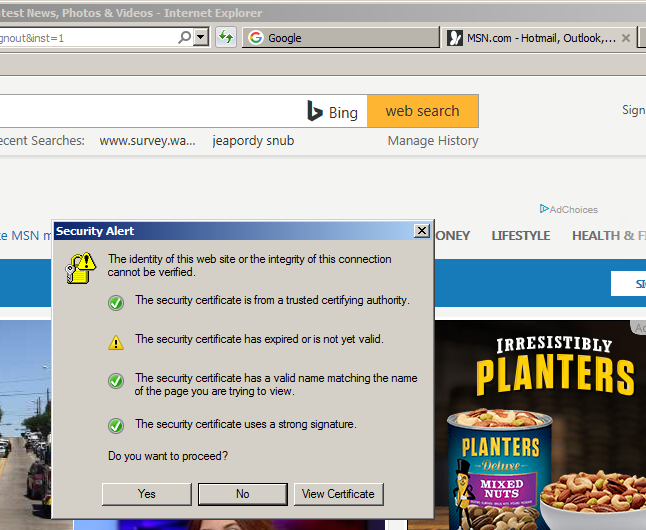

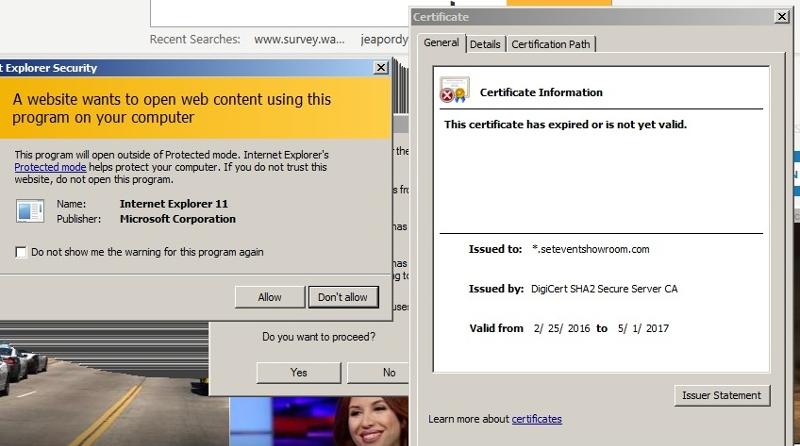
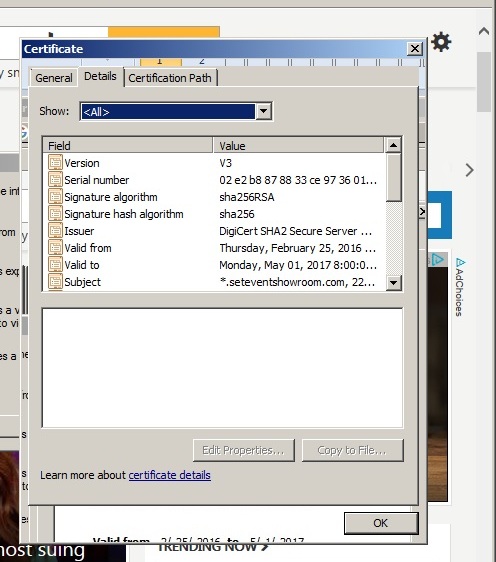
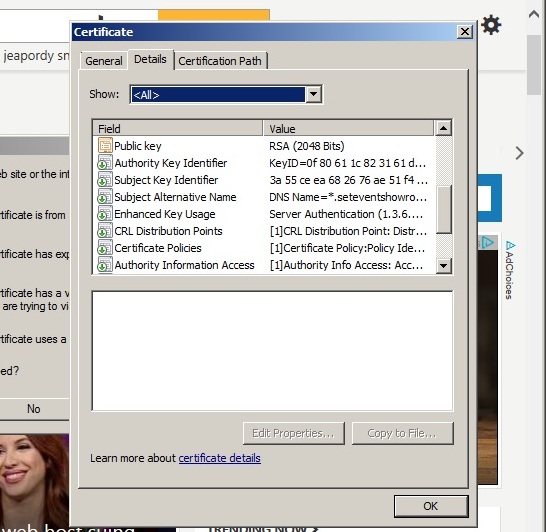
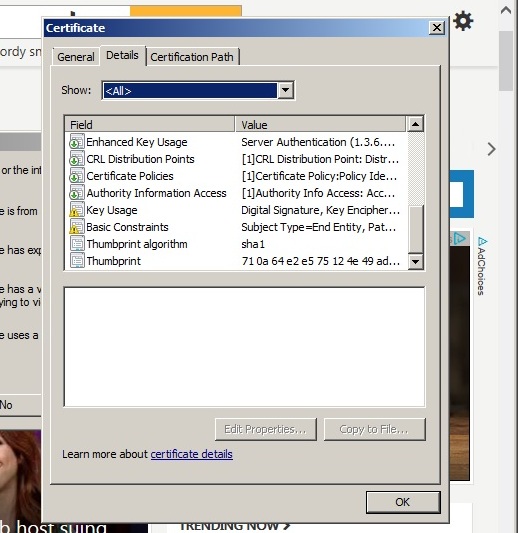
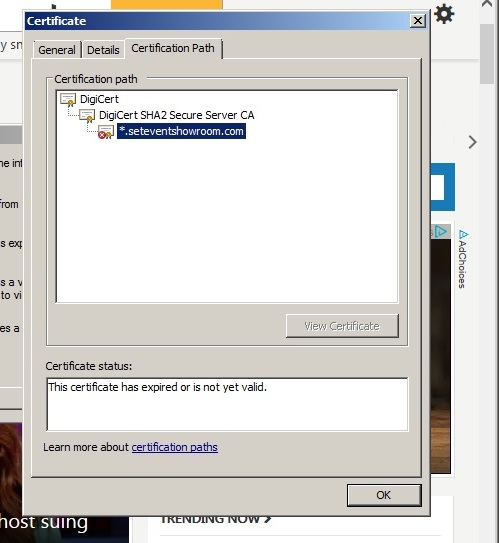
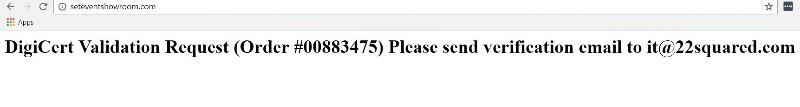
Have you tried updating to the latest version of Internet Explorer via Windows Updates or Microsoft website to ensure you have up to date Security Certificate lists?
Give that a try..