GZip turned off everywhere but still in headers - IIS Win Server 2012
hi, wonder if you gurus can assist please.
I have a server I'm connecting to (via reverse proxy from another IIS server) but having trouble as gzip is on and I cannot find out why.
I've checked the compression settings on the site, subsite and at global level within IIs
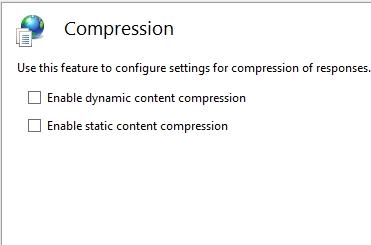
and the following line is also in the
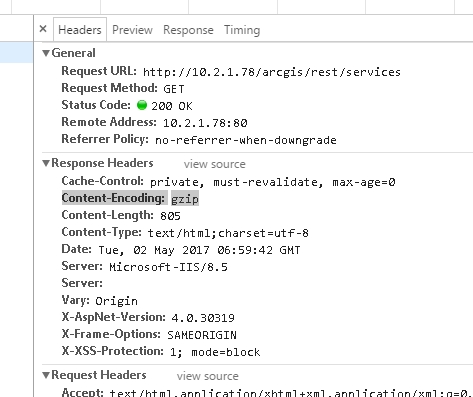
any ideas greatly appreciated please.
Thanks, Neil
I have a server I'm connecting to (via reverse proxy from another IIS server) but having trouble as gzip is on and I cannot find out why.
I've checked the compression settings on the site, subsite and at global level within IIs
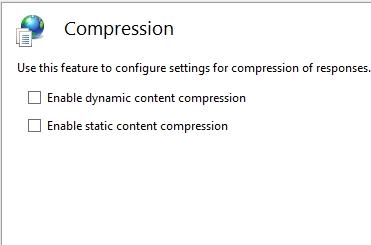
and the following line is also in the
<scriptResourceHandler enableCompression="false" enableCaching="true" />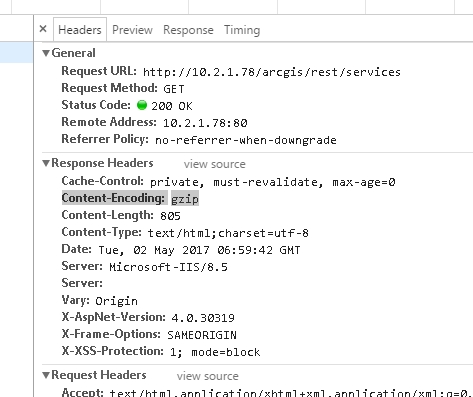
any ideas greatly appreciated please.
Thanks, Neil
ASKER
Thanks Dan
So if I simply used the below would this force everything not to use gzip? do I need to add something about stopping the dynamic bits as well please?
So if I simply used the below would this force everything not to use gzip? do I need to add something about stopping the dynamic bits as well please?
<httpCompression directory="%SystemDrive%\websites\_compressed" minFileSizeForComp="1024">
<scheme name="gzip" dll="%Windir%\system32\inetsrv\gzip.dll" />
<staticTypes>
<add mimeType="*/*" enabled="false" />
</staticTypes>
</httpCompression>ASKER CERTIFIED SOLUTION
membership
This solution is only available to members.
To access this solution, you must be a member of Experts Exchange.
ASKER
thanks Dan,
The proxy server is the main web server running IIS, there are 3 outbound rules fixing errors from 3rd party systems that cannot be fixed at the source level themselves unfortunately, hence the need to have the gzip off on the proxied server, add the new headers then send on it's way with gzip in the end.
I'll have a look at your links now and advise.
The proxy server is the main web server running IIS, there are 3 outbound rules fixing errors from 3rd party systems that cannot be fixed at the source level themselves unfortunately, hence the need to have the gzip off on the proxied server, add the new headers then send on it's way with gzip in the end.
I'll have a look at your links now and advise.
ASKER
Superb, many thanks this worked perfectly for me.
Regards
Neil
https://www.saotn.org/iis-outbound-rules-with-gzip-compression/
Regards
Neil
https://www.saotn.org/iis-outbound-rules-with-gzip-compression/
1. At the server scope... is this setting enabled or not.
2. Headers can also be controlled in code. I would check the source to see if being set there.
Also, can you post the web.config for the app?
This setting does not control compression in the way you understand. This is for ECMAscript/javascript
Reference link: https://msdn.microsoft.com/en-us/library/bb513840(v=vs.100).aspx
This is how you control compression in the web.config: (as an example only)
Open in new window
Dan