Downloaded Intel Graphic Drivers now all screen views are distorted.
Windows 7. I downloaded what I believe was the latest graphic drivers, suggested from another question.
At one point there was a window with two downloads. Graphics and Intel Network Connections. It said that restart was required for one or the other but the small "restart required" window was not bold so it could not be clicked on. There was a message that the Network Connection could not be updated. So, on to the graphic driver update. It was downloading and installing and one of the early screen I got is posted below.
There was a second one but it went quickly so I did not capture it. At some point the screen went black. I assumed the system was shutting itself down or restarting. Neither happened. It did not restart and the green light on the system stayed on. I manually turned it off and restarted. Upon boot I noticed the window where I entered my user name and password was larger than normal. Then the desktop and the icons were very large like you see with safe mode. Many icons missing they were so large. Everything was large. I right clicked and view > and changed to "small" and still they were too large and all out of order. Before all of this I had empty spaces on the desktop and now I did not. I looked around in appearance, etc. and saw nothing.
I ran Malwarebytes and nothing found. We have Trend Micro and the icon is supposed to be showing in the lower right task bar and it is not. The second image is in the customization and as you can see there is no choice to "always show" the Trend Micro icon.
So, I click on start > restart and get a screen with "forced restart" or cancel. I got this twice. The first time it happened fast and I was not expecting it. The second time I was and saw the message so I clicked on cancel which was supposed to have allowed the "suspect" program time to close. Nothing happened. I restarted and everything was the same. Large everything.
The browser windows are too large. I use the cursor to get the two small squares between the - and the x and that is labelled "restore down." That is the only way for everything to fit the screen. Interestingly if I just let my cursor touch the empty space along the top of the window the two squares will go to one square and no longer do I have restore down, as it restores up "automatically."
Finally as you can see in the the third image on all pages there is a discolored or different colored strip top to bottom along the left edge of the screen.
All the above by going to Intel site and downloading latest graphic drivers by doing what was suggested on another question.
Why is everything so large and why does start > restart > get the forced shutdown screen?
Those are not the only questions to be asked here as there are multiple issues.
What is the H--- is QueenCreek?
Nothing new in the program list but Intel Driver Update Utility dated May 2, 2017.
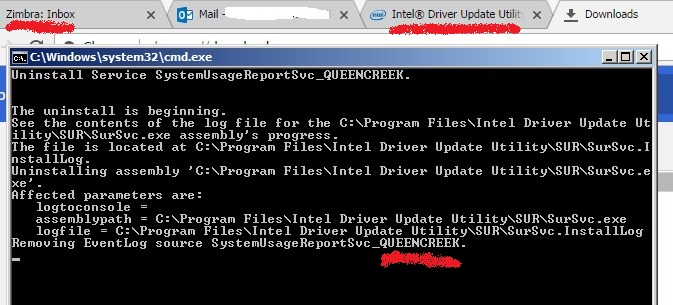
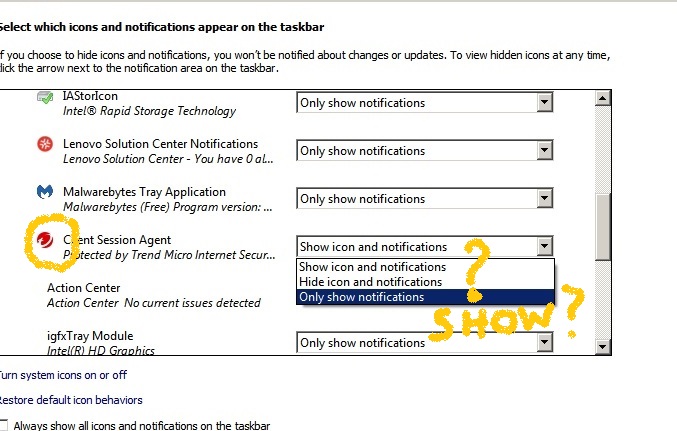

At one point there was a window with two downloads. Graphics and Intel Network Connections. It said that restart was required for one or the other but the small "restart required" window was not bold so it could not be clicked on. There was a message that the Network Connection could not be updated. So, on to the graphic driver update. It was downloading and installing and one of the early screen I got is posted below.
There was a second one but it went quickly so I did not capture it. At some point the screen went black. I assumed the system was shutting itself down or restarting. Neither happened. It did not restart and the green light on the system stayed on. I manually turned it off and restarted. Upon boot I noticed the window where I entered my user name and password was larger than normal. Then the desktop and the icons were very large like you see with safe mode. Many icons missing they were so large. Everything was large. I right clicked and view > and changed to "small" and still they were too large and all out of order. Before all of this I had empty spaces on the desktop and now I did not. I looked around in appearance, etc. and saw nothing.
I ran Malwarebytes and nothing found. We have Trend Micro and the icon is supposed to be showing in the lower right task bar and it is not. The second image is in the customization and as you can see there is no choice to "always show" the Trend Micro icon.
So, I click on start > restart and get a screen with "forced restart" or cancel. I got this twice. The first time it happened fast and I was not expecting it. The second time I was and saw the message so I clicked on cancel which was supposed to have allowed the "suspect" program time to close. Nothing happened. I restarted and everything was the same. Large everything.
The browser windows are too large. I use the cursor to get the two small squares between the - and the x and that is labelled "restore down." That is the only way for everything to fit the screen. Interestingly if I just let my cursor touch the empty space along the top of the window the two squares will go to one square and no longer do I have restore down, as it restores up "automatically."
Finally as you can see in the the third image on all pages there is a discolored or different colored strip top to bottom along the left edge of the screen.
All the above by going to Intel site and downloading latest graphic drivers by doing what was suggested on another question.
Why is everything so large and why does start > restart > get the forced shutdown screen?
Those are not the only questions to be asked here as there are multiple issues.
What is the H--- is QueenCreek?
Nothing new in the program list but Intel Driver Update Utility dated May 2, 2017.
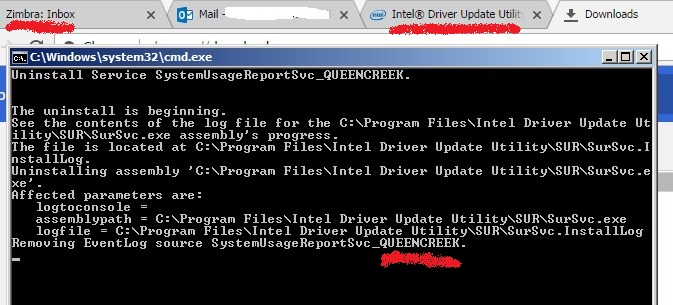
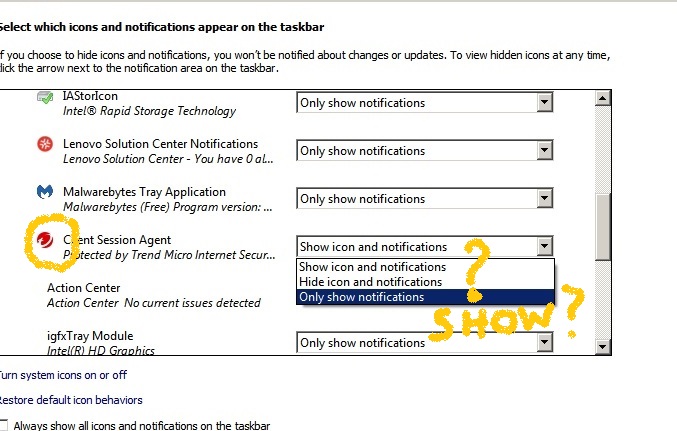

ASKER CERTIFIED SOLUTION
membership
This solution is only available to members.
To access this solution, you must be a member of Experts Exchange.
SOLUTION
membership
This solution is only available to members.
To access this solution, you must be a member of Experts Exchange.
SOLUTION
membership
This solution is only available to members.
To access this solution, you must be a member of Experts Exchange.
SOLUTION
membership
This solution is only available to members.
To access this solution, you must be a member of Experts Exchange.
ASKER
Yes on system restore but I've found since getting Windows 7 that Microsoft chooses the only restore dates that you can choose from.
What is concerning is that even though something change the resolution and that gave other misc symptoms that did not seem to be related to resolution the one symptom was the screen went black but the system did not turn off. So Monday per another question it went black and tried to show graphics and I was able to find see start long enough to shut down and the fans gained speed such that they could be heard and the system never turned off. Then Tuesday after getting drivers from Intel the screen went black and I thought it was shutting down but it did not. No gain is speed = sound from the fans. Then Wednesday no problems at all.
Here are the only details in the device manager.
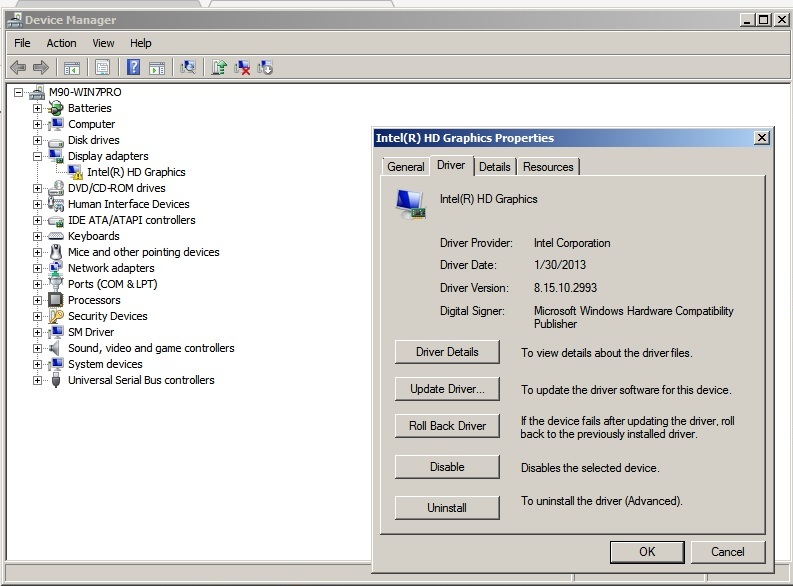
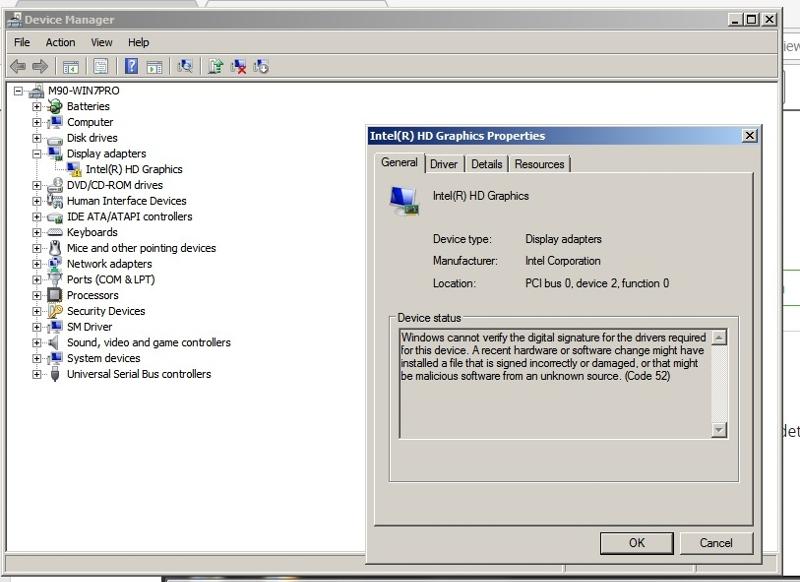
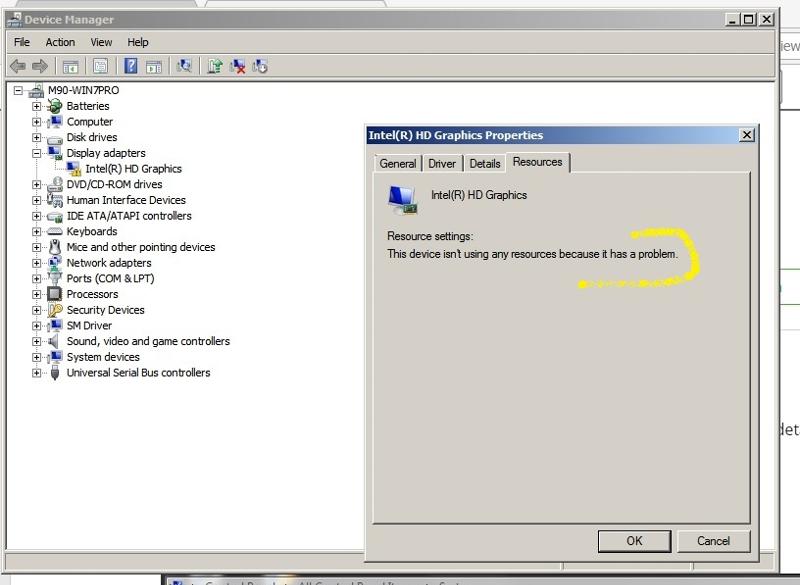
What is concerning is that even though something change the resolution and that gave other misc symptoms that did not seem to be related to resolution the one symptom was the screen went black but the system did not turn off. So Monday per another question it went black and tried to show graphics and I was able to find see start long enough to shut down and the fans gained speed such that they could be heard and the system never turned off. Then Tuesday after getting drivers from Intel the screen went black and I thought it was shutting down but it did not. No gain is speed = sound from the fans. Then Wednesday no problems at all.
Here are the only details in the device manager.
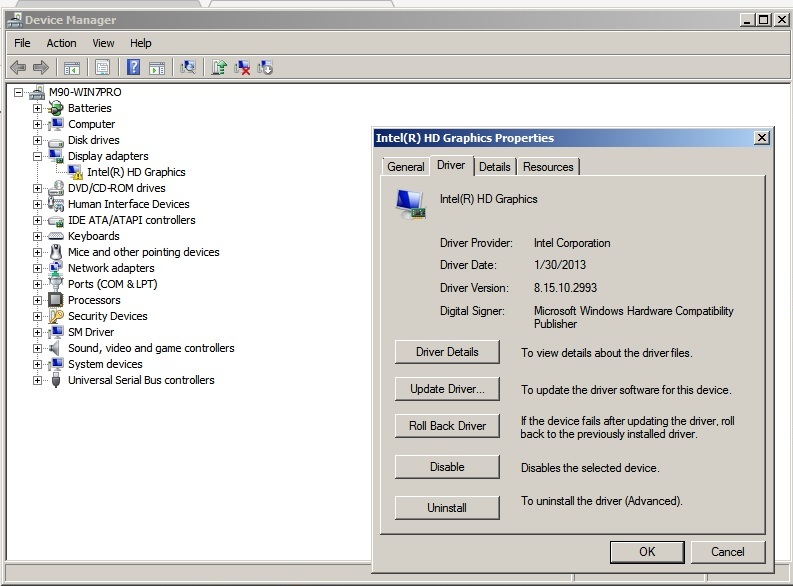
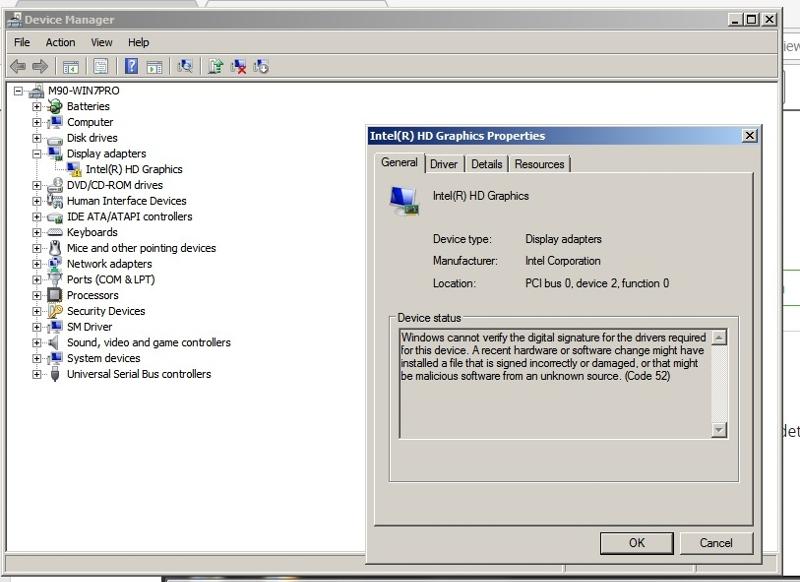
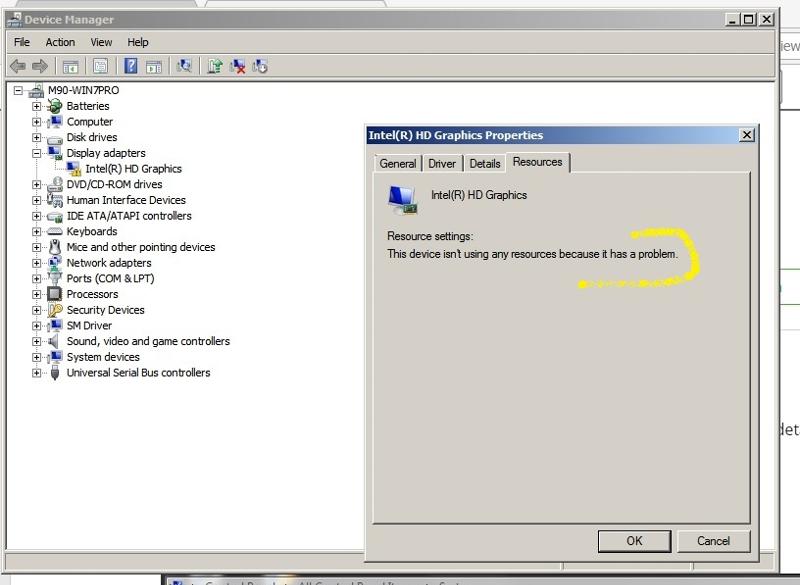
You have installed a Wrong Display Adapter Driver, right click on it and select Uninstall, select Uninstall driver software, uninstall, let it finish uninstalling, restart windows and let it find the right driver, it failed, Install the correct driver manually.
ASKER
Uninstall it from the program list in the control panel? It's not there.........??
The event on Monday may have been a one time event.
I may have had the latest drivers from January 7th. See first image.
Second image has a link to get the latest driver.
Third image shows that a program that has been used almost every day since early in the year won't open. I have not tried since Sunday I do not think but it won't open today. I removed it from the program list and re-installed and it won't open.
Maybe a system restore back to before Monday March 1 or April 30 is easiest since I do not want to remove the wrong drivers. I do not see the wrong drivers in the program list.
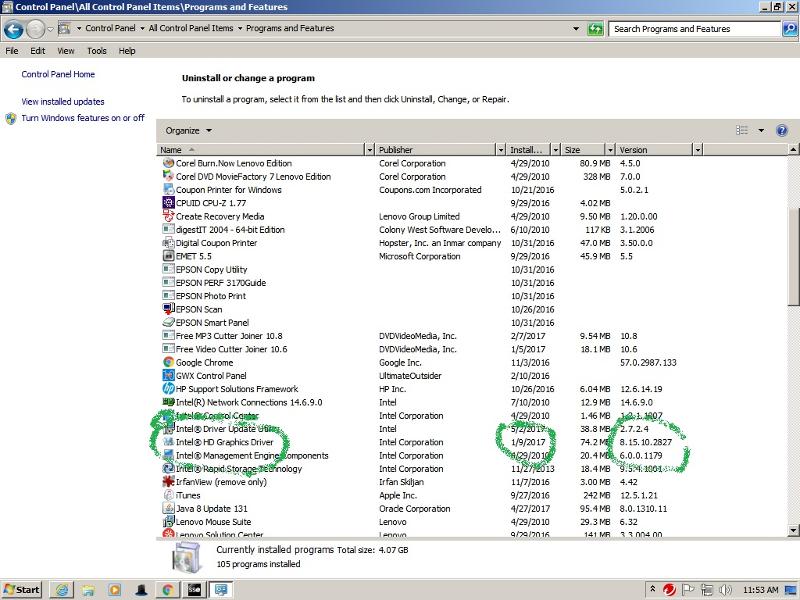
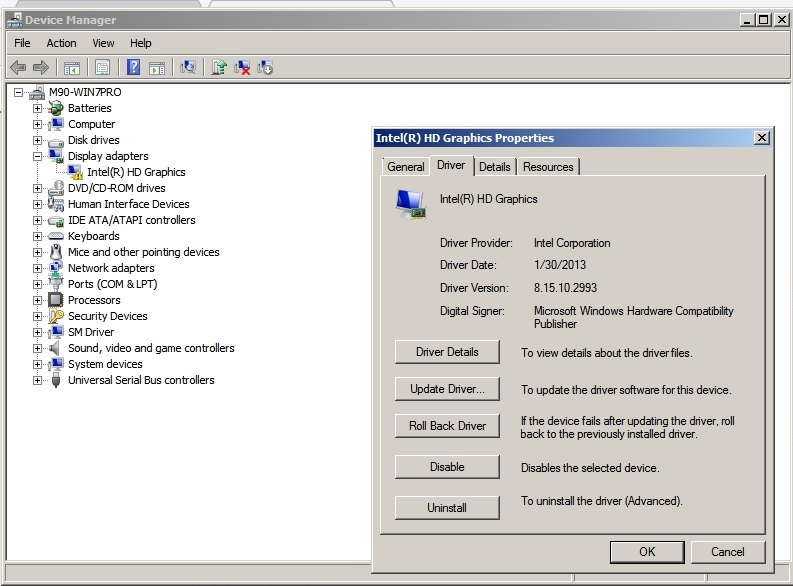
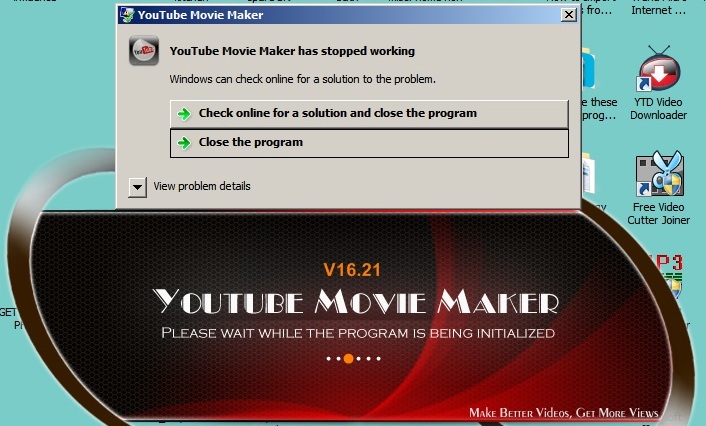
The event on Monday may have been a one time event.
I may have had the latest drivers from January 7th. See first image.
Second image has a link to get the latest driver.
Third image shows that a program that has been used almost every day since early in the year won't open. I have not tried since Sunday I do not think but it won't open today. I removed it from the program list and re-installed and it won't open.
Maybe a system restore back to before Monday March 1 or April 30 is easiest since I do not want to remove the wrong drivers. I do not see the wrong drivers in the program list.
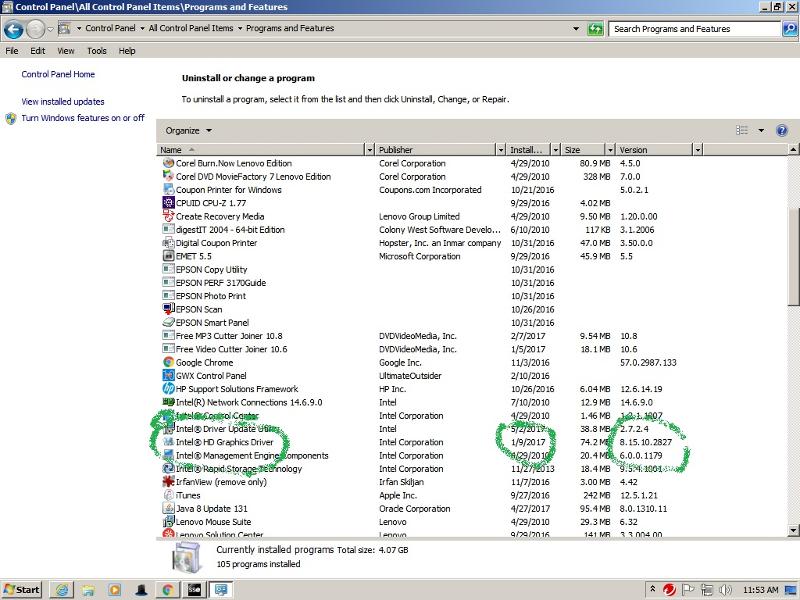
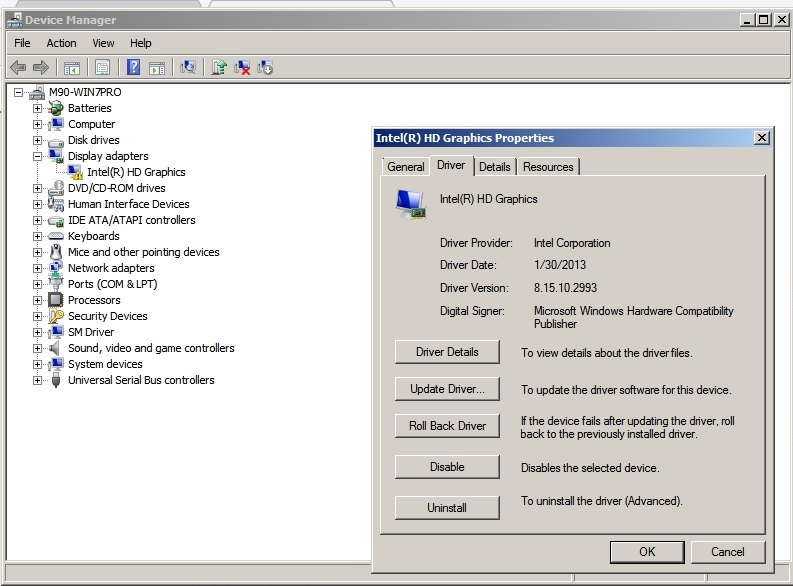
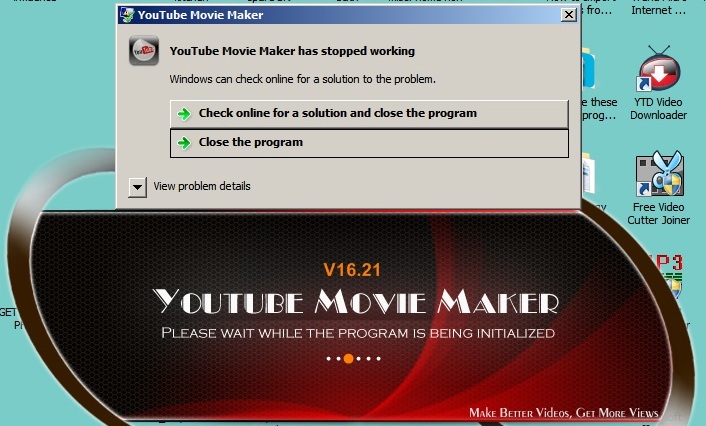
I do not see the wrong drivers in the program list.
Not in control panel, Programs and features, In Device Manager !
did you try a system restore yet?
normally you have a button show more dates
normally you have a button show more dates
That yellow exclamation mark in Device Manager shows you have installed a Wrong Driver.
ASKER
Ramin: I can not copy paste your comments as an advertisement keeps following me.
Why does the January 9, 2017 date in the control panel show the same version 8.15.10.2827 as in the device manager?
We did a driver update back in January.
And the movie maker has worked fine until this week. All other programs open fine I think. I have not tried them all. I do not know why Intel drivers would not let the program open.
-------------------
I think this is the webpage I used (Tuesday ?) from which you think I got the wrong drivers. If that link below is the wrong drivers where do I get the right drivers once I remove the only drivers I have, which appear to be the ones that were installed back in January despite the yellow explanation point.
http://www.intel.com/content/www/us/en/support/detect.html?iid=dc_iduu
>>>>>>>>>>>>>> Intel® Driver Update Utility
>>>>>>>>>>>>>>>>The Intel® Driver Update Utility keeps your system up-to-date, detecting which driver updates are relevant to your computer. <<<<<<<<<<<<<<<< I have that now........Is it failing to detect bad drivers?
Any harm to do a system restore to April 30 and then back to device manager and see if the yellow ! is still there?
nobus:
In previous years with XP and I think Vista you could choose any date you wanted on a calendar. Now Windows gives you limited dates only going back so far and they are based I think on dates when you got Windows updates.
Why does the January 9, 2017 date in the control panel show the same version 8.15.10.2827 as in the device manager?
We did a driver update back in January.
And the movie maker has worked fine until this week. All other programs open fine I think. I have not tried them all. I do not know why Intel drivers would not let the program open.
-------------------
I think this is the webpage I used (Tuesday ?) from which you think I got the wrong drivers. If that link below is the wrong drivers where do I get the right drivers once I remove the only drivers I have, which appear to be the ones that were installed back in January despite the yellow explanation point.
http://www.intel.com/content/www/us/en/support/detect.html?iid=dc_iduu
>>>>>>>>>>>>>> Intel® Driver Update Utility
>>>>>>>>>>>>>>>>The Intel® Driver Update Utility keeps your system up-to-date, detecting which driver updates are relevant to your computer. <<<<<<<<<<<<<<<< I have that now........Is it failing to detect bad drivers?
Any harm to do a system restore to April 30 and then back to device manager and see if the yellow ! is still there?
nobus:
In previous years with XP and I think Vista you could choose any date you wanted on a calendar. Now Windows gives you limited dates only going back so far and they are based I think on dates when you got Windows updates.
where do I get the right drivers
I asked you to post the Hardware ID of your Display Adapter to check if you installed the right driver, but never heard any answer.
Check my post. ID: 42117543
SOLUTION
membership
This solution is only available to members.
To access this solution, you must be a member of Experts Exchange.
ASKER
We did that back in January. We got the same version of drivers that happen to show now up in the device manager as having a yellow exclamation point.
All the symptoms from this question were solved by changing the resolution except the single black screen so this question will be closed and the driver issue will be resumed on the other thread.
I'll do a system restore to April 30 and go from there on drivers.
--------------------
https://www.lifewire.com/yellow-exclamation-point-in-device-manager-2626087
All the symptoms from this question were solved by changing the resolution except the single black screen so this question will be closed and the driver issue will be resumed on the other thread.
I'll do a system restore to April 30 and go from there on drivers.
--------------------
https://www.lifewire.com/yellow-exclamation-point-in-device-manager-2626087
ASKER
-
Thanks,
ASKER
Normal (or the way it was) the setting was 10124 x 768.
Not sure why forced shut down screen when trying to restart. I'll try that now.