SSIS Column mapping
Hey...
I have a SSIS package that loads a CSV file and sends on to a SQL Server Table
Straight forward easy-peasy works great... except
Occasionally, the person that drops the file in the FTP will have a leading or trailing space on the column header text.
Is there any way to easily correct that?
I have a SSIS package that loads a CSV file and sends on to a SQL Server Table
Straight forward easy-peasy works great... except
Occasionally, the person that drops the file in the FTP will have a leading or trailing space on the column header text.
Is there any way to easily correct that?
ASKER
Jim Horn,
Here is the issue...
If the CSV file is opened in NotePad...
You can see the trailing space on the Status column
This will fail in the Mapped columns,
FirstName,LastName.Status , emailaddress
Bill, Bentley,1,test@csv.com
Here is the issue...
If the CSV file is opened in NotePad...
You can see the trailing space on the Status column
This will fail in the Mapped columns,
FirstName,LastName.Status , emailaddress
Bill, Bentley,1,test@csv.com
ASKER CERTIFIED SOLUTION
membership
This solution is only available to members.
To access this solution, you must be a member of Experts Exchange.
ASKER
Looks right...
I'll just have toi add a script and read the top line of the csv file and do a replace of ' ,',','
When I get the time
and after I smack them up side the head.
Rest of the guys...
The columns MAY be in a different order at times.
I'll just have toi add a script and read the top line of the csv file and do a replace of ' ,',','
When I get the time
and after I smack them up side the head.
Rest of the guys...
The columns MAY be in a different order at times.
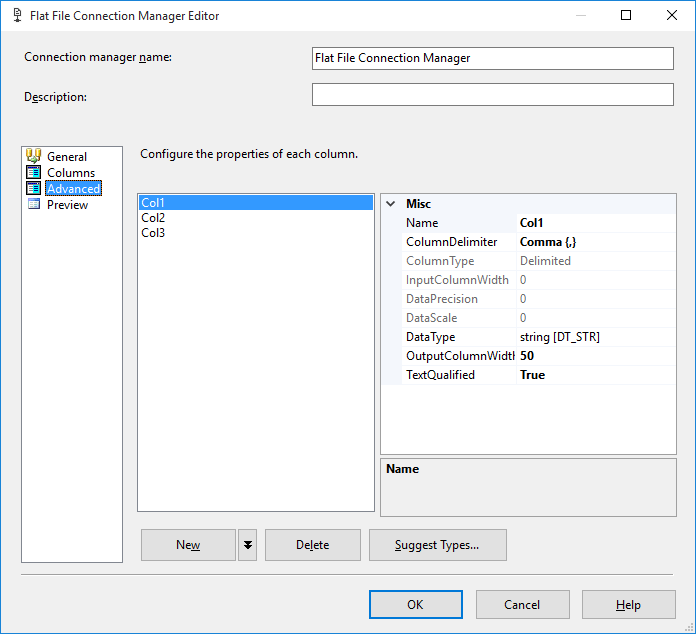
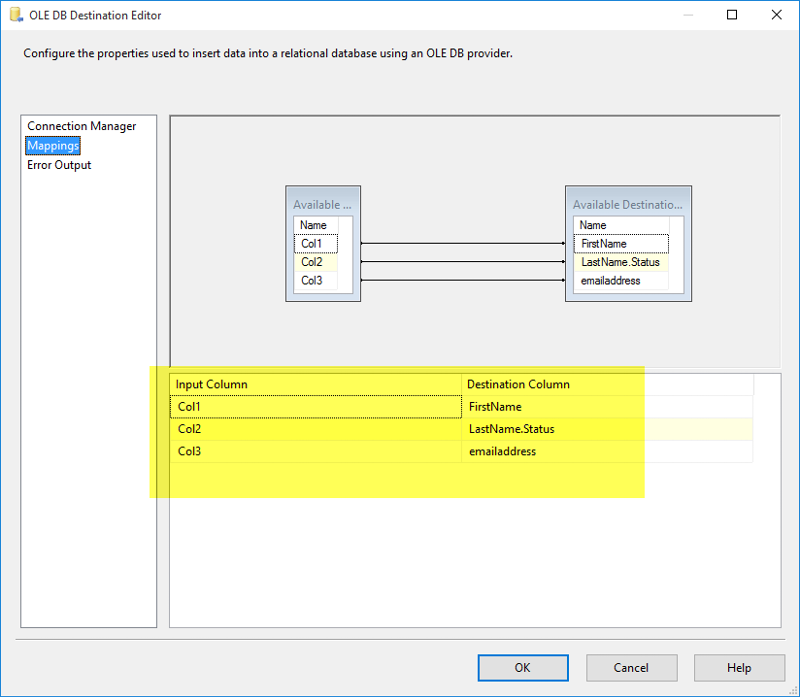
Open in new window
>column header text.
Expand on what this means..