Dustin Stanley
asked on
MS Access Trouble With Grouping and Suming Query Results
I am having trouble trying to figure out how to Sum the totals of a Query.
The two tables in use are "Products" and "ProdLocations"
A ProductID can have many ProdLocIDs.
I need to show all the productdIDs and the ProdLocIDs that match. This is working. So sometimes in the query it may show two record lines such as
ProductID | ProdLocID | QtyLoc
__________________________
3349 | 1678 | 5
3349 | 1524 | 6
But I need the query to give me 1 single record line showing QtyLoc with a value of 11
How can I accomplish this?
Below is my query info. Thanks for the help!
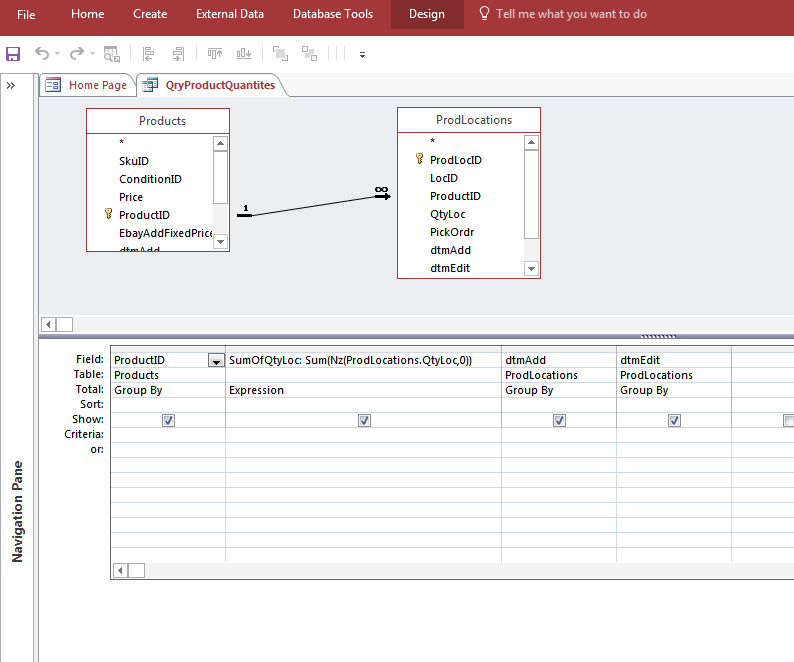
The two tables in use are "Products" and "ProdLocations"
A ProductID can have many ProdLocIDs.
I need to show all the productdIDs and the ProdLocIDs that match. This is working. So sometimes in the query it may show two record lines such as
ProductID | ProdLocID | QtyLoc
__________________________
3349 | 1678 | 5
3349 | 1524 | 6
But I need the query to give me 1 single record line showing QtyLoc with a value of 11
How can I accomplish this?
Below is my query info. Thanks for the help!
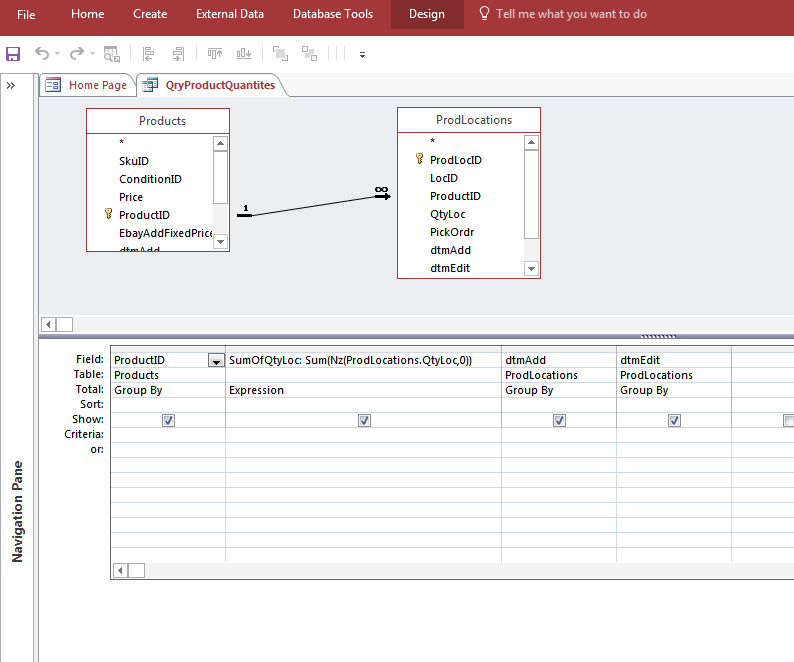
SELECT Products.ProductID, Sum(Nz(ProdLocations.QtyLoc,0)) AS SumOfQtyLoc, ProdLocations.dtmAdd, ProdLocations.dtmEdit
FROM Products LEFT JOIN ProdLocations ON Products.ProductID = ProdLocations.ProductID
GROUP BY Products.ProductID, ProdLocations.dtmAdd, ProdLocations.dtmEdit;ASKER
Also, unless you need something from Products in the resultset, you do not need to include that table in the query at all since ProductID is in the ProdLocations table.
Thanks. I don't 100% yet if I need it but mostly likely not.
Ok let me get really specific and I narrowed it down to a certain product for this example. This should be a good example to use.
ProductID 9345
Query View:
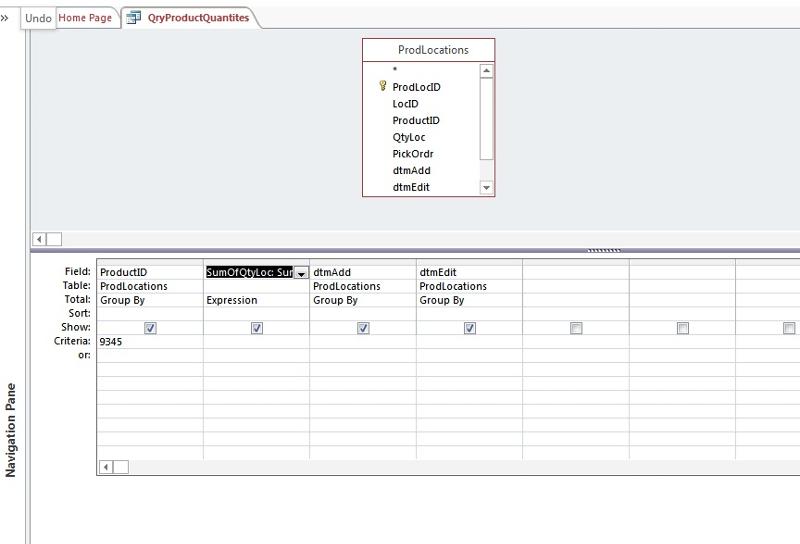
Query Results:
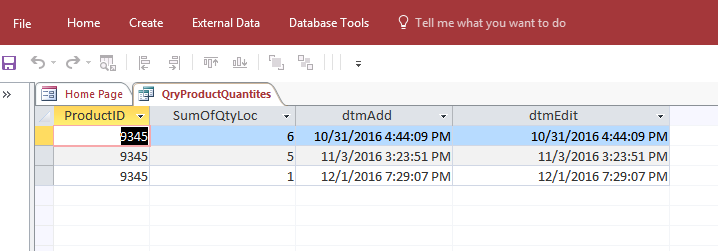
SQL:
SELECT ProdLocations.ProductID, Sum(Nz(ProdLocations.QtyLoc,0)) AS SumOfQtyLoc, ProdLocations.dtmAdd, ProdLocations.dtmEdit
FROM ProdLocations
GROUP BY ProdLocations.ProductID, ProdLocations.dtmAdd, ProdLocations.dtmEdit
HAVING (((ProdLocations.ProductID)=9345));I need for it to be one record line showing
ProductID | SumOfQtyLoc
__________________________
9345 | 12
Sorry about the confusion. I got ahead of myself. Thanks Pat for the help.
ASKER
Also, unless you need something from Products in the resultset, you do not need to include that table in the query at all since ProductID is in the ProdLocations table.
I reviewed over everything and I do need it.
But I am still struggling with the part below.
I need for it to be one record line showing
ProductID | SumOfQtyLoc
__________________________
9345 | 12
ASKER CERTIFIED SOLUTION
membership
This solution is only available to members.
To access this solution, you must be a member of Experts Exchange.
ASKER
The query string you posted takes ProductID from Products and nothing else from the Products table. Since ProductID is in the location table, you don't need Products at all.
This a step in a larger query. So I have to pass ALL the ProductIDs from the Product Table. That's the reason why I have Sum(Nz(ProdLocations.QtyLo
Where there are Nulls it places 0 for me to calculate later down the Query road.
ASKER
PERFECT! Thanks!
Also, unless you need something from Products in the resultset, you do not need to include that table in the query at all since ProductID is in the ProdLocations table.