Internet super slow and halts after firewall default Windows 10
We accidentally clicked on "Restore Default" in Windows 10 firewall screen and now internet extremely slow and most times it doesn't connect. When we check the inbound it had many option uncheck when prior the restore were check. Unfortunate we don't know which should be checked or not. Any EE can help us set the inbound to permit normal internet usage. Note, prior placing the questions we thought it was the AV apps and we uninstalled them and installed again but didn't work.
Pleases advice.
Pleases advice.
SOLUTION
membership
This solution is only available to members.
To access this solution, you must be a member of Experts Exchange.
SOLUTION
membership
This solution is only available to members.
To access this solution, you must be a member of Experts Exchange.
SOLUTION
membership
This solution is only available to members.
To access this solution, you must be a member of Experts Exchange.
Did you try another User Name (ID) as suggested?
On one machine do a Repair Install and Keep Everything.
Go to the Media Creation Link
https://www.microsoft.com/en-us/software-download/windows10
Click on Upgrade to Windows 10 (even if Windows 10 is running), click on the Download button, select Open (Run) but NOT Save. It is possible you may need to go to the download location and run the program - it depends on exactly what MCL does (it changes from time to time). Allow the program to run. Allow drivers to update. Then select Keep Everything.
On one machine do a Repair Install and Keep Everything.
Go to the Media Creation Link
https://www.microsoft.com/en-us/software-download/windows10
Click on Upgrade to Windows 10 (even if Windows 10 is running), click on the Download button, select Open (Run) but NOT Save. It is possible you may need to go to the download location and run the program - it depends on exactly what MCL does (it changes from time to time). Allow the program to run. Allow drivers to update. Then select Keep Everything.
It might be Interfering or overlapping WIFI signals.
ASKER
John,
Ramon,
Yes prior placing the question, did a test with another user, even the administrator.
You are recommending an upgrade process, but if the computer works perfect in one LAN and not in another, you still think its the Windows OS? Bear in mind that this computer (the one with problem) when in another LAN works fine, no lagging or sluggish behavior, the problem is on the first LAN. Also, not that THAT first LAN, the other computers works fine. So the problem seems to be in this computer detecting something on the first LAN when connected to it that causes to lag and just cut-off from the internet; or maybe a combination of the computer and "problem" LAN configuration?
You are recommending an upgrade process, but if the computer works perfect in one LAN and not in another, you still think its the Windows OS? Bear in mind that this computer (the one with problem) when in another LAN works fine, no lagging or sluggish behavior, the problem is on the first LAN. Also, not that THAT first LAN, the other computers works fine. So the problem seems to be in this computer detecting something on the first LAN when connected to it that causes to lag and just cut-off from the internet; or maybe a combination of the computer and "problem" LAN configuration?
Ramon,
- Can you elaborate on "It might be Interfering or overlapping WIFI signals." and how can we troubleshoot this?
If the computer works truly fine on one LAN and not another, it may not be the computer but external to it.
On the other hand, if two computers (of many) work poorly on the "problem" LAN, it may be the computer. It is hard to say.
I do suggest doing a benign repair install on one computer on the problem LAN to see. You should back up in case, but otherwise it takes time and nothing more. Everything is kept. So worth a try.
On the other hand, if two computers (of many) work poorly on the "problem" LAN, it may be the computer. It is hard to say.
I do suggest doing a benign repair install on one computer on the problem LAN to see. You should back up in case, but otherwise it takes time and nothing more. Everything is kept. So worth a try.
SOLUTION
membership
This solution is only available to members.
To access this solution, you must be a member of Experts Exchange.
ASKER
Ok, will keep it as last option, thanx. Do you know what FRamin meant by "It might be Interfering or overlapping WIFI signals."? and how can we troubleshoot it?
ASKER
Ramon didnt see your entry...
Does it work fine with another WIFI or another LAN ?
Yes the problem was good on another LAN, so the solution will be a bit evasive
we disconnected this computer from THAT wifi LAN and connected to another wifi, and works fine.If it was LAN then Please ignore my answer.
ASKER
Ramin, yes, the said computer works fine in another LAN (a WiFi router).
Not in the "bad" LAM, will be there in a couple of hours, but ran 'Acrylic Wi-Fi Home' in the "good" LAN where we at now. What exactly should we look for?
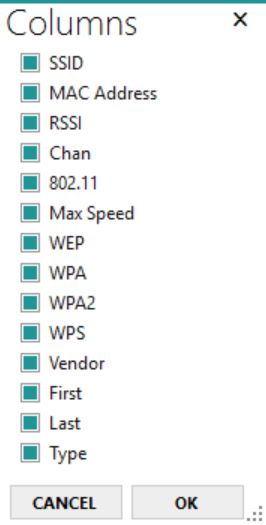
What do you mean by "It might be Interfering or overlapping WIFI signals."? and how can we troubleshoot it?
Not in the "bad" LAM, will be there in a couple of hours, but ran 'Acrylic Wi-Fi Home' in the "good" LAN where we at now. What exactly should we look for?
What do you mean by "It might be Interfering or overlapping WIFI signals."? and how can we troubleshoot it?
I don't think those settings (all showing green) should make your speed "super " slow
ASKER CERTIFIED SOLUTION
membership
This solution is only available to members.
To access this solution, you must be a member of Experts Exchange.
ASKER
Understood. Will be in the office with a couple of hours and will post results of the apps.
ASKER
I can see a disconnection point, please change the Wireless Channel to CH11 and Band Width to Only 20 MHz in your Router settings and Retest. you are currently using Ch1.
Also for security reasons and prevent your WIFI from being hacked please set WPS to Disable in your router Settings and then Change the WIFI Password and save.
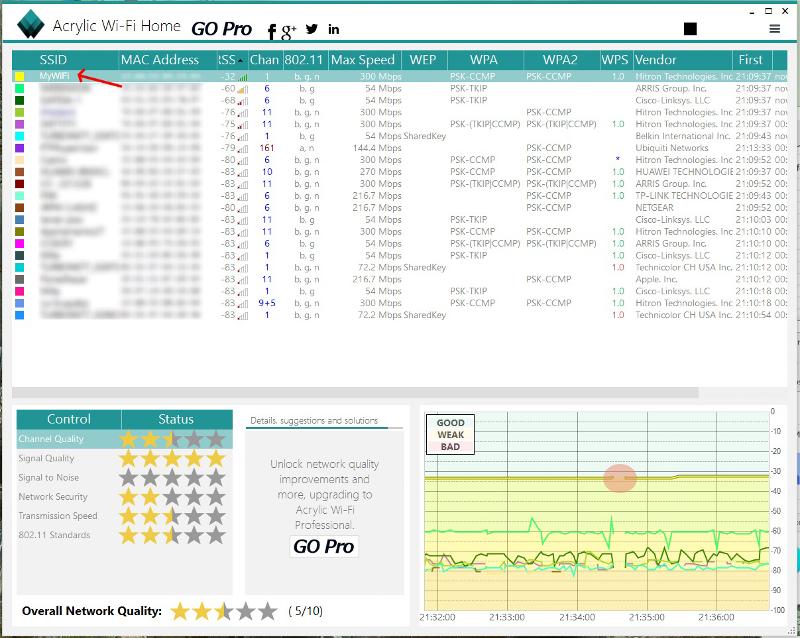
Also for security reasons and prevent your WIFI from being hacked please set WPS to Disable in your router Settings and then Change the WIFI Password and save.
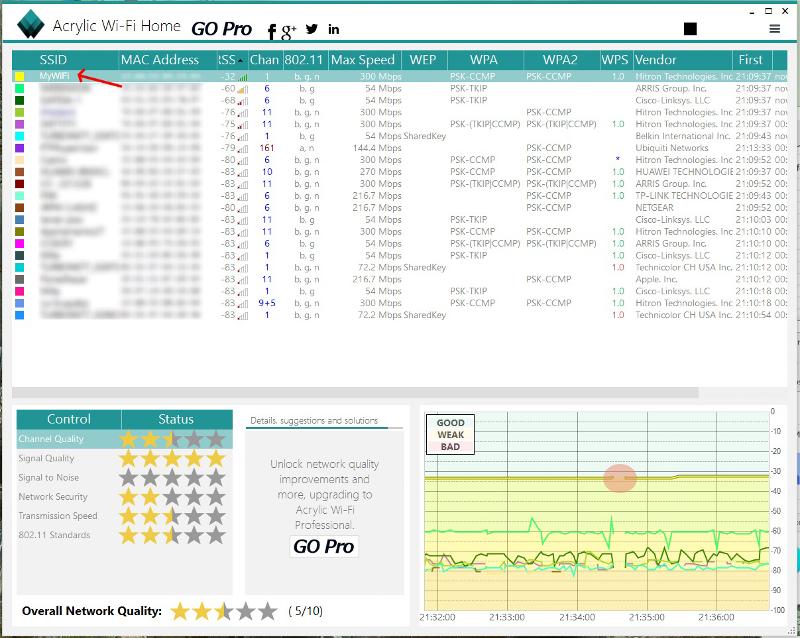
Just connect the computer to the problem network and all work ok. Nevertheless below ...
What did you change?
What did you change?
ASKER
Ramin, great info, thank you, will do.
John, no changes whatsoever; we had the computer in the other LAN with regular workload. Nevertheless, since various people worked with it going to check if any real changes - will u guys know.
John, no changes whatsoever; we had the computer in the other LAN with regular workload. Nevertheless, since various people worked with it going to check if any real changes - will u guys know.
If that is true, restart everything: computers, switches and all network gear.
ASKER
Been working with the problem computer in the problem LAN and all seems ok. Really don't know what happened. Most probably someone here changed something without saying; doesn't make sense it fixes by itself. nevertheless, will award for your help. We gave Ramin the best answer because we did change as recommended and it was an improve connection.
Thank you all.
Thank you all.
Thanks for following up.
ASKER
Thanx John!
Ramin,
Ramin,
Have some questions regarding the apps you recommended, Acrylic WiFi; we would like to use it appropriately in the future. we are going to place another question so it ca be awarded accordingly. Please followup on it
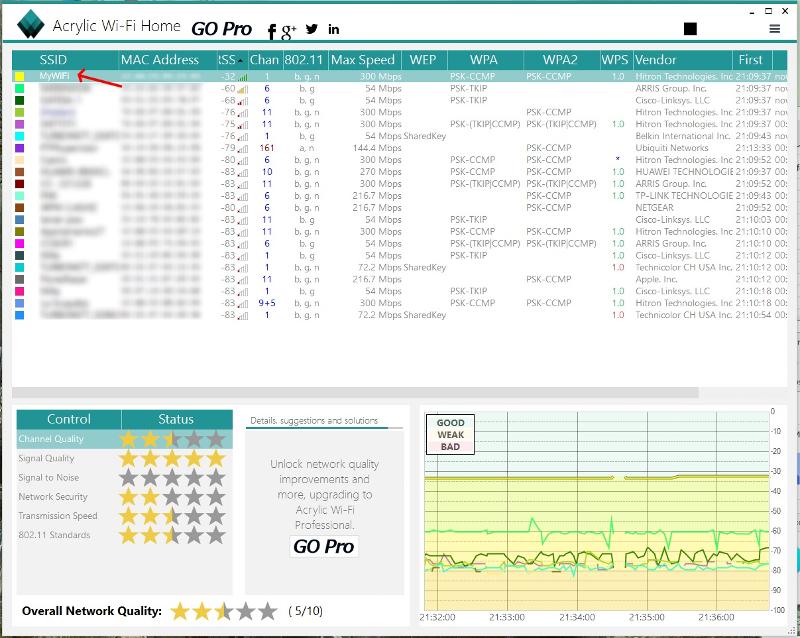
ASKER
Don't understand the link "lifeonnetwork.com", what are we supposed to look for?
We ran the antivirus, anti-adware, anti-spyware prior placing the question.
Ok, this is the status:
Here is the crazy thing, we disconnected this computer from THAT wifi LAN and connected to another wifi, and works fine.
So it's not anti-av/sw/aw/fw ????
Please advice, any help greatly appreciated.