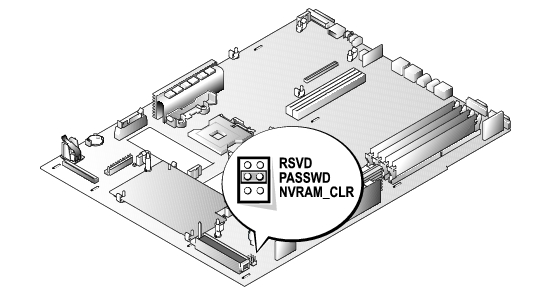*** HELP! - Windows 2000 Advanced Server Error ***
Windows 2000 Advanced Server won't start up. Every time I reboot I get this same error message.
How do I get pass this screen?
Screenshot_4.jpg
How do I get pass this screen?
Screenshot_4.jpg
SOLUTION
membership
This solution is only available to members.
To access this solution, you must be a member of Experts Exchange.
SOLUTION
membership
This solution is only available to members.
To access this solution, you must be a member of Experts Exchange.
Agree with Nobus I will do repair by pressing "R" when booting with CD.
ASKER
I tried to boot using the Windows 2000 CD. It failed this step because the server is on RAID card and soon as it load the RAID card driver I get the same error message as before.
If you don't load the driver the boot CD will not see the drive. What should I do?
If you don't load the driver the boot CD will not see the drive. What should I do?
you must make a bootable cd for your raid setup
you can integrate the driver into it - with tools like nlite, or provide the driver ( i believe with F6 key option) during boot up
this means you have the driver files on a cd, or floppy - NOT an exe file !
you can integrate the driver into it - with tools like nlite, or provide the driver ( i believe with F6 key option) during boot up
this means you have the driver files on a cd, or floppy - NOT an exe file !
ASKER
Nobus - yes this could work. Can you provide details? I don't know how to do this.
SOLUTION
membership
This solution is only available to members.
To access this solution, you must be a member of Experts Exchange.
ASKER
I added the RAID driver to a floppy and selected the driver during the Windows Recovery mode.
Everytime it tries to read the existing data on the RAID array, I see https://filedb.experts-exchange.com/incoming/2017/05_w18/1160685/Screenshot_4.jpg
How can I get pass this error?
Everytime it tries to read the existing data on the RAID array, I see https://filedb.experts-exchange.com/incoming/2017/05_w18/1160685/Screenshot_4.jpg
How can I get pass this error?
that error points either to a corrupt ntfs system, or a bad disk
first - backup what you need !
i suggest to run diags on the drive(s) - are there none in the the conroller setup?
first - backup what you need !
i suggest to run diags on the drive(s) - are there none in the the conroller setup?
ASKER
How do I run diagnostics on the drive?
How do I know if there are diagnostics on the RAID controller? It seems this is a NTFS error or a bad disk. Windows recovered this RAID 5 hard drive(s) last week and it worked ok for a few days before seeing this error. I'm not sure what I could've done differently to prevent this and future similar errors.
How do I know if there are diagnostics on the RAID controller? It seems this is a NTFS error or a bad disk. Windows recovered this RAID 5 hard drive(s) last week and it worked ok for a few days before seeing this error. I'm not sure what I could've done differently to prevent this and future similar errors.
ASKER
I also have an Acronis backup image on another server and in Dropbox.
How can I restore this image onto the failed server?
After restoring the image, how can I prevent this NTFS error or bad disk error from happening again??
How can I restore this image onto the failed server?
After restoring the image, how can I prevent this NTFS error or bad disk error from happening again??
To restore the Acronis image you need to use the Acronis Bootable Media (boot from either USB flash or CD/DVD) then point to where the backup whether it's local (attached to an external USB hard drive, etc. or on the network).
NTFS error can happens when the Windows is hard reset from time to time and not shutdown properly. Try to shutdown properly and schedule scandisk (CHKDSK and CHKNTFS) more often. It will help.
NTFS error can happens when the Windows is hard reset from time to time and not shutdown properly. Try to shutdown properly and schedule scandisk (CHKDSK and CHKNTFS) more often. It will help.
>> How do I know if there are diagnostics on the RAID controller << you look up the model of the controller - then take the manual, or download it from the net
before restoring the image - be sure the disks are ok
what disk models are you using?
before restoring the image - be sure the disks are ok
what disk models are you using?
BTW, the Acronis bootable media will provide a GUI driven wizard. Simply follow the restoration wizard once it's running and point to the location of the backup. It's very easy.
and what a server is it?
ASKER
Wayne88 - RE: To restore the Acronis image you need to use the Acronis Bootable Media (boot from either USB flash or CD/DVD) then point to where the backup whether it's local (attached to an external USB hard drive, etc. or on the network).
How do I create Acronis Bootable Media that will work on Windows Server 2000? I have Acronis True Image 2016 on Windows 10, but this is much newer than the old Acronis version on Windows Server 2000.
Nobus - RE: before restoring the image - be sure the disks are ok ... what disk models are you using?
I have 3 Seagate SCSI harddrives set up in RAID 5 on a PowerEdge 1750 with PERC 4/DI.
Array Disk 0:0 SCSI ProductID Rev0692 Seagate 136.63 GB capacity <--- revision number is newer for this hard drive. I replaced this hard drive a few weeks ago.
Array Disk 0:1 SCSI ProductID Rev0003 Seagate 136.63 GB capacity
Array Disk 0:2 SCSI ProductID Rev0003 Seagate 136.63 GB capacity
How do I create Acronis Bootable Media that will work on Windows Server 2000? I have Acronis True Image 2016 on Windows 10, but this is much newer than the old Acronis version on Windows Server 2000.
Nobus - RE: before restoring the image - be sure the disks are ok ... what disk models are you using?
I have 3 Seagate SCSI harddrives set up in RAID 5 on a PowerEdge 1750 with PERC 4/DI.
Array Disk 0:0 SCSI ProductID Rev0692 Seagate 136.63 GB capacity <--- revision number is newer for this hard drive. I replaced this hard drive a few weeks ago.
Array Disk 0:1 SCSI ProductID Rev0003 Seagate 136.63 GB capacity
Array Disk 0:2 SCSI ProductID Rev0003 Seagate 136.63 GB capacity
here's how to run diagnostics on your server : https://www.dell.com/support/article/us/en/19/SLN283546/how-to-run-hardware-diagnostics-on-your-poweredge-server?lang=EN
@benc007 What Acronis product are you using? For most corporate Acronis products you can login to My Acronis then download the bootable media. Alternatively you may be able to create a bootable media from the server you have your management console. The reason I say MAY is because the bootable media module is optional and can be installed on any machine (again depending on your Acronis product.)
ASKER
Nobus - RE: https://www.dell.com/support/article/us/en/19/SLN283546/how-to-run-hardware-diagnostics-on-your-poweredge-server?lang=EN
The URL only has information on 9th to 13th generation servers. My server is 7th generation. =(
You mentioned that I can slip stream the RAID driver onto the Windows Server 2000 CD. If I do this instead of using the floppy with the RAID driver, will this cause the same error message in e https://filedb.experts-exchange.com/incoming/2017/05_w18/1160685/Screenshot_4.jpg ?
Wayne88 - RE: For most corporate Acronis products you can login to My Acronis then download the bootable media. Alternatively you may be able to create a bootable media from the server you have your management console. The reason I say MAY is because the bootable media module is optional and can be installed on any machine (again depending on your Acronis product.)
I will have to look into this.
The URL only has information on 9th to 13th generation servers. My server is 7th generation. =(
You mentioned that I can slip stream the RAID driver onto the Windows Server 2000 CD. If I do this instead of using the floppy with the RAID driver, will this cause the same error message in e https://filedb.experts-exchange.com/incoming/2017/05_w18/1160685/Screenshot_4.jpg ?
Wayne88 - RE: For most corporate Acronis products you can login to My Acronis then download the bootable media. Alternatively you may be able to create a bootable media from the server you have your management console. The reason I say MAY is because the bootable media module is optional and can be installed on any machine (again depending on your Acronis product.)
I will have to look into this.
ASKER
Nobus - please respond.
hey i'm not tied to the internet...i only check 3x per day and am living in Europe
here the driver : http://www.dell.com/support/home/us/en/04/Drivers/DriversDetails?driverId=CN3CW
look here for the manual : http://www.dell.com/support/home/us/en/19/?app=manuals&ck=mn
here the driver : http://www.dell.com/support/home/us/en/04/Drivers/DriversDetails?driverId=CN3CW
look here for the manual : http://www.dell.com/support/home/us/en/19/?app=manuals&ck=mn
ASKER
I booted the server using the Acronis boot CD. I was hoping to restore to a previous image, but even after rebooting using the CD I still see the same NTFS error message. :(
What should I do?
What should I do?
what exactly do you mean with "but even after rebooting using the CD I still see the same NTFS error message." ?
it should boot from cd without problem
it should boot from cd without problem
ASKER
Is the CD not being loaded? I don't understand why even the boot CD doesn't work.
Please see attached photos.
IMG_6371.PNG
Please see attached photos.
IMG_6371.PNG
you need to remove the check from all devices - EXCEPT cd drive ! ! ! then it cannot boot from any other device
the fact that you get the error is because it apparently cannot boot from the cd
possible causes : bad cd media, drive, cables or even ram
test the cd on another - working system - to check if it actually can boot
the fact that you get the error is because it apparently cannot boot from the cd
possible causes : bad cd media, drive, cables or even ram
test the cd on another - working system - to check if it actually can boot
benc007, in addition to nobus comment above another thing you want to check is the boot order. It seems like you're still trying to boot from the hard drive that's why you're still getting that same blue screen message.
If you have verified that the CD is working and there is nothing wrong with the cd media as stated above then the boot order is what I would check next. You will have to go into the BIOS and set the boot order or select boot option during BIOS startup.
If you have verified that the CD is working and there is nothing wrong with the cd media as stated above then the boot order is what I would check next. You will have to go into the BIOS and set the boot order or select boot option during BIOS startup.
ASKER
I am not able to get into the BIOS now. Please help.
Screenshot_9.jpg
Screenshot_9.jpg
That's a strange one. I would unplug the power cords then cold boot the hardware and try again. Does it respond to F10?
it is not strange - if you only allowed it to boot from cd - AND the cd is unbootable
did you test the CD - as i asked - on another system ? do that first, to be sure you can boot from it - then you should have no problem
did you test the CD - as i asked - on another system ? do that first, to be sure you can boot from it - then you should have no problem
ASKER
It doesn't respond to F10. The CD works on another system.
I'm starting to think this is a hardware issue, but how do I know if it's memory, CPU, hard drives or motherboard?
I'm starting to think this is a hardware issue, but how do I know if it's memory, CPU, hard drives or motherboard?
then you can try with another cd drive, or cables first
>> but how do I know if it's memory, CPU, hard drives or motherboard? << it is called an elimination process
you test ram with 1 stick - then the others -
you run diagnostics on them - but first you must look into the cd boot problem -and solve that, before you can proceed
>> but how do I know if it's memory, CPU, hard drives or motherboard? << it is called an elimination process
you test ram with 1 stick - then the others -
you run diagnostics on them - but first you must look into the cd boot problem -and solve that, before you can proceed
ASKER
The BIOS won't boot. If I press F2 I can't even get into setup!
ASKER
Please see https://filedb.experts-exchange.com/incoming/2017/05_w19/1161270/Screenshot_9.jpg
The server just freezes now as shown in the above photo.
The server just freezes now as shown in the above photo.
SOLUTION
membership
This solution is only available to members.
To access this solution, you must be a member of Experts Exchange.
ASKER
If this works then you think I can fix the boot issue by installing a new BIOS battery?
Nobus is hoping by taking out the BIOS batter will reset the BIOS. It's worth a shot.
"it is not strange - if you only allowed it to boot from cd" - I mostly use DELL servers if you've seen the screen shot then you will understand it's not boot sequence/media related. As benc007 mentioned the BIOS froze. There is a difference!
"it is not strange - if you only allowed it to boot from cd" - I mostly use DELL servers if you've seen the screen shot then you will understand it's not boot sequence/media related. As benc007 mentioned the BIOS froze. There is a difference!
ASKER
RE: power the server down completely - then remove the bios battery for 20 sec put it back and test
I did this, but it didn't work. So I replaced the BIOS battery, heard around 5 beeps, checked that the battery is in ok and rebooted again.
When I press F12 now, it just says "Attempting PXE" and it freezes. What should I do now?
I did this, but it didn't work. So I replaced the BIOS battery, heard around 5 beeps, checked that the battery is in ok and rebooted again.
When I press F12 now, it just says "Attempting PXE" and it freezes. What should I do now?
Your BIOS is behaving strange.
If I were you I would download the latest BIOS from dell and update it. However, PLEASE NOTE that I don't like the way your BIOS is behaving And reflashing the BIOS involve a certain risk. If something goes wrong during the process there's a chance the server may not be able to function properly after that. PLEASE CONSIDER AND DO IT AT YOUR OWN RISK!
If you still wishes to proceed, go here http://www.dell.com/support/home/ca/en/cabsdt1 and enter the service tag number. Download the latest BIOS then upload the new firmware and apply as per DELL instruction.
If I were you I would download the latest BIOS from dell and update it. However, PLEASE NOTE that I don't like the way your BIOS is behaving And reflashing the BIOS involve a certain risk. If something goes wrong during the process there's a chance the server may not be able to function properly after that. PLEASE CONSIDER AND DO IT AT YOUR OWN RISK!
If you still wishes to proceed, go here http://www.dell.com/support/home/ca/en/cabsdt1 and enter the service tag number. Download the latest BIOS then upload the new firmware and apply as per DELL instruction.
ASKER
Using the link you provided, the newest BIOS is from 2012.
Dell Server System BIOS, A12
File Name: PE1750_BIOS_WIN_A12.EXE
Importance: Recommended
Description: Update Package for Microsoft Windows (3.48 MB)
Release Date: 20 Nov 2006
Version: A12 ,A12
Last Updated: 07 Jul 2012
I already have this BIOS version installed.
Dell Server System BIOS, A12
File Name: PE1750_BIOS_WIN_A12.EXE
Importance: Recommended
Description: Update Package for Microsoft Windows (3.48 MB)
Release Date: 20 Nov 2006
Version: A12 ,A12
Last Updated: 07 Jul 2012
I already have this BIOS version installed.
Two things.
You can try reflashing the BIOS and hence bringing everything to factory default.
Also, let's try to force it to boot from CD. Can you unplug all the hard drives and see if it will boot from CD? I just want to see if it can.
You can try reflashing the BIOS and hence bringing everything to factory default.
Also, let's try to force it to boot from CD. Can you unplug all the hard drives and see if it will boot from CD? I just want to see if it can.
ASKER
I can't download the BIOS to a floppy since I don't have a floppy drive on my laptops.
I can't for to boot from CD now, since the BIOS freezes. I can't change to boot from CD either. If I use the current BIOS, unplug all of the hard drives, and power on the server, would this test be useful?
I can't for to boot from CD now, since the BIOS freezes. I can't change to boot from CD either. If I use the current BIOS, unplug all of the hard drives, and power on the server, would this test be useful?
If you unplug all the drives, I was hoping that the BIOS will go through the boot sequence. It seems like you have primary boot to hard drives but we don't know what the second boot device is. It may be the CD/DVD ROM and I am hoping. If it doesn't then I am out of options to be honest.
ASKER
I removed the 3 drives, put the Acronis boot CD inside, rebooted, heard 6 beeps, but didn't see anything on my monitor. =(
Ok, this is the last thing. If this doesn't work, I am not sure what else to do.
https://cs.uwaterloo.ca/~brecht/servers/docs/PowerEdge-2600/en/Pe1750/IT/8w545aa0.htm
See the NVRAM_CLR jumpers? You need to connect the two pins then power off ... wait 2 minutes ... then power back on to clear the configuration settings at next system boot. Don't forget to clear the jumpers as stated below afterward.
Note that it stated: (If the configuration settings become corrupted to the point where the system will not boot, install the jumper plug and boot the system. Remove the jumper before restoring the configuration information.)
https://cs.uwaterloo.ca/~brecht/servers/docs/PowerEdge-2600/en/Pe1750/IT/8w545aa0.htm
See the NVRAM_CLR jumpers? You need to connect the two pins then power off ... wait 2 minutes ... then power back on to clear the configuration settings at next system boot. Don't forget to clear the jumpers as stated below afterward.
Note that it stated: (If the configuration settings become corrupted to the point where the system will not boot, install the jumper plug and boot the system. Remove the jumper before restoring the configuration information.)
ASKER
I rebooted a few more times, and can see the server loading up on my monitor, but then it freezes again.
ASKER
RE: See the NVRAM_CLR jumpers? You need to connect the two pins then power off ... wait 2 minutes ... then power back on to clear the configuration settings at next system boot. Don't forget to clear the jumpers as stated below afterward.
I don't see the jumpers. Photo attached.
Where can I see the motherboard model number?
IMG_6391.JPG
I don't see the jumpers. Photo attached.
Where can I see the motherboard model number?
IMG_6391.JPG
Is it under the frame?
ASKER
Maybe but I don't know how to remove the frame.
ASKER
Where can I see the motherboard model number?
I am not sure as I never needed to. When you query the DELL service tag it's normally enough.
try to boot with the F2 key into raid setup - does that work
i found that here : http://en.community.dell.com/support-forums/servers/f/906/t/19376552
find more drivers, manuals here : http://www.dell.com/support/home/us/en/04/product-support/product/poweredge-1750/drivers
i found that here : http://en.community.dell.com/support-forums/servers/f/906/t/19376552
find more drivers, manuals here : http://www.dell.com/support/home/us/en/04/product-support/product/poweredge-1750/drivers
Hi benc007, any luck resetting the bios?
ASKER CERTIFIED SOLUTION
membership
This solution is only available to members.
To access this solution, you must be a member of Experts Exchange.
Sorry to hear about that. Totally fried or some areas causing the BIOS to act strangely? In any case, glad you are back and running. :)
ASKER
I also replaced the BIOS battery which was a part of the problem.
thanks for feedback
ASKER
Thank you Wayne88 and nobus for all of your help!!!
You're welcome
Glad to help, cheers!
ASKER
nobus - RE: If you want also the Ram tested - run memtest86+ at least 1 full pass, - you should have NO errors!
Which version of memtest86 do you use for old servers? I want to do memtest's on some old Dell PowerEdge 1750's.
Which version of memtest86 do you use for old servers? I want to do memtest's on some old Dell PowerEdge 1750's.
i dont use memtest 86 - i use memtest86+
ASKER
What is the difference between the two?
Where do you download Memtest86+?
Where do you download Memtest86+?
i posted how to get it in my very first post
memtest86 is an older version
you can lookup the differences in their help files
memtest86 is an older version
you can lookup the differences in their help files
ASKER
Nobus - in your first post "since the downloaded file is an ISO file, eg ubcd527.iso - so you need to use an ISO burning tool
if you don't have that software, install cdburnerXP : http://cdburnerxp.se/ ... If you want also the Ram tested - run memtest86+ at least 1 full pass, - you should have NO errors!"
I didn't see a link to download MemTest86+
if you don't have that software, install cdburnerXP : http://cdburnerxp.se/ ... If you want also the Ram tested - run memtest86+ at least 1 full pass, - you should have NO errors!"
I didn't see a link to download MemTest86+
it is on the UBCD - it contains many diagnostics
if you want to download and burn memtest86+ alone :http://www.memtest.org/
if you want to download and burn memtest86+ alone :http://www.memtest.org/
ASKER
I am running Dell Diagnostics extended test now ... how is UBCD and MemTest86+ better than Dell Diagnostics?
because it is specially made for ram testing