need copy macro to select range to copy
Need copy data from an range to paste to other
ASKER
Bill Prew thanks !!
for you fast response
will help a lot it can be the option to select the range
like when you do to setup an pivot table
for you fast response
will help a lot it can be the option to select the range
like when you do to setup an pivot table
So, can the user select the source range, then invoke the macro which will identify the currently selected cells as the range to copy from?
Or, do you want them to run the macro which then instructs them to select the range then before doing the copy.
The first approach is more typical...
Also, where should the range of data be copied to?
»bp
Or, do you want them to run the macro which then instructs them to select the range then before doing the copy.
The first approach is more typical...
Also, where should the range of data be copied to?
»bp
ASKER
Bill Prew
So, can the user select the source range, then invoke the macro which will identify the currently selected cells as the range to copy from?
can be !
the destination could be other woorkbook or the same
as needed
So, can the user select the source range, then invoke the macro which will identify the currently selected cells as the range to copy from?
can be !
the destination could be other woorkbook or the same
as needed
So how will the macro know what the destination to copy to is?
~bp
~bp
ASKER
Bill Prew
well is poissible to select the destination ??
because can vary
well is poissible to select the destination ??
because can vary
You can select ranges with this
Dim range As Range
Set range = Application.InputBox("Select a range", "Range", Type:=8)ASKER CERTIFIED SOLUTION
membership
This solution is only available to members.
To access this solution, you must be a member of Experts Exchange.
ASKER
Shaun Vermaak Thanks !!!
Bill Prew
is not working don't let me paste the data selected
Bill Prew
is not working don't let me paste the data selected
It works fine here, please explain in more detail the steps and clicks you are doing, and the results you are getting.
~bp
~bp
ASKER
Bill Prew
don't let me paste the data selected
don't let me paste the data selected
The paste is part of the macro, you don't do it manually after.
The steps are:
Data will be copied at new location.
»bp
The steps are:
- Select a single range of cells to copy
- Click on the "DoCopy" button
- When prompted, click on the cell(s) where you want the data copied to
- Click OK button
Data will be copied at new location.
»bp
SOLUTION
membership
This solution is only available to members.
To access this solution, you must be a member of Experts Exchange.
ASKER
Shums thanks thats working !!
You got the error on mine because you did not select the destination location.
~bp
~bp
I believe there was misunderstanding. Bill, she wanted input box to select range to copy and input box to select range to paste.
Not sure I would call it a misunderstanding, I would call it misstated if that is the case...
So, can the user select the source range, then invoke the macro which will identify the currently selected cells as the range to copy from?
can be !
»bp
ASKER
YES I DID Bill Prew
Adriana,
In your screen capture notice that there is nothing filled in inside the "Please select the destination range" box. That indicates nothing was selected for the destination (not source) before the OK button was pressed.
»bp
In your screen capture notice that there is nothing filled in inside the "Please select the destination range" box. That indicates nothing was selected for the destination (not source) before the OK button was pressed.
»bp
ASKER
Bill Prew I DID !
BUT NOTHING HAPPENS GOOD FRIEND !
BUT NOTHING HAPPENS GOOD FRIEND !
ASKER
Thanks !! great Experts !!
This is awesome....is there a way this can work when there is a formula in the field for example vlookup and when it copies, it's only copying the data instead of the error.
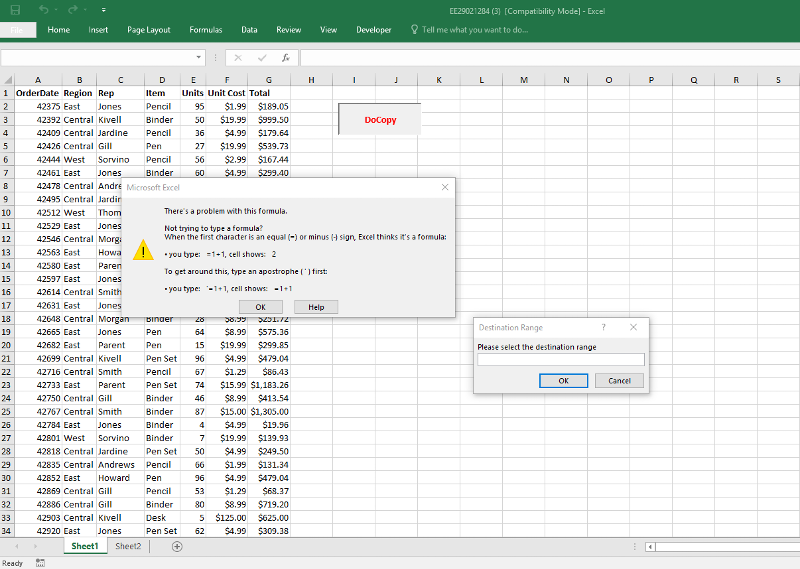
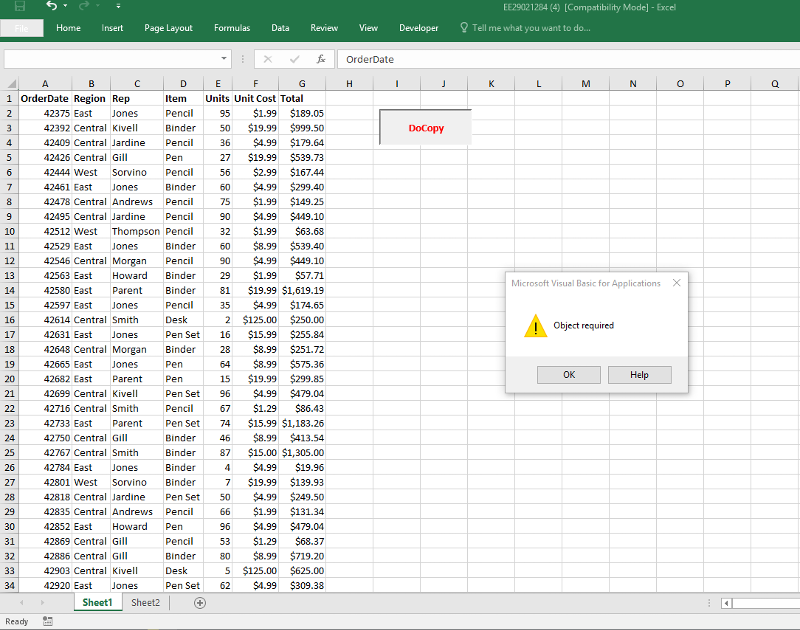
~bp