Multiple Monitor / Multiple Video Card Confusion
Hello,
This would seem like it would be simple, but I am confused. I have a newly built system that I have installed 2 AMD R7 360 video cards into. the motherboard is a MSI Z170A 1151 Intel Motherboard. We have 3 video separate video feeds currently coming out of one of the video cards (top one). This is DVI-I, HDMI, and DisplayPort. These are all working correctly.
We had made sure to get a 2nd video card so we could add more monitors, but the second video card does not seem to be displaying anything connected to it. We have a 4th monitor we are trying to hook up HDMI, but the AMD software and Windows 10 software is not seeing it. To verify the HDMI is working, we plugged it into the 'working' HDMI on the top (1st) card, and it does work fine. I'm sure I'm probably missing something simple. Please help me. Thank you.
This would seem like it would be simple, but I am confused. I have a newly built system that I have installed 2 AMD R7 360 video cards into. the motherboard is a MSI Z170A 1151 Intel Motherboard. We have 3 video separate video feeds currently coming out of one of the video cards (top one). This is DVI-I, HDMI, and DisplayPort. These are all working correctly.
We had made sure to get a 2nd video card so we could add more monitors, but the second video card does not seem to be displaying anything connected to it. We have a 4th monitor we are trying to hook up HDMI, but the AMD software and Windows 10 software is not seeing it. To verify the HDMI is working, we plugged it into the 'working' HDMI on the top (1st) card, and it does work fine. I'm sure I'm probably missing something simple. Please help me. Thank you.
ASKER CERTIFIED SOLUTION
membership
This solution is only available to members.
To access this solution, you must be a member of Experts Exchange.
IIRC the GPU can only support a maximum of two passive display connections
You would need to use
DVI-I & HDMI on card 1
DVI-I & HDMI on card 2
Keep the display port empty on both cards.
Hope tis helps
You would need to use
DVI-I & HDMI on card 1
DVI-I & HDMI on card 2
Keep the display port empty on both cards.
Hope tis helps
Actually I am incorrect
http://support.amd.com/en-us/search/faq/170
This information will explain what you can and cant connect
Hope this helps
http://support.amd.com/en-us/search/faq/170
This information will explain what you can and cant connect
Hope this helps
SOLUTION
membership
This solution is only available to members.
To access this solution, you must be a member of Experts Exchange.
Thanks Ramin, I see alot of your post and you have a habit of summarizing what other people say.
@ Scott - Please ignore my post !
ASKER
Ramin and Wayne88,
I had posted my motherboard, but I will give you a link. I just built this system.
https://www.neweggbusiness.com/product/product.aspx?item=9b-13-130-871
According to the link you gave me Allan, the R series should be able to do 3 monitors on each video card. I have 2 video cards installed. So that means I should be able to do 6 monitors.
Ramin, I do understand that we could buy a displayport splitter for multiple monitors, but I have a second video card in the system, so I should not need it. It sees both video cards. I just can't get anything to go through the second video card currently.
https://www.neweggbusiness.com/product/product.aspx?item=9b-14-125-933
That's the video card's that are installed.
I had posted my motherboard, but I will give you a link. I just built this system.
https://www.neweggbusiness.com/product/product.aspx?item=9b-13-130-871
According to the link you gave me Allan, the R series should be able to do 3 monitors on each video card. I have 2 video cards installed. So that means I should be able to do 6 monitors.
Ramin, I do understand that we could buy a displayport splitter for multiple monitors, but I have a second video card in the system, so I should not need it. It sees both video cards. I just can't get anything to go through the second video card currently.
https://www.neweggbusiness.com/product/product.aspx?item=9b-14-125-933
That's the video card's that are installed.
SOLUTION
membership
This solution is only available to members.
To access this solution, you must be a member of Experts Exchange.
ASKER
Hi Scott,
"We had made sure to get a 2nd video card so we could add more monitors, but the second video card does not seem to be displaying anything connected to it. We have a 4th monitor we are trying to hook up HDMI, but the AMD software and Windows 10 software is not seeing it. "
1. Do you know if the other ports on the 2nd video card works? Please test.
2. If you swapped the slot between the 2 cards can you replicate the problem?
"We had made sure to get a 2nd video card so we could add more monitors, but the second video card does not seem to be displaying anything connected to it. We have a 4th monitor we are trying to hook up HDMI, but the AMD software and Windows 10 software is not seeing it. "
1. Do you know if the other ports on the 2nd video card works? Please test.
2. If you swapped the slot between the 2 cards can you replicate the problem?
ASKER
Wayne88,
I apologize. I know that would be something that if I was on the other side I would recommend. But, the system is currently a half hour away. Since the video card shows up in Device Manager, I would assume that it should work.
I'm not too familiar with a multi-monitor setup like this, but I SHOULD be able to have video out of both video cards, shouldn't I?
I apologize. I know that would be something that if I was on the other side I would recommend. But, the system is currently a half hour away. Since the video card shows up in Device Manager, I would assume that it should work.
I'm not too familiar with a multi-monitor setup like this, but I SHOULD be able to have video out of both video cards, shouldn't I?
Do you have the motherboard graphics card setting set up to use Crossfire? This is default on the MSI Z170A when two cards are detected (it also drops both from 8x to 4x) If so only the primary card's outputs are available (but the second card is active). You should still be able to get a fourth output with active DP adapters though (and Eyefinity).
Hi Scott, I understand it's a remote system and I am trying to see if the HDMI on the 2nd card itself is faulty or not. You have already diagnosed the HDMI on the monitor to be working because you plugged this into the first card.
I also understand Windows detected the 2nd card. I am wondering if you can extend the display via DVI or display port. If so then it will narrow down the troubleshooting problem to the HDMI port. At his point it's hard to say where it may be wrong because it's a broad scope. Have you tried swapping the HDMI cable? Just in case.
I also understand Windows detected the 2nd card. I am wondering if you can extend the display via DVI or display port. If so then it will narrow down the troubleshooting problem to the HDMI port. At his point it's hard to say where it may be wrong because it's a broad scope. Have you tried swapping the HDMI cable? Just in case.
ASKER
MASQ, the 4x is not a problem since they just need video outputs :). However, yes, I think you are understanding my issue. I do not have a displayport adapter. I thought the whole point of a 2nd video card was to avoid having to use adapters, and to have more control. I am not familiar with Eyefinity, but that seems to only let us use multiple monitors as a single monitor. I need 4 separate monitor outputs.
Wayne88, I think you are also understanding, but there may be some confusion still.
I have 4 monitors.
1. DisplayPort to a TV
2. HDMI to BenQ Projector
3. DVI-I to 23" Computer Monitor
4. HDMI to another TV
4 is the one I cannot get to work. However, we have taken 2 and 4 and switched them around. Both do get output from the first video card. Swapping HDMI cable would not be possible (at least easily) as they are both ran through the wall. This is for a church.

Wayne88, I think you are also understanding, but there may be some confusion still.
I have 4 monitors.
1. DisplayPort to a TV
2. HDMI to BenQ Projector
3. DVI-I to 23" Computer Monitor
4. HDMI to another TV
4 is the one I cannot get to work. However, we have taken 2 and 4 and switched them around. Both do get output from the first video card. Swapping HDMI cable would not be possible (at least easily) as they are both ran through the wall. This is for a church.

Scott, my guess from the story so far is that the motherboard is treating the 2 cards as a single unit. You need Crossfire off for them to be allowed to function independently, but you can get what you want through using the DP output with a single card and active adaptors.
ASKER
Good point MASQ but I just don't see it because wouldn't it show issues in Windows Device Manager?
I think it's best if Scott can confirm that the other ports work then we narrow down our scope of troubleshooting. Sometimes hardware can be full of quirks. For example, I have a DELL laptop and I can only mirror when using HDMI but not extend the desktop. When using VGA I can mirror and extend. I took up it up with DELL and they have no solution. Point is just because you're having problem with HDMI it doesn't mean the other ports will act the same way. Only way to find out is test it.
I think it's best if Scott can confirm that the other ports work then we narrow down our scope of troubleshooting. Sometimes hardware can be full of quirks. For example, I have a DELL laptop and I can only mirror when using HDMI but not extend the desktop. When using VGA I can mirror and extend. I took up it up with DELL and they have no solution. Point is just because you're having problem with HDMI it doesn't mean the other ports will act the same way. Only way to find out is test it.
ASKER
I had the customer enable IGD Multi-Monitor in the BIOS, so we now have Intel Integrated showing up, but that still doesn't solve my problem.
SOLUTION
membership
This solution is only available to members.
To access this solution, you must be a member of Experts Exchange.
"MASQ, I don't think I have Crossfire on that I know of. Does it work the same as SLI? If so, there is no bridge hooked up."
Sorry missed that.
No, Crossfire on R7 & R9s doesn't use a bridge or cable to connect the cards like SLI or older AMD cards it uses the PCI-E bus on supported motherboards so there's nothing physical to show the cards are linked.
Because the MSI Z170A is a gaming board it "instinctively assumes" that if you put two cards in you want one slaved to the other for better performance. Try looking for Crossfire settings in CCC (under "Performance") If Crossfire is available as an option in the left hand menu make sure it is unchecked in the Crossfire options in the right-hand pane.
IGD isn't the right path to be taking here :(
Sorry missed that.
No, Crossfire on R7 & R9s doesn't use a bridge or cable to connect the cards like SLI or older AMD cards it uses the PCI-E bus on supported motherboards so there's nothing physical to show the cards are linked.
Because the MSI Z170A is a gaming board it "instinctively assumes" that if you put two cards in you want one slaved to the other for better performance. Try looking for Crossfire settings in CCC (under "Performance") If Crossfire is available as an option in the left hand menu make sure it is unchecked in the Crossfire options in the right-hand pane.
IGD isn't the right path to be taking here :(
What combination of PCIe slots did you use for those Graphic Cards ? (from PCIe 1 - PCIe 7)
2&5 or 2&7 or 5&7
2&5 or 2&7 or 5&7
ASKER
Once I went on site, we determined that one was a DisplayPort to VGA cable issue (ugh), and the other was 175 foot HDMI run with no boosters. We are working on replacing this now, but I'm sure that's the issue. Enabling onboard graphics and bouncing between connections allowed me to determine this. So, it does work out the gate with both cards, but the connections/cables were the issue.
Scott, great to hear you're able to get to the bottom of this. Cheers!
Aha! The old 175ft HDMI cable problem :P Good to hear you're fixed.
I'm glad I could help, Thank you.
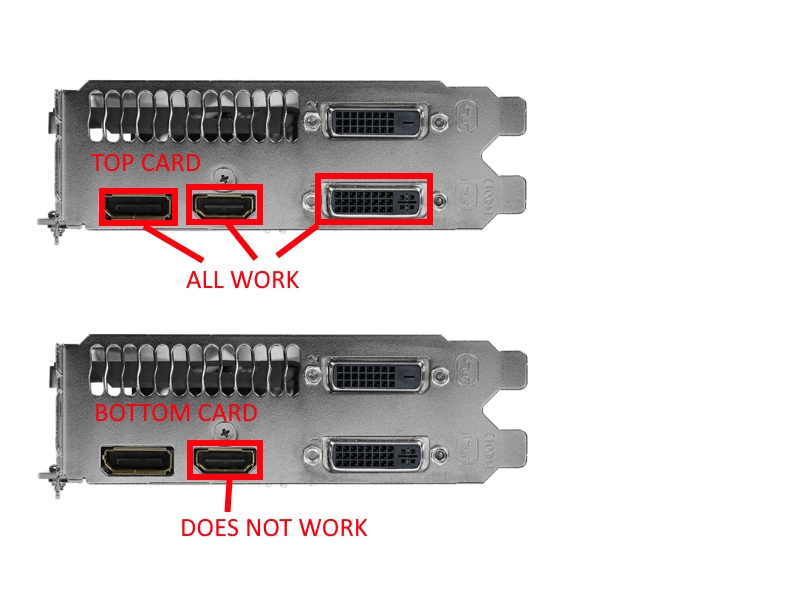

With only one DisplayPort you can have up to 4 HDMI Outputs.
https://www.amazon.com/Tripp-Lite-DisplayPort-Transport-B156-004-HD-V2/dp/B01HIOY8VW/ref=pd_lpo_23_tr_t_3?_encoding=UTF8&psc=1&refRID=8WJAFNT3V4VBEWT3H0QP