Could you point a way on how to implement a dynamic filter by using Datatables with Codeigniter/ jQuery?
Hi Experts
Could you point a way on how to implement a dynamic filter by using Datatables with Codeigniter/ jQuery?
Accordingly to:
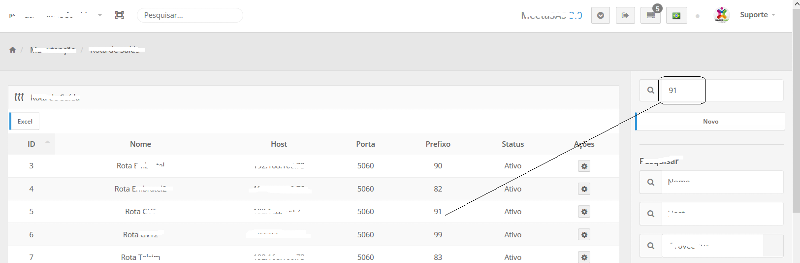
When the user is clicking the columns of the Datatables grid must to present only the lines that correspond to the filter
in the example only the columns that have prefix = 91.
The view's Code:
Thanks in advance
Could you point a way on how to implement a dynamic filter by using Datatables with Codeigniter/ jQuery?
Accordingly to:
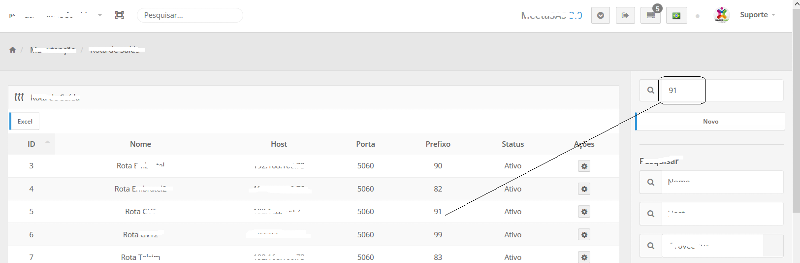
When the user is clicking the columns of the Datatables grid must to present only the lines that correspond to the filter
in the example only the columns that have prefix = 91.
The view's Code:
<div class="row">
<div class="col-xs-12 mb15">
<div class="input-group">
<span class="input-group-addon ">
<i class="fa fa-search c-gray"></i>
</span>
<input type="text" name="_prefix_search" id="_prefix_search" class="form-control gui-input br-light light" placeholder="<?php echo $this->lang->language['label_prefix'] ?>">
</div>
</div>
</div>
// jQuery code I found elsewhere for the same funcionality
$("#_prefix_search").on("change", function (e) {
table = $('#datatables').dataTable({
"columnDefs": [
{
"searchable": false,
"targets": [9]
}
],
"lengthChange": false,
"displayLength": 15,
"language": {
"search": "Buscar:",
"info": "Exibindo _START_ a _END_ do total de _TOTAL_ registros",
"infoEmpty": "Exibindo _START_ a _END_ do total de _TOTAL_ registros",
"zeroRecords": "Nenhum Registro Encontrado",
"infoFiltered": "(filtrado de _MAX_ registros)",
"paginate": {
"next": "Próximo",
"previous": "Anterior"
}
},
"oTableTools": {
"aButtons": [
{
'sExtends': 'copy',
'sButtonText': '<i class="copy icon"></i>',
'sToolTip': '{$language_msg->language['export_table_copy']}',
'mColumns': [0, 1, 2, 3, 4, 5, 6, 7, 8]
},
{
'sExtends': 'csv',
'sButtonText': '<i class="file text outline icon"></i>',
'sToolTip': '{$language_msg->language['export_table_csv']}',
'mColumns': [0, 1, 2, 3, 4, 5, 6, 7, 8]
},
{
'sExtends': 'xls',
'sButtonText': '<i class="file excel outline icon"></i>',
'sToolTip': '{$language_msg->language['export_table_xls']}',
'sFileName': '*.xls',
'mColumns': [0, 1, 2, 3, 4, 5, 6, 7, 8]
},
{
'sExtends': 'pdf',
'sButtonText': '<i class="file pdf outline icon"></i>',
'sToolTip': '{$language_msg->language['export_table_pdf']}',
'mColumns': [0, 1, 2, 3, 4, 5, 6, 7, 8],
'sPdfSize': 'A4'
},
{
'sExtends': 'print',
'sButtonText': '<i class="print icon"></i>',
'sToolTip': '{$language_msg->language['export_table_print']}',
'mColumns': [0, 1, 2, 3, 4, 5, 6, 7, 8]
}
]
}
});
if ($.fn.dataTable.TableTools) {
var tableTools = new $.fn.dataTable.TableTools(table, {
'buttons': [
'copy',
'csv',
'xls'
]
});
$(tableTools.fnContainer()).appendTo($('.data.content .top.toolbar .tools.control'));
}
});Thanks in advance
if you want whole table
table.search( $("#_prefix_search").value ).draw();ASKER
Hi
Sorry.
The jQuery code is just a reference I obtained elsewhere. It's not yet functional.
Something is preventing it to run and I'm seeking what could be, before to try your sugestions.
If you have any other code with the dinamic filter feature - I could try it also.
Sorry.
The jQuery code is just a reference I obtained elsewhere. It's not yet functional.
Something is preventing it to run and I'm seeking what could be, before to try your sugestions.
If you have any other code with the dinamic filter feature - I could try it also.
ASKER
I found this code in Datatables site (with my own reductions)
Now I have to adapt it in my view code.
<!DOCTYPE html>
<html>
<head>
<style type="text/css" class="init">
tfoot input {
width: 100%;
padding: 3px;
box-sizing: border-box;
}
</style>
<script type="text/javascript" language="javascript" src="//code.jquery.com/jquery-1.12.4.js">
</script>
<script type="text/javascript" language="javascript" src="https://cdn.datatables.net/1.10.15/js/jquery.dataTables.min.js">
</script>
<script type="text/javascript" class="init">
$(document).ready(function() {
// Setup - add a text input to each footer cell
$('#example tfoot th').each( function () {
var title = $(this).text();
$(this).html( '<input type="text" placeholder="Search '+title+'" />' );
} );
// DataTable
var table = $('#example').DataTable();
// Apply the search
table.columns().every( function () {
var that = this;
$( 'input', this.footer() ).on( 'keyup change', function () {
if ( that.search() !== this.value ) {
that
.search( this.value )
.draw();
}
} );
} );
} );
</script>
</head>
<body class="wide comments example">
<div class="fw-body">
<div class="content">
<h1 class="page_title">Individual column searching (text inputs)</h1>
<table id="example" class="display" cellspacing="0" width="100%">
<thead>
<tr>
<th>Name</th>
<th>Position</th>
<th>Office</th>
<th>Age</th>
<th>Start date</th>
<th>Salary</th>
</tr>
</thead>
<tfoot>
<tr>
<th>Name</th>
<th>Position</th>
<th>Office</th>
<th>Age</th>
<th>Start date</th>
<th>Salary</th>
</tr>
</tfoot>
<tbody>
<tr>
<td>Tiger Nixon</td>
<td>System Architect</td>
<td>Edinburgh</td>
<td>61</td>
<td>2011/04/25</td>
<td>$320,800</td>
</tr>
<tr>
<td>Garrett Winters</td>
<td>Accountant</td>
<td>Tokyo</td>
<td>63</td>
<td>2011/07/25</td>
<td>$170,750</td>
</tr>
<tr>
<td>Ashton Cox</td>
<td>Junior Technical Author</td>
<td>San Francisco</td>
<td>66</td>
<td>2009/01/12</td>
<td>$86,000</td>
</tr>
<tr>
<td>Colleen Hurst</td>
<td>Javascript Developer</td>
<td>San Francisco</td>
<td>39</td>
<td>2009/09/15</td>
<td>$205,500</td>
</tr>
<tr>
<td>Sonya Frost</td>
<td>Software Engineer</td>
<td>Edinburgh</td>
<td>23</td>
<td>2008/12/13</td>
<td>$103,600</td>
</tr>
<tr>
<td>Jena Gaines</td>
<td>Office Manager</td>
<td>London</td>
<td>30</td>
<td>2008/12/19</td>
<td>$90,560</td>
</tr>
<tr>
<td>Quinn Flynn</td>
<td>Support Lead</td>
<td>Edinburgh</td>
<td>22</td>
<td>2013/03/03</td>
<td>$342,000</td>
</tr>
<tr>
<td>Charde Marshall</td>
<td>Regional Director</td>
<td>San Francisco</td>
<td>36</td>
<td>2008/10/16</td>
<td>$470,600</td>
</tr>
<tr>
<td>Haley Kennedy</td>
<td>Senior Marketing Designer</td>
<td>London</td>
<td>43</td>
<td>2012/12/18</td>
<td>$313,500</td>
</tr>
<tr>
<td>Tatyana Fitzpatrick</td>
<td>Regional Director</td>
<td>London</td>
<td>19</td>
<td>2010/03/17</td>
<td>$385,750</td>
</tr>
<tr>
<td>Michael Silva</td>
<td>Marketing Designer</td>
<td>London</td>
<td>66</td>
<td>2012/11/27</td>
<td>$198,500</td>
</tr>
<tr>
<td>Paul Byrd</td>
<td>Chief Financial Officer (CFO)</td>
<td>New York</td>
<td>64</td>
<td>2010/06/09</td>
<td>$725,000</td>
</tr>
<tr>
<td>Gloria Little</td>
<td>Systems Administrator</td>
<td>New York</td>
<td>59</td>
<td>2009/04/10</td>
<td>$237,500</td>
</tr>
<tr>
<td>Bradley Greer</td>
<td>Software Engineer</td>
<td>London</td>
<td>41</td>
<td>2012/10/13</td>
<td>$132,000</td>
</tr>
<tr>
<td>Dai Rios</td>
<td>Personnel Lead</td>
<td>Edinburgh</td>
<td>35</td>
<td>2012/09/26</td>
<td>$217,500</td>
</tr>
<tr>
<td>Jenette Caldwell</td>
<td>Development Lead</td>
<td>New York</td>
<td>30</td>
<td>2011/09/03</td>
<td>$345,000</td>
</tr>
<tr>
<td>Yuri Berry</td>
<td>Chief Marketing Officer (CMO)</td>
<td>New York</td>
<td>40</td>
<td>2009/06/25</td>
<td>$675,000</td>
</tr>
<tr>
<td>Caesar Vance</td>
<td>Pre-Sales Support</td>
<td>New York</td>
<td>21</td>
<td>2011/12/12</td>
<td>$106,450</td>
</tr>
<tr>
<td>Doris Wilder</td>
<td>Sales Assistant</td>
<td>Sidney</td>
<td>23</td>
<td>2010/09/20</td>
<td>$85,600</td>
</tr>
<tr>
<td>Angelica Ramos</td>
<td>Chief Executive Officer (CEO)</td>
<td>London</td>
<td>47</td>
<td>2009/10/09</td>
<td>$1,200,000</td>
</tr>
<tr>
<td>Shou Itou</td>
<td>Regional Marketing</td>
<td>Tokyo</td>
<td>20</td>
<td>2011/08/14</td>
<td>$163,000</td>
</tr>
<tr>
<td>Michelle House</td>
<td>Integration Specialist</td>
<td>Sidney</td>
<td>37</td>
<td>2011/06/02</td>
<td>$95,400</td>
</tr>
<tr>
<td>Suki Burks</td>
<td>Developer</td>
<td>London</td>
<td>53</td>
<td>2009/10/22</td>
<td>$114,500</td>
</tr>
<tr>
<td>Prescott Bartlett</td>
<td>Technical Author</td>
<td>London</td>
<td>27</td>
<td>2011/05/07</td>
<td>$145,000</td>
</tr>
<tr>
<td>Gavin Cortez</td>
<td>Team Leader</td>
<td>San Francisco</td>
<td>22</td>
<td>2008/10/26</td>
<td>$235,500</td>
</tr>
<tr>
<td>Martena Mccray</td>
<td>Post-Sales support</td>
<td>Edinburgh</td>
<td>46</td>
<td>2011/03/09</td>
<td>$324,050</td>
</tr>
<tr>
<td>Unity Butler</td>
<td>Marketing Designer</td>
<td>San Francisco</td>
<td>47</td>
<td>2009/12/09</td>
<td>$85,675</td>
</tr>
<tr>
<td>Howard Hatfield</td>
<td>Office Manager</td>
<td>San Francisco</td>
<td>51</td>
<td>2008/12/16</td>
<td>$164,500</td>
</tr>
<tr>
<td>Hope Fuentes</td>
<td>Secretary</td>
<td>San Francisco</td>
<td>41</td>
<td>2010/02/12</td>
<td>$109,850</td>
</tr>
<tr>
<td>Bruno Nash</td>
<td>Software Engineer</td>
<td>London</td>
<td>38</td>
<td>2011/05/03</td>
<td>$163,500</td>
</tr>
<tr>
<td>Sakura Yamamoto</td>
<td>Support Engineer</td>
<td>Tokyo</td>
<td>37</td>
<td>2009/08/19</td>
<td>$139,575</td>
</tr>
<tr>
<td>Thor Walton</td>
<td>Developer</td>
<td>New York</td>
<td>61</td>
<td>2013/08/11</td>
<td>$98,540</td>
</tr>
<tr>
<td>Finn Camacho</td>
<td>Support Engineer</td>
<td>San Francisco</td>
<td>47</td>
<td>2009/07/07</td>
<td>$87,500</td>
</tr>
<tr>
<td>Serge Baldwin</td>
<td>Data Coordinator</td>
<td>Singapore</td>
<td>64</td>
<td>2012/04/09</td>
<td>$138,575</td>
</tr>
</tbody>
</table>
</body>
</html>Now I have to adapt it in my view code.
ASKER
Hi
The datatable code is managed by a Codeigniter helper:
View code:
Then in the helper datatables.php
Where I guess is where the dynamic filter code must to be implemented:
Could you better detail how the filter code could be ?
The datatable code is managed by a Codeigniter helper:
View code:
<?php
echo datatables(
// Cabeçalho <thead> dataTables
array(
'id' => 'ID',
'_name' => $this->lang->language['label_name'],
'_hostname' => 'Host',
'_port' => $this->lang->language['label_port'],
//EF Maio/2017 - 01 Considera prefixo no GRID
'_prefix' => $this->lang->language['label_prefix'],
'_active' => 'Status',
'acoes' => $this->lang->language['Actions'],
),
// Options dataTables
array(
'id' => 'datatables',
'width' => '100%',
'controller' => 'server_routes',
'action' => 'datatables_list',
),
// Pesquisar dataTables
array(
'like' => array(
'_name',
'_hostname',
'_prefix',
),
'where' => array(
'_providerId',
),
'search_submit' => '#pesquisar_groups_form .search_submit',
)
);
?>
....
<! -- The textbox value used to be used as filter: -->
<div class="row example">
<div class="col-xs-12 mb15">
<div class="input-group">
<span class="input-group-addon ">
<i class="fa fa-search c-gray"></i>
</span>
<input type="text" name="_prefix_search_din" id="_prefix_search_din" class="form-control gui-input br-light light" placeholder="<?php echo $this->lang->language['label_prefix'] ?>">
</div>
</div>
</div>Then in the helper datatables.php
Where I guess is where the dynamic filter code must to be implemented:
function redrawDataTables(where) {
if (typeof table != "undefined" && typeof table != undefined && table != "") {
$("#exemplo").empty();
table.destroy();
}
if (typeof where == "undefined" || typeof where == undefined) {
where = "";
}
table = $("#' . $options['id'] . '").DataTable({
"paging": true,
// "pagingType": "scrolling",
"pagingType": "full_numbers",
// "sPaginationType": "four_button",
"retrieve": true,
"searching": false,
"ordering": true,
"lengthChange": false,
"info": false,
"ajax": {
"url": "' . base_url() . $options['controller'] . '/' . $options['action'].'",
"type": "post",
"data": where,
"processing": true,
},
// "columnDefs": [
// {
// "className": "dt-center",
// "targets": "_all"
// }
// ],
"language": {
"sEmptyTable": "Nenhum registro encontrado",
"sInfo": "Mostrando de _START_ até _END_ de _TOTAL_ registros",
"sInfoEmpty": "Mostrando 0 até 0 de 0 registros",
"sInfoFiltered": "(Filtrados de _MAX_ registros)",
"sInfoPostFix": "",
"sInfoThousands": ".",
"sLengthMenu": "_MENU_ resultados por página",
"sLoadingRecords": "Carregando...",
"sProcessing": "Processando...",
"sZeroRecords": "Nenhum registro encontrado",
"sSearch": "Pesquisar",
"oPaginate": {
"sNext": "",
"sPrevious": "",
"sFirst": "",
"sLast": ""
},
"oAria": {
"sSortAscending": ": Ordenar colunas de forma ascendente",
"sSortDescending": ": Ordenar colunas de forma descendente"
}
}
});
}
</script>';
$datatables .= '
<style>
.pagination > li:last-child > a{
z-index: 0;
}
.input-group {
z-index: 0;
}
</style>
<table id="' . $options['id'] . '" class="table admin-form theme-warning fs13" cellspacing="0" width="' . $options['width'] . '">
<thead>
<tr>';
// var_dump($fields);
if(array_key_exists('active_ind',$fields)) {
$fields = array_merge($fields, array('acoes'=>'Ações'));
// }
// var_dump($fields);
}
// exit;
foreach ($fields as $field => $title) {
$datatables .= '<th>' . $title . '</th>';
}
$datatables .=
'</tr>
</thead>
</table>';
return $datatables;
}Could you better detail how the filter code could be ?
ASKER CERTIFIED SOLUTION
membership
This solution is only available to members.
To access this solution, you must be a member of Experts Exchange.
ASKER
Hi lenamtl
Unfortunatelly I couldn't change the technology in this case since Datatables plugin is used in all the project.
Unfortunatelly I couldn't change the technology in this case since Datatables plugin is used in all the project.
Yadcf is made for Datatables you don't need to change anything to your datatables you just need add Yadcf to your page and set it.
I'm using this with for all my Datatables projects.
This is very very easy to set... Let me know if you have any question or need help for the settings.
I'm using this with for all my Datatables projects.
This is very very easy to set... Let me know if you have any question or need help for the settings.
ASKER
lenamtl
Yes, better understood.
I had to stop it for a while. I will return soon to this subject, if needed with another questions.
Thank you for the help!
Yes, better understood.
I had to stop it for a while. I will return soon to this subject, if needed with another questions.
Thank you for the help!
Open in new window
where table is defined @ line 18