ryank85
asked on
Bottom of letters being cut off in Outlook - Office Professional Plus 2016
We have a client and now three of their users are having this issue where the bottom of letters are being cut off on outgoing and incoming emails when using Tahoma (their company standard) font.
Outlook version: 16.0.4266.1001
Office has been updated but did not resolve the issue.
Does anyone know how to resolve this please?
Kind regards,
Ian
Letters.PNG
Outlook version: 16.0.4266.1001
Office has been updated but did not resolve the issue.
Does anyone know how to resolve this please?
Kind regards,
Ian
Letters.PNG
ASKER
No it's not Office 365. It's Professional Plus 2016. We have installed all of the available updates.
I have professional plus installed on my laptop and it's currently at 2016 MSO (16.0.4498.1000) 64-bit. Its last update was KB3191883.
The last couple series of Office updates were
KB3178658
KB3191857
KB3115501
KB3191862
KB3191867
KB3178692
KB3178706
on 05/05/2017 and
KB3191863
KB3114375
KB3191881
which were applied on 05/09/2017
I have not applied the Creator's update to Win10 Pro, by the way.
I found a half a dozen places where the font can be changed in the user interface of Outlook, so I'm assuming you just mean in 'ribbon' of the Format Text 'tab' at the top of the 'new email' message body itself. I could not reproduce the problem. Of course. :)
Have you tried making the point size larger or smaller on the affected machines to see if that changes anything?
Could you please attach a screen shot demonstrating the issue?
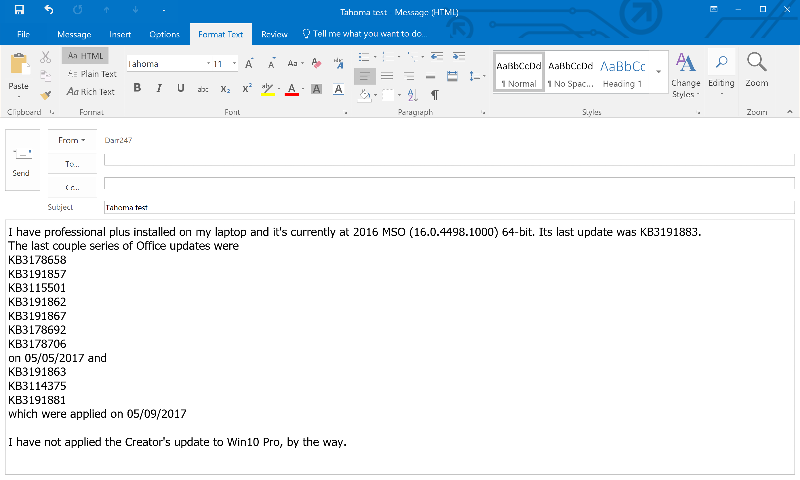 e.g. the point size of the message in that screen shot is set to "11"
e.g. the point size of the message in that screen shot is set to "11"
The last couple series of Office updates were
KB3178658
KB3191857
KB3115501
KB3191862
KB3191867
KB3178692
KB3178706
on 05/05/2017 and
KB3191863
KB3114375
KB3191881
which were applied on 05/09/2017
I have not applied the Creator's update to Win10 Pro, by the way.
I found a half a dozen places where the font can be changed in the user interface of Outlook, so I'm assuming you just mean in 'ribbon' of the Format Text 'tab' at the top of the 'new email' message body itself. I could not reproduce the problem. Of course. :)
Have you tried making the point size larger or smaller on the affected machines to see if that changes anything?
Could you please attach a screen shot demonstrating the issue?
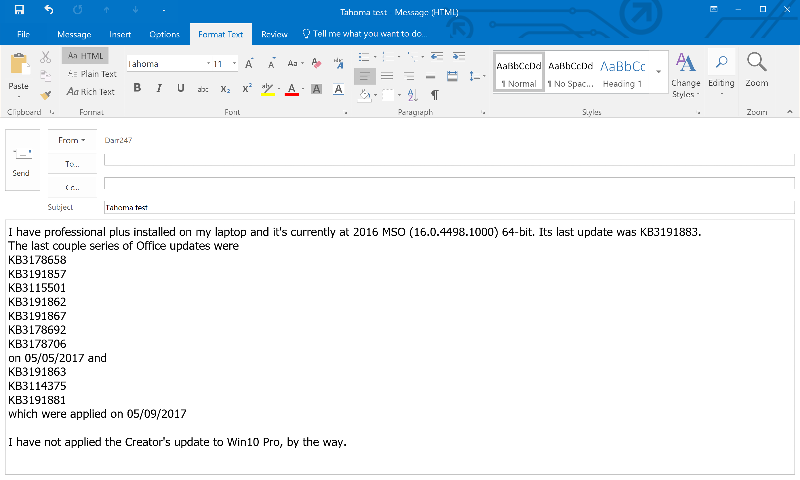 e.g. the point size of the message in that screen shot is set to "11"
e.g. the point size of the message in that screen shot is set to "11"
ASKER
I will take another look at the updates later today.
See letters.png for the screenshot of this happening. Only appears to be g or y on every 2nd or 3rd line when no blank line is left.
We are using Office 365 in our office and it does the same thing on here. If you type as below in Tahoma on your machine do you get the same?
gggg
yyyy
gggg
yyyy
gggg
See letters.png for the screenshot of this happening. Only appears to be g or y on every 2nd or 3rd line when no blank line is left.
We are using Office 365 in our office and it does the same thing on here. If you type as below in Tahoma on your machine do you get the same?
gggg
yyyy
gggg
yyyy
gggg
Perhaps it's a local display problem only. Graphics drivers, maybe?
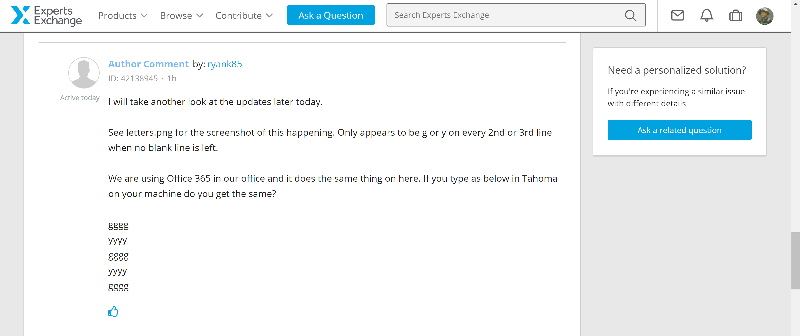
When the affected machines send the messages, does the recipient's display them cut off, too?
I see the effect in letters.png, but that looks like a row spacing problem (I *think* kerning refers only to a font's column spacing).
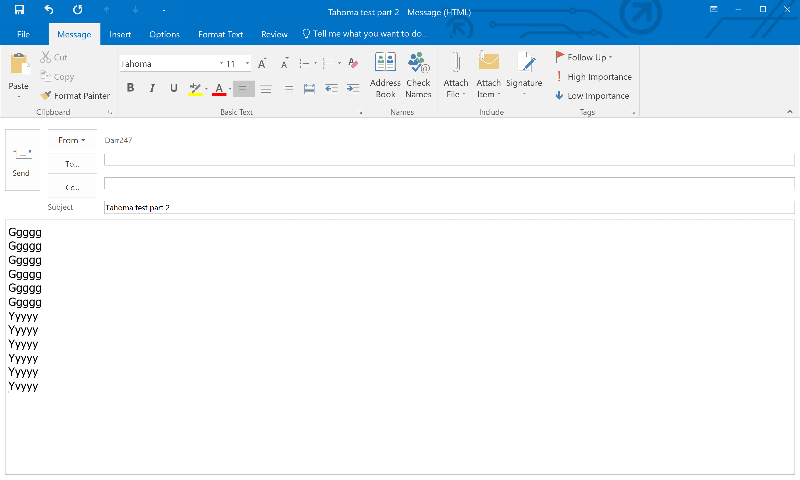
I know the Win10 Creator's update does change row spacing on the desktop... if any of those are Win10 machines, does the Creator's update fix it?
[edit] I even went back and tried Shift+Enter at the end of each line in Outlook but it still didn't cut them off.
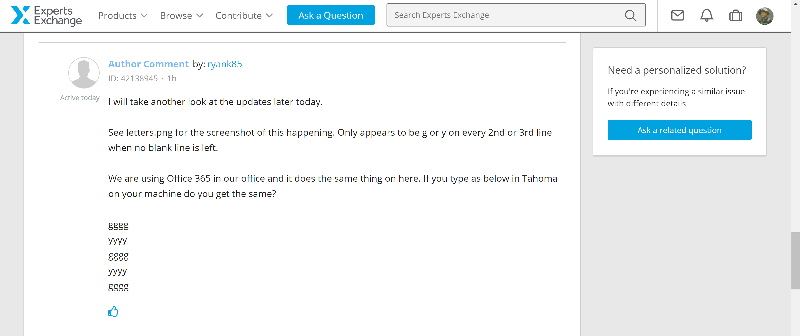
When the affected machines send the messages, does the recipient's display them cut off, too?
I see the effect in letters.png, but that looks like a row spacing problem (I *think* kerning refers only to a font's column spacing).
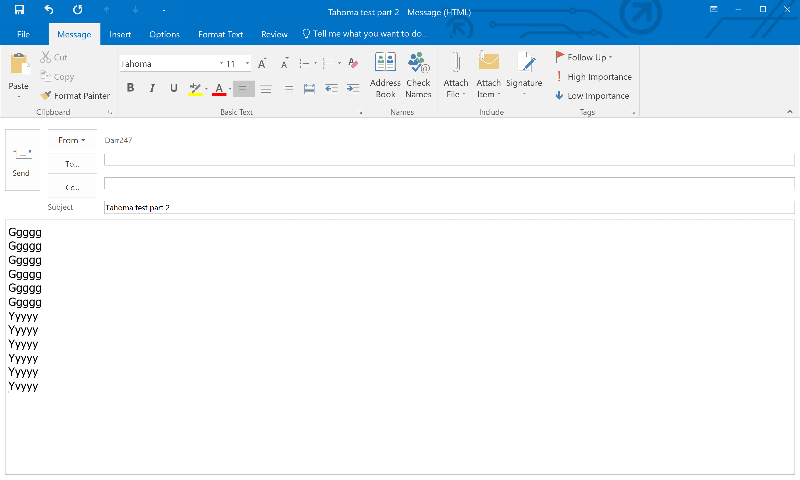
I know the Win10 Creator's update does change row spacing on the desktop... if any of those are Win10 machines, does the Creator's update fix it?
[edit] I even went back and tried Shift+Enter at the end of each line in Outlook but it still didn't cut them off.
ASKER
It does not always show the letters cut off on the recipients email when we have tested.
The issue is happening on Windows 7 and Windows 10 machines. There are around 3-4 Windows 7 machines with 2016 Pro Plus on and at least 2 Windows 10 machines with Office 365 Business on them (Version 1703 Build 7967.2139).
These are a range of Laptop/Desktops from different manufactures Dell, Acer, HP ect so wouldn't have thought it could be the display driver on all these machines.
We have also tried unticking the Hardware Acceleration option in Outlook and also starting the software using outlook.exe /cleanviews
The issue is happening on Windows 7 and Windows 10 machines. There are around 3-4 Windows 7 machines with 2016 Pro Plus on and at least 2 Windows 10 machines with Office 365 Business on them (Version 1703 Build 7967.2139).
These are a range of Laptop/Desktops from different manufactures Dell, Acer, HP ect so wouldn't have thought it could be the display driver on all these machines.
We have also tried unticking the Hardware Acceleration option in Outlook and also starting the software using outlook.exe /cleanviews
It is related to line spacing.
Do you create your own memo template for MS Outlook?
Do you create your own memo template for MS Outlook?
ASKER
Its for a client of ours we are looking at the issue for. As far as I am aware, they don't have a template setup although Tahoma is the default font or the company.
I will contact them tomorrow and find out more info about the Updates and Template.
I will contact them tomorrow and find out more info about the Updates and Template.
ASKER CERTIFIED SOLUTION
membership
This solution is only available to members.
To access this solution, you must be a member of Experts Exchange.
The above version is pretty old as at Dec 2016.
Are you using Office 365?