dllaf5 files
When I log into Windows 10 and both my desktop and laptop, I get a windows asking for an app to run .dllaf files. I have no idea what is trying to run?
can you post a screenshot of this message plse?
Have you got an anti-virus running on your system?
Worst scenario is that this is the remains of, or alternatively a possible virus on your system. I'd try MBAM (free version) https://www.malwarebytes.com/mwb-download/ on your system and see what it makes of what is going on.
Then if no joy from that I'd start looking at what is trying to startup. This http://www.thewindowsclub.com/startup-folder-in-windows-8 gives you two startup locations you can examine for apps that are trying to startup. Others exist but I'll let others comment.
Worst scenario is that this is the remains of, or alternatively a possible virus on your system. I'd try MBAM (free version) https://www.malwarebytes.com/mwb-download/ on your system and see what it makes of what is going on.
Then if no joy from that I'd start looking at what is trying to startup. This http://www.thewindowsclub.com/startup-folder-in-windows-8 gives you two startup locations you can examine for apps that are trying to startup. Others exist but I'll let others comment.
Please post the exact message or screen shot.
ASKER
Here is a screen shot - different file name after running MBAM, which found 139 "potential" threats. I run Norton 360 for virus protection and firewall.
where is your shot? you missed the target it seems
SOLUTION
membership
This solution is only available to members.
To access this solution, you must be a member of Experts Exchange.
i don't see a reference to the dllaf5 files in the shot?
ASKER
It now comes up with a different file name. The box will not close with or without the box checked. I just have to click away from it and it goes away.
ASKER
It only appears when starting or restarting.
ASKER CERTIFIED SOLUTION
membership
This solution is only available to members.
To access this solution, you must be a member of Experts Exchange.
SOLUTION
membership
This solution is only available to members.
To access this solution, you must be a member of Experts Exchange.
and if you can't find the cause - you can still do a system restore to a date all was ok
ASKER
After running Rogue Killer, it did not appear on startup. I will run CCleaner - I use that normally.
If it stays away after a couple more starts/restarts, I'll declare victory.
If it stays away after a couple more starts/restarts, I'll declare victory.
let's hope..
ASKER
It seems to be OK now. Thanks to all who contributed to the solution.
ASKER
A good group effort resulted in the solution. Thanks much to all.
thanks -for feedback and points
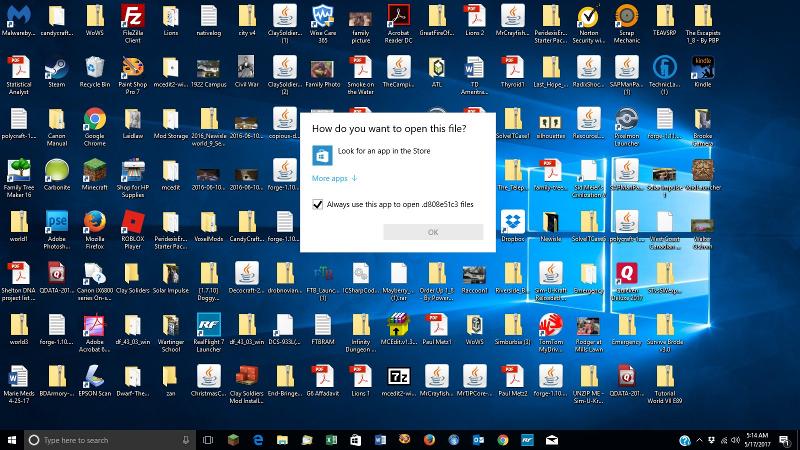
ASKER