Could you point what's needed to run a vfpcompression.fll under Windows 8?
Hi Experts
Could you point what's needed to run a vfpcompression.fll under Windows 8?
I downloaded a fresh new vfpcompression.fll
Tryed to register it like it is a .dll (no success)
It used to run perfectly under Win7.
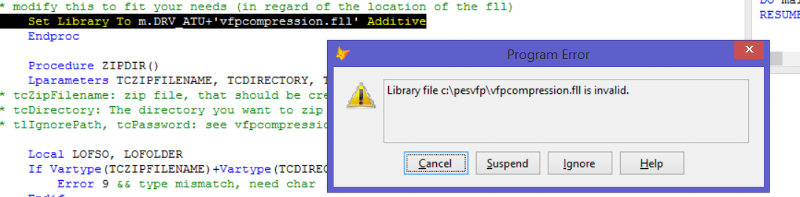
A similar issue is occuring with vfpencryption71.fll too...
Any workaround ?
Thanks in advance
Could you point what's needed to run a vfpcompression.fll under Windows 8?
I downloaded a fresh new vfpcompression.fll
Tryed to register it like it is a .dll (no success)
It used to run perfectly under Win7.
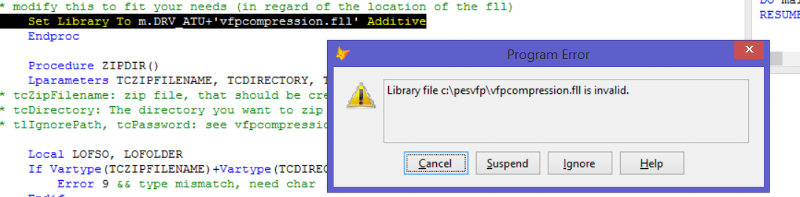
A similar issue is occuring with vfpencryption71.fll too...
Any workaround ?
Thanks in advance
ASKER CERTIFIED SOLUTION
membership
This solution is only available to members.
To access this solution, you must be a member of Experts Exchange.
ASKER
Hi Pcelba
It was just a matter of to download and copy:
msvcp71.dll
for vfpcompression.fll to run.... OK!
By using :
vfpencryption.fll (instead of vfpencryption71.fll) makes it run OK too...
It was just a matter of to download and copy:
msvcp71.dll
for vfpcompression.fll to run.... OK!
By using :
vfpencryption.fll (instead of vfpencryption71.fll) makes it run OK too...
ASKER
But it doesn't matter.
Yes, I agree. Your observations are in consensus with my answer :-)
ASKER
Yes, since for it to run is needed to download and register msvcr90.dll and msvcp90.dll also....
Very good instructions and explanations you give. The .dll dependencies http://www.dependencywalker.com/ could help a lot!
Just for curiosity, do you know why a .FLL doesn't need to be registered? (only if it's easy to reply)
Very good instructions and explanations you give. The .dll dependencies http://www.dependencywalker.com/ could help a lot!
Just for curiosity, do you know why a .FLL doesn't need to be registered? (only if it's easy to reply)
Registration is necessary for OLE classes only. FLLs are just slightly updated standard DLLs which do have entry points (functions) described in internal structure. This structure describes parameters and return value type and replaces the DECLARE-DLL command in fact. These entry points are then called directly by FoxPro.
OLE classes are called differently - you have to issue CREATEOBJECT() and the application must look into the registry whether such class is registered. If yes then it may find the DLL file (or OCX or whatever else file containing the class), instantiate it, and you may call methods and set properties of the class.
OLE classes are called differently - you have to issue CREATEOBJECT() and the application must look into the registry whether such class is registered. If yes then it may find the DLL file (or OCX or whatever else file containing the class), instantiate it, and you may call methods and set properties of the class.
ASKER
Pcelba
Thank you for the instructions , explanations and outstanding assistance!
Thank you for the instructions , explanations and outstanding assistance!
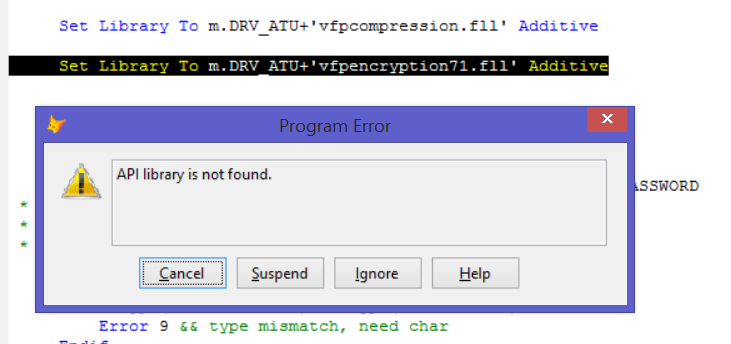
Dependency walker can show what other DLLs are referenced in the currently inspected DLL. More info: http://www.dependencywalker.com/