Anthony Collis
asked on
Error when trying to install certain applications
Hi there,
I have a laptop running Windows 10 Home and certain applications won't install, they will just get the error message shown in the screenshot about half way through installation process, in this case when trying to install iTunes.
I have looked around and it appears to be a common issue however there isn't really an exact fix for it, I read something about it being something to do with Microsoft Visual C++, so I've tried installing newer versions but even these won't install and come up with the same error message.
I have also made sure Windows is up to date which for the most part is, I believe it's something more in depth into the OS which is causing this problem.
I'm stuck on what to do next and really don't want to have to reinstall the operating system so any help would be greatly appreciated.
Anthony
screenshot.png
I have a laptop running Windows 10 Home and certain applications won't install, they will just get the error message shown in the screenshot about half way through installation process, in this case when trying to install iTunes.
I have looked around and it appears to be a common issue however there isn't really an exact fix for it, I read something about it being something to do with Microsoft Visual C++, so I've tried installing newer versions but even these won't install and come up with the same error message.
I have also made sure Windows is up to date which for the most part is, I believe it's something more in depth into the OS which is causing this problem.
I'm stuck on what to do next and really don't want to have to reinstall the operating system so any help would be greatly appreciated.
Anthony
screenshot.png
ASKER
Hi there,
I have uninstalled all versions of Visual C++ and tried installing the 2005 version you have linked and I still get the same message, see screenshot.
I did also try this installation when Visual C++ 2012 was installed and same thing
Anthony
screenshot.png
I have uninstalled all versions of Visual C++ and tried installing the 2005 version you have linked and I still get the same message, see screenshot.
I did also try this installation when Visual C++ 2012 was installed and same thing
Anthony
screenshot.png
Can you open an elevated command prompt and run the command "chkdsk" - this will scan your file system in read only mode. Does it report any errors? If so, run it again only this time with the /F switch. Ie: chkdsk /f - now try to install Visual C++ again. Any progress?
ASKER
I can't install Visual C++ again because the error prevents it, when trying to install it I just get the error.
Apparently I don't have .NET Framework installed on the machine, nothing is there in Programs list, however when I go to install it again it says I already have the same or a newer version installed, so it's all quite confusing to be honest
Apparently I don't have .NET Framework installed on the machine, nothing is there in Programs list, however when I go to install it again it says I already have the same or a newer version installed, so it's all quite confusing to be honest
Anthony, in addition to "chkdsk /F", please run "SFC /SCANNOW" in an elevated cmd prompt.
Reboot and try installing Visual C++ again. Report back with results.
Reboot and try installing Visual C++ again. Report back with results.
ASKER
I have done SFC /SCANNOW, however I haven't done chkdsk /F.
I'll try that now
I'll try that now
Please try this version of ITunes,
https://support.apple.com/kb/dl1816?locale=en_US
https://support.apple.com/kb/dl1816?locale=en_US
ASKER
Okay I have tried exactly what Andrew has said and still no luck.
I was able to install the version of iTunes Ramin suggested, however it cannot be updated due to the error, we are going to be talking to the customer about getting a new laptop or reinstalling the OS as I think that is all I can really do at this point.
I have been playing around with things in the registry and tried more things suggested online but after 2 hours of trying stuff I'm clearly not getting anywhere.
Anthony
I was able to install the version of iTunes Ramin suggested, however it cannot be updated due to the error, we are going to be talking to the customer about getting a new laptop or reinstalling the OS as I think that is all I can really do at this point.
I have been playing around with things in the registry and tried more things suggested online but after 2 hours of trying stuff I'm clearly not getting anywhere.
Anthony
Maybe you are trying to install iTunes for Windows 64Bits and you have Windows 32bits.
Try download and install the iTunes for Windows 32:
https://secure-appldnld.ap
Click right over 'My PC' and properties so can know which OS you have:
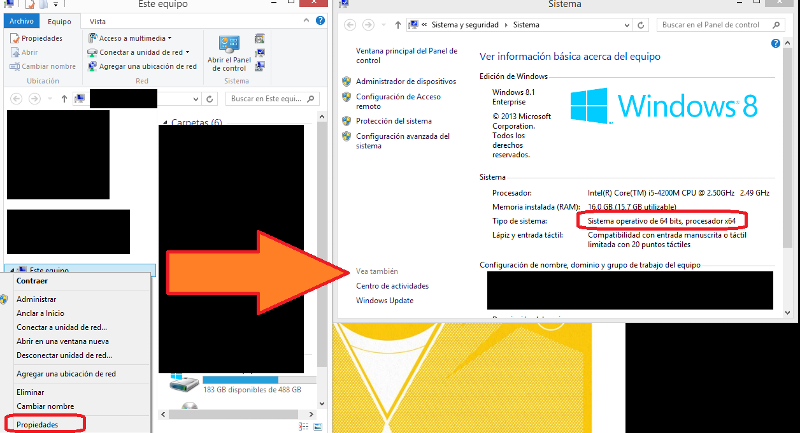
Try download and install the iTunes for Windows 32:
https://secure-appldnld.ap
Click right over 'My PC' and properties so can know which OS you have:
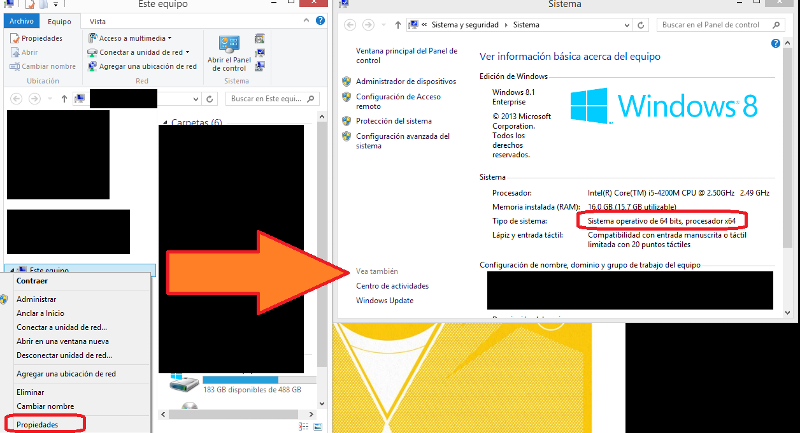
SOLUTION
membership
This solution is only available to members.
To access this solution, you must be a member of Experts Exchange.
That ITunes was only for older video cards. What is your laptop make and model ?
ASKER
It's a Dell Inspiron 7737, it's actually a decent spec machine, but we have had previous problems with it, such as the on board graphics not working as it should, if the customer doesn't want a new machine then a factory reset is definitely something we would do.
The machine is definitely 64 bit and not 32 bit, this was one of the first things I checked.
Anthony
The machine is definitely 64 bit and not 32 bit, this was one of the first things I checked.
Anthony
ASKER CERTIFIED SOLUTION
membership
This solution is only available to members.
To access this solution, you must be a member of Experts Exchange.
FAMv4.sys is the problem, search it on your PC and find the associated Software, then Update it and let us know the result.
https://discussions.apple.com/message/28698111#28698111
or
Download and install the Microsoft Visual C++ 2005 Service Pack 1:
http://www.microsoft.com/downloads/details.aspx?familyid=766a6af7-ec73-40ff-b072-9112bab119c2&displaylang=en#filelist
Make sure you have the iTunes installer installed on your PC.
Uninstall iTunes, and then Reinstall iTunes. Should work just fine for you then. :)
Hope this helps!