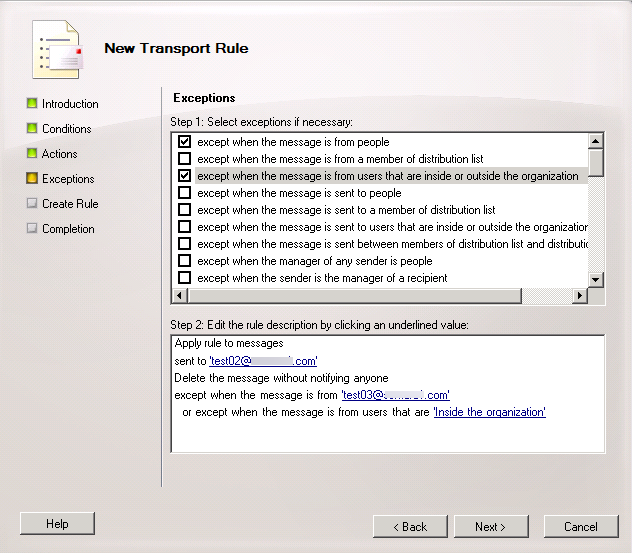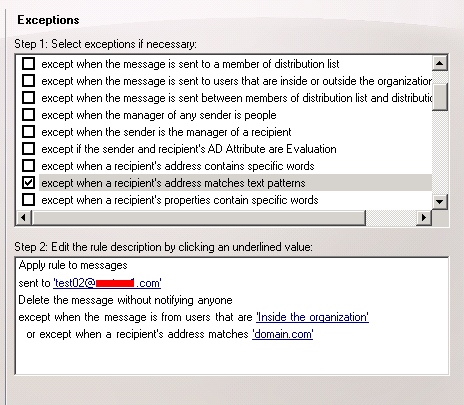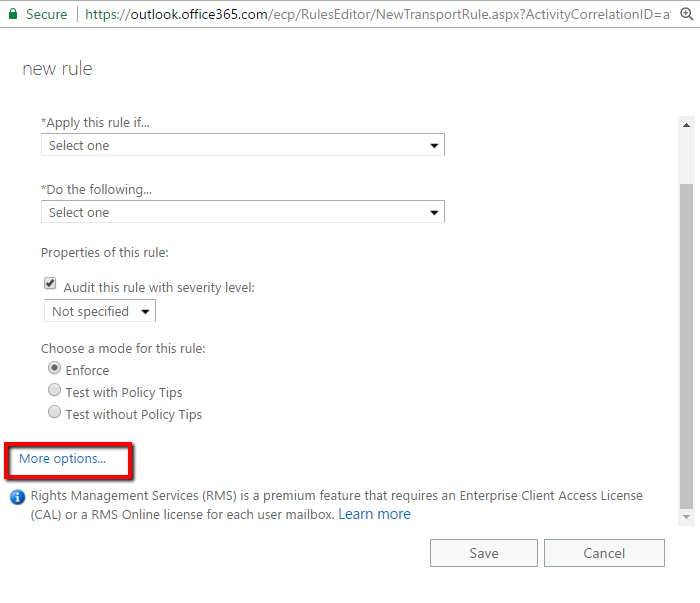Restricting message delivery to all domain users plus one external address
We have a helpdesk mailbox that works fine for all internal senders, and we keep it spam free with the "Require that all senders are authenticated." Now I've been asked to allow messages from ONE external domain for processing requests to the helpdesk.
So I need to accept all internal requests to helpdesk@ourdomain.com, and 1 external address processing@theirdoman.com.
So I need to accept all internal requests to helpdesk@ourdomain.com, and 1 external address processing@theirdoman.com.
What version of Exchange?
ASKER
Exchange 2013
There are variations to that rule however .. for example you could send an NDR instead of just deleting.
ASKER
The WebGui in Exchange 2013 is significantly different from your example. Also, it is more geared for deleting or rejecting messages than allowing a single address.
To recap; I need "helpdesk" to accept all internal email and (only) 1 external email from the address: processing@theirdoman.com.
How can I accomplish this.
To recap; I need "helpdesk" to accept all internal email and (only) 1 external email from the address: processing@theirdoman.com.
How can I accomplish this.
what do you want to happen if someone emails the address from the outside and they are not from the address processing@theirdoman.com?
There has to be some action, such as delete it or bounce back an NDR.
ASKER
For one user (helpdesk) only:
> Accept all mail from internal senders.
> Accept external email from only processing@theirdoman.com
> Delete or block all other external email sent to helpdesk@ourdomain.com
Must not affect other users
> deliver all mail flow from external senders to all other internal senders as normal.
> Accept all mail from internal senders.
> Accept external email from only processing@theirdoman.com
> Delete or block all other external email sent to helpdesk@ourdomain.com
Must not affect other users
> deliver all mail flow from external senders to all other internal senders as normal.
ASKER CERTIFIED SOLUTION
membership
This solution is only available to members.
To access this solution, you must be a member of Experts Exchange.
it should say processing@theirdomain.com
typo
The title could be more descriptive too... "Email Sent from foo@theirdomain.com to our Helpdesk"
This will not restrict internal email, as conditions are "ANDs"
Apply this rule (ACTION is to block) if
1. Sender is Outside
AND
2. Recipient is helpdesk
EXCEPT IF
foo@theirdomain.com
typo
The title could be more descriptive too... "Email Sent from foo@theirdomain.com to our Helpdesk"
This will not restrict internal email, as conditions are "ANDs"
Apply this rule (ACTION is to block) if
1. Sender is Outside
AND
2. Recipient is helpdesk
EXCEPT IF
foo@theirdomain.com