How to configure a Folder in Windows 10 to automatically move files placed there to cloud storage?
Wondering if anyone can give me some pointers on how to set this up.
I would like to create a folder where I could drop files in and such files would be moved to a cloud storage service and removed from the local PC.
I can use any of these services:
Pcloud
Dropbox
Google Drive
OneDrive for Business or Personal
Your suggestions and pointers are greatly appreciated.
I would like to create a folder where I could drop files in and such files would be moved to a cloud storage service and removed from the local PC.
I can use any of these services:
Pcloud
Dropbox
Google Drive
OneDrive for Business or Personal
Your suggestions and pointers are greatly appreciated.
This is an example of how to do it in DropBox with IFTTT
- Create two folders
- Disable sync for one folder via the
- Selective Folder Sync
- option
- Setup this rule in IFTTT https://ifttt.com/applets/15156p-move-from-one-folder-to-another-in-dropbox
Wouldn't cutting a file and pasting it into one drive do just that?
You can do the same in Box(.com)
ASKER
More specifically I am bringing in photos from camera and only want them to temporarily be stored in a folder while they are being uploaded to the cloud.
SOLUTION
membership
This solution is only available to members.
To access this solution, you must be a member of Experts Exchange.
ASKER CERTIFIED SOLUTION
membership
This solution is only available to members.
To access this solution, you must be a member of Experts Exchange.
except for mediafire, dropbox, google drive, onenote and other online storage there is no such setup of a folder to sync up to the cloud
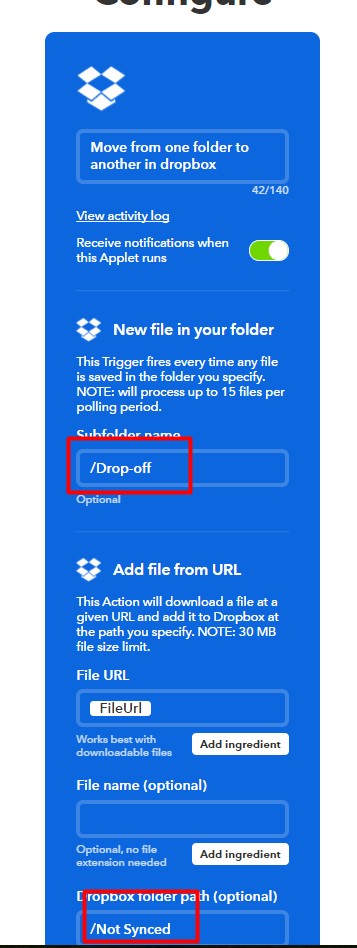
the folder on all devices. Box.com can keep the folder or file at Box and you can delete it from your computer. The deletion is not automatic. I am not sure anything is because of backup and other issues with cloud storage