Printer queue + Thunderbird attached image + Word document + failed printing.
The pc owner has a Dell with Windows 7 but Windows 10 disc came with it. He says or thinks that Windows 10 is integrated in the system since he has a disc to use to acquire 10 any time he desires.
He uses Thunderbird and I sent him an image as an attachment from my e-mail. He also got an attachment from someone else as a .doc.
He opens the .doc using Word and it prints fine. Thunderbird opens a window and he chooses which program he wants to open it with and Word is right there for him to choose.
I'm there and when I choose Windows Picture Manager to open my attached photo so I can print a few wallet sized the print job gets stuck in the queue and fails to complete printing. There is a green progress bar and I can not see the green get to the right end of the bar before it closes. I've tried saving the image to the desktop and then open it with the same program and try to print again and it gets stuck in the queue behind the other one. The pc owner says the pc has a mind of it's own. (?)
It will not print from an e-mail or from the desktop so he says.
I opened Google and went to my ISP's website and accessed my own e-mail that way and looked in my sent folder and there was the image I had sent him. I right clicked and saved it to his desktop and opened it with his Picture Manager and it failed to print and got stuck in the queue. All in the queue can be cancelled except the first one. I tried a reboot and no success getting the first one totally cancelled.
I went back to his e-mail and opened and printed the .doc that he received from the other person and it printed fine despite there being a print job in the queue which was the wallet sized images I tried to print using Picture Manager.
My job needed to be completed because my own printer is out of color ink and there is a deadline.
I saved the image from my e-mail to his desktop and used Irfanview to change the size to 3.0 x 1.5 to equal a wallet size and inserted it 4 times on his Word and got 4 wallet size that way and it printed fine all the while there is the original print job sitting in the queue.
Why won't it print and why can it not be cancelled?
Why do print jobs outside Word fail to print.
By the way, I was able to print a food coupon from an outside website that had nothing to do with Thunderbird or Picture Manager.
The printer is a 1310 Series.
You can see the time on the image of 4:20 and after 5:15 or close to an hour of further efforts to print and cancelling other print jobs the one you see there was still in the queue and stuck.
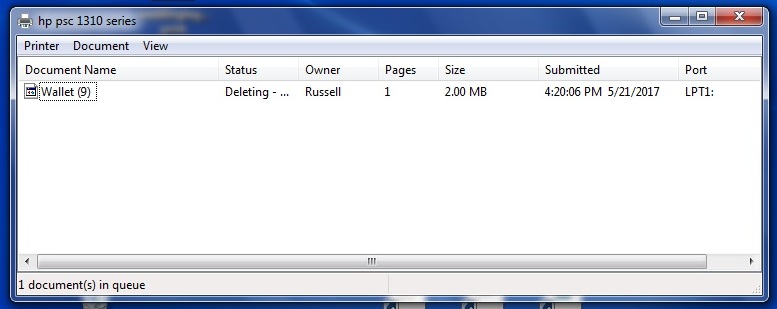
He uses Thunderbird and I sent him an image as an attachment from my e-mail. He also got an attachment from someone else as a .doc.
He opens the .doc using Word and it prints fine. Thunderbird opens a window and he chooses which program he wants to open it with and Word is right there for him to choose.
I'm there and when I choose Windows Picture Manager to open my attached photo so I can print a few wallet sized the print job gets stuck in the queue and fails to complete printing. There is a green progress bar and I can not see the green get to the right end of the bar before it closes. I've tried saving the image to the desktop and then open it with the same program and try to print again and it gets stuck in the queue behind the other one. The pc owner says the pc has a mind of it's own. (?)
It will not print from an e-mail or from the desktop so he says.
I opened Google and went to my ISP's website and accessed my own e-mail that way and looked in my sent folder and there was the image I had sent him. I right clicked and saved it to his desktop and opened it with his Picture Manager and it failed to print and got stuck in the queue. All in the queue can be cancelled except the first one. I tried a reboot and no success getting the first one totally cancelled.
I went back to his e-mail and opened and printed the .doc that he received from the other person and it printed fine despite there being a print job in the queue which was the wallet sized images I tried to print using Picture Manager.
My job needed to be completed because my own printer is out of color ink and there is a deadline.
I saved the image from my e-mail to his desktop and used Irfanview to change the size to 3.0 x 1.5 to equal a wallet size and inserted it 4 times on his Word and got 4 wallet size that way and it printed fine all the while there is the original print job sitting in the queue.
Why won't it print and why can it not be cancelled?
Why do print jobs outside Word fail to print.
By the way, I was able to print a food coupon from an outside website that had nothing to do with Thunderbird or Picture Manager.
The printer is a 1310 Series.
You can see the time on the image of 4:20 and after 5:15 or close to an hour of further efforts to print and cancelling other print jobs the one you see there was still in the queue and stuck.
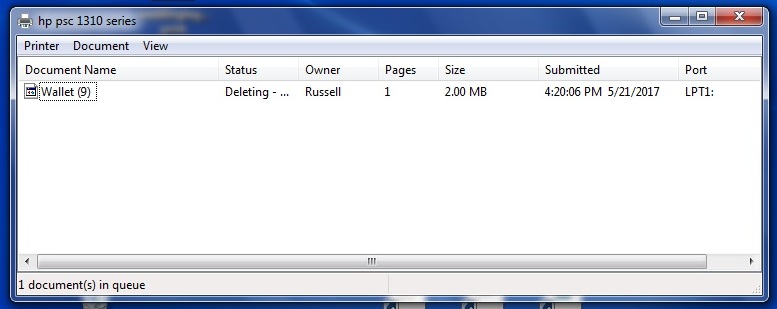
ASKER CERTIFIED SOLUTION
membership
This solution is only available to members.
To access this solution, you must be a member of Experts Exchange.
SOLUTION
membership
This solution is only available to members.
To access this solution, you must be a member of Experts Exchange.
Try a different image from your computer. It is possible there is some compatibility issue. I use (more or less) standard image software so I do not see this issue.
Try my suggested app first and when you open the attachment, select to open the attachment with the app.
When you print the attachment with an app, not windows picture manager, you have more print control on paper size or fit to paper or fixed at a percentage of the original picture size.
To use windows picture manager, the attachment has to be the same aspect ratio with the default paper size of the printer or it will not print.
When you print the attachment with an app, not windows picture manager, you have more print control on paper size or fit to paper or fixed at a percentage of the original picture size.
To use windows picture manager, the attachment has to be the same aspect ratio with the default paper size of the printer or it will not print.
ASKER
Yes but Picture Manager gives us a choice of 7 different sizes and makes them fit the page and allows multiple copies for the single page.
The image I had was too large to be wallet size and PM reduced it to wallet size and printed it. I printed it the same way on my system. The problem was that I had to print it is black because I am out of color ink and could not get one in time to meet a deadline. Printing it over there met the deadline and the only way I get it done was to insert my image to his Word and print it that way after changing the size to 3.0 x 1.5 inches using Irfanview.
The image I had was too large to be wallet size and PM reduced it to wallet size and printed it. I printed it the same way on my system. The problem was that I had to print it is black because I am out of color ink and could not get one in time to meet a deadline. Printing it over there met the deadline and the only way I get it done was to insert my image to his Word and print it that way after changing the size to 3.0 x 1.5 inches using Irfanview.
What size (resolution) is this image?
I'm suspecting that it is getting sent to the printer in a size too large for the paper. Once it is resized it has no problems printing.
I'm suspecting that it is getting sent to the printer in a size too large for the paper. Once it is resized it has no problems printing.
ASKER
426 x 282 pixels. I opened it in Microsoft Picture Manager to print 4 wallet sized and it failed to print. It got stuck in the queue. All following print attempts failed to get past the one stuck in the queue and had to be cancelled. When I changed the size to 3.0 x 1.5 inches using Irfanview, the approximate size of a wallet size photo and inserted it into a Word document 4 times it printed fine.
The pc owner says he can print from Word but not from the desktop (where I saved the image a few times) or e-mail.
He says the computer does what it wants to do and he, you, me must do what the pc wants = ha ha.
He says that the image below will never print no matter how I save it or how I try to print it until and unless I use Word. I say baloney.
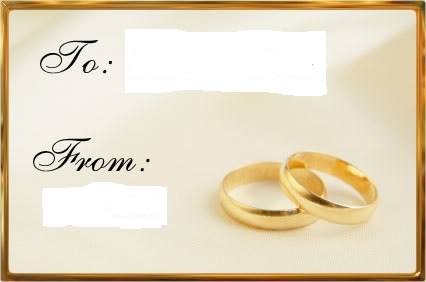
The pc owner says he can print from Word but not from the desktop (where I saved the image a few times) or e-mail.
He says the computer does what it wants to do and he, you, me must do what the pc wants = ha ha.
He says that the image below will never print no matter how I save it or how I try to print it until and unless I use Word. I say baloney.
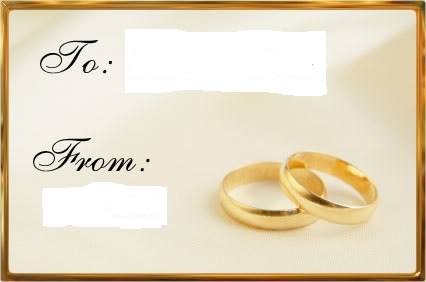
Have you tried my suggestion to install a photoedit app to open the attachment?
ASKER
I just downloaded the only version that was able to be downloaded and it was dated 2013.
I see no way to print 9 wallet sized images on one sheet of paper.
That is the goal and Microsoft Picture Manager does that.
I see no way to print 9 wallet sized images on one sheet of paper.
That is the goal and Microsoft Picture Manager does that.
ASKER
I finally heard from the pc owner. He can print any attachment in an e-mail once he opens the attachment.
But he can not "print an e-mail." He received an e-mail from his church with a prayer list and was unable to print it and it was nothing but text in an e-mail.
?
Windows 7 and Thunderbird is the e-mail program.
But he can not "print an e-mail." He received an e-mail from his church with a prayer list and was unable to print it and it was nothing but text in an e-mail.
?
Windows 7 and Thunderbird is the e-mail program.
SOLUTION
membership
This solution is only available to members.
To access this solution, you must be a member of Experts Exchange.
ASKER
He doesn't know how to save all the folders he has in his mail program. Use a thumb drive I assume.
SOLUTION
membership
This solution is only available to members.
To access this solution, you must be a member of Experts Exchange.
You would have look up the Thunderbird knowledge base for this information. I use Outlook as it is easier to manage.
ASKER
dbrunton:
I can not copy your question due to an ad.
It's only e-mail.
I can not copy your question due to an ad.
It's only e-mail.
ASKER
I was unable to print my image with Microsoft Picture Manager which was an attachment on an e-mail sent to the pc owner. I have not been able to check the spooler.
Re-install of Thunderbird was first suggested by JH.
Alternative programs might be considered when the above have failed.
Re-install of Thunderbird was first suggested by JH.
Alternative programs might be considered when the above have failed.
Thanks for the update.
ASKER
The paper size stays the same on all jobs He uses plain 6.5 x 11. I was using glossy 8.5 x 11.
He said no matter how I saved the image and tried to print it that it would fail "just because the image originated in an e-mail as an attachment."
I dispute that. But, After I saved the image to the desktop and inserted it into a word documented it did print thus proving him right in a way. Though I was using the same image.
This person and I do not look at pc things that often so it could be days before I go back. I can try but it could be many days. I'll try to keep this thread open long enough to get back over there.
He thinks his Dell Windows 7-10 system is controlling everything. I suggested, likely wrong, that it might be the way Thunderbird is handling the attachments. Likely wrong.
John:
So we get that one in the queue cancelled and we try again to print that same photo from the same e-mail attachment and he says it will fail because he can not print from an e-mail or the desktop because he says he has tried that before I even went over there. (??)
John: His document prints fine. It's my image that won't print.