Cannot connect to AWS instance using RDP (remote desktop cannot connect to the remote computer)
I'm setting up an AWS instance to test run software on. Unfortunately I'm not able to RDP to the machine.
I've set a public IP and opened up all ports.
Here is the instance settings:
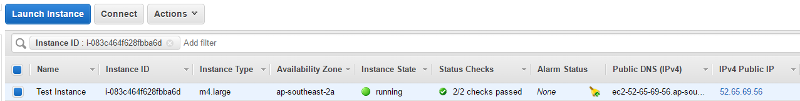
Here are the security settings.
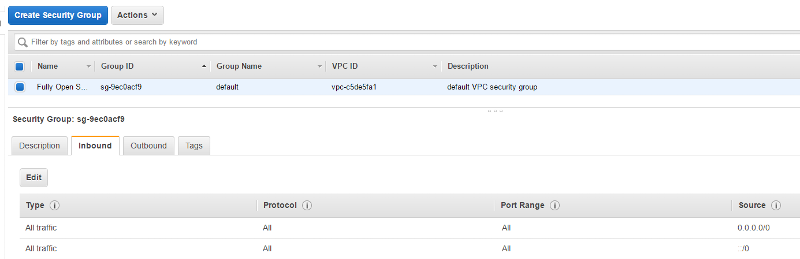 (same for outbound)
(same for outbound)
Errors are here:

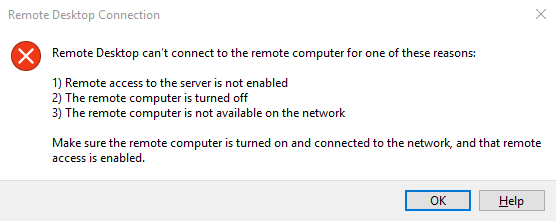
Any assistance on how to troubleshoot further would be appreciated!
I've set a public IP and opened up all ports.
Here is the instance settings:
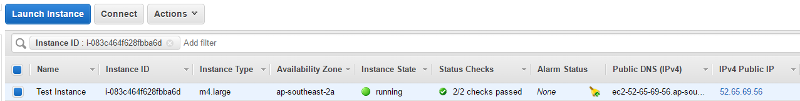
Here are the security settings.
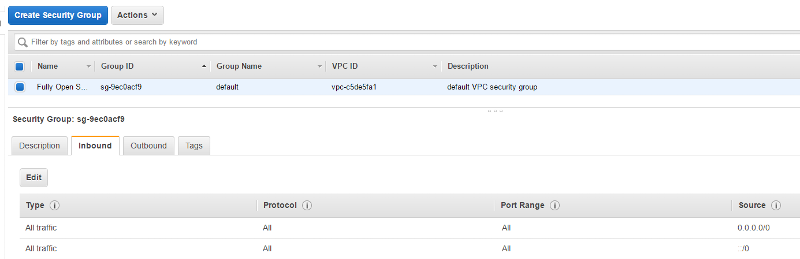 (same for outbound)
(same for outbound)Errors are here:

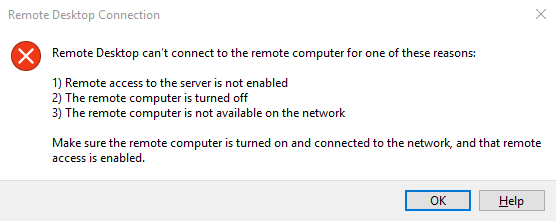
Any assistance on how to troubleshoot further would be appreciated!
ASKER
SOLUTION
membership
This solution is only available to members.
To access this solution, you must be a member of Experts Exchange.
SOLUTION
membership
This solution is only available to members.
To access this solution, you must be a member of Experts Exchange.
ASKER
Feel free to post the obvious - I only know just enough to get myself in trouble.
Here's the internet gateway settings -

Here's the ACL settings -
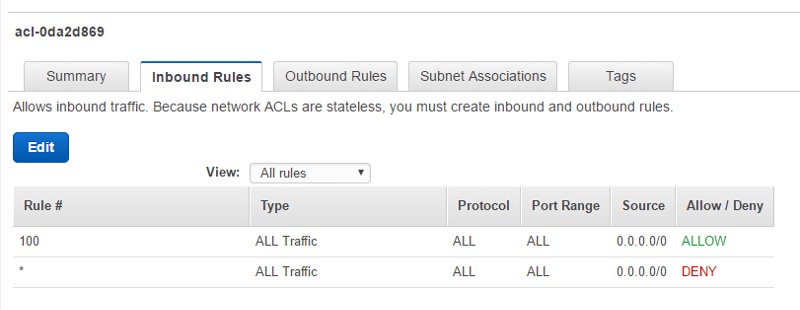
I couldn't remove the 'deny' part, when I edit the rules it's not an option. I tried creating a 0.0.0.0/0 access for ICMP Echo replies, and then one with my computer's public IP but no luck.
I'm not sure how to do this one -
then make sure you have a route from your public subnet which routes traffic to 0.0.0.0/0 using the IGW
Also, here's the VPC connected to the EC2 instance -
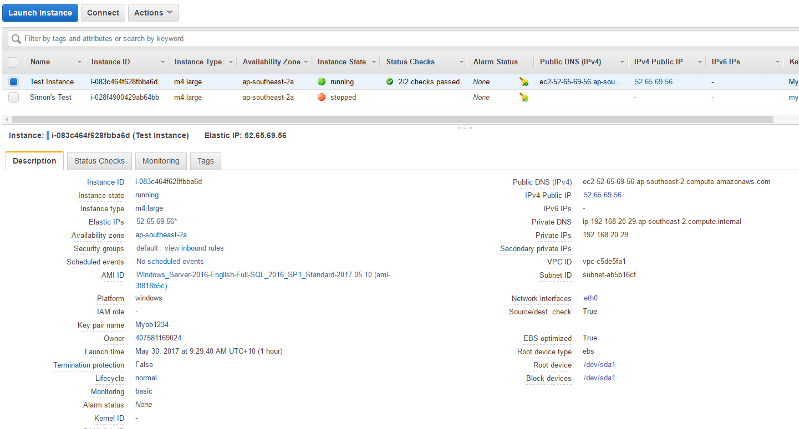
Here's the internet gateway settings -

Here's the ACL settings -
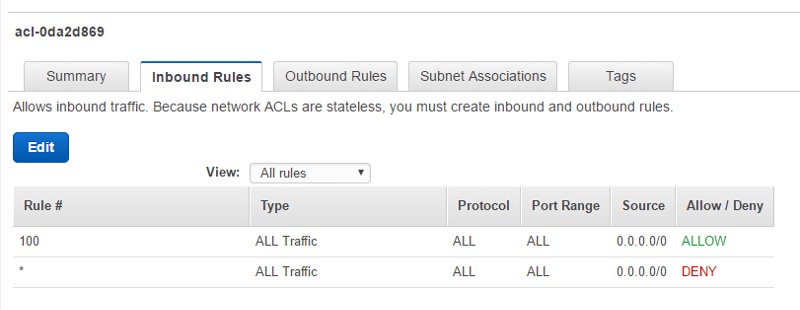
I couldn't remove the 'deny' part, when I edit the rules it's not an option. I tried creating a 0.0.0.0/0 access for ICMP Echo replies, and then one with my computer's public IP but no luck.
I'm not sure how to do this one -
then make sure you have a route from your public subnet which routes traffic to 0.0.0.0/0 using the IGW
Also, here's the VPC connected to the EC2 instance -
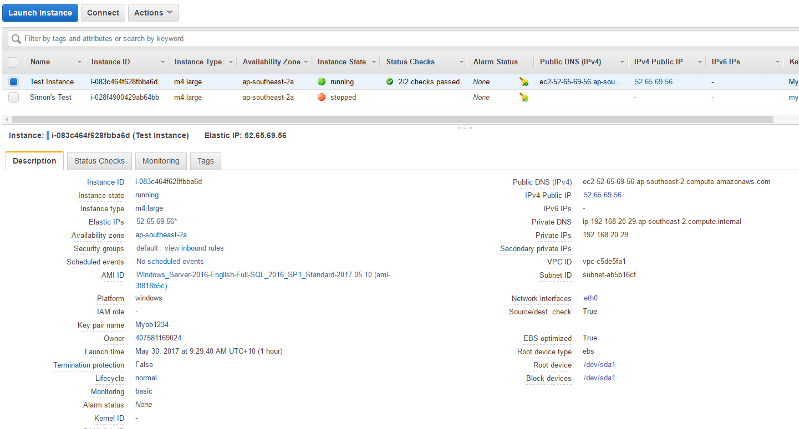
SOLUTION
membership
This solution is only available to members.
To access this solution, you must be a member of Experts Exchange.
ASKER
SOLUTION
membership
This solution is only available to members.
To access this solution, you must be a member of Experts Exchange.
ASKER
I'd set up an 'elastic IP' so I changed the subnet to generate an IP and created a new instance. Unfortunately didn't help.
Here's the log and screenshot.
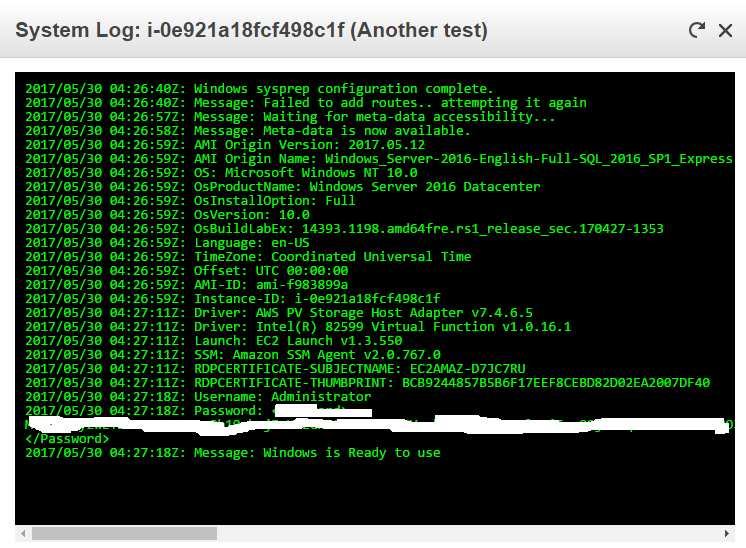
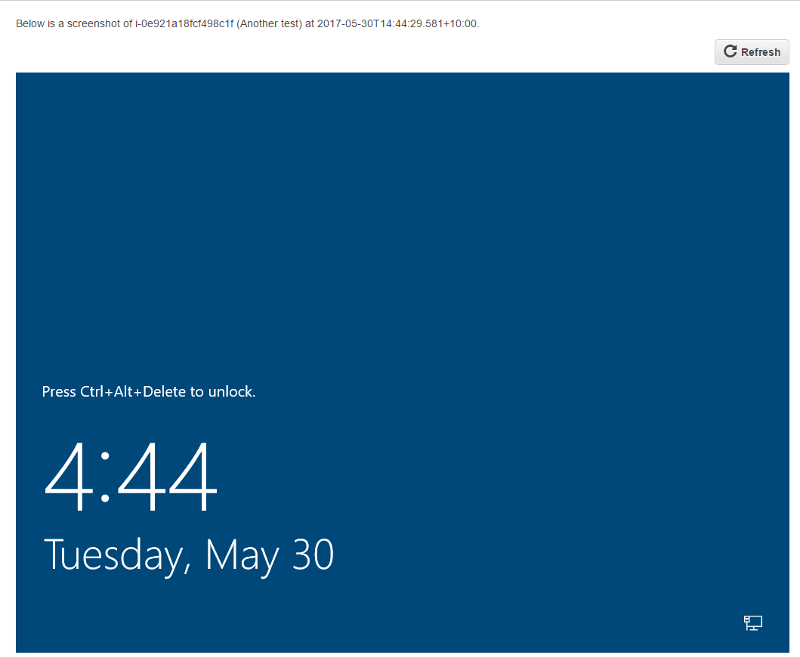
Current settings.
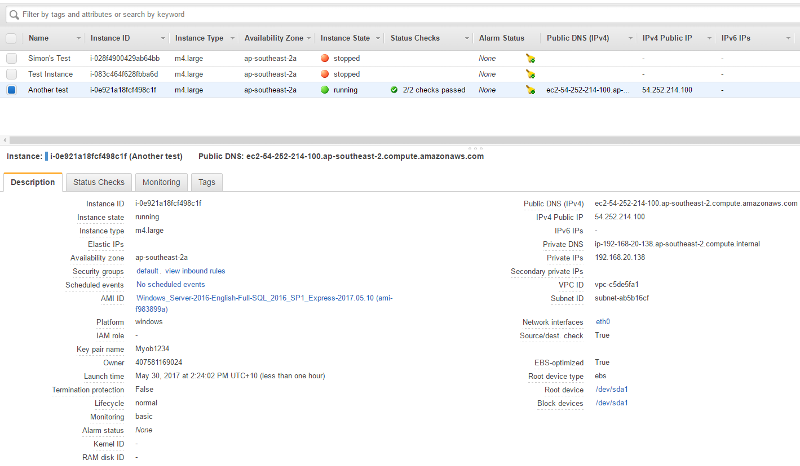
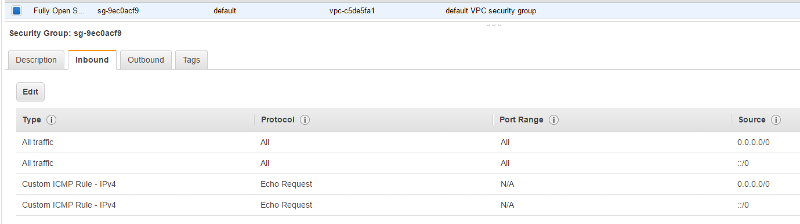
Gateway and routing
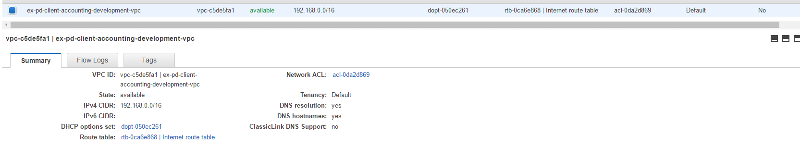
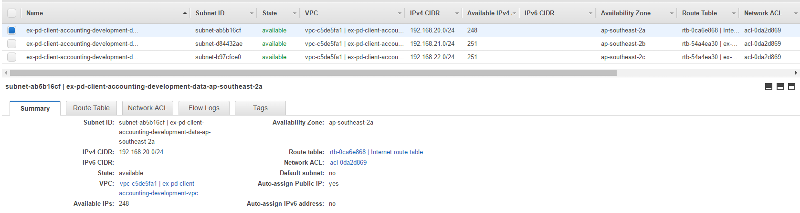
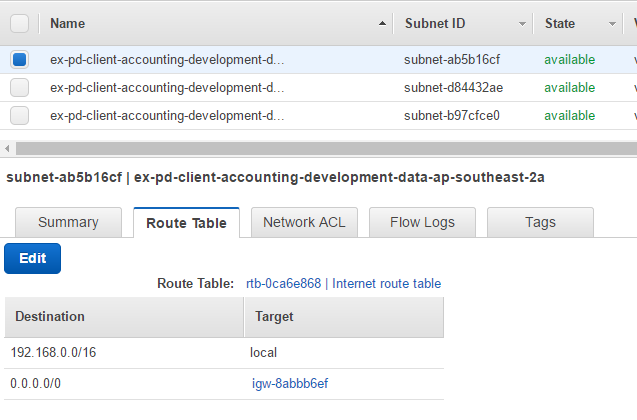
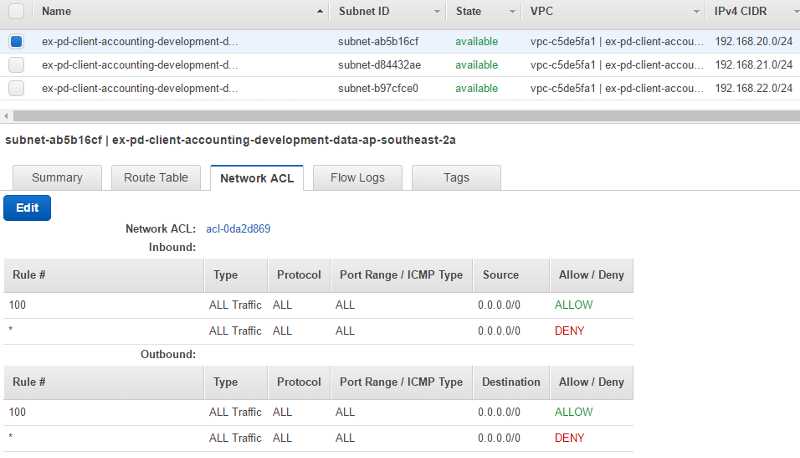 ice_screenshot_20170530-144824.png
ice_screenshot_20170530-144824.png
Here's the log and screenshot.
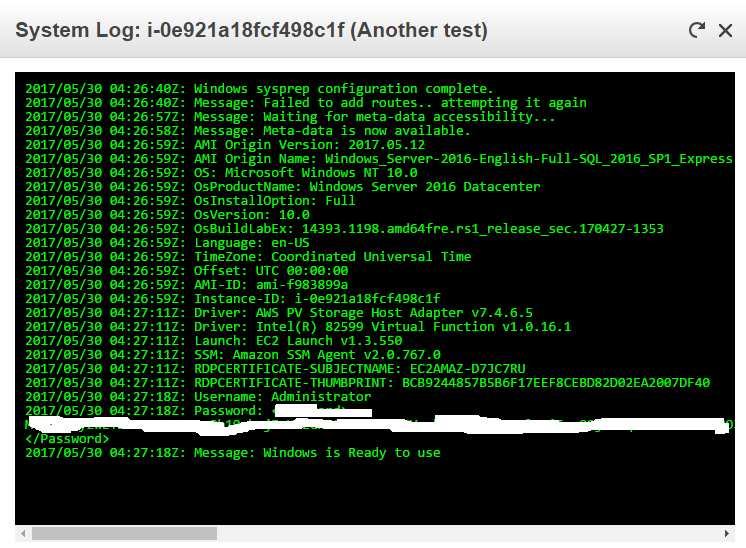
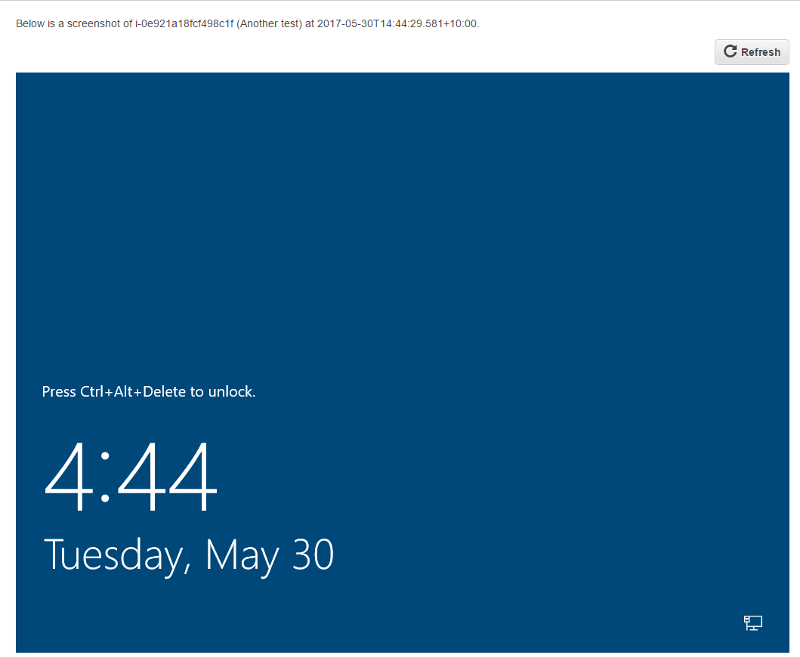
Current settings.
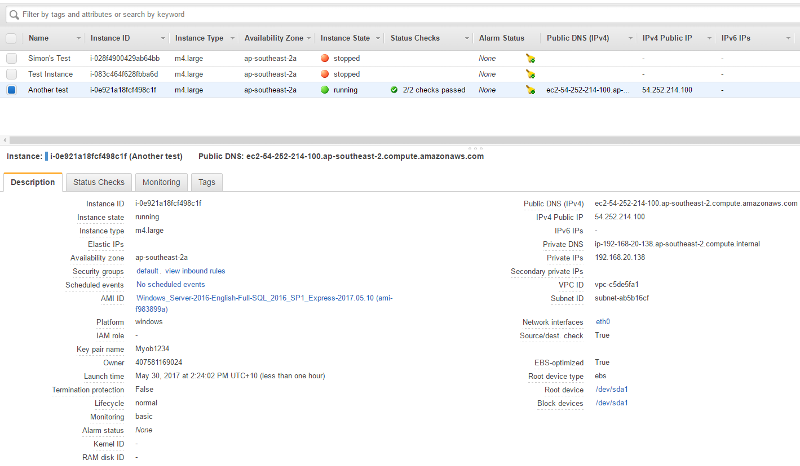
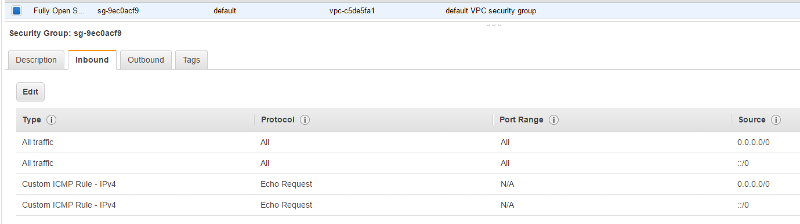
Gateway and routing
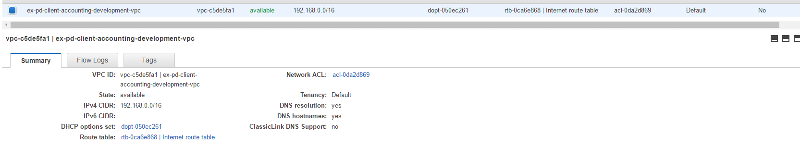
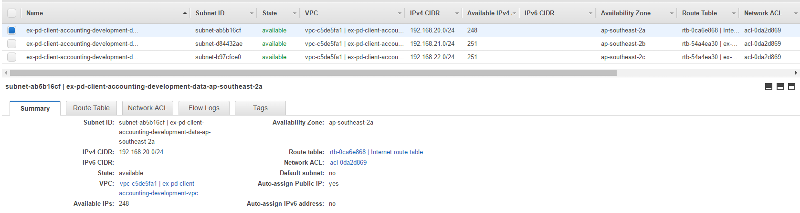
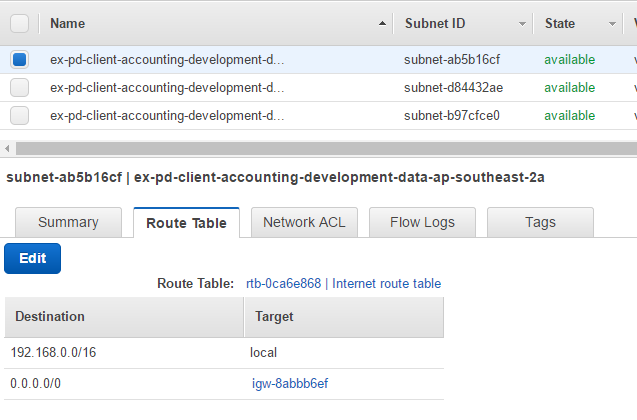
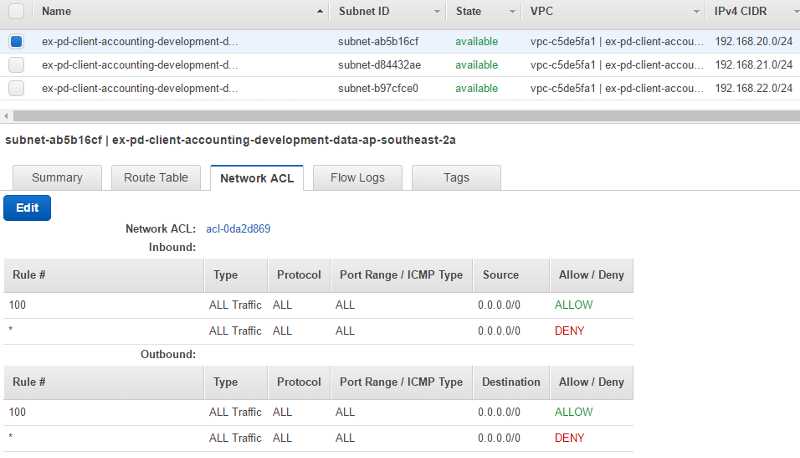 ice_screenshot_20170530-144824.png
ice_screenshot_20170530-144824.png
ASKER
Also tried pinging on my mobile data rather than local network to see if it's something there. No response either.
ASKER CERTIFIED SOLUTION
membership
This solution is only available to members.
To access this solution, you must be a member of Experts Exchange.
ASKER
Thanks for all the help! After getting all the security and network settings correctly, turns out you can't ping the Windows Server 2016 instance.
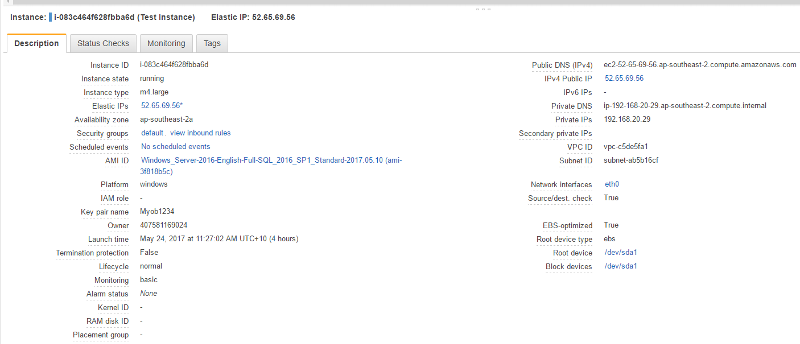
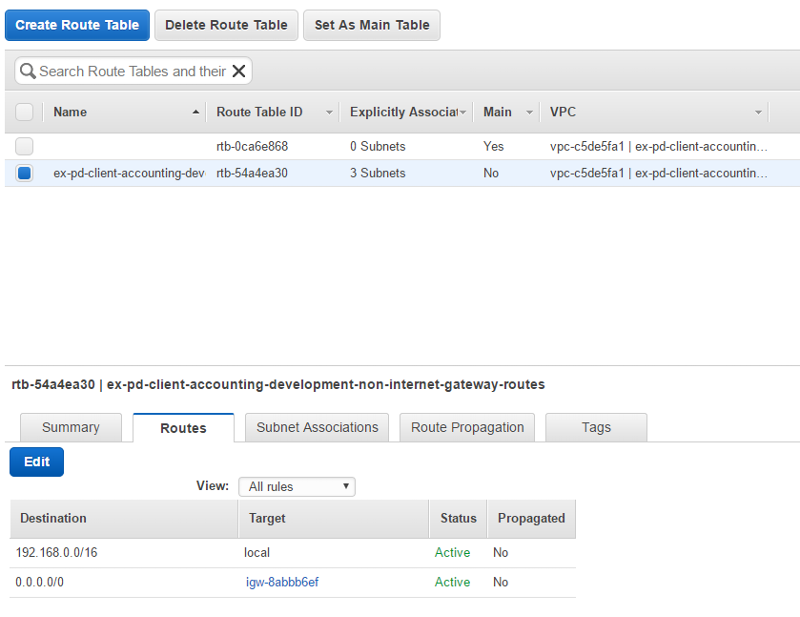
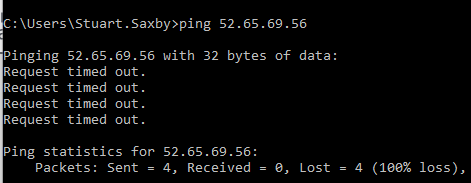
I recently helped a friend who sent hours looking on the AWS settings and security groups and his problem was in the deployed AMI all along :)