wajhiuddin
asked on
WSUS Kb4012212 and Kb4012215 not applicable
All our windows 7 (32 bit) clinets don't get pateches kb4012212 and 4012212 installed when we pushed out on WSUS.
report sayas it's not applicable ? They do get KB3024777 which we never apporved on wSUS . So why kb4012212 and 4012212 not getting instllaed. WSUS syasy in a report says "Not applicable" whay does it mean ? and why KB3024777 getting isntalled even we don't apporve it? our 64 bit windows 7 cients are getting both patches installed with not problem , its just a 32 bit have problem.
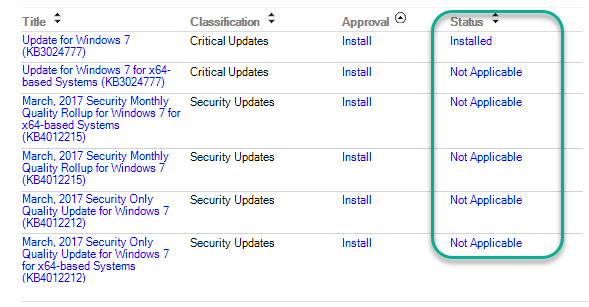
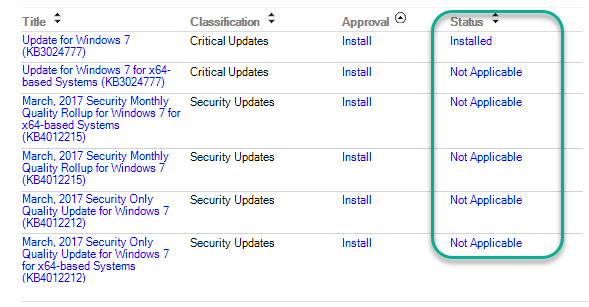
report sayas it's not applicable ? They do get KB3024777 which we never apporved on wSUS . So why kb4012212 and 4012212 not getting instllaed. WSUS syasy in a report says "Not applicable" whay does it mean ? and why KB3024777 getting isntalled even we don't apporve it? our 64 bit windows 7 cients are getting both patches installed with not problem , its just a 32 bit have problem.
The better way to get a report on a specific KB is to first do a search for that KB, then right click on the results and select "Status Report"
ASKER
Donald.What I want to konw is why these two patches won't install ? and what does it mean by "No Applicable " ?
Does is it mean that these pathces need some other pre requesit pathces isntalled ? if they do how do I know which one are those ?
Does is it mean that these pathces need some other pre requesit pathces isntalled ? if they do how do I know which one are those ?
Not applicable means just that, They are not meant for that client. Also WSUS does not "Push" updates...instead clients will query WSUS for updates that they need.
In your WSUS console click on "All Updates">>>set approval to "Any except declined">>>and set status to "Needed" and refresh. This will show you all of the updates that your PC's still need and whether you need to approve them yet or not.
In your WSUS console click on "All Updates">>>set approval to "Any except declined">>>and set status to "Needed" and refresh. This will show you all of the updates that your PC's still need and whether you need to approve them yet or not.
ASKER
As our security stall want some assurance that these patches do get installed If it says Not applicabel does that means we don't requier them to be install correct ?
Correct.
Did you follow: ??
In your WSUS console click on "All Updates">>>set approval to "Any except declined">>>and set status to "Needed" and refresh. This will show you all of the updates that your PC's still need and whether you need to approve them yet or not.
Did you follow: ??
In your WSUS console click on "All Updates">>>set approval to "Any except declined">>>and set status to "Needed" and refresh. This will show you all of the updates that your PC's still need and whether you need to approve them yet or not.
ASKER
Yes I did and it gave me list of bucn of updates and thos two are listed ?
ASKER
and only tow compouters are listed that neeed thos pathces not all of them
Are they approved ?
Are the computers in a need of a restart ?? << previous updates installed needing a restart will keep future updates from installing
Are the computers in a need of a restart ?? << previous updates installed needing a restart will keep future updates from installing
ASKER
Yes they are apporved but the staus says "not applicable"
Then they are Not Applicable and will never be.
Have you looked over ?
https://technet.microsoft.com/en-us/library/security/ms17-010.aspx
Have you looked over ?
https://technet.microsoft.com/en-us/library/security/ms17-010.aspx
ASKER
Yes and downloaded KB4012212 and 2215 from this url and tried to install them manually , I was able to install 2212 but not 2215, I get a messgaed "This update is not applicable to your system.
ASKER CERTIFIED SOLUTION
membership
This solution is only available to members.
To access this solution, you must be a member of Experts Exchange.
Look closer at your screenshot you provided, the not applicable ones are 64 Bit