How to create UDF to pull out Number Prefixes from Excel cell values?
I had this question after viewing How to turn this IF statement into a UDF?.
The first column is A. The code value should be the first three characters from each cell, such as:
01.02. If remaining cells are blank, the code should be filled as "00."
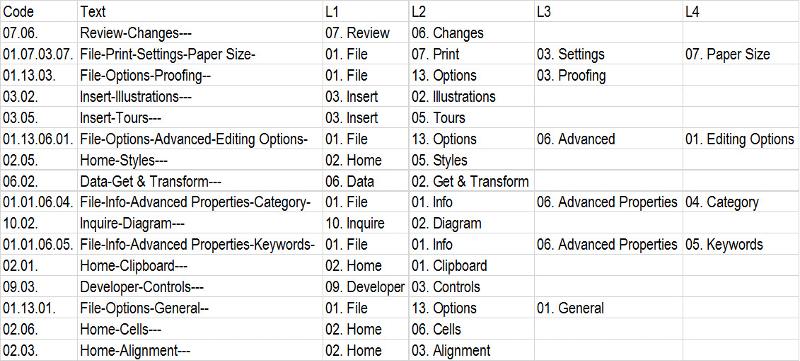 Code-Text.xlsx
Code-Text.xlsx
The first column is A. The code value should be the first three characters from each cell, such as:
01.02. If remaining cells are blank, the code should be filled as "00."
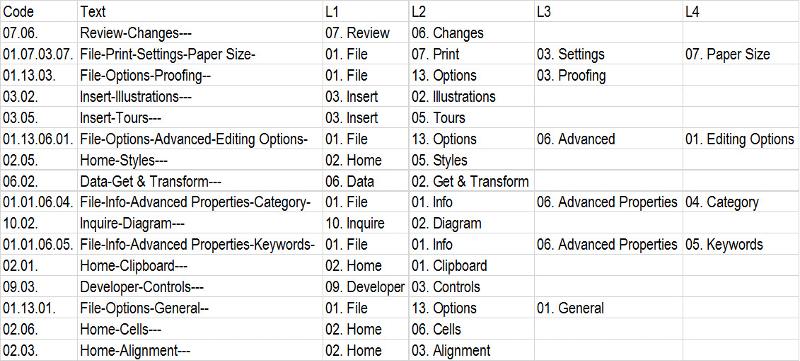 Code-Text.xlsx
Code-Text.xlsx
The code value should be the first three characters from each cell, such as: 01.02.
Did you really mean the first five characters?
»bp
You can do this with a formula like this:
You don't need a UDF (User Defined Function) to accomplish this task that way you don't need to change this file to a macro-enabled file.
=IF(F2<>"",MID(C2,1,3)&MID(D2,1,3)&MID(E2,1,3)&MID(F2,1,3),IF(E2<>"",MID(C2,1,3)&MID(D2,1,3)&MID(E2,1,3)&"00.",IF(D2<>"",MID(C2,1,3)&MID(D2,1,3)&"00.00.","")))You don't need a UDF (User Defined Function) to accomplish this task that way you don't need to change this file to a macro-enabled file.
Function BuildCode(r As Range) As String
Dim cel As Range
For Each cel In r
BuildCode = BuildCode & Left$(cel, 3)
Next
If BuildCode = "" Then
BuildCode = "00."
End If
End FunctionUsage in A2:
=BuildCode(C2:F2)
A Function that is already available in Excel will always be more efficient than the best code written for a UDF. inbuilt Functions acre compiled in C++
ASKER
Please explain more about the "blank ones". My UDF as written will put "00." in column "A" if the values in that row in columns B to F are blank. If that's not correct then please explain.
ASKER CERTIFIED SOLUTION
membership
This solution is only available to members.
To access this solution, you must be a member of Experts Exchange.
ASKER
That's it. Great!
You're welcome and I'm glad I was able to help.
If you expand the “Full Biography” section of my profile you'll find links to some articles I've written that may interest you including one on writing UDFs called Creating your own Excel formulas and doing the impossible.
Marty - Microsoft MVP 2009 to 2016
Experts Exchange MVE 2015
Experts Exchange Top Expert Visual Basic Classic 2012 to 2016
If you expand the “Full Biography” section of my profile you'll find links to some articles I've written that may interest you including one on writing UDFs called Creating your own Excel formulas and doing the impossible.
Marty - Microsoft MVP 2009 to 2016
Experts Exchange MVE 2015
Experts Exchange Top Expert Visual Basic Classic 2012 to 2016
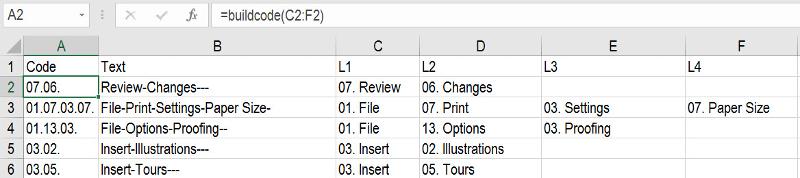
pls try
Open in new window
Regards